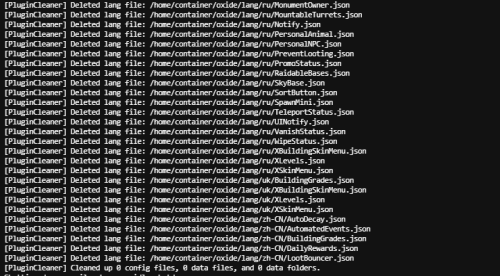About Plugin Cleaner
PluginCleaner is a Rust server management tool designed to keep your server’s plugin directories organized and free of unused files. It scans the plugin folder to detect active plugins and checks the associated data, config, and lang folders for files related to plugins that are no longer installed. This helps reduce clutter and prevent potential performance issues by removing outdated or orphaned files.
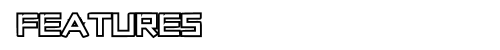
Automated Cleanup: Scans the plugins directory to identify installed plugins and removes files without matching plugins.
Optimized Server Maintenance: Helps keep server directories clean, ensuring a more streamlined setup and improved performance.
Customizable Execution: Run the cleanup specifically for Oxide or Carbon plugins with the console command.
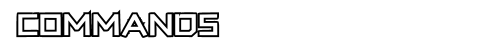
Execute the following command in the console to initiate the cleanup:
cleanplugins <oxide|carbon>

The settings and options for this plugin can be configured in the PluginCleaner.json file under the oxide/config or carbon/configs directory.
{ "AutoRemoveFiles": true, "CustomDataMappings": { "BuildingSkins": [ "BuildingSkins_Data" ], "NTeleportation": [ "NTeleportationbandit", "NTeleportationoutpost" ], "StatsController": [ "statscontroller" ], "BetterVanish": [ "BetterVanish-SafePoints", "BetterVanish-PersistPlr" ], "PluginName": [ "PluginName_Data", "pluginname" These are for the data folder in ether Oxide or Carbon ] }, "IgnoredFiles": { "config": [], "lang": [], "data": [ "oxide.users.data", "oxide.lang.data", "oxide.groups.data", "oxide.covalence.data", "vendordata_cf.db", "vendordata_svowner.db" ] } }
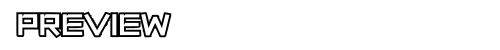
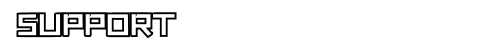
RustForge is a Discord server dedicated to aiding both novice and seasoned server owners, as well as plugin developers. If you require assistance with any of my plugins or prefabs, I strongly advise joining the server to receive support. RustForge Invite
Note:
Use this tool with caution, as it will permanently delete files related to plugins not currently installed.