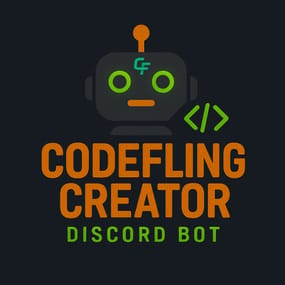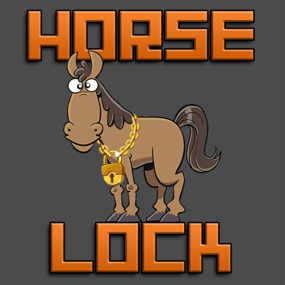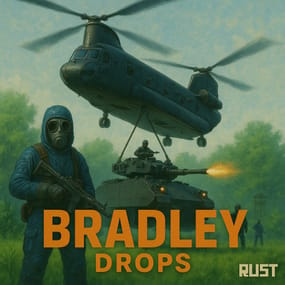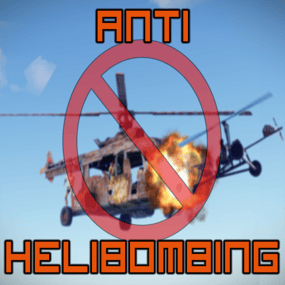About Personal Marketplace
Let your players shop from the safety of their own bases. Give them the ability to place & pickup their own drone Marketplaces, plus they look cool! With all the necessary configurable options, players will love this on any type of server, PvP or PvE.
To add Marketplaces to server shops, I recommend adding the item rather than the command. You can do this with the following:
- Shortname: box.wooden.large
- SkinID: 2859284352
Features.
- Support for Friends, Clans, Teams
- Works with rewards shops like Server Rewards, Economics etc.
- Force on foundation (optional)
- Pickup by hitting a terminal with a hammer or chat command
- Allow multiple marketplaces (optional)
- Allow players to craft (optional)
- Configurable crafting cost
- More control with optional permissions
- Drop item if building underneath destroyed (optional)
- Lose condition on pickup (optional)
- Checks for space before placing (prevents clipping through structures)
- Config option to add vending machines to Marketplaces
- Option to block damage to attached vending machines
Important Note: Rotate attached vending machines by hitting with a hammer.
In-Game Commands (Remove / Prefix in F1 Console).
- /marketplace.give (give to self)
- /marketplace.give <PlayerName> or <SteamID> (give to player)
- /marketplace.craft
- /marketplace.pickup (Or hit a terminal with hammer)
- /marketplace.clear (Clear ALL stored marketplace data)
- /marketplace.clear <SteamID> (Remove marketplace data for player)
Console/RCON Command.
- marketplace.give <PlayerName> or <SteamID> (give to player)
- marketplace.clear (Clear ALL stored marketplace data)
- marketplace.clear <SteamID> (Remove marketplace data for player)
(Use console command in reward shops or give custom skinned item)
Permissions (Optional).
- personalmarketplace.admin (Required for give & clear commands)
- personalmarketplace.deploy
- personalmarketplace.pickup
- personalmarketplace.craft
API:
Plugin devs can prevent conflict with this plugin by utilizing the following:
Interface.CallHook("MarketplaceCheck", skinID)
(where skinID = the skinID of the entity you are checking e.g. entity.skinID)
Returns true if the given entity's skinID matches an item used by this plugin (deployable wooden box item, or Marketplace entity) or null if it is not. Plugin devs can use this to prevent conflict with their plugins if dealing with large wooden boxes or other items which maybe be Marketplace related, now or in the future.
How to Place.
As there is no deployable marketplace item in Rust, the plugin uses the large wooden box planner to help guide and align the Marketplace where you want to place it. Keep in mind the marketplace is a very large item, so it is only a guide to help align it. Make sure to place it far away from where you stand and from buildings, if there is not enough room you will not be able to place and you will get a chat message to tell you this. If you don’t get the position right first time, no worries, just pick it up and try again until happy with the placement. Use caution if marketplace condition is enabled, picking up the marketplace too many times will cause it to break and it is NOT repairable!
Marketplaces are better placed in the middle of a 3x4 or larger foundation for best placement (see below image), but can be placed on open terrain or floors if allowed as such in the config:
Inventory item:

Custom Icon (to use in reward shops etc): https://rustynuts.gg/pmicon.png