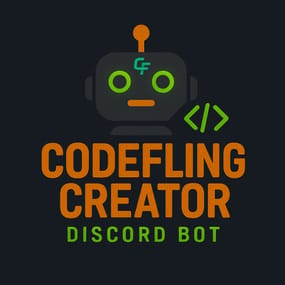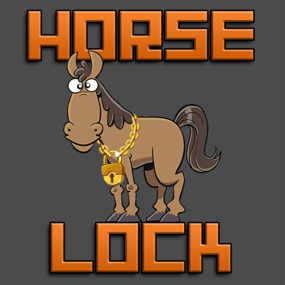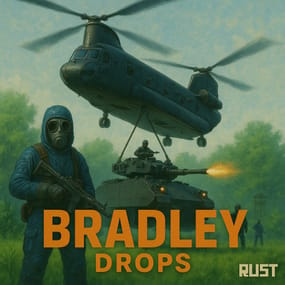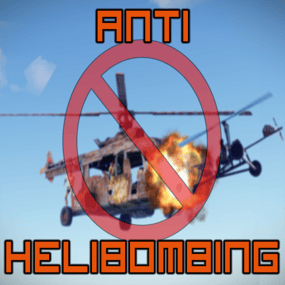About Harmony Log Manager
Harmony Log Manager is a simple plugin to give you more control over the Harmony logging for your server.
With this plugin you can easily enable/disable the Harmony.DEBUG flag. When set to false, it disables all the verbose Harmony logging entirely.
Or if you would rather you can set the plugin to rotate the log files according to your settings, such as daily at a specific time, hourly or when the log file reaches a certain file size. These are all features not available natively, but very nice to have.
Commands:
- harmonylog.reload - reload the config after changes
- harmonylog.status - Get info about the log file and settings
- harmonylog.rotate - Manually rotate the log file
Config Options:
- "Disable Global Verbose Harmony Logging" - Set's Harmony.DEBUG flag accordingly, false stops the verbose Harmony logging
- "Enable Log Rotation" - Enable or disable log rotation (i.e: Create and use new log files on rotation based on your settings)
-
"Log Rotation Mode (daily, hourly, size)"
-
daily - rotates the file at the set time each day
- "Daily Log Rotation Time as HH:MM:SS Format" - Sets log rotation time in the format shown
-
hourly - rotates the log file every HH hours
- "Log Rotation Every HH Hours" - Sets the log rotation every HH hours
-
size - rotates the log file when it reaches the size in MB
- "Max Log File Size (MB)" - Set the max size of the log file in MB
- "Log File Size Checking Interval (Seconds)" - How often to check the file size
-
daily - rotates the file at the set time each day
- "Path to Harmony Log File (default = harmony_log.txt)" - The path to your harmony_log.txt file
- "Path to Store Old Log Files (default = oxide/logs/Harmony/" - The path you want to store your old log files (will create if does not exist)
- "Max Stored Log Files (Oldest Deleted First)" - How many old log files to keep, oldest deleted first
Default Config:
{ "Disable Global Verbose Harmony Logging": false, "Enable Log Rotation": true, "Log Rotation Mode (daily, hourly, size)": "daily", "Daily Mode Options": { "Daily Log Rotation Time as HH:MM:SS Format": "23:59:59" }, "Hourly Mode Options": { "Log Rotation Every HH Hours": 24 }, "Size Mode Options": { "Max Log File Size (MB)": 50, "Log File Size Checking Interval (seconds)": 300.0 }, "Log File Options": { "Path to Harmony Log File (default = harmony_log.txt)": "harmony_log.txt", "Path to Store Old Log Files (default = oxide/logs/Harmony/": "oxide/logs/Harmony/", "Max Stored Log Files (Oldest Deleted First)": 30 }, "Version": { "Major": 0, "Minor": 0, "Patch": 1 } }