DirectLoot transforms the looting process in Rust by facilitating the automatic transfer of items from containers directly into the player's inventory. Ideal for server administrators looking to improve gameplay, this tool enhances the looting speed and efficiency, allowing players to collect items quickly without stopping. DirectLoot seamlessly integrates into gameplay, ensuring a smooth looting experience whether players are nearby or simply passing a loot container.
With the latest update, DirectLoot introduces advanced customization options for players, allowing them to block specific items from being automatically added to their inventory. A visually interactive menu (CUI) has been added, enabling players to manage their blocked items easily, view lists, or reset preferences—all tailored to provide a more personalized and engaging looting experience.

YOUTUBE VIDEO
Permissions
- directloot.use - Allows players to loot containers directly into their inventory within the specified distance.
- directloot.destroy - Grants the ability to destroy the container upon looting, making all items drop to the ground.
Key Features
- Player-Managed Blocked Items: Players can block specific items from being automatically added to their inventory. Blocked items will be dropped on the ground instead.
- Automatic Looting: Items within the looting distance are automatically transferred to the player’s inventory, making looting quicker and more efficient.
- Distance Threshold: Configurable maximum looting distance (default is 3.0 meters) to ensure only players within a realistic proximity can loot containers.
- Flexible Permissions: Two-tier permission system allows basic looting for all players or special destruction permissions for admins or privileged users.
- Configurable Loot Containers: Server admins can define which containers are lootable via the configuration file, providing flexibility and control over the looting environment.
- Destruction Capability: Players with special permissions can instantly destroy loot containers, causing all items to drop to the ground, perfect for raids or controlled looting scenarios.
- Multilingual Support: English and Turkish language support for all in-game messages. Administrators can expand language options by editing the plugin's language files.
Commands
Commands for managing blocked items:
- /dlblock <itemid>: Blocks an item by its ID.
- /dlunblock <itemid>: Unblocks a previously blocked item.
- /dllist: Lists all blocked items.
- /dlreset: Resets all blocked items for the player.
How It Works
- Installation and Setup: Install the plugin and configure the default containers in the LoadDefaultConfig method. Adjust settings as necessary in the server’s config file.
- Looting Process:
- Players approach a loot container. If within the defined maximum distance and having the directloot.use permission, items from the container will automatically transfer to their inventory.
- If a player possesses the directloot.destroy permission and is within range, they can opt to destroy the container, causing all items to scatter around for pickup.
- Configuration Flexibility: Admins can easily add or remove container types from the config file to tailor the looting experience to their server's theme or balance needs.
{
"AllowedLootContainers": [
"loot_barrel_1",
"loot_barrel_2",
"loot-barrel-1",
"loot-barrel-2",
"crate_basic",
"crate_tools",
"crate_normal",
"crate_normal_2_medical",
"crate_normal_2_food",
"foodbox",
"oil_barrel"
]
}

.thumb.jpg.7a35071bd372a1c2c6329cfd476cab3f.jpg)




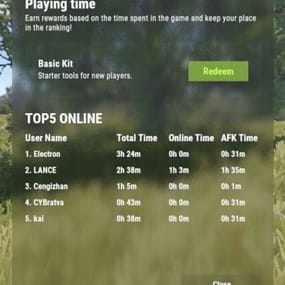

.thumb.jpg.28aae1c46aa3067f036d6558e5fa706d.jpg)
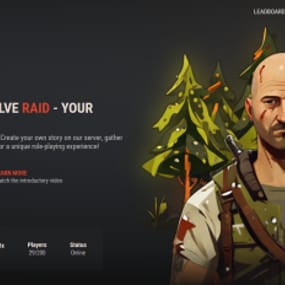


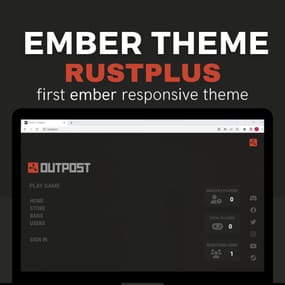
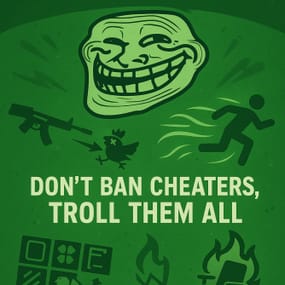
.thumb.png.a3d3e339fba405c49dc8ac0ef3ac6446.png)

.thumb.jpg.7a2bf57e1f409170e10dd394db68942e.jpg)
![More information about "[RolePlay] Clock System"](https://codefling.com/cdn-cgi/image/width=285,height=285,quality=80,fit=cover,format=webp/https://codefling.com/uploads/monthly_2023_01/hakanbey_clock_game_0_f8e3a1ce-60a9-4cc4-9b73-b5ef17dd4ff6.thumb.png.decde4829f693eed26e83f8198e6403c.png)