BetterTC 1.6.1
 COMPATIBILITY WITH FACEPUNCH NEW POLICY
COMPATIBILITY WITH FACEPUNCH NEW POLICY
As some of you may already know, Facepunch has updated its server policies regarding the distribution of paid content.
Servers are no longer allowed to provide paid Skins or DLC for free to players who have not purchased them legitimately.
You can read the updated policy here:  https://facepunch.com/legal/servers
https://facepunch.com/legal/servers
Because of this, BetterTC has been updated to fully comply with the new guidelines:
 Skin ownership validation added:
Skin ownership validation added:
Only the following will be shown or usable:
- Building skins, Tool Cupboard (TC) skins, and Wallpapers that the player legitimately owns in their Steam inventory.
- Any existing free skins.
Key notes:
- All available building skins will still be shown, but players can only use them for upgrading or reskinning if they own them or they are free.
- Only free, custom, and owned wallpapers will be visible. More custom wallpapers coming soon.
- TC skins will only be visible and selectable if the player owns them.
 New configuration option:
New configuration option:
Quote"Bypass DLC ownership check (⚠ only allowed on creative/test servers per Facepunch rules)": false,
 VERY IMPORTANT
VERY IMPORTANT
This option should only be enabled on creative or training servers. Using it on public PvP or PvE servers violates Facepunch’s policies and may result in your server being penalized or blacklisted.
You’ve been warned!











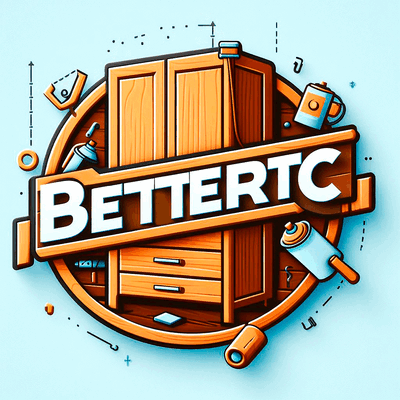



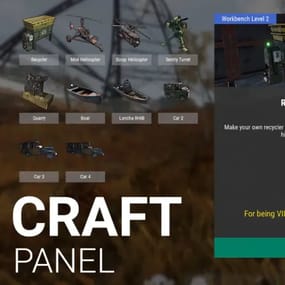





This area is for discussion and questions. Please use the support area for reporting issues or getting help.
Recommended Comments
Create an account or sign in to comment
You need to be a member in order to leave a comment
Create an account
Sign up for a new account in our community. It's easy!
Register a new accountSign in
Already have an account? Sign in here.
Sign In Now