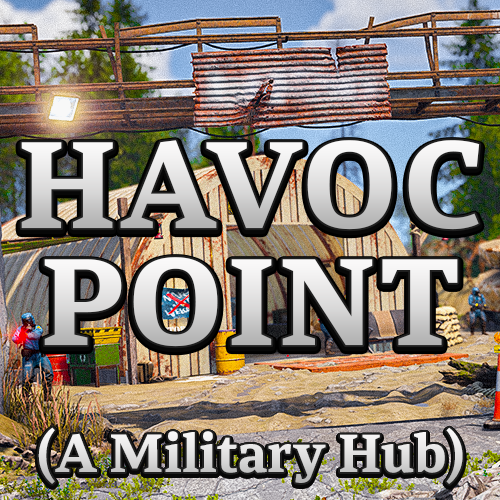Welcome to the custom monument; Havoc Point (A Military Hub)
Havoc Point is a once-formidable military stronghold, now a crumbling relic of past battles—scarred by war and slowly reclaimed by time.
Features:
- Small in size to place anywhere on a map!
- Minimal prefab count to help performance whilst having a detailed atmosphere!
- Has an entity count of 337.
- Has various loot inside and outside with 19 NPC’s.
- Unable to build in monument. However, players are able to place wooden barricades.
- All masks available for height/splat/topology!
- Has a Recycler and an Oil Refinery.
- Has 3 Monument Cameras (hp1 - hp2 - hp3)
Loot Spawns:
- 19 Scientists
- 7 Barrels
- 6 Low Grade Fuel Barrels
- 3 Brown Crates
- 3 Med Crates
- 2 Diesel Fuel
- 2 Fuel Crates
- 2 Military Crates
- 2 Basic Crates
- 2 Food Crates
- 2 Car Part Crates
- 1 Component Crate
- 1 Green Card Spawn
- 1 Tool Crate
How To Use:
- Copy the contents of the prefab folder to your RustEdit Custom Prefabs folder.
- In RustEdit, place the prefab down and apply the prefab modifiers.
- Create a new Path, select "Road" and align the road with the entrance to the monument.
- If you cannot see the name of the monument on the map, add "MonumentMarker" via prefabs list. Place it in the center of the monument and name it: "Havoc Point".
- Now save and upload to dropbox the use as a custom map!
This prefab requires rustedit.dll https://github.com/k1lly0u/Oxide.Ext.RustEdit