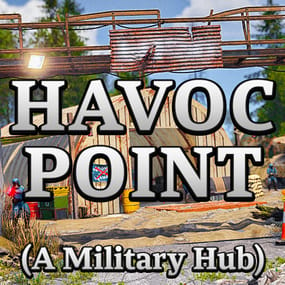Welcome to the custom monument pack; 3x Military Checkpoint Pack.
This Military Checkpoint Pack contains 3 custom monuments that can be placed on roads anywhere on the map. Each checkpoint features loot, Scientists, and various other elements.
- Checkpoint 1: Focuses on general loot with multiple barrels, crates, and fuel barrels.
- Checkpoint 2: Features 5 Scientists and mixed loot including medical and car parts.
- Checkpoint 3: Contains a balanced mix of crates and barrels.
Features:
- Small in size to place anywhere on a map!
- Minimal prefab count to help performance whilst having a detailed atmosphere!
- Checkpoint 1 - 92 / Checkpoint 2 - 68 / Checkpoint 3 - 43 - Has a total entity count of 203.
- Various loot spawns around the checkpoints, and one checkpoint has NPCs.
- Unable to build in the monument. However, players are able to place wooden barricades but not on the roads.
- All masks available for height/splat/topology!
Loot Spawns:
Checkpoint 1;
- 8 Barrels
- 5 Low Grade Fuel Barrels
- 4 Brown Crates
- 2 Tool Crates
- 2 Basic Crates
- 1 Ammo Crate
- 1 Food Crate
Checkpoint 2;
- 5 Scientists
- 3 Brown Crates
- 2 Barrels
- 1 Basic Crate
- 1 Food Crate
- 1 Medical Crate
- 1 Low Grade Fuel Barrels
- 1 Tool Crate
- 1 Car Part Crate
Checkpoint 3;
- 4 Brown Crate
- 3 Barrels
- 2 Low Grade Fuel Barrels
- 2 Tool Crates
- 1 Basic Crates
- 1 Food Crate
- 1 Car Part Crate
How To Use:
1. Copy the contents of the prefab folder to your RustEdit Custom Prefabs folder.
2. In RustEdit, place the prefab down and apply the prefab modifiers.
3. Create a new Path, select "Road" and align the road with the entrance to the monument.
4. If you cannot see the name of the monument on the map, add "MonumentMarker" via prefabs list. Place it in the center of the monument and name it: "Checkpoint 1-2-3".
5. Now save, upload to dropbox to be able use as a custom map on your server!
This prefab requires rustedit.dll https://github.com/k1lly0u/Oxide.Ext.RustEdit