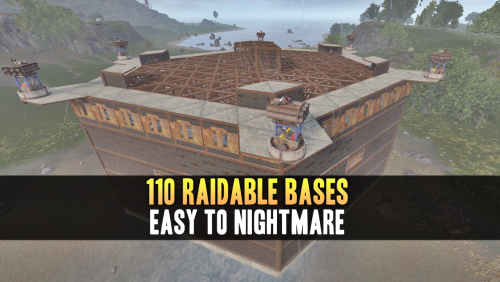-
Posts
149 -
Joined
Recent Profile Visitors
4,328 profile views
fullwiped's Achievements
-
Hello, regardless of whether the "ALL BUTTON" is on or off, numbers from 1 to 6 appear at the bottom. When the "ALL BUTTON" is on, those numbers are still there, but they are less visible. These numbers weren't there before. Is there a way to turn them off? So, there’s no issue with the buttons; they will remain, but I don’t want the numbers to be visible.
-
fullwiped started following MiniCopter SamSite Warning
-
-
There are 3 different active (1x Foodbox , 1x Food Crate and Underwater Labs Food Crate) and 1 deactivated food crates named "DM" in Better Loot. When I checked the food crates, there doesn't seem to be any issues. This is not related to the config. If you are using a custom map or have a plugin related to food, such as a special stack plugin, these might be affecting the spawns. I recommend checking these aspects. I specifically uploaded it to the server and checked the food boxes in the last two screenshots I shared, and they are spawning correctly. Take a backup of the BetterLoot.json file located in /home/rustserver/serverfiles/oxide/config and then delete it. Afterward, type the following in RCON: o.reload BetterLoot This will generate a fresh and new configuration file. Also, make sure to place our loot file (LootTables.json) in the correct directory: /home/rustserver/serverfiles/oxide/data/BetterLoot Additionally, back up the Blacklist.json and NameList.json files in the same directory, delete them, and reload BetterLoot in RCON by typing: o.reload BetterLoot These recommendations might provide a solution to your current issue.
-
Hello, the mini gun ammo pack hasn’t been fully integrated into the game yet, but we’ve added it anyway. That’s why it appears as a white icon; however, it functions as a backpack. It doesn’t cause any issues, and players can use it as a backpack. For the supply signal issue, please make sure you are using the latest version of Better Loot: https://umod.org/plugins/better-loot#updates Additionally, check if there is any conflicting plugin on your server related to signals and remove it. The issue of a supply signal returning to the inventory after being thrown may not be related to Better Loot. If you are using a plugin that might be causing this issue with the supply signal, I recommend creating a ticket with its developer or consulting the Better Loot developer about this matter. Configuration settings would not have an impact on this issue. If you're experiencing a lot of issues in these areas, try testing a special premium loot plugin. I can recommend AlphaLoot
-
fullwiped started following problem with my purchase and request for questioning and loot
-
- 2 comments
-
- #raid
- #raidable
-
(and 21 more)
Tagged with:
- #raid
- #raidable
- #raidable bases
- #base
- #bases pack
- #bases
- #raid base
- #raid bases
- #raid bases package
- #bases package
- #raid base pack
- #raid mega
- #raidable mega pack
- #raids
- #raidablebase
- #raid base mega pack
- #raidable base pack
- #raidable base package
- #base design
- #base pack
- #base package
- #base raidables
- #base packs
-
Hello, the product you purchased is a configuration file, not a plugin. The plugin required to use this config is free. Your server host likely has the Better Loot plugin installed. However, you can manually download the plugin here: https://umod.org/plugins/better-loot Most game server hosts allow plugins like this to be easily installed through the panel. If you don’t see it in your server management panel, you’ll need to find a way to install it. Upload the purchased file into the config folder for Better Loot. If you’re unable to do this, please contact your server hosting provider for assistance and open a support ticket. Best regards.
-
Version 1.0.1
10 downloads
Warning: To use this bases pack, you need to purchase the paid Raidable Bases plugin if you do not already own it: https://codefling.com/plugins/raidable-bases This package is produced by the fullwiped & xrust.co servers. This is a configuration file that contains 110 bases designed by us, ranging from easy to nightmare difficulty levels. Warning: This package does not include loot tables. If you need bases + loot tables, you may want to check out the higher-tier package: Raibable Bases + Loot Tables package This Raidable Bases package includes: - 30 Easy Bases - 30 Medium Bases - 30 Hard Bases - 10 Expert Bases - 10 Nightmare Bases With a total of 110 bases, this package focuses on simplicity and optimization. Most bases are protected by turrets and traps, and each base is designed with player PC performance and server stability in mind. Additional Features: A configuration JSON file (optional for your use, at your discretion) Five profile configuration JSON files located in data/RaidableBases/Profiles (optional, but saves time by adding all 110 bases without needing individual console commands) If you need a more comprehensive package that includes loot tables along with the bases pack, you may want to check out this product as well: INSTALLATION INSTRUCTIONS: I recommend two installation options: 1) First Option: If you have never installed Raidable Bases before, you can simply copy all the files from the downloaded "oxide" folder to your server. I strongly recommend this method because I have made several adjustments to prevent issues, such as bases embedding underground, ensuring they spawn at sea level, and removing Arena walls and NPCs. If you want to use your own configuration, check the second option below. 2) Second Option: If you already have existing Raidable Bases or wish to avoid modifying your configuration and profile files, you’ll need to add the new bases using commands. Open the console with F1 and use these commands to save the new bases to your existing profile configuration in /serverfiles/oxide/data/RaidableBases/Profiles. Example command: rb.config add "Easy Bases" fullwipedeasy1 Second example command: rb.config add "Easy Bases" fullwipedeasy2 Summary of Commands to Add New Bases: If you do not want to add 110 bases one by one, you can perform a clean installation using the first method. However, this will overwrite all config settings in your existing Profiles folder, from "easy" to "nightmare" bases. Be sure to back up your files before proceeding. If you're confident that you've successfully uploaded all the files, enter the following command in RCON to restart the plugin and apply the changes. Good luck: o.reload RaidableBases$49.99- 2 comments
-
- #raid
- #raidable
-
(and 21 more)
Tagged with:
- #raid
- #raidable
- #raidable bases
- #base
- #bases pack
- #bases
- #raid base
- #raid bases
- #raid bases package
- #bases package
- #raid base pack
- #raid mega
- #raidable mega pack
- #raids
- #raidablebase
- #raid base mega pack
- #raidable base pack
- #raidable base package
- #base design
- #base pack
- #base package
- #base raidables
- #base packs
-
Changed Status from Work in Progress to Closed Changed Fixed In from 3.1.35 to 3.1.35.2
-
New weapons, Handmade SMG and High Caliber Revolver, have been added to the Military Crate and Elite Crate
-
As new weapons like the SMG are introduced, I’ll test and add them. I strive to keep everything as up-to-date as possible, and since these products are actively used on our servers, there’s no need to worry about updates. New items like these will continue to be added in the coming days and weeks. Best regards
-
Hello, @nivex I have two questions: Is there a setting to delay the spawning of bases after a wipe, for example, by 6 hours or 12 hours? In a raided building, even with build permissions enabled, when trying to place a floor foundation (square or triangle) in place of a destroyed one, the foundation automatically disappears. Is there a way to fix this? I'd appreciate it if you could answer these two questions. Good work!
-
Changed Status from Work in Progress to Closed















.png.23cf19c8745db4c76813eeacce68bce7.png)
.png.8509b235ab61abe5a5c8cf5536e749f8.png)