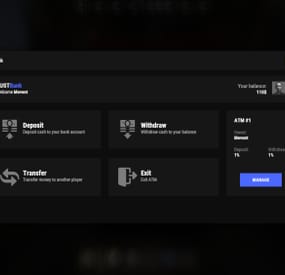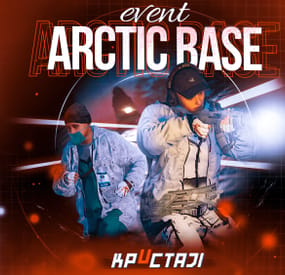will007's Wishlist
-
Heli Tower
- Heli Tower is a public self-defense tower against patrol helicopters.
- Use this tower on your Rust server to create patrol helicopter events.
INCLUDES
First floor. Two defense floors. Upper floor with shops. Elevator. Repair bench. Recyclers. Automatic lighting for the night.- #helitower
- #heli
- (and 16 more)
-
ATM (Cash Machine)
Plugin will automatically turn every vending machine with matching skin id (config file) into ATM. It's up to user to decide how and where they going to be place.
Manual placement
Vending machines can be placed manually by admin (deploying or spawning) and then turned into ATM by using /setatm command. Monument Addons (auto spawn)
To avoid having manually spawn ATMs each wipe I highly recommend using MonumentAddons. This plugin will handle respawning of vending machines, they will be spawned on same monuments through future map changes. Setup is very simple, requires just two commands, /maspawn vendingmachine.deployed to spawn vending machine at monument and then /maskin 3042408530 to change vending machine skin. Rust Edit
In order to include ATMs at your custom map/monument you will have place card reader inside Rust Edit. To activate card readers simply look at them and type /setreader.
-
Bank System
Enhance your server's economy with a comprehensive banking system! Players can manage their finances through ATMs, transfer money, and even earn interest. Fully customizable and integrable with other economy plugins.
💰 Features
ATM system: Players can install their own ATMs and receive profit from them. ATMs can break and be repaired. Money transfer system between players. Support for HumanNPC. Ability for players to earn money. Adds banknotes as a new item to the game. Auto Wipe options for each item. Works with third-party economy plugins (optional). Conversion from ServerRewards and Economics. 💻 Commands
bank - open the bank interface bank.givenote [target] [amount] - give banknotes to the player bank.giveatm [target] - give ATM to the player bank.setbalance [target] - set balance for the player bank.deposit [target] - deposit money to the player bank.withdraw [target] - withdraw money from a player bank.transfer [player] [target] - transfer money from a player to another player bank.wipe [type] (0 - all, 1 - players, 2 - logs, 3 - ATMs) - wipe data bank.convert.economics - convert from Economics bank.convert.serverrewards - convert from ServerRewards 📑 Hooks and API
The plugin provides several hooks and API methods for developers to integrate with other plugins or custom scripts.
Hooks:
private object CanPlayerCreateCard(BasePlayer player) private void OnPlayerCreatedCard(BasePlayer player) private void OnBalanceChanged(ulong member, int amount) API Methods:
private bool HasCard(BasePlayer player) private bool HasCard(ulong member) private int Balance(BasePlayer player) private int Balance(ulong member) private bool Deposit(BasePlayer player, int amount) private bool Deposit(string member, int amount) private bool Deposit(ulong member, int amount) private bool Withdraw(BasePlayer player, int amount) private bool Withdraw(string member, int amount) private bool Withdraw(ulong member, int amount) private bool Transfer(BasePlayer member, BasePlayer target, int amount) private bool Transfer(string member, string target, int amount) private bool Transfer(ulong member, ulong target, int amount) 🛡️ Permissions
Permissions can be configured in the plugin's config file. For example: "Permission (example: banksystem.use)": "banksystem.use", Additionally, you can set permissions for ATM breakage percentages. 📚 FAQ
Q: Where can I see an example of a config?
A: Config
Q: How do I spawn an ATM at a monument using BankSystem and MonumentAddons?
A: Follow these steps to auto-spawn an ATM at your monuments:
Go to a Monument:
Position yourself at a monument where you want the ATM to appear (e.g., near a vending machine location). Spawn a Vending Machine:
Run the following command to spawn a vending machine using MonumentAddons:
/maspawn vendingmachine.deployed Convert It to an ATM:
Immediately change the vending machine’s skin to the ATM design by running:
/maskin 2551771822
Confirm that 2551771822 matches the ATM skin ID configured in your BankSystem settings. Your ATM is now installed at the monument and will automatically respawn during wipes or map changes.
Q: How do I fix RUSTNote stack splitting issues?
A: You need to find "Enable item split control? (if there are errors with stack plugins - it is worth turning off)" in the config and set it to false.
-
Arctic Base Event
An event for the Arctic Research Base monument with a plot to rescue both a scientist and a pilot that have been captured by the security group who has been ordered to capture and deal with the attempted sabotage on the Arctic Base
Description
Welcome to a frosty new adventure in the more recently added Arctic Research Base to so many of our islands! This monument will now have an event with a storyline requiring you and your friends to rescue the Pilot, and the Scientist from their captivity by the Arctic Base security service. You don't want to know what will happen to these two if you don't save them!
Our new event begins with a notification (if enabled by default) for players to know that a sabotage is about to take place on the island. There is a plot to come collect biological samples from the burned corpse of one of the recently discovered NPCs, class: Sledge.
The players will soon find out that the sabotage has failed and that two of our team have been taken captive by the Artic Research security team! Players will need to free them both from this no prisoners no hostages situation, and protect the scientist while he finishes his portion of the mission.
Once the Scientist or Pilot are released, snowmobiles will arrive bringing NPCs, tasked simply with killing the Scientist so he will not be able to carry out his task of reverse engineering a way to continue to combat everything they throw at us!
Once the Scientist has completed his task, and the Pilot has been released and has prepped the escape helicopter, their evacuation can take place. The will get into their minicopter and begin their departure. Before you leave and as thanks, the Pilot is going to open up a warehouse full of supplies for you!
Once you reach this point in the event, there are several options with different amounts of loot within the stash. If you are able to protect the Scientist, and they are able to evacuate with the pilot, then we can better find things of value on comms with the team as they leave and the looting will be most efficient!
Be ready, this minicopter is an actual piece of... well it's Rusty! Let the pilot have some extra time if needed to make sure it is running smoothly before they take off. Here and now the security team will send everything they have at you and your friends. Protect the group from the attacks!
In the configuration for the plugin you can change timers, NPC settings and numbers, snowmobile and crate numbers, the Scientists health, and the loot tables! As always the configurations are extensive and the creativity is in your hands to customize this plugin to your liking.
Can you and your friends help make sure this sabotage takes place, and these rebels make it off the island?
Dependencies (optional, not required)
True PVE PveMode GUI Announcements Notify Discord Messages AlphaLoot CustomLoot NTeleportation Economics Server Rewards IQEconomic Kits
Chat commands (only for administrators)
/abstart - start the event
/abstop - end the event
Console commands (RCON only)
abstart - start the event
abstop - end the event
Plugin Config
en - example of plugin configuration in English ru - example of plugin configuration in Russian
Hooks
void OnArcticBaseEventStart() – called when the event starts
void OnArcticBaseEventEnd() – called when the event ends
void OnArcticBaseEventWinner(ulong winnerId) – called at the end of the event, where the winnerId is the player who did more actions to complete the event
My Discord: KpucTaJl#8923
Join the Mad Mappers Discord here!
Check out more of my work here!
- #arctic research base
- #ch47
- (and 21 more)