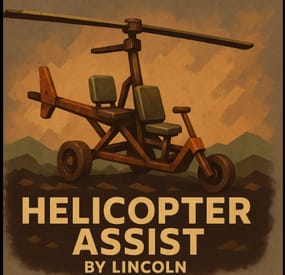will007's Wishlist
-
2x Loot Table Config (Better Loot V4 Compatible)
By fullwiped in Customizations
📦 BetterLoot Loot Table Config
Our professionally balanced BetterLoot loot table is designed to deliver a clean, optimized loot experience that fits most server types — from lightly modded PvP to high-rate servers.
Junk items have been heavily filtered out to ensure quality and consistency in all loot containers.
This setup includes newly added items such as the Minigun, Minigun Backpack, and Military Flamethrower — ensuring your loot stays up-to-date with the latest Rust content.
All loot tiers have been carefully balanced to provide a smooth progression and competitive gameplay feel without relying on random chance.
⚠️ Please note that this is a standalone loot table for the BetterLoot plugin. It does not include AlphaLoot-style drop percentages or random chance mechanics. If you're looking for a more advanced, dynamic setup, check out our AlphaLoot configs on our profile.
🛠️ Installation is very simple — a step-by-step guide is included inside the downloaded ZIP file.
- #2x
- #2x loot
-
(and 38 more)
Tagged with:
- #2x
- #2x loot
- #2x loot table
- #2x loot table config
- #2x cfg
- #2x config
- #2x loot config
- #loot config
- #loot
- #loot x2
- #x2 loot
- #x2 loot config
- #x2 loot table
- #rust cfg
- #rust config
- #rust 2x
- #2x server
- #2x server config
- #2x server cfg
- #2x server loot table
- #rust configs
- #2x server files
- #x2 server
- #2x server settings
- #2x better
- #2x better loot
- #2x better loot config
- #alphaloot 2x
- #2x alphaloot config
- #best config
- #best 2x config
- #rust 2x server
- #2x rust server config
- #2x rust server loot
- #2x loot tables
- #better
- #betterloot
- #better loot
- #better loot tables
- #2x better loot tables
-
Better Metabolism
By ThePitereq in Plugins
RUST Plugin Test Server
TEST MY PLUGINS THERE!
connect play.thepitereq.ovh:28050
Better Metabolism plugin allows you to surpass the limits of calories, hydration, and health.
Adjust the maximum values for hunger, hydration, and health. Flexibility to modify respawn metabolism values. Configure the functionality of health tea when the health bonus is active.
bettermetabolism.default - Permission for first default plugin configuration. Can be removed/modified. bettermetabolism.vip - Permission for second default plugin configuration. Can be removed/modified.
object OnModifyHealth(BasePlayer player) - Ran when player health is getting updated. Cancellable. float GetBetterMetabolismHealth(ulong userId) - Returns how much player health value is modified. Returns 0 if not modified. object OnHealthModified(BasePlayer player, float setHealth) - If returns float, overrides the maxHealthOverride with return value.
{ "Enable Max Health Option": true, "Metabolism Permissions": { "bettermetabolism.default": { "Health": 60.0, "Max Health": 100.0, "Max Calories": 500.0, "Calories": 250.0, "Max Hydration": 250.0, "Hydration": 100.0 }, "bettermetabolism.vip": { "Health": 100.0, "Max Health": 100.0, "Max Calories": 1000.0, "Calories": 600.0, "Max Hydration": 250.0, "Hydration": 100.0 } } } -
Helicopter Assist
🚁 Helicopter Assist
Take your piloting to the next level with advanced helicopter controls including hover mode, emergency recovery, and intelligent auto-landing.
Works with all player-flyable helicopters in the game.
✨ Features
Smart Hover Mode – Lock your helicopter in place with perfect stability Emergency Recovery – Instantly regain control from dangerous or unstable situations Intelligent Auto-Landing – Avoids cliffs, trees, water, and other terrain hazards 💬 Commands
/ha (to open on-screen HUD to execute the assistance commands) /ha hover or left click – Toggle hover mode on/off /ha recover or right click – Activate emergency recovery system /ha land or middle mouse click – Begin intelligent auto-landing sequence Commands only work when in the pilots seat. * You are not required to use mouse controls. You can disable this in the config if needed *
🔐 Permissions
helicopterassist.use – Grants access to all features ⚠️ Caveats
Auto-landing works best on flat terrain While it avoids most terrain issues, uneven ground may lead to unpredictable landings Continuous improvements are planned for increased terrain intelligence
⚙️ Configuration
{ "MaxLandingHeight": 30.0, // Height limit to start landing "SafeLandingRadius": 20.0, // Distance to scan for landing spots "ObstacleCheckRadius": 7.5, // Range for detecting objects "LowAltitudeRadius": 12.0, // Detection range near ground "DescentSpeedHigh": 10.0, // High altitude descent rate "DescentSpeedMed": 7.0, // Mid altitude descent rate "DescentSpeedLow": 5.0, // Low altitude descent rate "DescentSpeedVeryLow": 3.0, // Very low altitude descent rate "DescentSpeedFinal": 1.0, // Landing touchdown rate "HoverMovementThreshold": 0.5, // Movement detection range "HoverCheckInterval": 0.1, // Movement check timing "RecoveryHeight": 60.0 // Emergency recovery elevation "UseMouseControls": true } 🌐 Localization
{ "NoPermission": "{PREFIX}You don't have permission to use this command", "NotPiloting": "{PREFIX}You must be piloting a helicopter to use this command", "Usage": "{PREFIX}Usage: /ha <hover|recover|land>", "Controls": "{PREFIX}Helicopter Assist Commands:\n<color=#ffcc66>/ha hover</color> - Toggle hover mode\n<color=#ffcc66>/ha recover</color> - Emergency recovery\n<color=#ffcc66>/ha land</color> - Auto landing", "HoverEnabled": "{PREFIX}Hover mode <color=#b0fa66>enabled</color>", "HoverDisabled": "{PREFIX}Hover mode <color=#ff6666>disabled</color>", "RecoveryActivated": "{PREFIX}Emergency recovery system <color=#b0fa66>activated</color>", "AutoLandingInitiated": "{PREFIX}Auto-landing sequence <color=#b0fa66>initiated</color>. Hold on tight!", "AutoLandingCancelled": "{PREFIX}Auto-landing sequence <color=#ff6666>cancelled</color>", "AutoLandingComplete": "{PREFIX}Landing <color=#b0fa66>complete</color>. Welcome to solid ground!", "AboveWater": "{PREFIX}<color=#ff6666>Cannot initiate auto-landing above water</color>. Please find solid ground.", "TooHigh": "{PREFIX}<color=#ff6666>Too high to initiate auto-landing</color>. Please descend below {0}m first.", "UnsafeTerrain": "{PREFIX}<color=#ff6666>Cannot land here</color>. Surface is too steep or unstable.", "SearchingLandingZone": "{PREFIX}Searching for safe landing zone...", "LandingZoneFound": "{PREFIX}<color=#b0fa66>Safe landing zone located</color>. Beginning descent.", "ObstacleDetected": "{PREFIX}<color=#ff6666>Obstacles detected</color>. Relocating to safer area." } 🤝 Support
Join the Dark Side Development Discord for support, updates, or just to confess your piloting sins. We won’t judge. Probably.
📜 Legal
Copyright © 2025 Lincoln
This plugin, Helicopter Assist, is the intellectual property of Lincoln. The plugin may not be copied, modified, merged, published, or redistributed without the explicit permission of the creator, Lincoln.
Permission is granted solely for personal use on a Rust server that you own or manage. Commercial use, sharing with third parties, or distribution on multiple servers is strictly prohibited without prior consent from the creator.
Disclaimer of Warranty and Liability:
This plugin is provided "as is" without any express or implied warranties. The creator disclaims any liability for damages, including but not limited to server malfunctions, data loss, or other issues arising from the use of this software. Use of the plugin is at your own risk.
-
Vehicle Tuning
This plugin decorates vehicles, giving them a unique look and functionality. Vehicles can be given to players as custom items, either loaded into loot or shop. In the config file, you can set whether you want to decorate only vehicles that can be unloaded as items, or all vehicles that spawn on the map.
Minicopter description:
Custom item shortname: "box.wooden.large"
SkinID: 3417571501
Tuning:
Two extra seats A flashing siren to make it easier to find you Pookie bear for 100% comfort A drawing board A wooden box Attack copter description:
Custom item shortname: "furnace.large"
SkinID: 3417570867
Tuning:
Pookie bear for 100% comfort A drawing board A wooden box Sleeping Bag Scrap transport Helicopter description:
Custom item shortname: "furnace.large"
SkinID: 3417572159
Tuning:
A drawing board A wooden box Sleeping Bag Repair Bench Workbench Level 2 Recycler Two extra seats Barbeque Sedan description:
Custom item shortname: "box.wooden.large"
SkinID: 3417572432
Tuning:
A drawing board Two wooden box Sleeping Bag Two Shotgun Trap Row Boat description:
Custom item shortname: "kayak"
SkinID: 3417571168
Tuning:
Wooden Box Sleeping Bag RHIB description:
Custom item shortname: "kayak"
SkinID: 3417571735
Tuning:
Sleeping Bag Wooden Box Siren light Motor Bike description:
Custom item shortname: "box.wooden.large"
SkinID: 3641635602
Tuning:
Wooden Box Sleeping Bag Tugboat description:
Custom item shortname: "kayak"
SkinID: 3641635834
Large Furnace Electric Furnace Small Oil Refinery Recycler BBQ Search Light Contact:
Additional free plugins created by me are available on Discord: https://discord.gg/C5CehdJMdK
If you want to try out this plugin, you can do so on the test server. IP: 212.73.137.3:27195
My public Rust server IP: 136.243.135.46:28050
Video:
Config:
{ "Version": { "Major": 1, "Minor": 0, "Patch": 8 }, "Tuning all vehicles that spawn on the map?": true, "Tuning motor bike vehicles that spawn on the map?": true, "Tuning tugboat vehicles that spawn on the map?": true, "Tuning sedan vehicles that spawn on the map?": true, "Tuning minicopter vehicles that spawn on the map?": true, "Tuning attackhelicopter vehicles that spawn on the map?": true, "Tuning scraptransporthelicopter vehicles that spawn on the map?": true, "Tuning rowboat vehicles that spawn on the map?": true, "Tuning RHIB vehicles that spawn on the map?": true, "The skinid of the box on the minicopter": 2294627631, "The slot number of the box on the minicopter": 42, "The skinid of the box's on the sedan": 2294627631, "The slot number of the box's on the sedan": 42, "The bed cooldown time on the sedan": 60, "The skinid of the box's on the attackcopter": 2294627631, "The slot number of the box's on the attackcopter": 42, "The bed cooldown time on the attackcopter": 60, "The skinid of the box's on the scrap transport helicopter": 2294627631, "The slot number of the box's on the scrap transport helicopter": 42, "The bed cooldown time on the scrap transport helicopter": 60, "The bed cooldown time on the RHIB": 60, "The slot number of the box's on the RHIB": 42, "The skinid of the box's on the RHIB": 2294627631, "The SkinID of the sleeping bags in the vehicles": 3513000289, "The bed cooldown time on the motor bike": 60, "The slot number of the box's on the motor bike": 42, "The skinid of the box's on the motor bike": 2294627631, "The bed cooldown time on the rowboat": 60, "The slot number of the box's on the rowboat": 42, "The skinid of the box's on the rowboat": 2294627631 }
-
Auto Wipe
Auto Wipe - This plugin allows to schedule regular wipes, including map, blueprint, and data resets. It offers customizable settings for wipe intervals and automated backups to prevent data loss. This plugin will simplify the maintenance process and reduce administrative workload.
What this plugin can do?
Create specific wipe schedules for daily, weekly and monthly basis. Wipe oxide(config/data/logs/plugins)/map files. Create backups of data/map files. Send discord wipe message using tool: https://discohook.org/ Do files replacements during wipe. (In case if you want to load new config files for new map) Set own startup ConVars such as 'server.seed', 'server.levelurl'. No additional scripts or harmony mods required, everything plugin based.
How it works?
When the wipe preset schedule is enabled and matched, the plugin sends a restart command. During server startup, it deletes all configured files before they are loaded by other plugins or the server itself and executes all commands from the preset. It is recommended to have software or a batch file that will automatically start the server after shutdown because the "restart" command only shuts down the server without restarting it.
What is cron expression and how do I use it?
A cron expression is a string of characters used to schedule tasks to run at specific times or intervals. It is widely used in Unix-based systems for automating repetitive tasks such as backups, updates, and maintenance.
Structure of a Cron Expression
Allowed values Allowed special characters Comment ┌───────────── second (optional) 0-59 * , - / │ ┌───────────── minute 0-59 * , - / │ │ ┌───────────── hour 0-23 * , - / │ │ │ ┌───────────── day of month 1-31 * , - / L W ? │ │ │ │ ┌───────────── month 1-12 or JAN-DEC * , - / │ │ │ │ │ ┌───────────── day of week 0-6 or SUN-SAT * , - / # L ? Both 0 and 7 means SUN │ │ │ │ │ │ * * * * * * Special characters which are supported by plugin now
* (all): Specifies that the event should happen for every time unit. For example, * in the minute field means "every minute." - (range): Specifies a range of values. For example, 10-12 in the hour field means "10th, 11th, and 12th hours." , (values): Specifies multiple values. For example, 10,12 in the hour field means "10th and 12th hours." / (increments): Specifies incremental values. For example, 5/15 in the minute field means "5, 20, 35, and 50 minutes of an hour." Examples of Cron Expressions
0 12 * * * -> At 12:00 p.m. (noon) every day: 0/15 * * * * -> Every 15 minutes every day 0/5 13,18 * * * -> Every five minutes starting at 1 p.m. and ending at 1:55 p.m., and then starting at 6 p.m. and ending at 6:55 p.m., every day 30 9 * * 1-5 -> At 9:30 a.m. every Monday to Friday 0 0 L * * -> At 00:00 AM on the last day of the month 0 0 L-1 * * -> At 00:00 AM the day before the last day of the month 0 0 3W * * -> At 00:00 AM, on the 3rd weekday of every month 0 0 LW * * -> At 00:00 AM, on the last weekday of the month 0 0 * * 2L -> At 00:00 AM on the last tuesday of the month 0 0 * * 6#3 -> At 00:00 AM on the third Saturday of the month 0 0 ? 1 MON#1 -> At 00:00 AM on the first Monday of the January Detailed definition can be found here: Cronos
You can try to use this generator.
If you need help with setting up your own wipe schedule don't hesitate to ask for support! You can use plugin support section or DM me in Discord: metangerine.
CONFIGURATION
COMMANDS
autowipe.run <preset name> - runs auto wipe preset
CONTACTS
Need help or custom plugin for your server?
Contact me using Discord: metangerine
----------------------------------------------------------------------