Nobby's Wishlist
-
Diner
The interior is a time capsule of mid-century Americana, but with a futuristic space theme. Checkerboard tiles and red vinyl booths with white trim line the walls. Functioning bar stools and booths for players to enjoy their dining experience.
Two versions of monument included:
(Fall and Winter themed)
Key Features:
Photo shoot: Diner is thoughtfully designed with numerous locations for photos. There are multiple hidden chairs for players to sit and add to the atmosphere.
Fall and Winter Atmosphere
Recycler conveniently placed on the roof
Monument Puzzle: Green card room with an elite crate for loot located in the bathroom
Additional Loot: Multiple barrels, food, normal, and medical crates (Mostly invisible and inside props for a real diner experience)
Prefab Amount: Fall Diner- 2377, Winter Diner- 1974
There are no splat or topology layers, if needed they will have to be added
This monument is completely functional and play tested
If you would like to see the monument in game we have a server you can connect to.
If there are any issues or questions please join our discord.
-
Custom Icon Creator
This is a simple tool for developers who want to make custom items, this allows you to chose a item name (Workshop Name) and item image anywhere on your computer (.png) and upload it to your rust steam workshop. This will allow you to get the workshop ID in which you use to create a "custom" item.
Requirements
- Must have steam running
- Must have rust in steam library
Installation
Download the zip and extract the folder to chosen location
Run the unity game named, Rust Custom Icons.exe
Tips
I recommend running this in windowed which you can get to by pressing ALT + ENTER
GIF of how it work
-
Movement Speed
By imthenewguy in Plugins
Movement speed is a plugin that allows servers to create permission based speed increases for running and swimming.
Server owners can create as many custom permission levels as they desire, and permissions are split between swimming and running, allowing for a lot of flexibility.
The plugin allows for multiple speed boost permissions to be applied, and will select the highest speed modifier where applicable.
This plugin will work great with:
Skill Tree: This plugin can be used to create a new permission based skill inside of the Skill Tree, and supports leveling up. Cooking: A new recipe can be created that will give the player a temporary skill buff when consumed. Epic Loot: Add the speed value as part of a set bonus to provide players with faster swimming or running when wearing a set of equipment.
Permission:
movementspeed.admin - allows user of commands.
Commands
msdisablerun <steam id> - forces the players run speed to be disabled. msdisableswim <steam id> - forces the players swim speed to be disabled. msenablerun <steam id> - re-enables the run speed. msenableswim <steam id> - re-enables the swim speed. togglerun - Turns run speed on/off for the command user. toggleswim - Turns swim speed on/off for the command user.
Config integration examples
Cooking
"energy drink": { "enabled": true, "shortname": "fish.cooked", "skin": 3348991998, "description": "Pretty sure I can hear colors and taste time right now... anyone else vibrating?", "duration": 120, "buffs": { "Permission": 1.0 }, "Commands to run when the player consumes the food [key = command, value = description]": { "o.grant user {id} MovementSpeed.run.5": "Increases your movement speed by 100%." }, "Commands to run when the food buff expires": [ "o.revoke user {id} MovementSpeed.run.5" ], "persistThroughDeath": false, "cookTime": 15.0, "useCooldown": 0.0, "permissionToCook": null, "dropWeight": 100, "allowDefaultEffects": false, "Effect settings": { "Effect to run when the player consumes the meal": "assets/prefabs/clothes/halloween.scarecrow/effects/soul_release_effect.prefab", "Should the effect run server side?": true, "Max distance heard [0 = no limit]": 20.0 }, "Ingredients for meal": { "sugar": 5, "pineapple": 1, "red berry": 2, "blue berry": 2 } },
Skill Tree - Swim speed
"Olympic Swimmer": { "Permission required to show this node": null, "Minimum prestige required to unlock this node": 0, "Skill required to unlock node [Requires max level]": null, "Skill that if unlocked, will prevent this node from unlocking": null, "enabled": true, "max_level": 5, "tier": 3, "value_per_buff": 1.0, "buff_info": { "Key": "Permission", "Value": "Permission" }, "icon_url": "https://www.dropbox.com/s/6blc3eiarm07rku/cooking%20tree%20example.v1.png?dl=1", "skin": 3349007497, "permissions": { "description": "This node provides you with <color=#42f105>20%</color> faster swim speed per level.", "perms": { "1": { "perms_list": { "MovementSpeed.swim.2": "Swim speed - <color=#61e500>+20%</color>" } }, "2": { "perms_list": { "MovementSpeed.swim.3": "Swim speed - <color=#61e500>+40%</color>" } }, "3": { "perms_list": { "MovementSpeed.swim.4": "Swim speed - <color=#61e500>+60%</color>" } }, "4": { "perms_list": { "MovementSpeed.swim.5": "Swim speed - <color=#61e500>+80%</color>" } }, "5": { "perms_list": { "MovementSpeed.swim.6": "Swim speed - <color=#61e500>+100%</color>" } } } } },
Skill Tree - Run Speed
"Athletic": { "Permission required to show this node": null, "Minimum prestige required to unlock this node": 0, "Skill required to unlock node [Requires max level]": null, "Skill that if unlocked, will prevent this node from unlocking": null, "enabled": true, "max_level": 4, "tier": 2, "value_per_buff": 1.0, "buff_info": { "Key": "Permission", "Value": "Permission" }, "icon_url": "https://www.dropbox.com/s/6blc3eiarm07rku/cooking%20tree%20example.v1.png?dl=1", "skin": 3349007405, "permissions": { "description": "This node provides you with <color=#42f105>20%</color> faster run speed per level.", "perms": { "1": { "perms_list": { "MovementSpeed.run.2": "Run speed - <color=#61e500>+20%</color>" } }, "2": { "perms_list": { "MovementSpeed.run.3": "Run speed - <color=#61e500>+40%</color>" } }, "3": { "perms_list": { "MovementSpeed.run.4": "Run speed - <color=#61e500>+60%</color>" } }, "4": { "perms_list": { "MovementSpeed.run.5": "Run speed - <color=#61e500>+80%</color>" } } } } },
API
AddRunSpeedBoost(BasePlayer player, string plugin, float modifier, float duration, bool forceOverwrite) AddSwimSpeedBoost(BasePlayer player, string plugin, float modifier, float duration, bool forceOverwrite) RemoveRunSpeed(BasePlayer player, string plugin) RemoveSwimSpeed(BasePlayer player, string plugin)
-
Catapult Seat
CatapultSeat — a plugin that adds a full-fledged ejection system.
It makes the Pilot Seat functional (by default it’s only a decorative object) and introduces a Custom Seat, which can be given to players or added to loot tables.
Both seats are placed on the ground and serve as stationary ejection points.
Additionally, the plugin allows players to eject directly from minicopters, attack helicopters, and transport helicopters, making aerial combat and movement far more dynamic and spectacular.
CatapultSeat supports several ways to provide the ejection seat to players:
Console command — administrators can manually give the item via console. Other plugins — use the shortname and skin from the config for integration. Loot tables — add the seat directly into loot through the plugin configuration.
Chat commands (admin only)
/givecatapult - give a catapult to yourself
Console commands (RCON only)
givecatapult userID amount - give a catapult to player
Plugin Config
en – example of plugin configuration in English ru – example of plugin configuration in Russian
Check out the rest of my work: Adem's Codefling Library
You can reach out to me in Discord: Adem's Discord Profile
Join the Mad Mappers Discord!
-
DropBags
By Whispers88 in Plugins
Drop Bags tracks items dropped into the rust world. When there are high-volume drops, they are combined into a single "drop bag.” This method enhances performance by streamlining the handling of item drops and reducing item physics.
Stop server stalls and freezing from item spam Works on craft spam, dropped item spam, gutted shark spam and horse dung! Light weight and easy to use Easy config
DropBags uses one light weight hook to track dropped items. Dependent on how many items are dropped in a given radius those items get placed into a drop bag. This stops mass item spam effecting your server performance.
{ "Area Size - How far away items can be moved into a container": 7, "Max drops before moving items to container": 36, "Time to wait before moving items": 5.0, "Vischeck - checks items are visable before moving to container": true, "Calculate despawntime from drop bag items": true, "Reset dropbag despawn time on loot": false, "Override drop bag despawn time (seconds), 0 = false": 0.0 }
- #dropbags
- #drop bags
- (and 26 more)