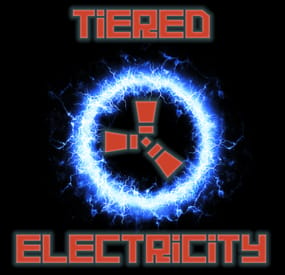GangstaPichu's Wishlist
-
Tiered Electricity
Tiered Electricity allows players with permission to be granted increased power output and other properties from all available electricity power source entities in the game:
Small Battery Medium Battery Large Battery Solar Panels Wind Turbines Fuel Generators Test Generators Simply grant permissions to players and all their electric power sources will inherit the property of that Tier immediately, as set in the config.
Works excellently with any Shop/Reward Shop that can issue commands and/or permissions.
There are 3 basic Tiers which will probably suit most people, but server owners can create as many tiers as they like by cloning an existing tier in the config and editing to suit, the number of tiers is infinite!
PLEASE NOTE:
Due to limitations within the game, the modified power output and will not be displayed on the UI panel. Only the maximum default values can be displayed. But the output will be modified and you will see this modified value when using the wire tool when you take the output and connect it to the input of a IO Entity.
Quantum Batteries:
There is also an option to enable Quantum Batteries for players with permission. All batteries owned/placed by a player with this permission will have infinite power!
NOTE: Tier order in the config is IMPORTANT. The lowest tier must be at the top of the list in the config, with the highest tier at the bottom. If you don't do this, f players are in more than one group with multiple permissions for this plugin, the values may be undesirable!
PERMISSIONS DO NOT STACK.
Permissions:
tieredelectricity.admin (needed for the reload command) tieredelectricity.quantum (all players batteries will be quantum type) tieredelectricity.tier1 tieredelectricity..tier2 tieredelectricity..tier3 etc (Permissions will be set for each tier you create and will be named after the tier name in the config.)
Commands (prefix with / for use in chat):
reload <batteries|solar|turbine|fuelgen|testgen|all> Note: Reloading can cause heavy load, depending on how many IOEntities are on the map, high pop will obviously be higher load. You can mitigate this by only reloading the config you need to if you have made changes, without reloading the whole plugin or all types.
Config is very easy with clear instructions and Rust default values available, but very customisable.
Default Config:
-
Power Modifier
Supports: Wind Mills | Solar Panels | Fuel & Test Generators | Small-Medium-Large Batteries | Tesla Coils | Heaters
Both Globally & with permission-based settings allowing you to create as many different levels as you wish!
Written for the best performance possible!
Defaults to first permission assigned in the config if you give out multiple.
Wind Mill Note:
Max height Needed for Max output is floor 18
Battery Options Explained
MaxOutput: Maximum Power Out Put Efficiency: How Efficient Battery is When Charging ( this How Fast it Charges ) MaxCapacitySeconds: How Much Energy We Can Request From Power Sources For Charging is this value * our maxOutput Batteries will not show new Max Out-Puts Batteries will show New Power Usage! ( Pic is below, this is because its hardcoded on client side )
Fuel Generator Options Explained
StackSize: Sets Inventory Stack Size for Fuel Inside The Fuel Generator OutputEnergy: Sets Power OutPut FuelPerSec: Sets How Much Fuel to Use Per Second Electrical Heater Options Explained
GLOBAL SETTER ONLY > "Sets the Max Temperature Range for Electric Heaters Only (Default is 4.0)": 4.0, FadeDuration: Sets How Long Before Heat Dissipates ( when powered off ) HeatAmount: Sets Heat Amount ( when powered on ) Solar Panel Explained
To get max Output you Need 1 floor up else it will only ever be half! + Panel must Face Direct Sun-light! Tesla Coil Options Explained
A TeslaCoils Power consumption amount Is Calculated By ( MaxDamageOutput Divided / By PowerToDamageRatio ) A TeslaCoils DamageAmount is Calculated By Its (currentEnergy input * powerToDamageRatio) * dischargeTickRate A TeslaCoils SelfHarmAmount is Calculated By Its ( dischargeTickRate Divided / By maxDischargeSelfDamageSeconds * SetHealth ) SetHealth: Sets Item Condition Level MaxDamageOutput: Sets the Maximum Damage it Can OutPut Like Ever PowerForHeavyShorting: Sets Electrical Input Amount Needed for Strong-Zap Zap else = Weak-Zap Zap DischargeTickRate: Sets How Fast A TeslaCoil Discharges its Zap Zap MaxDischargeSelfDamageSeconds: Configuration
{ "Enables use of permission based settings": true, "Reset all modifications on unload (recommended true if uninstalling)": false, "Global Battery Small": { "MaxOutput": 9000, "Efficiency": 4.0, "MaxCapacitySeconds": 1, "Permissions": { "toptier": { "MaxOutput": 30, "Efficiency": 2.0, "MaxCapacitySeconds": 18000 }, "midtier": { "MaxOutput": 20, "Efficiency": 1.4, "MaxCapacitySeconds": 13500 }, "lowtier": { "MaxOutput": 14, "Efficiency": 1.0, "MaxCapacitySeconds": 11250 } } }, "Global Battery Medium": { "MaxOutput": 50, "Efficiency": 0.8, "MaxCapacitySeconds": 540000, "Permissions": { "toptier": { "MaxOutput": 100, "Efficiency": 2.0, "MaxCapacitySeconds": 1080000 }, "midtier": { "MaxOutput": 75, "Efficiency": 1.5, "MaxCapacitySeconds": 810000 }, "lowtier": { "MaxOutput": 60, "Efficiency": 1.0, "MaxCapacitySeconds": 675000 } } }, "Global Battery Large": { "MaxOutput": 100, "Efficiency": 0.8, "MaxCapacitySeconds": 1440000, "Permissions": { "toptier": { "MaxOutput": 200, "Efficiency": 3.0, "MaxCapacitySeconds": 2880000 }, "midtier": { "MaxOutput": 150, "Efficiency": 2.0, "MaxCapacitySeconds": 2160000 }, "lowtier": { "MaxOutput": 125, "Efficiency": 1.0, "MaxCapacitySeconds": 1800000 } } }, "Global Electric Generator": { "MaxOutputTestGen": 8, "Permissions": { "toptier": { "MaxOutputTestGen": 30 }, "midtier": { "MaxOutputTestGen": 20 }, "lowtier": { "MaxOutputTestGen": 12 } } }, "Global Fuel Generator": { "StackSize": 1000, "OutputEnergy": 35, "FuelPerSec": 1.0, "Permissions": { "toptier": { "StackSize": 2000, "OutputEnergy": 70, "FuelPerSec": 1.2 }, "midtier": { "StackSize": 1500, "OutputEnergy": 60, "FuelPerSec": 1.1 }, "lowtier": { "StackSize": 1250, "OutputEnergy": 45, "FuelPerSec": 1.0 } } }, "Global Solar Panel": { "MaxOutputSolar": 20, "Permissions": { "toptier": { "MaxOutputSolar": 30 }, "midtier": { "MaxOutputSolar": 20 }, "lowtier": { "MaxOutputSolar": 13 } } }, "Global Electric Wind Turbine": { "MaxOutput": 100, "TargetSpeed": 0.0, "Permissions": { "toptier": { "MaxOutput": 250, "TargetSpeed": 3.0 }, "midtier": { "MaxOutput": 200, "TargetSpeed": 2.0 }, "lowtier": { "MaxOutput": 140, "TargetSpeed": 1.0 } } }, "Global Electric Heater": { "FadeDuration": 1.0, "HeatAmount": 5.0, "HeaterTemperatureGrowableRange": 4.0, "Permissions": { "toptier": { "FadeDuration": 9.0, "HeatAmount": 16.0, "HeaterTemperatureGrowableRange": 14.0 }, "midtier": { "FadeDuration": 6.0, "HeatAmount": 12.0, "HeaterTemperatureGrowableRange": 10.0 }, "lowtier": { "FadeDuration": 3.0, "HeatAmount": 8.0, "HeaterTemperatureGrowableRange": 6.0 } } }, "Global Tesla Coil": { "SetHealth": 250.0, "PowerToDamageRatio": 2.0, "DischargeTickRate": 0.25, "MaxDischargeSelfDamageSeconds": 120.0, "MaxDamageOutput": 35.0, "PowerForHeavyShorting": 10, "Permissions": { "toptier": { "SetHealth": 350.0, "PowerToDamageRatio": 2.0, "DischargeTickRate": 0.25, "MaxDischargeSelfDamageSeconds": 120.0, "MaxDamageOutput": 50.0, "PowerForHeavyShorting": 10 }, "midtier": { "SetHealth": 325.0, "PowerToDamageRatio": 2.0, "DischargeTickRate": 0.25, "MaxDischargeSelfDamageSeconds": 120.0, "MaxDamageOutput": 45.0, "PowerForHeavyShorting": 10 }, "lowtier": { "SetHealth": 300.0, "PowerToDamageRatio": 2.0, "DischargeTickRate": 0.25, "MaxDischargeSelfDamageSeconds": 120.0, "MaxDamageOutput": 40.0, "PowerForHeavyShorting": 10 } } } }
-
Rebel Settlement 2 | Custom Monument By Shemov
Second Rebel Settlement is ready to go on any map, you need a green card to unlock the full loot.
Features:
Great detail; Simple installing; There are quarries; Optimized FPS; There is radiation. General Info:
Prefabs count: ~3500; Type: for looting; Modifiers: Height&Splat&Topology. Loot:
Oil barrels: 5; Food box/crates: 5; Barrels: 30; Ordinary crates: 13; Military crates: 2; and 1 blue card. Other works:
You may like to take a look at a full finished maps by myself.
- #rust custom
- #custom monument
-
(and 4 more)
Tagged with:
-
Place Anything
Having trouble fitting larger entities into your compound? By combining PlaceAnything with EntityScaleManager you can downsize big entities.
Vehicles can be directly added to the player's inventory, allowing them to deploy the vehicles whenever needed.
Vehicles can be picked up by players (optional).
Deployable trees and bushes, perfect for pve servers!
pre-configured data file with some trees and bushes
Entities.json
With the help of the CopyPaste plugin, you can sell pre-built bases for players to deploy.
• How can I pick up items?
Deployed structures can be picked up by hitting it with hammer. Items can be
picked up only by owner.
• How to upload custom icons?
Custom icons can be uploaded with Steam workshop uploader.
WorkshopUploader.zip original repository
• How to use CopyPaste plugin with PlaceAnyting?
In data file Entities.json, put 'copypaste/buildingName' instead of prefab path.
• Where I can find list of all prefabs?
Here is full updated list but not every prefab can be spawned from there and
some of them you might not be able to destroy, I do not recommend testing
this on live server.
Commands (admin only)
CHAT
/gimme
CONSOLE
placeanything <steamid> "<item display name>"
• Known issues and limitations
- some prefabs cannot be damaged thus can be used to grief players. (recycler, slotmachine, test generator...etc)
- hitting gambling wheel with hammer will make wheel disappear, game issue cant be fixed
Please note that PlaceAnything is a simple plugin that only spawns entities, similar to using the 'spawn' command in the console. It does not manage the behavior of entities after they are spawned. If you are unsure about the functionality of a specific entity, spawn it in-game as an admin and test it yourself before making purchase
Plugin comes with 19 pre-configured items. Use /gimme chat command in game to get those items for testing.
-
Monument Music
Adds music speakers to monuments you choose locations via chat commands and set there urls in the config.
Stand where you want the speaker to spawn and run one of the commands.
Hit twice with the tool hammer to remove any placed speaker.
Permission's
monumentmusic.admin
Chat Command's
/mmc monument - Adds speaker to monument.
/mmc mylocation - Adds speaker to your world location.
/mmc maponly - Adds speaker to monument for that map name only.