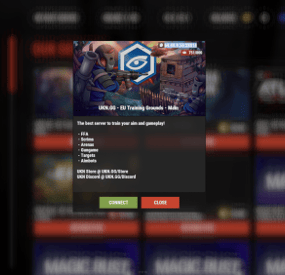frizzo420's Wishlist
-
Image Hosting Website
This website provides a secure and user-friendly platform for managing images, files, videos, and Rust maps. Users can log in using their Discord accounts, with permissions controlling their ability to upload or delete content. Those with view-only access can browse photos without the risk of unauthorized uploads or deletions, ensuring a well-organized and secure environment.
PHP-based website Discord bot (Node.js)
A domain with web hosting to host the website. A Discord bot (though it does not need to be active for the website to function).
1.Download the .zip file from Codefling. 2.Extract the contents of the folder. 3.Upload the website files to your web hosting provider. 4.Configure the config.php file with your settings. 5.You're all set!
1. Retrieve the .zip file from Codefling. 2. Extract the contents of the folder. 3. Transfer the ImageHosting Bot files into your bot hosting service provide or if you are self hosting the bot you can skip this. 4. Fill out the config.json file. 5. Your main bot file is index.js so if you are using pterodactyl you will want to put that in the startup page depending on the host. 6. Start the bot. 7. Done!
Image Management: /image-upload - Upload an image to the website. /image-list - List all uploaded images. /image-remove - Remove an image from the website. Video Management: /video-upload - Upload a video to the website. /video-list - List all uploaded videos. /video-remove - Remove a video from the website. Map Management: /map-upload - Upload a Rust map to the website. /map-list - List all uploaded maps. /map-remove - Remove a map from the website. File Management: /file-upload - Upload a file to the website. /file-list - List all uploaded files. /file-remove - Remove a file from the website.
Ability to upload images, files, videos, and Rust maps. Option to remove images and other files. Quick copy feature for direct links to uploaded content. Permissions control for secure content management.
RustForge is a Discord server dedicated to aiding both novice and seasoned server owners, as well as plugin developers. If you require assistance with any of my plugins or prefabs, I strongly advise joining the server to receive support. RustForge Invite
Graphics: @Khakiz
Inspiration: @Zand3rs
Special Thanks: @Bojack
-
Servers
Introducing Servers, a powerful and customizable plugin that enhances your Rust server with a beautiful server browser interface! Allow your players to easily browse, view details, and connect to other servers in your network with this sleek, feature-rich plugin. Whether you're running a single server or managing a network of multiple Rust communities, Servers gives your players a seamless way to explore all your offerings.
⭐️ Features of Servers
Beautiful and intuitive server browser interface Multiple UI template options (Fullscreen, V1, V2) Support for Battlemetrics integration View server details, including player count, description, and status Customizable server banners Automatic server information updates at configurable intervals One-click connection to listed servers ServerPanel compatibility for seamless integration Available in English and Russian languages
🖼️ Showcase
Fullscreen
V1 Template
V2 Template
🎮 Commands
/servers - Opens the server browser interface
🛡️ Permissions
servers.use - Grants access to use the servers command and view the interface
📚 FAQ
Q: How do I add a server to the list?
A: Edit the Servers.json configuration file and add a new entry under "Servers settins" with the server's IP, port, optional Battlemetrics ID, and scroll height for the description.
Q: Can I use Battlemetrics to show server information?
A: Yes! You can provide a Battlemetrics Server ID in the configuration to display server information from Battlemetrics, especially useful if the server can't be found with just the IP and port.
Q: How often does server information update?
A: You can configure the update interval in the Servers.json file under "Interval updates servers info". The minimum interval is 30 seconds.
Q: Does the plugin support custom server banners?
A: Yes, the plugin automatically displays server banners from Battlemetrics data. You can also set a default banner to use when images can't be loaded.
🧪 TEST SERVER
Join our test server to experience the Servers plugin and all our other premium plugins!
Copy the IP Address below to start playing!
connect 194.147.90.239:28015- #servers
- #server list
-
(and 3 more)
Tagged with:
-
Resla Vehicles
By copcopekcro in Plugins
Who say that rust vehicles can go only on fuel ?
With this plugin you are able to give your vehicles Resla(Tesla)/Electric Engine !
Your vehicles can go fully on electric mode ,without needing lowgrade!
INFO :
With this plugin your vehicles can go normaly on electric and on fuel ...
So if you run out of el power you can still drive normaly with low grade .
If you have both on your vehicle , it will use first lowgrade then el power .
You dont need to have low grade in vehicle to drive if you have el power !!
HINTS :
This plugin supports all vehicles .
Very simple plugin , just mount vehicle on driver seat and your vehicle will get electric engine .
As soon you turn on your engine , electric power will be drained as you drive.
When vehicle is in TC range it will recharge , as soon vehicle leave TC range it will stop charging..
Vehicle need to be turned off to start recharging !
If you dont have any el power or lowgrade ,vehicle will be turned off .
Very wide config will allow you to manage lot of stuff.
What vehicles can have electric engine .
Charge amount , drain amount , max capacity per vehicle all can be adjusted in config..
You can enable installing battery on vehicle (you can change positions) ,its just visualy . Battery will be placed as soon player mounts driver seat .
There are effect/sounds in config , effect for low el power , for max charged power , for charging . All effects can be enabled/disabled and changed !
If you have effects ,you will be able to see some sparks when vehicle is recharging , you will get sounds when its done , or when you are on low el power !
PERMS :
reslavehicles.use - with this perm you will be able to add electric engine to vehicle
reslavehicles.hudedit - with this perm you will be able to use command for moving ICON
COMMAND :
/elicon - opens editor for moving ICON
ICON :
There is HUD where you can see how much el power you have on vehicle.. (can be disabled in config)
Icon is only visable when you are driver of vehicle .
You can change in game position of icon where ever you like. (if you have perm)
LANG FILE INCLUDED !
Best way to explain possibilities is true config :
CONFIG :
"Show Charge Capacity on mounted": true, ///// show message with capacity when you mount vehicle
"Show Charge Capacity on dismounted": false, ///// show message with capacity when you dismount vehicle
"Show Charge Refil Notify Always": false, ///// show message with refil capacity for your vehicles , where ever you are
"Show Charge Refil Notify only when Mounted": true, ///// show message with refil capacity for your vehicles , only when you are driver
"Notify each Refil Amount": 100.0, ///// if you have Always or Mounted true , each this amount you will get message
"Warning Low Electric": 100.0, ///// when will send message for low el power , and sound if enabled
"Enable Low Electric Warning Sound": true, ///// will you enable sound for low el power
"Low Electric Warning Sound (effect prefab)": "assets/prefabs/locks/keypad/effects/lock.code.denied.prefab", ///// sound for low el power
"Enable Fully Charged Sound": true, ///// will you enable sound for fully charged el power
"Fully Charged Sound (effect prefab)": "assets/prefabs/locks/keypad/effects/lock.code.updated.prefab", ///// what sound for fully charged el power
"Show Charge Effect (on battery)": true, ///// if enabled you will see on batery sparks (if you enabled battery)
"Show Charge Effect when no battery": false, ///// if enabled you will see on vehicle sparks
"Charging Effect (effect prefab)": "assets/prefabs/locks/keypad/effects/lock.code.shock.prefab", ///// sparks effect
"Show HUD Icon": true, ///// show HUD with el power capacity
"HUD Icon Default X": 606.0, ///// HUD postion (can be changed with command)
"HUD Icon Default Y": 84.0, ///// HUD postion (can be changed with command)
"Electric Vehicle List": [
{
"Enable this Vehicle": true, ///// YOU CAN ADD WHAT EVER VEHICLE TO CONFIG , if true then this vehicle can run on el power !
"Vehicle Prefab Path": "assets/content/vehicles/minicopter/minicopter.entity.prefab", ///// What vehicle ?
"Vehicle Display Name": "Miny", ///// Name what will be showed in chat
"Start Electric Capacity": 0.0, ///// Start capacity , when player mounts for first time vehicle
"Maximum Electric Capacity": 500.0, ///// Max Capacity of el power
"Electric Charging per sec": 1.0, ///// How much power vehicle will get each sec when its in TC range
"Electric Drain per sec": 2.0, ///// How much power vehicle will drain each sec when driving
"Place Battery": true, ///// Do you wanna add batter to vehicle
"Battery Positions": [
{
"X": 0.0,
"Y": 0.75,
"Z": -0.4, ///// Position of battery ,can be changed
"Rotation X": -5.0,
"Rotation Y": 180.0,
"Rotation Z": 0.0
}
]
},
-
JUNGLE COMPOUND - Bandit/Outpost Stand-In
By SKY Studios - SyFex in Monuments
Jungle themed outpost/bandit combination, complete with vending machines, quest npcs, recyclers, shopfronts for trading, drone stations, zipline connection points, gambling, airwolf, and much more! Extremely Detailed with great looking lighting, especially at night. Will be updated consistently in the future.
-
Custom Rewards
Introduction
CustomRewards is a turnkey solution to reward player engagement. This plugin allows you to give a player any type of reward based on conditions you'll be able to configure. Whether you're a server admin aiming to boost player engagement or a developer creating complex reward systems, CustomRewards is your go-to solution.
Main Features:
Diversity of Rewards: Set up a huge variety of rewards for your players, ranging from items to special permissions, including server command execution. Reward Templates: Create different reward models for various events or scenarios, providing maximum flexibility to meet your server's needs. Award Conditions: Ensure only eligible players receive certain rewards by setting conditions based on groups, permissions, and more.
Integration with Other Plugins:
CustomRewards isn't just a standalone, it can also be seamlessly integrated with other externals plugins such as VoteSystem or PlaytimeTracker :
Vote System : By using Custom Reward with VoteSystem, your players will be able to obtain rewards by voting. PlayTime Reward (free) : By using CustomRewards with PlaytimeTracker, your players will be able to obtain rewards based on their playtime. Interface Customization
Provide your players with an appealing visual experience with a fully customizable user interface, custom reward images, and colorful themes.
Expandability for Developers
For those looking to delve deeper, CustomRewards offers a robust API, allowing you to integrate your own point system or even other plugins !
Plugin's Future:
We always listen to the community! If you have a specific plugin you'd like to see integrated with CustomRewards, please let us know. Our goal is to make CustomRewards as versatile and useful as possible for all users.
Support :
I am very often available and will respond as quickly as possible to all your questions, here or on my Discord: https://discord.gg/JJnxFgP27G.
Full Documentation :
Feel free to check out the complete documentation here.
Commands (chat) :
- /CustomRewards_Give <type> <player name or id> <quantity> : available only for administrators or with permission CustomRewards.Admin
- The commands to show the UI need to be implemented in the configuration.
Permissions :
- CustomRewards.Admin : enable admin commands if not administrator
- CustomRewards.<Type>.Use : Permission linked to the type (rewards template), users without the permission will not be able to use the command to display the UI. Therefore, it's important to add the permission to your groups once the template is created!
How To use API :
private void Give_API(string rewardType, ulong playerId, int quantity) // Add quantity points for player (for referenced rewardType) private int Get_API(string rewardType, ulong playerId) // Get quantity points for player (for referenced rewardType)
CustomRewards Configuration Tutorial
Step 1: Initial Setup :
- Ensure the CustomRewards_rewards folder is present in Oxide/Data. If not, the plugin will attempt to create it automatically, but it's good to check.
- Ensure
- For each reward type you want to configure, create a .json file in the CustomRewards_rewards folder. For instance, for a reward type called "VIP", you might have a VIP.json file.
Step 2: Basic Configuration In your .json file:
- "Enabled": Set this value to true to activate this reward type.
- "Commands for show UI": List of commands that will display the user interface for this reward type. For example: ["rewards_vip", "vip_rewards"].
Step 3: User Interface Configuration Under "UI Settings":
- Configure the appearance and layout of the user interface with properties like "Max Reward By Page", "Window Rect", etc.
- Set the theme colors under "Theme" using properties like "Colors". Each color is defined by an RGBA value.
- Configure rarity colors under "Rarity Colors".
- To modify the window title or description (above the rewards), go through the lang files (Oxide/Lang/<lang>/CustomRewards_<type>).
Example Lang file : { "Messages": { "Title": "Rewards", "Description": "Every time you earn points, you can claim your rewards here." } }
Step 4: Reward Configuration Under "Rewards Settings":
- "Rewards List": Here, you'll define each individual reward for this type.
- "Rarity (Common - Rare - Epic - Legendary)": Set the reward's rarity.
- "Quantity": If the reward is an item, set the quantity here.
- "Item Shortname (optional)": If the reward is an item, set its short name here.
- "Custom image URL (optional)": For a custom image for the reward.
- "Server command (optional)": Commands to execute when this reward is claimed.
- "Grant Permissions ": Permissions to grant when this reward is claimed.
- "Grant Groups": Groups to grant when this reward is claimed.
- "Nedded Permissions": Permissions needed to claim this reward.
- "Nedded Group ": Groups needed to claim this reward.
Step 5: Plugin Extensions Under PluginExtensions, you can configure integration with other plugins:
- For PlaytimeTracker, use properties under "PlayTimeTracker" like "Count Afk Time?", "Added points", and "Add point every (in seconds)".
Step 6: Save and Reload After completing your configuration, save the .json file and reload the plugin on your server. Here's a sample configuration file to help you get started: