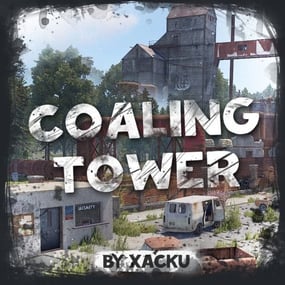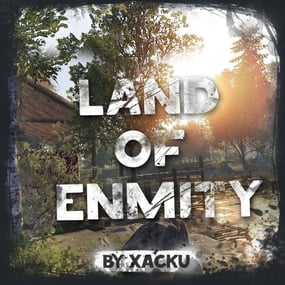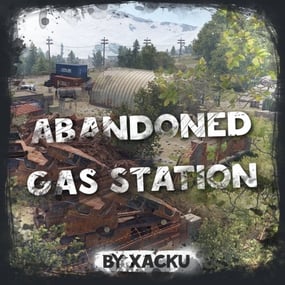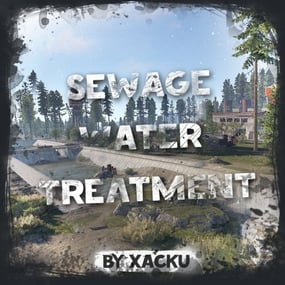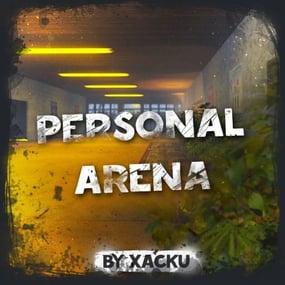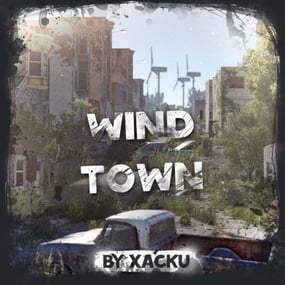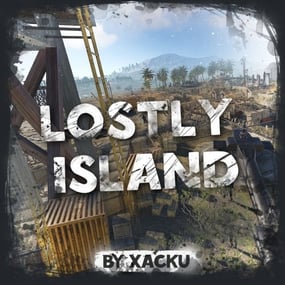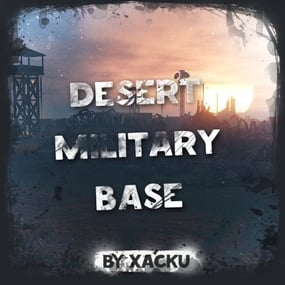About MM Events Loot Editor
This utility is designed to help you edit and create a loot table for events from Adem and KpucTaJl
For the program to work, you will need .net 6 installed and some basic skills in editing plug-in configs.
To get started, you will need:
1. Make sure that .net 6 is installed
2. Download and unzip the data archive to a convenient location for you
3. open the file MMEventsLootEditor.exe
The process of creating a loot table
1. Right-click on the desired items from the left side of the screen
2. Edit the spawn metrics of the items
3. Click SAVE and select the configuration language
4. After saving, open the file and select all the contents, starting and ending with square brackets
5. Open the desired config, select the desired profile position and replace the contents in square brackets
6. Save the configuration and restart the plugin
The process of loading the loot table
1. Create a text file in a place convenient for you
2. open the configuration of the desired plugin
3. Highlight the contents with square brackets of the desired profile
4. Open the previously created text file and paste the previously copied content
5. Save this file
6. Open the utility MMEventsLootEditor.exe
7. Click LOAD and select the previously saved text file
After that, the table you copied will load and you will be able to edit it, then return to the save point described earlier
QuoteAn example of what you should get and an example of what you will need to copy and replace in the future
[ { "ShortName": "ammo.shotgun", "Минимальное кол-во": 1, "Максимальное кол-во": 100, "Шанс выпадения предмета [0.0-100.0]": 100.0, "Это чертеж? [true/false]": false, "SkinID (0 - default)": 0, "Название (empty - default)": "" }, { "ShortName": "ammo.shotgun.fire", "Минимальное кол-во": 1, "Максимальное кол-во": 1, "Шанс выпадения предмета [0.0-100.0]": 100.0, "Это чертеж? [true/false]": false, "SkinID (0 - default)": 0, "Название (empty - default)": "" }, { "ShortName": "ammo.shotgun.slug", "Минимальное кол-во": 1, "Максимальное кол-во": 1, "Шанс выпадения предмета [0.0-100.0]": 100.0, "Это чертеж? [true/false]": false, "SkinID (0 - default)": 0, "Название (empty - default)": "" }, ]
P.S.
The utility is based on a project from beee.
I want to express my gratitude to him for the opportunity to create this utility to facilitate the creation of a loot collection and for his help in the moments of creation.
The archive contains a readme file to familiarize yourself with the instructions and illustrations for a better understanding.
If you still have questions about creating/editing the config, you can write to me in Discord: xacku.mapping



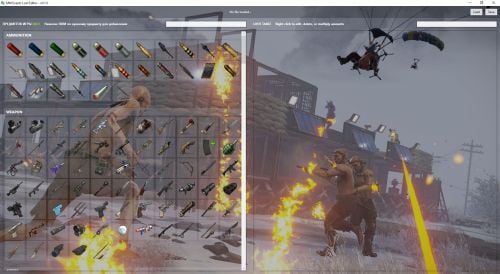

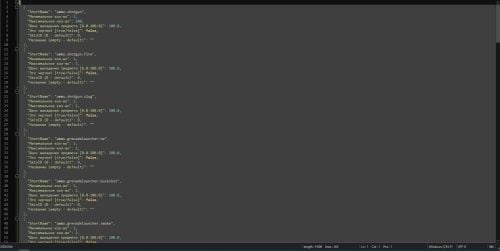

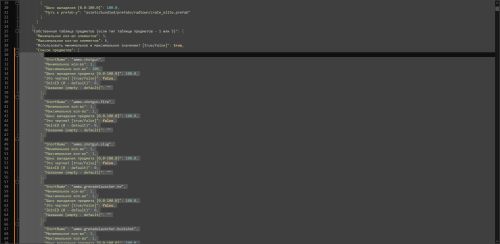

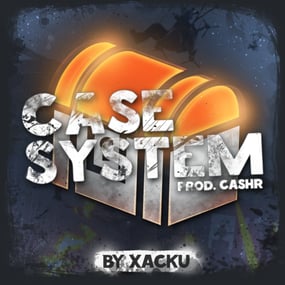
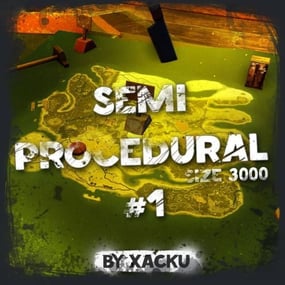
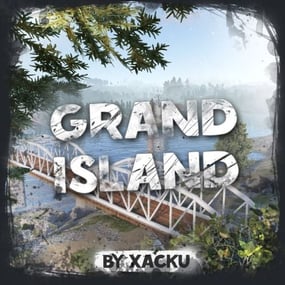
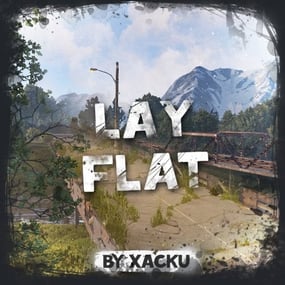

![More information about "Farm island`s [PACK]"](https://codefling.com/cdn-cgi/image/width=285,height=285,quality=85,fit=cover,format=webp/https://codefling.com/uploads/monthly_2023_06/.thumb.jpg.e0b05e6c95ce49476b41616597e9c883.jpg)
![More information about "Farm Island [TEMP]"](https://codefling.com/cdn-cgi/image/width=285,height=285,quality=85,fit=cover,format=webp/https://codefling.com/uploads/monthly_2024_11/farmtemp.thumb.jpg.b6a2913dff0686e8ae003c9043c39340.jpg)
![More information about "Farm Island [ARID]"](https://codefling.com/cdn-cgi/image/width=285,height=285,quality=85,fit=cover,format=webp/https://codefling.com/uploads/monthly_2024_11/farmarid.thumb.jpg.b181ba98de4495380f4b129c11a6d1da.jpg)
![More information about "Farm Island [ARCTIC]"](https://codefling.com/cdn-cgi/image/width=285,height=285,quality=85,fit=cover,format=webp/https://codefling.com/uploads/monthly_2023_06/farmarctic.thumb.jpg.12b13558fba2bea80ead2134ef702248.jpg)