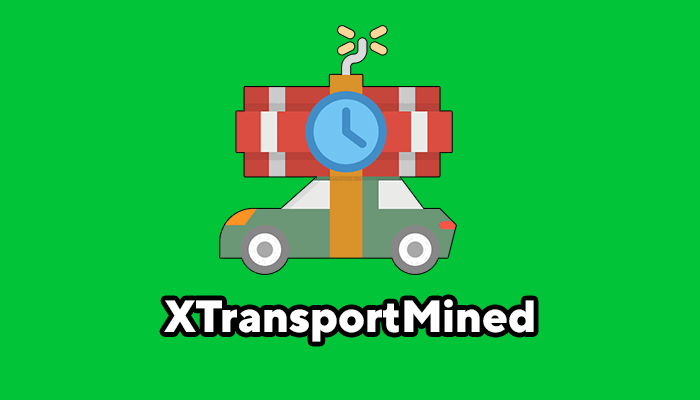Search the Community
Showing results for tags 'track'.
-
Version 1.0.0
3 downloads
Why This Plugin is a Game-Changer Transform your Rust server with Monument Loot Notifier, the essential tool to revolutionize gameplay for PVE and PVP alike! This plugin isn’t just functional—it’s a must-have for creating thrilling, efficient, and dynamic interactions on your server. On PVE Servers: Keep the action flowing and eliminate wasted time. With real-time notifications, players can focus on what matters most: exploration, teamwork, and thriving in the environment. No more looting empty monuments—this plugin boosts efficiency and keeps your players engaged. On PVP Servers: Turn up the heat! Notifications amplify the tension as players race to claim loot or ambush their rivals. Every notification becomes a high-stakes moment, transforming your server into a battleground of strategy and adrenaline. Support for Custom Monuments: Do you have unique, hand-crafted monuments on your server? No problem! Monument Loot Notifier fully supports custom monuments, which can be added manually through an integrated system. With just a few simple commands, you can define the boundaries of your custom creations and make them part of the action. This feature ensures your custom content gets the recognition and integration it deserves. Whether you’re fostering collaboration in PVE or creating heart-pounding moments in PVP, Monument Loot Notifier adds life and energy to your server! Documentation Commands /monument_add <name> Start creating a new custom monument by providing a name. Example: /monument_add CustomPowerPlant /add_point Add points to define the bounding box of the custom monument. Requires three points to complete. How have to start the session first by typing /monument_add NameOfYourMonument /monument_cancel Cancel the current monument creation session. No changes will be saved. /monuments_list Display a list of all custom monuments, including their name, position, and size. /monuments_show Visualize the bounding boxes of all custom monuments on the map for verification. Bounding Box System The bounding box system allows admins to define and manage custom monuments precisely. Here’s how it works: Begin by setting three points: top-left, top-right, and bottom-right corners. The plugin automatically calculates the bounding box and the center point. Bounding boxes are visually represented using spheres and lines, ensuring easy verification. This feature ensures accurate monument management for any monument size or layout, including custom monuments created by your team. Configuration File The configuration file empowers you to tailor the plugin to your server’s unique needs. Key options include: LootThreshold: Determines the number of loots required to trigger a notification. Example: Set it to 3 to notify players after three containers are looted. Default: 3. TrackLockedCrates: Enables or disables notifications for locked crate hacks. Default: true. TrackAirdrops: Enables or disables notifications for airdrop loots. Default: true. MapPreset: A critical setting that determines which custom monument configuration file to load. If your map is a regular procedural map with a seed, leave this blank, otherwise, add the preset name and the plugin will load the file with the same name to get the monument layout configuration. Example: Setting MapPreset to "CustomMap1" will load CustomMap1.json from the data folder. This makes managing multiple map setups seamless, especially for servers with unique content. To edit the configuration, navigate to the oxide/config folder and find the MonumentLootNotifier.json file. Make your changes and reload the plugin to apply them. Installation Copy MonumentLootNotifier.cs into your oxyde/plugins folder Copy Frostland.json into your oxyde/data/MonumentLootNotifier folder Permissions Control access to the plugin’s features with these permissions: • monumentlootnotifier.exclude.monuments: Exclude a player from monument-related notifications. • monumentlootnotifier.exclude.drops: Exclude a player from airdrop notifications. • monumentlootnotifier.exclude.lockedcrates: Exclude a player from locked crate hack notifications. • monumentlootnotifier.custommonument.create: Allow a player to create custom monuments using admin commands. Custom map preset included Map preset included in the ZIP file : - Frostland (map from gruber) Why Wait? Install Monument Loot Notifier Now! Whether you’re optimizing gameplay on your PVE server, cranking up the pressure in PVP, or showcasing your custom monuments, this plugin is the ultimate solution to transform your server into an unforgettable experience. Boost efficiency, increase adrenaline, and let your players thrive in the dynamic world of Rust. What are you waiting for?$7.00 -
Version 1.0.1
40 downloads
Motorbike racing is a plugin that allows you to build and host motorbike race tracks in-game. The plugin is integrated with a track building system that gives you full control over where and how you build your race tracks. Players can compete for prizes for winning, or compete for the fastest lap times on a map for bragging rights. Races are associated with the .map file name that they were built on, and will automatically load when a map with the same name is loaded. I would like to extend a special thanks to @monsterqueen for the idea and supplying the prefab. You can test out the plugin and prefab on her server: us.themonsterden.net. Features Map building system that is easy to use and powerful. Global scoreboard to track the amount of wins for each race track, as well as the fastest times. Seamless enrollment into the event - players will be teleported to the race when it begins, and their items will be stored safely until it's completion (or they leave). Start to finish race handling - the plugin will restrict the contestants to the configured value or the number of motorbike spawns (whatever is lower), and will handle the race, scoring and prizes. Customizable prizes based on placement - you can set customizable prices (including economics, server rewards and items), based on the position that the player finished. EventHelper support - the plugin will work with EventHelper's auto start and event vote features. Permissions motorbikeracing.admin - allows for the user of the buildmap command and the manual starting of races Chat commands buildmap <race name> - Starts the map building process. Avoid using the dash (-) symbol in the map name. buildclearspawns - removes all spawns from a map while in building mode. savemap - Only usable during the map builder. It saves the map file you are working on. startrace <race name> - Manually starts the desired race. Run the command with no parameters to see valid races for the current map. endrace <race name> - Ends the selected race. If there is only 1 race active, you don't need to use the race name parameter. rscore - Opens up the hi scores. joinrace <race name> - Joins the desired race. leaverace - Leaves the active race. racerestoreitems - restores the players items if they weren't restored automatically (ie they died somehow). raceprize - redeems any prizes that the player is owed. Video and pictures were taken using this prefab:$19.99- 13 comments
-
- 3
-

-

-
Version 3.2
28 downloads
ABOUT Radiation Roadway Motorbike Track Monument is a thoughtfully created course for the relatively new Motorbikes that Rust released. Inspired by actual dirt bike tracks and player tested for maximum fun. INCLUDED • 1 Monument: Radiation Roadway Motorbike Track Monument FEATURES • Drivable track with turns and jumps • Platform for viewers near entrance to track • Recycler near entrance to track • Various small details found on actual dirt bike tracks. INSTALLATION NOTE: Basic Rust Edit skills required if you want to seamlessly blend this monument into your map. Drag and drop the monument where desired and apply all Prefab Modifiers: Biome Mask, Height Mask, Splat Mask, Topology Mask. INSTALLATION VIDEO DEMO: https://medal.tv/games/rust/clips/inKY1BOjQVaDyjC1Z/d1337btmuynN?invite=cr-MSxrQWYsMTUwNzIzNTcwLA Check out this monument in-game on The Monster Den (connect us.themonsterden.net)! Feel free to reach out to me on Discord (MonsterQueen) for any questions or help needed.$20.00- 8 comments
-
- 6
-

-

-
- #motorbike
- #monument
- (and 5 more)
-
Version 1.0.2
22 downloads
It is a large kit of underwater railway modular parts designed for you to easily add submerged railways to any map by simply snapping each part into place. Parts are available in twin railway lines. It took me so long to complete and I am pleased that it has finally been released. known issues: Sometimes a fish swims into the tunnel and you turn right to go left on the split track I will be adding more parts and snap-on decor packs to this in the coming weeks. Tunnels ~ UnderWater Moonpool 3x36 (Twin).prefab UnderWater Diver Access 3x 18 (Twin).prefab UnderWater 3x18 (Twin).prefab UnderWater 3x36 (Twin).prefab UnderWater 3x72 (Twin).prefab Underwater Bend 45 (Twin).prefab Underwater Smooth Incline Bottom (Twin).prefab Underwater Smooth Incline Top (Twin).prefab UnderWater Entrance 3x54 (Twin).prefab UnderWater 3x47 Siding (Twin).prefab UnderWater Split 3x72 (Twin).prefab UnderWater 3x47 Build Area (Twin).prefab UnderWater End 3x36 (Twin).prefab UnderWater Tunnel Ventilation 3x18 (Twin).prefab UnderWater Switch 3x54 (Twin).prefab UnderWater Blast Door Auto 3x18 (Twin).prefab UnderWater 3x216 (Twin).prefab UnderWater 3x144 (Twin).prefab UnderWater Entrance To Land (Twin).prefab UnderWater Legless 3x72 (Twin).prefab UnderWater Legless 3x18 (Twin).prefab UnderWater Legless 3x18 (Twin).prefab Snap-ons ~ Diver Access Gear Locker.prefab Tunnel NPC Guards.prefab Blastdoor Checkpoint Guards.prefab Build Zone Locomotive Spawn.prefab Build Zone Workcart Spawn.prefab Lights 2 3x18.prefab Build Zone S.prefab Build Zone L.prefab Build Zone M.prefab Repair Team End 3x36.prefab Hydraulic Seal Open.prefab Workcart Spawns End 3x36.prefab Sunken Tug End 3x36.prefab Sunken Tug+Loot End 3x36.prefab Leaks+Sparks End 3x36.prefab Hydraulic Seal Closed.prefab Backup Air Supply.prefab Overgrown Ocean Plants.prefab Moonpool Duo Sub Guard+loot 3x36.prefab Moonpool Duo Sub 3x36.prefab Moonpool Solo Sub Guard+loot 3x36.prefab Moonpool Solo Sub 3x36.prefab$38.99- 8 comments
-
- 7
-

-

-
- #railway
- #railway monument
- (and 10 more)
-
Version 1.0.001
13 downloads
XTransportMined - mined transport for the entertainment of administrators/players of your server. - Optimization of the interface for different monitor resolutions. - Storing data in - oxide/data/XTransportMined - There is a lang ru/en. - Sound effects when interacting with the menu. - The ability to teleport to transport through the UI. - The ability to issue a hammer for mining through the UI. - The ability to undermine transport through: UI or detonator. [ When a player gets in/out of a transport | When transport breaks down ] - The ability to mining transport: with a mallet, chat with a command or through the UI. [ You can mining absolutely any transport ] - Possibility to demine transport: chat by command or via UI. - Ability to display all mined/non-mined transport. - Nice interface for managing server transport. -> Overview - YouTube <- Permissions xtransportmined.use - access to plugin functionality. [ Not required by administrators ] Commands /boommenu - open menu. /boommine mine - mined transport. [ Need to look at transport ] /boommine demine - demine transport. [ Need to look at transport ] Config { "General settings": { "Detonate mined transport when destroyed": true, "Detonate mined transport when the player sits in it": true, "Detonate mined transport when the player disembarks from it": true, "Giving detonator after mining a transport": false, "Explosion radius": 10.0, "Prefix in chat": "<size=12><color=#FFFFFF50>[</color> <color=#00FF0050>XTransportMined</color> <color=#FFFFFF50>]</color></size>\n" } }$19.99-
- #vehicle
- #transport
-
(and 7 more)
Tagged with:






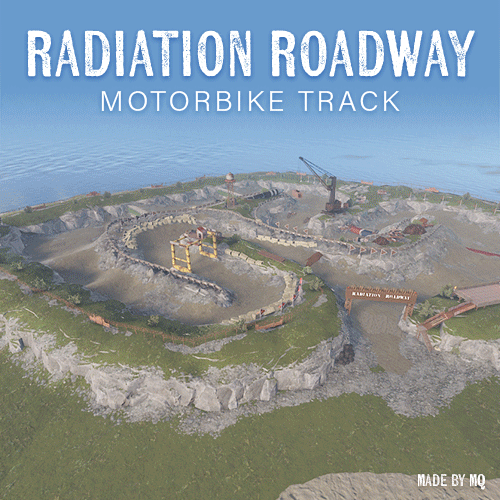
.thumb.gif.b68fcc45abe70ab7d7235dffc8a0c770.gif)