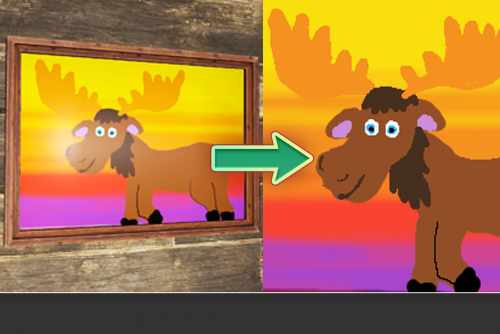Search the Community
Showing results for tags 'sign'.
-
Version 1.4.2
25 downloads
The Z-Billboards plugin gives you the ability to make billboards in no-time! With the size of these eye catchers, people WILL see your server info, vending ads or king size memes. Z-Billboards The Z-Billboards plugin gives you the ability to make billboards of any size you want! After creation, it is possible to add any image from the internet like you are used to with other sign mods. Multiple images are possible too. What is the first 10 x 10 sized 5 frame video you paste on your base? With the size of these eye-catchers, people WILL see your server info, vending ads, or king-size memes. No need to edit the image yourself: When pasting an image to a billboard, it will be resized to fit your billboard perfectly. The process of splitting the image into the right amount of pieces is also done automatically. It is really as simple as pasting a normal image on a single sign. Added in 1.4.0: Pass an optional brightness parameter to your paste command to set the brightness of your images: /billboard sil <url> 0.0 – 1.0 (0 = darkest, 1 = lightest) Product features Automatic placement of (neon) signs so they are always aligned No photo editing required, insert the image URL and resizing, splitting and pasting is all automatically done for you 3 tiers + admin tier for limiting the size of billboards Limit the total amount of billboards per tier Animated signs possible, pasting an image will use the next free sign Toggle power & Adjust animation speed with 1 command In theory, no limits regarding total size Adjust brightness of the image in game Usage Always start with the top left Large Animated Neon Sign or an XL Picture Frame. After that, look at the sign and create the billboard: /billboard create <horizontal signs> <vertical signs> To paste an image, look at your billboard and use: /billboard sil <image url> The plugin will now download your image, stretch it to make it fit the full billboard, cut it in equal parts (the amount of neon signs) and paste every part onto the right neon sign. Synchronize animated billboards When pasting more than one image on a billboard made of neon signs, it will start to animate. Because not all images are pasted at the same time, it is possible the neon signs are not synchronized with each other. To solve this problem, wait for the pasting to be done and toggle your billboard’s power or speed. Both commands will ‘restart’ your billboard. All neon signs will start at the first image again. Brightness Most images on neon signs look better when they are made a little darker. Since version 1.4.0 there is an optional brightness value you can add to the paste command. The image is pasted at it’s brightest (1.0 or 100%) by default. Lower the value to make an image darker, 0.5 means the image will be pasted at 50% brightness. To use this functionality, simply add the brightness after the URL. Commands /billboard create 2 2 /billboard sil <image url> /billboard sil <image url> [brightness 0.0 - 1.0] /billboard toggle --> toggle all power on/off (this also syncs animated signs) /billboard destroy --> removes your billboard /billboard speed 1.5 --> changes speed of animated signs /billboard info --> get billboard ID and location Console commands billboard.toggle <billboard ID> --> power on/off billboard (needs permission zbillboards.console) Configuration The mod comes with 4 different permissions to determine the maximum size of a billboard per player (group). It also has some other settings to tweak performance: { "Maximum amount of signs in total (width x height) Tier 1": 6, "Maximum amount of billboards (any size, 0 = unlimited) Tier 1": 1, "Maximum amount of signs in total (width x height) Tier 2": 12, "Maximum amount of billboards (any size, 0 = unlimited) Tier 2": 3, "Maximum amount of signs in total (width x height) Tier 3": 16, "Maximum amount of billboards (any size, 0 = unlimited) Tier 3": 5, "Maximum amount of signs in total (width x height) Admin": 150, "Width and height of each neon sign image in pixels": 150, --> higher has better quality but uses more performance "Lock signs to owner after creating billboard": true, "Give back a Neon Sign when a billboard is removed with the destroy command": true, "Seconds between pasting images": 0.25 --> pasting too many image parts too fast will product lag, "Destroy billboard when any of it's signs gets removed, picked up or destroyed": true --> this prevents players from duplicating and selling their signs on the black market } Above (default) settings would mean a player with tier 1 can place a maximum of 1 billboard, containing 6 or less signs. A tier 3 player can place 5 billboards, each made of maximal 16 signs. Permissions zbillboards.admin zbillboards.console --> to use console commands zbillboards.tier1 zbillboards.tier2 zbillboards.tier3 Performance I managed to create billboards as big as 12 x 12 and they perform very well. Do keep in mind that the process of downloading, resizing and splitting the images is very heavy for your server. Billboards this size WILL produce lag and I recommend to let only admins have the ability to make them this big. Since version 1.3.0, normal XL Picture Frames are supported. These signs do a lot better in terms of performance! Support If you have any problems, suggestions or questions, then please let me know! The quickest way to contact me is on Discord (josh.z) or join my Discord server to meet and discuss with other victims of my plugins! https://discord.gg/7ApTVphM7f$25.00 -
Version V01
2 downloads
Includes 3 variants - Green - Black - Brown All letters have been exported as individual prefabs with sockets on all sides so they can easily be snapped together when used. Prefabs can also be broken apart and the colors altered with the replace tool within Rust Edit. For any issues please Reach out to me on Discord: potato_sheep$5.00 -
Version 1.0.6
235 downloads
Admin and player UI for saving/recalling/deleting sign drawings. Gives players a 25 capacity image library so they can save, and restore, their artwork. Saved images exist even after the signs they're on are destroyed. Multi-layer support for animated signs allows save from and restore to each layer separately. Admin can view a 25 image history for any sign, with the SteamID of the painter shown. Clicking a SteamID shows a 25 image history for that player. UI delete allows for very easy moderation of unwanted images. Permissions SignManager.admin – Allows use of /sma command. SignManager.autosave – Allows auto-saving of paintings upon completion. SignManager.manualsave – Allows manual saving of paintings in UI menu. Chat commands Players. /sm – Opens SignManager UI. Player must be close to a sign Admin. /sma – Opens admin menu for closest sign. /sma <steamID> – Opens admin menu for closest sign /sma export – Exports all images/library data to file. These are auto imported on next server boot. Console commands sma export -Exports all images/library data to file. These are auto imported on next server boot. Configuration ButtonColour : “0.7 0.32 0.17 1” CommandAlias = "SignManager"; AdminCommandAlias = "SignManagerAdmin"; Note : SignManager uses Rust storage and, therefore, saved images will be wiped when the server is wiped. To avoid this, use the the `/sma export` chat command or `sma export` console command before shutdown and wipe.$10.00 -
Version v01
12 downloads
Includes 3 variants. Red Orange [RO] Blue Purple [BP] Grey Grey [GG] All letters have been exported as individual prefabs with sockets on all sides so they can easily be snapped together when used. Prefabs can also be broken apart and the colors altered with the replace tool within Rust Edit. For any issues please Reach out to me on Discord: potato_sheep$5.00 -
Version V01
5 downloads
Includes 3 variants - White - Black - Brown All letters have been exported as individual prefabs with sockets on all sides so they can easily be snapped together when used. Prefabs can also be broken apart and the colors altered with the replace tool within Rust Edit. For any issues please Reach out to me on Discord: potato_sheep$5.00 -
Version 1.0.0
19 downloads
Holo Text display's customizable, holographic text messages in-game. Key Features Dynamic Proximity-Based Messages: Create immersive experiences with text that appears and changes based on player proximity. Real-Time Text Manipulation: Instantly add or update holographic texts in-game, allowing for dynamic communication. Complete Customization: Tailor text content, refresh rates, visibility distances, and positions to create unique and engaging scenarios. Efficient Performance: Optimized to ensure minimal impact on server load, maintaining smooth gameplay even in high-action moments. Intuitive Command Interface: Simple and easy-to-use chat commands for adding and updating holographic texts. API: Easy to use API, which allows other plugins to automatically create and update holographic texts. Commands /AddHolo <name> <refresh> <distance> <"Text Displayed"> Quickly set up new holographic texts at your location. /UpdateHolo <name> <"New Text"> Effortlessly modify existing holographic texts. Config { "Holo Texts": [ { "Name": "first", "Refresh": 1, "Distance": 25, "Text": "Hello this is a rock!", "Position": { "x": -1903, "y": 12, "z": -605 } } ] } API void AddHoloText(string name, string text, float refresh, float distance, Vector3 position) void UpdateHoloText(string name, string newText) Permission Holotext.admin - allows player to use the commands. Join our Discord for support: https://discord.gg/YnbYaugRMh SHOWCASE VIDEO:$7.99-
- #holo
- #holographic
- (and 6 more)
-
Version 1.0.0
555 downloads
Allow players to upload sign art to Imgur including optional integration to Server Rewards and Discord Core. SAVE YOUR ART! DEPENDS ON http://umod.org/plugins/imgur-api About This plug-in allows players with the appropriate permission level the ability to upload the art of an in-game sign they are looking at to Imgur. The plug-in may optionally be integrated with DiscordCore, to DM the player the Imgur link or post to a channel, and/or ServerRewards, to deduct a configurable amount of RP from the player's balance. To prevent players from spamming the functionality, a configurable cooldown is included. This plug-in is NOT a copy of Sign Artist, which allows players to download pictures from a web address to the server's file storage. SignUploadAPI delivers the opposite functionality: giving players a way to upload pictures from the server's file storage to a web address on Imgur. Photographs also work! If a Photo Frame is selected and it contains a Photo, the photo file itself will be exported. Configuration { "Chat Command": "uploadsign", "Use Discord Core": false, "Discord Channel to Upload to": "", "Use Server Rewards": false, "Cost to Upload": 20, "Cooldown Between Uploads (seconds)": 30.0 } Use Discord Core: Upon enabling this, if DiscordCore is successfully loaded players who have linked their Discord accounts with their Steam accounts on the server will receive a DM including the picture. This does not post to a channel on it's own. Discord Channel to Upload to: DiscordCore will post the file to the specified channel on your Discord server if not left empty. Cost to Upload: This is the amount of RP which is deducted upon an upload attempt to Imgur if Use Server Rewards is set to true. Permissions signuploadapi.use Allows the player or group to use the plugin. signuploadapi.free Allows the player or group to use the plugin free of charge. Chat Commands While the command is configurable, by default it is set to /uploadsign /uploadsign "Title of Image(Optional)" Developer API On any sign successfully being uploaded to Imgur, the following hook is called. void OnSignUploaded(string url, string title, ulong playerID)Free