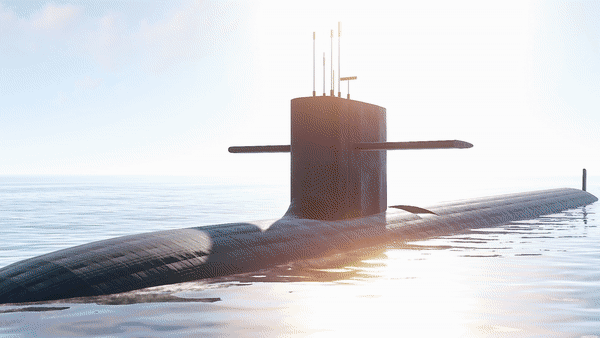Search the Community
Showing results for tags 'ocean monument'.
-
Version 1.7.2
4 downloads
Submarine Monument My first ever monument that has since been revisited numerous times for improvements. This Submarine is a great addition to the ocean adding more content where it's needed since there's currently not much offered above the water. This monument was first featured by a Rust - Facepunch Blog back in 2019 which helped boost my ego in the mapping scene and pushed me to continue going further and making more neat things. This monument offers a unique environment out on the water. I would say this is a mid-tier monument. No keycards or fuses required, however i would recommend you bring a weapon since there's only one way in and out! Prefab Count: 2164$9.99-
- 1
-

-
- #submarine
- #sub
- (and 16 more)
-
Version 11.0
7 downloads
Maunsell Sea Forts Add variety for your players with this sea-based monument! The vision/goal for this monument when i first created the original version was to simply add new content to the ocean in Rust. Currently there's Oil Rig and Cargoship for the most part. Sea Forts solves that issue and adds another upper-mid-tier monument to your server! With PVP as a big focus this monument adds a challenge to the ocean. Packed with a handful of sam sites, players are forced to enter from the dock at the bottom and work their way up! Features NPC guards Blue keycard door (requires fuse) Red keycard spawn Upper-mid tier loot Prefab Count: 2097$12.99 -
Version 1.0.0
2 downloads
Add mystery to your server with these 5 custom dive sites, ready to place directly on your map's ocean floor. These micro-monuments bring new points of interest for your players, featuring loot crates, marker buoys, and randomized shark encounters. From eerie caves to chilling crime scenes, these sites promise immersive underwater adventures! Killing Fields - A grim dumping ground where a notorious serial killer discarded victims. Unfortunate Sailor - A sunken tugboat where the trapped skipper went down with the ship. Deep Ocean Buoy - A large offshore buoy sunk to the depths during a powerful hurricane. Imploded Labs - A sabotaged underwater lab that conducted dark experiments on shark brains. Lost Nuclear Devices - A cargo plane jettisoned its nuclear load during an emergency in a storm, losing it to the ocean depths. Sharks and Marker Buoys Plugin This pack includes a lightweight plugin to manage randomized shark spawning and ocean wreck markers. While not required, it’s highly recommended. Quick Start Extract the zip file into your RustEdit install folder. Start Rust Edit. Click on Prefabs at the top & open up your Prefab List. Under the Custom category you will now find RobJs Premium Prefabs. Double click on the prefab file and it will spawn it into the map for you. Drag it to the general area you want to place it. Apply the Height Mask, Topology Mask, and then move it up about 1 inch. Contact And Help If you need to contact me discord is best: RobJ2210 For help/support my discord group is best: Join RobJ Maps Discord$18.99 -
Version 1.0.0
229 downloads
The Derelict Platform is a small ocean-based monument that provides other options for players wanting to gather loot mid—or early in the game. This small monument has a single scientist protecting his stash; kill him and get your bounty. Loot 2 diesel Barrels 2 Green Crates 2 Normal Crates 1 Tool CrateFree- 1 review
-
- 4
-

-
- #free
- #free prefab
- (and 8 more)
-
Version 1.0.0
230 downloads
Research Outpost is a small ocean monument designed to give your sea-fairing players a place of refuge and replenishment. This asset is excellent for large or small maps and is easy to place. Use the white lines on the dockwall to choose the correct height related to the waterline. Loot 4 barrels 2 Fuel Crates 1 Green Crate 1 Normal Crate 1 Tool CrateFree-
- 2
-

-

-
- #free
- #free prefabs
- (and 10 more)
-
Version 1.0.5
53 downloads
Welcome to my newly built nuclear attack submarine monument at 125m long with two large decks for you to explore and battle on as you make your way through the tight and twisting corridors, finding mid-to-high loot along the way, and solving puzzles that require green, blue, and red cards to go deeper into the sub and eventually escape with your life and loot. NPC’s This monument has built-in NPC’s powered by an included plug-in. If you do not wish to use the built-in bots simply do not install the plug-in and add your own bots at your leisure Quick Start Extract the zip file into your RustEdit install folder. Start Rust Edit. Click on Prefabs at the top & open up your Prefab List. Under the Custom category, you will now find RobJs Premium Prefabs. Double-click on the prefab file, which will spawn it into the map for you. Drag it to the general area you want to place it and click on Snap To Terrain Apply the Height Mask, Topology Mask, and Splat Mask. Contact And Help If you need to contact me discord is best: RobJ2210#2553 For help/support my discord group is best: Join RustMaps Discord$22.99- 2 comments
-
- 2
-

-
- #ocean monument
- #ocean
-
(and 5 more)
Tagged with:

.thumb.png.1040d3249f4ab5e88f41062d741ac0ff.png)
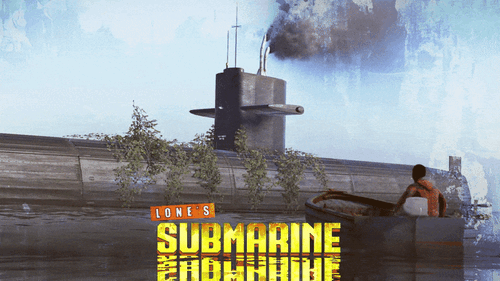
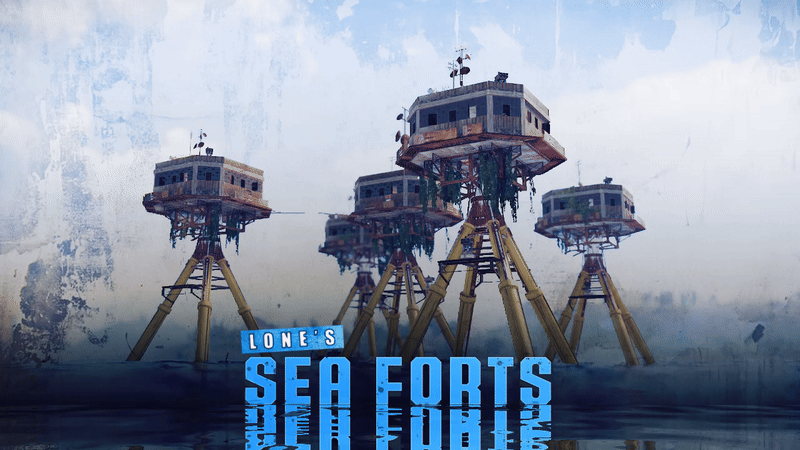
.thumb.gif.b68fcc45abe70ab7d7235dffc8a0c770.gif)


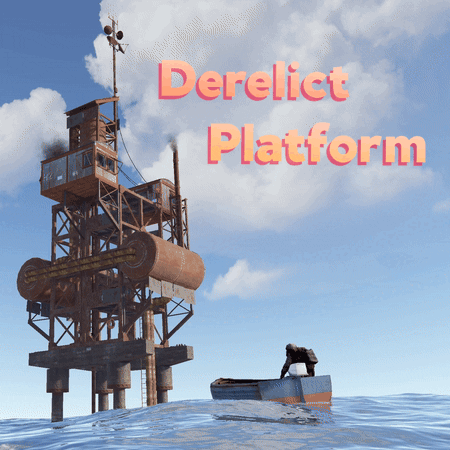
.thumb.png.04dfe4866b4234118d275064aaf3c306.png)