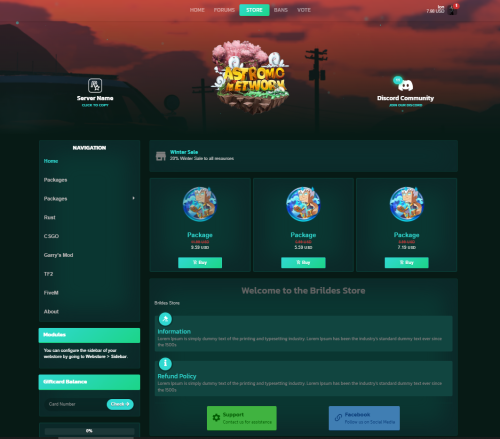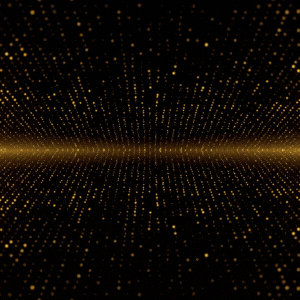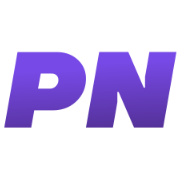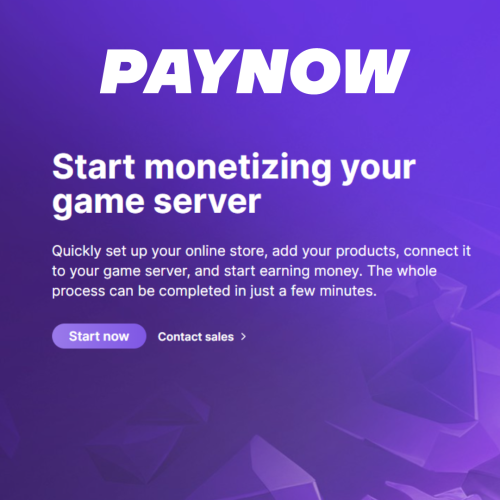Search the Community
Showing results for tags 'monetization'.
-
Version 0.1.3
49 downloads
Throw all your Custom Items or high tier loot into these loot crates and have your players hunt for them or use the commands features to monetize your server. Players will be notified when they find the item through chat. Customizable Loot table, Skins, Custom Names, Etc. Probability out of 100 System, with min max items. You can set how much percent out of 100, for the crates to spawn in elite crates. Commands /givecrate "playername" - Will give a crate to a specific player /giveallcrates "5" - Will give all players online the specified crate amount. Both commands are setup to be used through Tebex, RCON or Alternatives. Loot Table Stuff You can use this to add the crates to your existing loot table. Shortname - halloween.lootbag.large Customname - Loot Crate SkinID - 3029866560 Config Example { "LootTable": [ { "Name": "Loot Crate Signal", "Shortname": "supply.signal", "MinAmount": 1, "MaxAmount": 1, "Probability": 25, "SkinID": 0 }, { "Name": "Emojis AR", "Shortname": "rifle.ak", "MinAmount": 1, "MaxAmount": 1, "Probability": 15, "SkinID": 3009389521 }, { "Name": "Crypto", "Shortname": "paper", "MinAmount": 1, "MaxAmount": 1, "Probability": 5, "SkinID": 1984567801 }, { "Name": "", "Shortname": "bleach", "MinAmount": 10, "MaxAmount": 20, "Probability": 12, "SkinID": 0 }, { "Name": "", "Shortname": "blood", "MinAmount": 10, "MaxAmount": 20, "Probability": 12, "SkinID": 0 }, { "Name": "", "Shortname": "glue", "MinAmount": 10, "MaxAmount": 20, "Probability": 10, "SkinID": 0 }, { "Name": "VPN Flash Drive", "Shortname": "battery.small", "MinAmount": 1, "MaxAmount": 1, "Probability": 10, "SkinID": 2645299478 }, { "Name": "Cold Hunter M249", "Shortname": "lmg.m249", "MinAmount": 1, "MaxAmount": 1, "Probability": 11, "SkinID": 2891224181 } ], "MinItems": 1, "MaxItems": 3, "EliteCrateChance": 10 } This is the config I run on my personal server. Video Demo BACKGROUND ATTRIBUTION https://www.vecteezy.com/free-videos/star-effect Star Effect Stock Videos by Vecteezy$10.00- 6 comments
- 2 reviews
-
- 1
-

-
- #lootbox
- #monetization
-
(and 1 more)
Tagged with:
-
Version 1.0.13
1,666 downloads
This plugin allows for your players to receive or purchase personal recyclers that they can place inside of their base. The primary benefit of this plugin vs other similar plugins, is that this plugin will restrict usage of the recyclers to only a user or their team (configurable), and has commands built in that will allow players to purchase it directly via payment gateways like Tebex etc. It will also work with the VIP Token plugin, allowing for a token to be purchased and traded in game, providing the consumer with a redeemable recycler. The plugin itself is fairly straight forward - players type the command into chat, which will provide them with a recycler item. This item is a reskinned box, and will be placed using the box prefab, but once deployed, it will spawn a recycler in with the same positioning as the box, then despawn the box. Recyclers can also be picked up using a hammer or toolgun by pressing mouse 3. Features Automatically clears data on map wipe. Allows players to keep their unredeemed recyclers between wipes (configurable). Prevents other players from accessing the recycler (configurable). Team mate support (configurable). Configurable starting amount of recyclers. Additional recycler(s) are accrued upon a map wipe, if the player had not redeemed their recycler (configurable). External payment gateway support, allowing for you to sell individual recyclers to your players. VIP Tokens support. Check below for the configuration example. Can pick up own recyclers using your hammer/toolgun and mouse 3. Recyclers will lost max condition each time they are picked up to prevent players from deploying them while grinding the roads (configurable). Permissions personalrecycler.use personalrecycler.admin personalrecycler.place personalrecycler.use commands /recyclers - will print out how many recyclers a player has left to redeem. /redeemrecycler - will spawn a recycler in the players inventory and deduct a recycler from their redeemable count. /crecycler - Will pickup the targeted recycler (requires a hammer to be wielded) if the player has permission. Players with this permission will automatically get the configured number of starting recyclers upon using the commands for the first time, and will have have recyclers added to their redemption pool at the start of each wipe (configurable). personalrecycler.admin commands /addrecycler <player name> - will increase the amount of redeemable recyclers a player has by 1. /clearrecyclers <player name> - will remove all of the saved recycler IDs from the data file, making all of their recyclers publically accessible. /clearrecyclerdata - removes all of the saved recycler IDs from the data file, making all recyclers publically accessible. (Console command) subtractrecycler <target> <optional: amount> - removes recyclers from the players available recyclers pool. API This plugin allows for you to add a command to a payment gateway such as Tebex, or via my VIP Tokens plugin. The command is structured as below: addrecycler <Steam ID> <quantity> Most payment gateways required the player to log in with their steam ID. An example command using tebex would be: addrecycler {id} 1 This would add 1 recycler for the steam ID of the account that logged into Tebex. You can also add this as a VIP Token. See configuration options below: "recycler": { "name": "Personal Recycler", "days_to_add": 0, "vip_group": null, "vip_description": "Allows you to place a personal recycler that only you can access.", "remove_tokens_on_wipe": false, "token_item": { "name": "Recycler Token", "skin": 2544601457, "item_shortname": "radiationresisttea.pure" }, "_command": { "command": "addrecycler {id} 1", "message": "You redeemed a recycler token.", "public_message": null, "hook": false } } As you can see, the command follows Tebex's variable style, using {id} to capture the players steam ID. If you require help setting this up with VIP Tokens, or need any assistance with anythign else, feel free to send me a PM. Enjoy!$4.99- 73 comments
- 6 reviews
-
- #recycler
- #monetization
- (and 5 more)
-
Version 1.0.5
7 downloads
Modern, unique & easy editable Theme for all Tebex compatible games webstores. Documentation: CLICK Features Strong Design - The template is strongly inspired by the appearance desired by clients and modern standards, which includes the maximum functionality of the Tebex platform. Fully Customizable - Even if you have no knowledge of Web Development, you don't have to check dozens of files until you customize the template. You can make all changes to the template through JSON forms, which saves a lot of time and can be done in a few minutes! Mobile Responsve & Extremely Fast - The template loads very quickly, thanks to SEO and is perfectly responsive on all devices. 7 Color Schemes - You don't have to complicate yourself with changing colors, I have prepared 7 color schemes perfectly compatible with the activity of game stores, which will boost the productivity of your store and impress customers! Multi-structured - You will have the choice of how the store will be structured, to change the navigation system, package structure, header menu and many others Shopping Cart - The animated option to add the products to the cart Package View - The option to present the product description in a separate page or Modal page 2 Preloader Styles Show/Hideen Modules Premium Support NOTE: YOU NEED TO HAVE TEBEX PLUS TO BE ABLE TO USE THIS THEME. REFUNDS WILL NOT BE GRANTED TO THOSE WHO PURCHASED THE RESOURCE WITHOUT HAVING THIS REQUIREMENT. General FAQ: How do I upload the Theme to my store? Above is Axel Documentation, Installation section, also in the downloaded zip you will have README.txt file with guide How do I set my server information? After you uploaded the template and following the steps in the Setup instruction file, you will see template options. Check Axel Documentation, section Settings Does this work on CraftingStore, MineStore etc.? This theme was created for Tebex. Possibly in the future. Can I remove your Watermark ? In no case, only with my permission, it requires an additional payment, contact me to pay. I purchased the theme but do not have access to download it. What do I do? Please have your information ready with the email you used to purchase the resource and the order number for it. If the purchase is still pending by PayPal, you will need to wait for the payment to go through. How long is the license? You are granted a lifetime license to use the theme for your own store. This license is granted for the BuiltByBit Account in which it was purchased on. It is not allowed to use the template for multiple stores! If you have any additional questions, feel free to message me via BBB or discord. INFORMATION Discord: Johnn#8299 - Installation, configuration, edits, custom templates have an additional price. - Breaking Terms of Service may result in the removal of your license. REVIEW If you liked the theme please leave a 5 star review! If you are having problems ( Contact me ), before leaving a review$39.99 -
Version 1.1.7
33 downloads
TEMPLATE STYLES Live Preview Knights Next-Dev Trapworldrp VALABLE FOR MINECRAFT, FIVEM, RUST, ARK, UNTURNED AND GARRY'S MOD GAMES What's the difference? Now it is possible to select the game for which you use this template, saving you the time needed to customize other templates foreign to your game IMAGES FEATURES Quick Customization ( 60+ options ) Custom Basket Custom Category & Products Custom Navbar / Sidebar & Header menu Custom Footer Custom Modules Mobile Friendly Custom Discord & Minecraft players count Logged Minecraft skin User Panel Buttons Animation Custom Dropdown Menu Custom Currency Menu Custom Login Page Custom Checkout Page Clean, formatted code Icons from Material Design Icons Favicon support High-quality support INFORMATION Discord: Johnn#8299 - Installation, configuration, edits, custom templates have an additional price. - Breaking Terms of Service may result in the removal of your license. REVIEW If you liked the theme please leave a 5 star review! If you are having problems (Contact us), before leaving a review$34.99 -
Version 1.1.9
291 downloads
Monetize and fund your server! This plugin will allow players to purchase a token that represents a current group on your server, such as VIP, which can be traded/sold/gifted to other players in-game. It is functionally similar to bonds in Runescape, Plex in Eve Online and WOW tokens in WOW. The main benefit of this plugin is that it will allow your more generous donators to purchase tokens and sell them in game for items/resources etc to players who otherwise would not financially support the server. The RP server I run has been a shining success for this, increasing our VIP count by almost 50%. Customizable tokens to suit most servers monetary requirements. Scalable quantities of VIP perks. A GUI to manage the show the players token balance, perks that each token provides, and end date of their subscription, all of which is configurable. Supports automatic payments via platforms such as Tebex, allowing for complete automation of purchasing. Automatically adds and removes the player from the designated oxide group. Days are completely configurable via the config file. Fail safes to prevent abuse, restrict the amount of VIP time for each token (configurable), and prevent overlapping of existing group access (configurable). Can optionally run a console command in addition to/instead of adding a player to an oxide group. Update (not mentioned in the video): Added the ability to run a command in addition to/instead of adding a player to a VIP group. Added the option to trigger a hook when a token is consumed (for developers). You will need to delete your old config and load the new config in order to use these new features. Command: givetoken Arguments: <token id> <optional: quantity> Example: /givetoken vip 10 -this would give you 10x tokens called "vip" Permissions: viptoken.admin Command: removevip Arguments: <player name/id> <token id> Example: /removevip "new guy" vip - would remove the vip token from a player matching the name "new guy". Use quotation marks when inputting names with spaces, otherwise they aren't required. Permissions: viptoken.admin Command: tokenmenu Arguments: none Example: /tokenmenu Permissions: none Watch the video for more information on the plugin, how it works and how to set it up on a platform such as Tebex. Token links from my video: Thumbs up - https://steamcommunity.com/sharedfiles/filedetails/?id=2544603563 Recycler token - https://steamcommunity.com/sharedfiles/filedetails/?id=2544601457 VIP T1 - https://steamcommunity.com/sharedfiles/filedetails/?id=2529344523 VIP T2 - https://steamcommunity.com/sharedfiles/filedetails/?id=2529343385 VIP T3 - https://steamcommunity.com/sharedfiles/filedetails/?id=2529344741 Bitcoin - https://steamcommunity.com/sharedfiles/filedetails/?id=2530111676 The skin ID is the numbers at the end of each URL. Command syntax for your payment platform: addtoken <password> <steam ID> <tier> An example of a basic vip setup for tebex would be: This function can be triggered if the configuration has hook = true. It will fire when the token is successfully consumed. void OnTokenConsumed(BasePlayer player, string tokenKey) { Puts($"{player.displayName} consumed a {tokenKey} token"); }$15.00- 71 comments
- 3 reviews
-
- 5
-

-

-
- #vip
- #monetization
-
(and 2 more)
Tagged with:
-
Version 1.0.3
15 downloads
Reward your Players in a new way, Set the Gift Boomer Item in your loot table, or monetize via your Server Store. When Players deploy, Gifts fall from the Sky, 3 gift drops will be chosen, your Min Max amount of selected via config and gifts will drop from the Sky. Within the Config you can create as many "Gifts", and within each loot table, set as many items with rarity settings and more within. Items are fully customizable. When issuing the item via another plugin in game, I used a small wooden box item id as placeholder. The placeholder entity will be killed upon placement. GIFT BOOMER SKINID - 3256605222 COMMANDS Executable Via Rcon giveallgb AMOUNT GIVES ALL PLAYERS ONLINE X AMOUNT OF GIFT BOOMERS givegb playername AMOUNT IF PLAYER IS ONLINE, WILL GIVE PLAYER X AMOUNT OF GIFT BOOMERS givegb playerid AMOUNT IF PLAYER IS ONLINE, WILL GIVE PLAYER X AMOUNT OF GIFT BOOMERS DEMO CONFIG { "Gift Boomer SkinID": 3256605222, "Notify Effect": "assets/bundled/prefabs/fx/notice/stack.world.fx.prefab", "Placement Effect": "assets/prefabs/misc/easter/painted eggs/effects/gold_open.prefab", "Open Effect": "assets/prefabs/misc/pinata/effects/pinata-destroy.prefab", "Enable Cooldown?": true, "Gift Configurations": [ { "Gift Custom Name": "Basic Gift", "Minimum Gift Amount": 1, "Maximum Gift Amount": 3, "Gift Skin ID": 3256605391, "Probability out of 100 to drop this Gift?": 60, "Minimum Items Per Gift": 1, "Maximum Items Per Gift": 3, "Loot Table": [ { "Item ShortName": "scrap", "Item Custom Name": "", "Minimum Item Amount": 1, "Maximum Item Amount": 3, "Item Skin ID": 0, "Probability out of 100 to unwrap this item from this Gift?": 30 }, { "Item ShortName": "paper", "Item Custom Name": "", "Minimum Item Amount": 1, "Maximum Item Amount": 3, "Item Skin ID": 0, "Probability out of 100 to unwrap this item from this Gift?": 30 }, { "Item ShortName": "wood", "Item Custom Name": "", "Minimum Item Amount": 15, "Maximum Item Amount": 35, "Item Skin ID": 0, "Probability out of 100 to unwrap this item from this Gift?": 30 } ] }, { "Gift Custom Name": "Uncommon Gift", "Minimum Gift Amount": 1, "Maximum Gift Amount": 2, "Gift Skin ID": 3256605469, "Probability out of 100 to drop this Gift?": 40, "Minimum Items Per Gift": 1, "Maximum Items Per Gift": 3, "Loot Table": [ { "Item ShortName": "scrap", "Item Custom Name": "", "Minimum Item Amount": 1, "Maximum Item Amount": 3, "Item Skin ID": 0, "Probability out of 100 to unwrap this item from this Gift?": 30 }, { "Item ShortName": "metal.refined", "Item Custom Name": "", "Minimum Item Amount": 5, "Maximum Item Amount": 10, "Item Skin ID": 0, "Probability out of 100 to unwrap this item from this Gift?": 30 }, { "Item ShortName": "maxhealthtea.advanced", "Item Custom Name": "", "Minimum Item Amount": 1, "Maximum Item Amount": 2, "Item Skin ID": 0, "Probability out of 100 to unwrap this item from this Gift?": 5 } ] }, { "Gift Custom Name": "Rare Gift", "Minimum Gift Amount": 1, "Maximum Gift Amount": 3, "Gift Skin ID": 3256605695, "Probability out of 100 to drop this Gift?": 20, "Minimum Items Per Gift": 1, "Maximum Items Per Gift": 3, "Loot Table": [ { "Item ShortName": "scrap", "Item Custom Name": "", "Minimum Item Amount": 100, "Maximum Item Amount": 300, "Item Skin ID": 0, "Probability out of 100 to unwrap this item from this Gift?": 30 }, { "Item ShortName": "metal.refined", "Item Custom Name": "", "Minimum Item Amount": 200, "Maximum Item Amount": 300, "Item Skin ID": 0, "Probability out of 100 to unwrap this item from this Gift?": 10 }, { "Item ShortName": "supertea", "Item Custom Name": "", "Minimum Item Amount": 1, "Maximum Item Amount": 1, "Item Skin ID": 0, "Probability out of 100 to unwrap this item from this Gift?": 5 } ] } ] } LANG { "GiftComing": "[<color=#ff8000>Gift Boomer</color>] <color=#00ff80>Gifts Incoming</color>!", "Cooldown": "[<color=#ff8000>Gift Boomer</color>] <color=#00ff80>Admin says you need to enjoy this show first</color>! \n\n:laugh: ", "GiftNotif": "[<color=#ff8000>Gift Boomer</color>] Heads up, you have received <color=#00ff80>{0} {1}(s)</color> from the <color=#00ff80>Boomer</color>!" }$10.00-
- #fireworks
- #monetization
-
(and 1 more)
Tagged with:
-
Version 1.0.0
230 downloads
Start earning money with your Rust server using the PayNow plugin. The PayNow plugin makes setting up a store and monetizing your server easy with secure and efficient in-game transactions. With many payment options, including crypto, webstore hosting, and a headless API, PayNow has everything you need to enhance your server's economy. As a merchant of record, we collect and remit sales tax for you, and there are no chargeback fees. Monetize your server with PayNow.gg: Fees as low as 2.5%, no chargebacks, in USD/GBP/EUR. https://paynow.gg Installation The PayNow plugin configuration is automatically saved into the `oxide/config/paynow.json` directory upon the plugin's first load on your server. No manual file transfer is required for installation. Configuration After the plugin is automatically installed and configured for the first time, you may want to customize its settings, such as the server connection token and the command fetch interval. Setting Your Token To connect your server with the PayNow gameserver, set your unique PayNow token using the following server console command: paynow.token <token> Replace <token> with your actual PayNow token. Adjusting Fetch Interval The default fetch interval is recommended for most servers, but you can adjust it to meet your specific needs by modifying the config. Store Examples https://store.limitlessrust.com/ https://rusticated.com/store https://store.rustinity.com/ PayNow Plans PayNow offers tailored plans to support communities of all sizes, from startups to large-scale operations. Below are the details of each plan: Tier 1: Best for Starting Communities - Price: FREE (no monthly subscription) - Platform Fees: 3.5% - Monthly Sales Limit: Up to $2,000 USD - Features: - Full Chargeback Protection - Headless API - Custom Templates - Worldwide Payment Processing - Basic Statistics Tier 2: For Medium Communities - Price: $19.99/month - Platform Fees: 3% - Monthly Sales Limit: Up to $5,000 USD - Features: All Tier 1 Features plus: - Custom Domain Name - Detailed Statistics Tier 3: For Large Communities - Price: $49.99/month - Platform Fees: 2.5% - Monthly Sales Limit: Unlimited - Features: All Tier 2 Features plus: - Custom Checkout Branding For more detailed information and to select the plan that best fits your needs, please visit our website: PayNowFree- 1 review
-
- 4
-

-

-
- #paynow
- #donation store
-
(and 2 more)
Tagged with:


.thumb.gif.75ab32b5f22de4e59ebd0c0055cd69d4.gif)


.thumb.png.310e0821f222ef9fd2983196274b5a56.png)