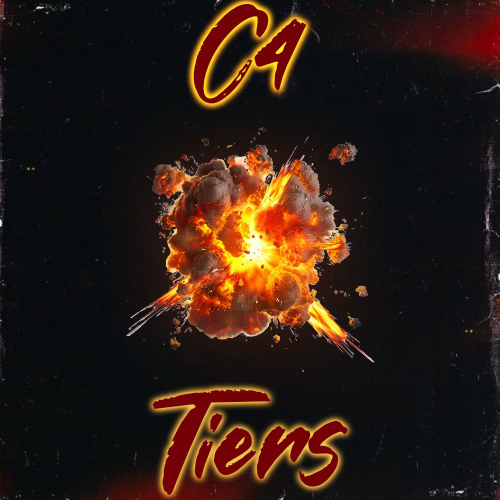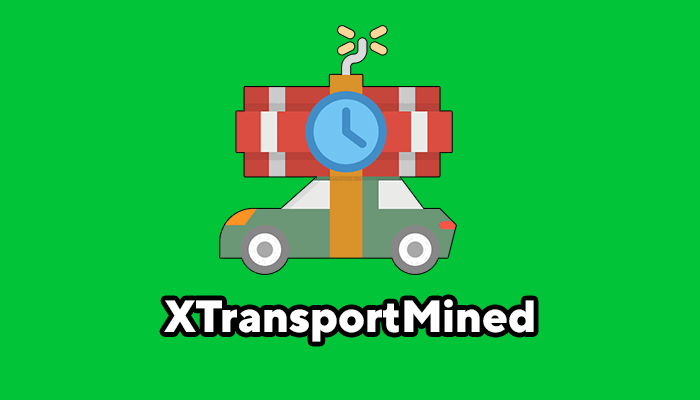Search the Community
Showing results for tags 'c4'.
-
Version 1.0.1
24 downloads
Create as Many Varying C4 Tiers as you Desire, Adjust Radius, Damage and Fuse Timer to make each entry Unique, You can even Make them Sticky Or Contact Charges. To add these charges to your loot table or other plugin config, Make sure you Match the Timed Explosive Shortname and Tier SkinID. ADMIN COMMAND - /GIVEC4 - GIVES C4 TO ADMIN FOR TESTING CHARGES { "C4 Settings": [ { "C4 CustomName": "Tier 1 C4 Charge", "C4 Skin ID": 3298005592, "C4 Damage Radius - Default 10": 10, "C4 Damage Scale": 5, "Fuse Timer": 10, "Can Stick?": true, "Explode on Contact?": false }, { "C4 CustomName": "Tier 2 C4 Charge", "C4 Skin ID": 3298013190, "C4 Damage Radius - Default 10": 15, "C4 Damage Scale": 5, "Fuse Timer": 10, "Can Stick?": false, "Explode on Contact?": true }, { "C4 CustomName": "Tier 3 C4 Charge", "C4 Skin ID": 3298017073, "C4 Damage Radius - Default 10": 20, "C4 Damage Scale": 5, "Fuse Timer": 10, "Can Stick?": false, "Explode on Contact?": true }, { //ADD MORE ENTRIES LIKE ME } ] }$8.99 -
Version 1.0.5
172 downloads
Boom is an admin/troll/OP tool which adds c4 explosions to regular weapon damage. Details. When a player, or turret, has permission any damage that it inflicts with bullets results in a (real) c4 explosion and c4 damage. Anything that can be hurt/damaged/broken with bullets will go boom. Examples - Animals, players, barrels. Trees and nodes, for example, do not take damage and, therefore, do not go boom. Permissions boom.admin - Allows unrestricted use of boom. boom.allowed - Allows players to toggle boom. boom.turretsallowed - Allows players to toggle boom for their turrets. boom.costs - With this permission each boom costs 1c4 (taken from inventory). Chat Commands /boom - Toggles boom on and off for players who have the permission and are not on cooldown. Initial use of the /boom command enables the tool and begins 'EnabledMinutes' countdown. Subsequent uses will toggle the tool on and off but will not pause the countdown. /boomturret - Toggles boom on or off for the turret that a player with the turret permission is looking at, and authorised on. Turrets are not subject to a countdown, or cooldown. /boom addweapon - Adds the weapon you're holding to the AllowedWeapon list. /boom removeweapon - Removes the weapon you're holding from the AllowedWeapon list. Config. The config options govern player use of /boom command. EnabledMinutes = 1; - How long the player can use boom for. CoolDownMinutes = 1; - How long before player can use boom again. AllowedWeapons = []; - Shortprefabnames of weapons which will make booms. RespectPVEPlugins = false; Notes. AllowedWeapons is a List<string> and should be formatted as follows. ["lr300.entity"], for single or [ "lr300.entity", "m92.entity", "etc", "etc" ], for many. Leaving AllowedWeapons blank enables all weapons.$10.00- 1 comment
- 1 review
-
- 5
-

-

-
- #explosion
- #exploding
-
(and 7 more)
Tagged with:
-
Version 1.0.0
3 downloads
Introducing MLRSC4 – The Rust Plugin That Turns the MLRS Wagon into an Explosive Hotspot! MLRSC4 offers a simple yet brilliant solution for server administrators looking to regulate access to Rust's Multiple Launch Rocket System (MLRS) in a fun and engaging way. This plugin ensures that players who enter the MLRS wagon and have the required permission will automatically have C4 spawned on them, set to explode after a predefined delay. Key Features: Automatic C4 Spawning: For players with the special permission "mlrsc4.use" who enter the MLRS wagon, C4 is automatically placed on them. Customizable Explosion Delay: Administrators can set the timer for the C4 explosion, giving them full control over when the boom happens. Simple Configuration: MLRSC4 makes it easy to decide who gets access to the MLRS and who gets a surprise explosive welcome if they attempt to use the system. Benefits of MLRSC4: Perfect for servers looking for a creative way to control MLRS usage, this plugin adds a layer of strategic planning and turns accessing the MLRS wagon into a risky yet fun endeavor. MLRSC4 is ideal for making players think twice before entering the wagon, while still providing an entertaining experience for everyone involved. Flexible Usage Options: What makes MLRSC4 stand out is its versatility. You can use the plugin in two ways: Increase the Thrill: By extending the time until explosion, you give players a chance to experience the thrill of launching rockets under pressure, with the possibility of succeeding in time. Prevent Usage: Set the timer very short to prevent the use of MLRS rockets outright. Players who enter the wagon will "go boom" immediately, serving as an effective deterrent against unauthorized use. Make the MLRS wagon an unforgettable part of your Rust server with MLRSC4. Get the plugin now and let the sparks (and C4s) fly – choose how you want to shape the gameplay! Lang-File: English and German included Config: { "NumberOfC4": 5, // The number of C4 charges that will automatically spawn when a player with the required permission enters the MLRS wagon. "ExplosionDelay": 10.0, // The delay in seconds before the spawned C4 charges explode. "Permission": "mlrsc4.use", // The permission a player must have to avoid being affected by C4 when entering the MLRS wagon. "ShowMessage": true // Determines whether a warning message is displayed when C4 is spawned and set to explode. }$5.94 -
Version 1.0.5
62 downloads
Command to give detonator: givedetonator <steamid> permission for use: remoteexplosive.use Item Shortname: bearmeat.cooked Item SkinID: 2825162563 FEATURES: Exploding c4 at a distance In the configuration you can set the maximum distance for the operation of the detonator P.s - (My Discord - tofurahie#4144) Config: { "Detonator Name": "Detonator", "Minimum distance between player and C4 for remote explosion": 25 }$3.49- 9 comments
-
- 1
-

-
- #explosion
- #c4
-
(and 2 more)
Tagged with:
-
Version 1.0.0
120 downloads
C4 Logger is a plugin that documents when and where users placed C4 The file is saved in the logs and the documentation looks like this [07/25/2023 14:54:34] "PlayerName" (Steam64ID) used C4 at position (-440.9276, 11.91947, -19.79667) If you have any questions or problems, join my discord https://discord.gg/D2zTWCEnrNFree -
Version 1.0.001
13 downloads
XTransportMined - mined transport for the entertainment of administrators/players of your server. - Optimization of the interface for different monitor resolutions. - Storing data in - oxide/data/XTransportMined - There is a lang ru/en. - Sound effects when interacting with the menu. - The ability to teleport to transport through the UI. - The ability to issue a hammer for mining through the UI. - The ability to undermine transport through: UI or detonator. [ When a player gets in/out of a transport | When transport breaks down ] - The ability to mining transport: with a mallet, chat with a command or through the UI. [ You can mining absolutely any transport ] - Possibility to demine transport: chat by command or via UI. - Ability to display all mined/non-mined transport. - Nice interface for managing server transport. -> Overview - YouTube <- Permissions xtransportmined.use - access to plugin functionality. [ Not required by administrators ] Commands /boommenu - open menu. /boommine mine - mined transport. [ Need to look at transport ] /boommine demine - demine transport. [ Need to look at transport ] Config { "General settings": { "Detonate mined transport when destroyed": true, "Detonate mined transport when the player sits in it": true, "Detonate mined transport when the player disembarks from it": true, "Giving detonator after mining a transport": false, "Explosion radius": 10.0, "Prefix in chat": "<size=12><color=#FFFFFF50>[</color> <color=#00FF0050>XTransportMined</color> <color=#FFFFFF50>]</color></size>\n" } }$19.99-
- #vehicle
- #transport
-
(and 7 more)
Tagged with: