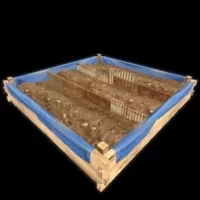Search the Community
Showing results for tags 'buff'.
-
Version 4.1.7
122 downloads
Skin Perks allows you to modify and give certain stats to a skinned item Commands: Usage: Editor: Permission: skinperks.use Available Perks: Gather (Gathering of nodes/trees/crops) Durability (Durability of the items) DamageOut (Damage dealt) DamageIn (Protection) Dodge (Dodge Chance %) Upgrade (Upgrade structure resource multiplier, ask for more/less items when upgrading) Build (Build structure resource multiplier, ask for more/less items when building) Repair (Repairing items/structures resource multiplier, ask for more/less items when repairing) Magazine (Modifies weapon's magazine capacity)$14.00 -
Version 1.0.3
191 downloads
Movement speed is a plugin that allows servers to create permission based speed increases for running and swimming. Server owners can create as many custom permission levels as they desire, and permissions are split between swimming and running, allowing for a lot of flexibility. The plugin allows for multiple speed boost permissions to be applied, and will select the highest speed modifier where applicable. This plugin will work great with: Skill Tree: This plugin can be used to create a new permission based skill inside of the Skill Tree, and supports leveling up. Cooking: A new recipe can be created that will give the player a temporary skill buff when consumed. Epic Loot: Add the speed value as part of a set bonus to provide players with faster swimming or running when wearing a set of equipment. Permission: movementspeed.admin - allows user of commands. Commands msdisablerun <steam id> - forces the players run speed to be disabled. msdisableswim <steam id> - forces the players swim speed to be disabled. msenablerun <steam id> - re-enables the run speed. msenableswim <steam id> - re-enables the swim speed. togglerun - Turns run speed on/off for the command user. toggleswim - Turns swim speed on/off for the command user. Config integration examples Cooking "energy drink": { "enabled": true, "shortname": "fish.cooked", "skin": 3348991998, "description": "Pretty sure I can hear colors and taste time right now... anyone else vibrating?", "duration": 120, "buffs": { "Permission": 1.0 }, "Commands to run when the player consumes the food [key = command, value = description]": { "o.grant user {id} MovementSpeed.run.5": "Increases your movement speed by 100%." }, "Commands to run when the food buff expires": [ "o.revoke user {id} MovementSpeed.run.5" ], "persistThroughDeath": false, "cookTime": 15.0, "useCooldown": 0.0, "permissionToCook": null, "dropWeight": 100, "allowDefaultEffects": false, "Effect settings": { "Effect to run when the player consumes the meal": "assets/prefabs/clothes/halloween.scarecrow/effects/soul_release_effect.prefab", "Should the effect run server side?": true, "Max distance heard [0 = no limit]": 20.0 }, "Ingredients for meal": { "sugar": 5, "pineapple": 1, "red berry": 2, "blue berry": 2 } }, Skill Tree - Swim speed "Olympic Swimmer": { "Permission required to show this node": null, "Minimum prestige required to unlock this node": 0, "Skill required to unlock node [Requires max level]": null, "Skill that if unlocked, will prevent this node from unlocking": null, "enabled": true, "max_level": 5, "tier": 3, "value_per_buff": 1.0, "buff_info": { "Key": "Permission", "Value": "Permission" }, "icon_url": "https://www.dropbox.com/s/6blc3eiarm07rku/cooking%20tree%20example.v1.png?dl=1", "skin": 3349007497, "permissions": { "description": "This node provides you with <color=#42f105>20%</color> faster swim speed per level.", "perms": { "1": { "perms_list": { "MovementSpeed.swim.2": "Swim speed - <color=#61e500>+20%</color>" } }, "2": { "perms_list": { "MovementSpeed.swim.3": "Swim speed - <color=#61e500>+40%</color>" } }, "3": { "perms_list": { "MovementSpeed.swim.4": "Swim speed - <color=#61e500>+60%</color>" } }, "4": { "perms_list": { "MovementSpeed.swim.5": "Swim speed - <color=#61e500>+80%</color>" } }, "5": { "perms_list": { "MovementSpeed.swim.6": "Swim speed - <color=#61e500>+100%</color>" } } } } }, Skill Tree - Run Speed "Athletic": { "Permission required to show this node": null, "Minimum prestige required to unlock this node": 0, "Skill required to unlock node [Requires max level]": null, "Skill that if unlocked, will prevent this node from unlocking": null, "enabled": true, "max_level": 4, "tier": 2, "value_per_buff": 1.0, "buff_info": { "Key": "Permission", "Value": "Permission" }, "icon_url": "https://www.dropbox.com/s/6blc3eiarm07rku/cooking%20tree%20example.v1.png?dl=1", "skin": 3349007405, "permissions": { "description": "This node provides you with <color=#42f105>20%</color> faster run speed per level.", "perms": { "1": { "perms_list": { "MovementSpeed.run.2": "Run speed - <color=#61e500>+20%</color>" } }, "2": { "perms_list": { "MovementSpeed.run.3": "Run speed - <color=#61e500>+40%</color>" } }, "3": { "perms_list": { "MovementSpeed.run.4": "Run speed - <color=#61e500>+60%</color>" } }, "4": { "perms_list": { "MovementSpeed.run.5": "Run speed - <color=#61e500>+80%</color>" } } } } }, API AddRunSpeedBoost(BasePlayer player, string plugin, float modifier, float duration, bool forceOverwrite) AddSwimSpeedBoost(BasePlayer player, string plugin, float modifier, float duration, bool forceOverwrite) RemoveRunSpeed(BasePlayer player, string plugin) RemoveSwimSpeed(BasePlayer player, string plugin)$9.99 -
Version 1.9.24
260 downloads
Generates a special item in random crates that gives optional health/gather buffs when carrying it, or can generate other items (scrap etc) when placed in a box. However its location is permanently marked on the map, making the owner a target. How it works: The majority of the following is configurable, but out of the box here's how it works. Each time a player opens a crate (Locked, Elite, Military or Normal), the egg has a chance to spawn. Once found, the player will receive a UI message with instructions (see screenshot), and a server wide chat message will be broadcast alerting other players. 60 seconds after the egg is found, the players position will be marked on the map for all to see. If the player makes it home, or another player gets home with the egg, it can then be placed in a box and will start generating resources every hour. By default this is scrap, but if another resource is placed in the box with the egg (by default this is hqm, metal frags, or low grade fuel) the egg will instead generate that resource. The egg will only generate one resource at a time, but which resource is up to you. Optionally Sulfur Ore or Cooked Sulfur can be enabled, along with up to three custom items (for example, supply signals, red keycards, 5.56 ammo, etc etc). While in a box, the egg will be permanently marked on the map, making the player a target. The marker is a broad circle, so it will give the general position, but not down to the exact room or box. There is however an optional command for this. Introduced in 1.7.0 are roam buffs, which optionally increase health, pickup and gather rates whilst holding the egg, This helps incentivize players to take the egg out of their base, and can make for some really fun encounters. If at any point the player wishes to remove the marker and get rid of the egg, they can choose to crack it open, which will award the player with one of the following by default: 5 Incendiary and 3 HV Rockets MP5 + Ammo LR300 Rifle M39 + Ammo Multiple Grenade Launcher M249 + Ammo Alternatively, you can use the config option Use custom item list when cracking open the egg and instead add your own list of rewards. The plugin will choose one item at random from your list, and will fallback to the default list above if there are any issues (spelling mistakes etc). You can use the following link to grab the shortnames of the items you want: https://www.corrosionhour.com/rust-item-list/ Once cracked open, or otherwise destroyed/lost, the egg can again be found in crates. There will only ever be one egg available at a time. The plugin will also keep track of the amount of time a player has held the egg (either in their inventory or in a box), along with their team, and an overall team total. In 1.8.2 there's a new custom event included that will drop a configurable amount of crates at a moment which can only be hacked with the egg in your inventory. See the update notes for 1.8.2 for more detail. Features: Highly configurable Server wide message when the egg is found or destroyed Optional webhook to discord when the egg is found or destroyed A "spam check" so players can't just open and close crates really quickly to increase their odds While the egg can be hidden in stashes, it will not generate resources Optional vending marker as well as the circle marker (the vending marker can have a custom name) Data logging for amount of time holding the egg Clear or retain player data on map wipe Leaderboard for the top 5 players Command to place the top player (and team) in an oxide group temporarily (requires Timed Permissions) Option to block cracking open the egg during a raid Option to kill the egg after a certain amount of time Option to stop adding time when the player is in a safe zone / the egg is in a stash / the egg is in a building / between certain hours / under a minimum pop Change the item name, skin and CUI image to your liking Dynamic command name option TruePVE support (see release notes for 1.6.2) Roam Buffs to increase health, pickup and gather rates whilst holding the egg (see 1.7.0 release notes) Custom chinook crate event included Option to blacklist certain commands (eg Teleport, Trade etc) Option to destroy the egg after x seconds in a safe zone or building blocked zone Notes: Default values: The spawn chances look low, but after a lot of testing these values are still hit but pretty rarely, making the egg more valuable when finally found. Increase them to suit if you prefer though. The player marker refresh time of 25 seconds is just about enough time for the player to stay out of the marker at a full sprint, but only just. I found that to be a good value but again, adjust as you see fit. Item Skins: If the item appears but the skin doesn't load, that means that it's an issue at your client end (not the plugin). It may be related to Steam issues, your download speeds or Rust issues. Also, rarely, some skins are just broken in which case they'll never load. The game doesn't give any meaningful feedback on this (occasionally a red unity error on screen), so just try another skin ID (you may need to quit and restart Steam in these cases). To find a skin you want to use, grab the number from the end of the URL on it's workshop page, eg https://steamcommunity.com/sharedfiles/filedetails/?id=2674986096. Approved skins will load faster in game than non-approved. TruePVE: For servers running TruePVE, a new config option allows damage to bases and players if they have the egg in their possession. If the egg is inside a base, the plugin will check for both TC auth and proximity before allowing damage. If the egg is on a player, damage will be allowed within a radius of that player. Roam Buffs: Pickups include items out in the world, but not items grown yourself in a planter. Chinook Event: I'd recommend using this - https://github.com/WheteThunger/BetterChinookPatrol - to properly randomise the monuments that the chinooks visit, rather than have it just pick one and stick to it all wipe. Available Commands (the command name is customisable in the config): /egg find - Will pinpoint the exact position of the egg once found. Requires permissions (thegoldenegg.use) /egg list - Will show the available resource generation options, along with their generation times (dynamic based on your config) /egg time - Will show the remaining time before the next resource generation /egg leader - Will show the top 5 players who have had possession of the egg (and their team total) /egg help - Will show a series of help messages and info /egg kill - Will destroy the egg instantly (admins only) /egg expire - For use along with the "Destroy the egg after x minutes" option. This will print the time remaining until the egg is destroyed. /egg event - To manually kick off the chinook event (admins only) /egg winner – Will place the person who has held the egg the longest (and their team if they have one) in the oxide group you specify for the time you specify (requires Timed Permissions) /egg purge – Will destroy the egg and wipe the data file Default Config: { "Egg spawn chance for Locked Crates (0 to 100)": 0.04, "Egg spawn chance for Elite Crates": 0.04, "Egg spawn chance for Military Crates": 0.03, "Egg spawn chance for Normal Crates": 0.02, "Marker Settings": { "Show map marker when the egg is in a box": true, "Show map marker when the egg is on a player": true, "Player marker refresh time (seconds)": 15, "Box marker refresh time (seconds)": 30, "Initial marker delay when the egg is found": 60, "Marker Radius": 0.7, "Marker Transparency": 0.7, "Marker Color (hex)": "#fa030a", "Marker Border Color (hex)": "#000000", "Add a Vending marker": false, "Vending Marker Name": "The Golden Egg" }, "Resource Settings": { "Resource Spawn Time (seconds)": 3600, "Scrap Spawn Amount (0 to disable)": 50, "HQM Spawn Amount": 25, "Low Grade Spawn Amount": 100, "Metal Frags Spawn Amount": 1000, "Allow Sulfur Ore": false, "Sulfur Ore Spawn Amount": 600, "Allow Cooked Sulfur": false, "Cooked Sulfur Spawn Amount": 400, "Custom Item 1 (use item shortname, eg ammo.rifle, gears, green.berry)": "", "Custom Item 1 Amount": 1, "Custom Item 1 Spawn Time (seconds)": 14400, "Custom Item 2": "", "Custom Item 2 Amount": 1, "Custom Item 2 Spawn Time (seconds)": 10800, "Custom Item 3": "", "Custom Item 3 Amount": 1, "Custom Item 3 Spawn Time (seconds)": 7200 }, "Item Customisation": { "Item Name": "The Golden Egg", "Item Skin ID": 0, "Item Found Image in Game (use an image 1000x400)": "https://i.imgur.com/3Yf5iaD.png", "Chat command": "egg", "Item Found Image for the Discord Webhook": "https://i.imgur.com/Knn0X37.png", "Item Lost Image for the Discord Webhook": "https://i.imgur.com/GxlVNSa.png" }, "Roam Settings": { "Increase health whilst holding the egg": true, "Total health": 150, "Increase ore/wood gather rate whilst holding the egg": true, "Gather multipler": 2.0, "Increase pickup amount whilst holding the egg (hemp/food etc)": true, "Pickup multipler": 2.0, "Don't allow roam bonus while server pop is below (leave at 0 to disable)": 0, "Don't allow roam bonus between certain hours": true, "Start of time period": "1AM", "End of time period": "7AM", "Broadcast a chat message when someone starts roaming": true }, "Event Settings": { "Run the chinook event": true, "Number of crates to drop": 2, "Crate unlock time": 600, "Maximum additional items to add to the crate(s)": 15, "Run the event once, between a certain time": true, "Start of time period": "8PM", "End of time period": "10PM", "Run the event on repeat": false, "Minimum time between events (seconds)": 3600.0, "Maximum time between events (seconds)": 7200.0, "Don't run the event if server pop is below (leave at 0 to disable)": 0, "Show map marker": true, "Marker Radius": 0.5, "Marker Transparency": 0.4, "Marker Color (hex)": "#ecf97f", "Marker Border Color (hex)": "#000000" }, "Let players with permission pinpoint the egg on screen (use /egg find)": true, "Send a webhook when the egg is found/destroyed": "https://support.discordapp.com/hc/en-us/articles/228383668-Intro-to-Webhooks", "Don't add time while the player is in a safe zone": true, "Don't add time while the egg is in a stash": true, "Don't add time while the egg is in a building": false, "Don't add time while server pop is below (leave at 0 to disable)": 0, "Don't add time between certain hours": false, "Start of time period": "1AM", "End of time period": "6AM", "Destroy the egg if in a safe zone for longer than (seconds, leave at 0 to disable)": 0.0, "Destroy the egg if in a building blocked zone for longer than (seconds, leave at 0 to disable)": 0.0, "Destroy the egg if in a Raidable Base zone for longer than (seconds, leave at 0 to disable)": 0.0, "Name of permission group to grant with /egg winner (requires Timed Permissions plugin)": "", "Duration to grant access to group (requires Timed Permissions plugin). Format: 1d12h30m": "28d", "Destroy the egg after x minutes (leave at 0 to disable)": 0, "Block player from cracking open the egg while being raided": true, "Raid block timer": 300, "Data save interval": 300, "Clear data on map wipe": true, "Use custom item list when cracking open the egg": false, "Custom item list (use item shortname, eg rifle.m39, explosive.timed, etc": [ "item.one", "item.two", "etc" ], "Blacklist commands whilst holding the egg": false, "Blacklisted commands": [ "/tp", "/trade", "/shop", "/rw", "/bank", "/home", "/remove" ], "TruePVE Only": { "Enable damage to players and bases if they have the egg": false, "Max distance between players for damage to register": 100.0 } }$15.99 -
Version 1.3.0
26 downloads
Key Features : You can add to what ever weapon lifesteal. You can chose what weapons will have lifesteal (based on shortname ,or Shortname + SkinID) , when you put only Shortname all that Shortname weapons will have lifesteal. Fully customizable percent of lifesteal . Custom MaxDurability - You can change MaxDurability of vampire weapons ,and you can even make them Unbreakable. Buff - weapons can have special buff (more lifesteal) , you chose how much bost they will get ,how long ,and how much cooldown is . Buff is activated on middle mouse button. Ui where you see stats of your weapon (lifesteal percent ,durability) UI buff icon with timer , you can change icon ,you can hide timer . You can add VampireWeapons to loot table containers. You can chose prefab and spawn chance . Permission System: vampire.use - players can use lifesteal weapons vampire.give - can use give command vampire.buff - can use buff Give Command: /givevampire "cmdgivename" (that cmdgivename is name of weapon what you will get ,you can change names) Config Example : "IconImageUrl": "https://www.dropbox.com/scl/fi/pqc1je5r117uvl013tqcp/pngaaa.com-516965011.png?rlkey=j7jj9ck9dyf5ywk9h1ggcgwh1&dl=1", "VWeaponsDescription": [ "IconImageUrl - you can change icon ,just paste your image link", "You can add more weapons", "You can use shortname to apply lifesteal ,so all those weapons with that shortname will have lifesteal(skinId=0)", "And you can add what ever skin to it,so weapon with that skin will have lifesteal(shortname + skinid)", "HealPercent - from 0.0 (0%) to 1.0 (100%) from damage dealt", "Unbreakable = true/false , if true vampireweapon cant be broken", "MaxDurability = null/1.0 is default value of durability ,you can increase that, 2.0 is double durability", "BuffEnabled - if true weapon will have buff when player press middle mouse button", "ShowTimer - will you show to players timer how long buff lasts", "BuffDuration - how long will buff last , BuffCooldown - how long they cant use again buff (seconds)", "BuffedHealPercent - default is double lifesteal ,you can change it", "CmdGiveName - this name is for give command /givevampire + (cmdgivename)", "VWSpawn - PrefabPath (chose where will weapon spawn),SpawnChance (0-100 ,chance to spawn weapon in that prefab)" ], "VWeapons": [ { "ItemDisplayName": "Vampire AK", "ItemShortname": "rifle.ak", "SkinID": 3042995136, "HealPercent": 0.1, "Unbreakable": false, "MaxDurability": 1.0, "BuffEnabled": false, "ShowTimer": true, "BuffDuration": 5.0, "BuffCooldown": 30.0, "BuffedHealPercent": 2.0, "CmdGiveName": "ak", "Spawns": [ { "PrefabPath": "assets/bundled/prefabs/radtown/crate_normal_2.prefab", "SpawnChance": 100.0 }, { "PrefabPath": "assets/bundled/prefabs/radtown/crate_normal.prefab", "SpawnChance": 100.0 } ] } Enhance your Rust server's gameplay with the exciting VampireWeapons plugin. Embrace the darkness, steal life, and dominate your enemies like never before!$4.00-
- #custom weapon
- #loot
-
(and 1 more)
Tagged with:
-
Version 1.2.0
15 downloads
BuffItems allows you to modify and give certain stats to a skinned item Introduced a large number of innovative features for RUST server props that did not previously exist. This plugin can create multiple props with different skins, prop items with BUFF, highly customizable prop items, and many BUFF functions. Command: Buffitems.nodrop Death Do Not Drop Jewelry Permission Buffitems.durable Ornaments cannot lose durability permissions Buffitems.admin Administrator privileges Use: Spgive 76561198115484934 2952742518 999 Give players an ID value for durability He can allow you to create additional item buffs [Buff Plus Jewelry] configuration file The plugin has a wide range of functions, which requires you to think about what props you need in advance. Then, modify the BuffItems. json file in config Firstly, in your oxide/config folder, you will find the default configuration file, which contains all the basic configurations for adding or removing more props and BUFF effects. Secondly, in the oxide/data/BuffItems folder, please paste the BuffItems. png file from the extracted package. 3. Then restart the plugin and enter/sp to open the interface. Note that you must install the image library Available allowances: // 0 Increase Attack Multiply // 1 Immune to all types of damage (reduced damage) // 2 Max HP // 3 The upper limit of water // 4 Upper limit of satiety // 5 Vampire during attack // 6 Critical strike multiple // 7 Magazine expansion // 8 Regenerate HP every second // 9 Resource ratio // 10 Immune to cold damage // 11 Immune radiation damage // 12 Immune to drowning injuries // 13 Immune Heat Damage // 14 Immune to bleeding damage // 15 Immune poisoning damage // 16 Immune to bullet damage // 17 Immune to sword damage // 18 Immune to blunt instrument damage // 19 Immune to falls // 20 Immune bite // 21 Immune stab injury // 22 Immune to explosive damage // 23 Immune to current damage // 24 Immune to arrow damage // 25 Immune to armed helicopter damage // 26 Immune to tank damage // 100 Possess permissions { "Jewelry settings": [ { "Item skinID": 0, "Permission required": "", "Item Short Name": "blood", "Item Name": "Buff Jewelry 0", "Minimum durability": 1, "Maximum durability": 100, "Function settings": [ { "Function number": 0, "Related values": 0.1, "Possess permissions": "", "Permission Description": "" }, { "Function number": 1, "Related values": 0.1, "Possess permissions": "", "Permission Description": "" }, { "Function number": 3, "Related values": 0.1, "Possess permissions": "", "Permission Description": "" } ] }, { "Item skinID": 1, "Permission required": "", "Item Short Name": "blood", "Item Name": "Buff Jewelry 1", "Minimum durability": 1, "Maximum durability": 100, "Function settings": [ { "Function number": 0, "Related values": 0.1, "Possess permissions": "", "Permission Description": "" }, { "Function number": 1, "Related values": 0.1, "Possess permissions": "", "Permission Description": "" }, { "Function number": 3, "Related values": 0.1, "Possess permissions": "", "Permission Description": "" } ] }, { "Item skinID": 2, "Permission required": "", "Item Short Name": "blood", "Item Name": "Buff Jewelry 2", "Minimum durability": 1, "Maximum durability": 100, "Function settings": [ { "Function number": 0, "Related values": 0.1, "Possess permissions": "", "Permission Description": "" }, { "Function number": 1, "Related values": 0.1, "Possess permissions": "", "Permission Description": "" }, { "Function number": 3, "Related values": 0.1, "Possess permissions": "", "Permission Description": "" } ] } ], "Function Description": [ { "Function number": 0, "Function Description": "Increased attack damage", "Display Editing": "Increased attack damage +{0:P}" }, { "Function number": 1, "Function Description": "Immune to all damage", "Display Editing": "Immune to all damage -{0:P}" }, { "Function number": 2, "Function Description": "Maximum HP increased", "Display Editing": "Maximum HP increased +{0:P}" }, { "Function number": 3, "Function Description": "Upper limit of hunger and thirst increased", "Display Editing": "Upper limit of hunger and thirst increased +{0:P}" }, { "Function number": 4, "Function Description": "Hunger limit increased", "Display Editing": "Hunger limit increased +{0:P}" }, { "Function number": 5, "Function Description": "Attack Vampire Increase", "Display Editing": "Attack Vampire Increase +{0:P}" }, { "Function number": 6, "Function Description": "Increased critical strike multiple", "Display Editing": "Increased critical strike multiple +{0:P}" }, { "Function number": 7, "Function Description": "Increase in magazine fold", "Display Editing": "Increase in magazine fold +{0:P}" }, { "Function number": 8, "Function Description": "Automatically restore health", "Display Editing": "Automatically restore health +{0}" }, { "Function number": 9, "Function Description": "Increase in resource multiplier", "Display Editing": "Increase in resource multiplier +{0:P}" }, { "Function number": 10, "Function Description": "Immune to cold damage", "Display Editing": "Immune to cold damage -{0:P}" }, { "Function number": 11, "Function Description": "Immune radiation damage", "Display Editing": "Immune radiation damage -{0:P}" }, { "Function number": 12, "Function Description": "Immune to drowning injuries", "Display Editing": "Immune to drowning injuries -{0:P}" }, { "Function number": 13, "Function Description": "Immune to heat damage", "Display Editing": "Immune to heat damage -{0:P}" }, { "Function number": 14, "Function Description": "Immune to bleeding damage", "Display Editing": "Immune to bleeding damage -{0:P}" }, { "Function number": 15, "Function Description": "Immune poisoning damage", "Display Editing": "Immune poisoning damage -{0:P}" }, { "Function number": 16, "Function Description": "Immune to bullet damage", "Display Editing": "Immune to bullet damage -{0:P}" }, { "Function number": 17, "Function Description": "Immune to sword damage", "Display Editing": "Immune to sword damage -{0:P}" }, { "Function number": 18, "Function Description": "Immune to blunt instrument damage", "Display Editing": "Immune to blunt instrument damage -{0:P}" }, { "Function number": 19, "Function Description": "Immune to drop damage", "Display Editing": "Immune to drop damage -{0:P}" }, { "Function number": 20, "Function Description": "Immune to bite damage", "Display Editing": "Immune to bite damage -{0:P}" }, { "Function number": 21, "Function Description": "Immune to Spike Damage", "Display Editing": "Immune to Spike Damage -{0:P}" }, { "Function number": 22, "Function Description": "Immune to explosive damage", "Display Editing": "Immune to explosive damage -{0:P}" }, { "Function number": 23, "Function Description": "Immune to current damage", "Display Editing": "Immune to current damage -{0:P}" }, { "Function number": 24, "Function Description": "Immune to arrow damage", "Display Editing": "Immune to arrow damage -{0:P}" }, { "Function number": 25, "Function Description": "Immune to direct damage from heli", "Display Editing": "Immune to direct damage from heli -{0:P}" }, { "Function number": 26, "Function Description": "Immune to tank damage", "Display Editing": "Immune to tank damage -{0:P}" }, { "Function number": 100, "Function Description": "Obtain permissions", "Display Editing": "{0}" } ], "General Settings": { "Player Chat Command": "sp", "Administrator commands": "spgive", "UI Title": "<b>[ Magic Jewelry ]</b>", "UI background image": "BuffItems.png", "Second regeneration interval per second": 1, "Endurance consumption interval seconds (0Disabled for)": 600, "Default Critical Hit Probability": 2, "Player Critical Strike and Permissions": [ { "limits of authority": "BuffItems.hit1", "probability": 3 }, { "limits of authority": "BuffItems.hit2", "probability": 5 }, { "limits of authority": "BuffItems.hit3", "probability": 10 } ], "The default number of accessories that players can equip": 3, "Allow equipment quantity and permissions": [ { "limits of authority": "BuffItems.vip1", "quantity": 5 }, { "limits of authority": "BuffItems.vip2", "quantity": 8 } ] } }$25.00