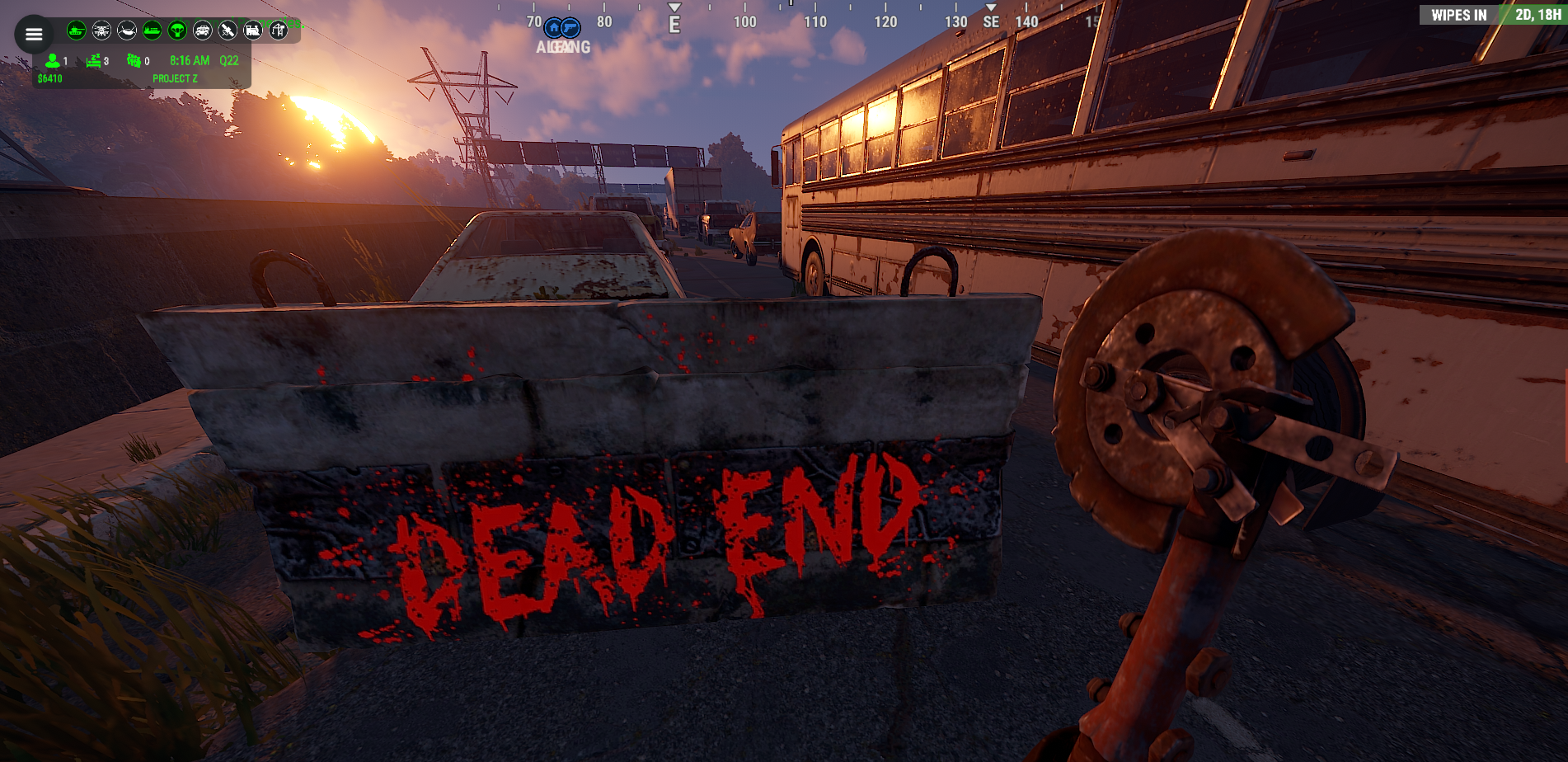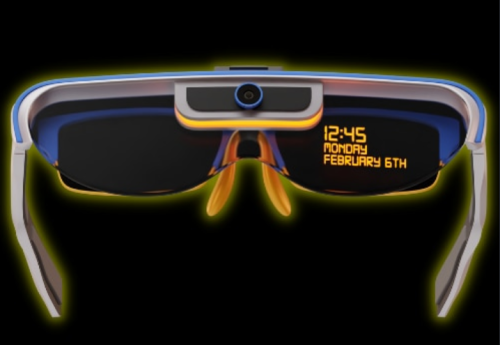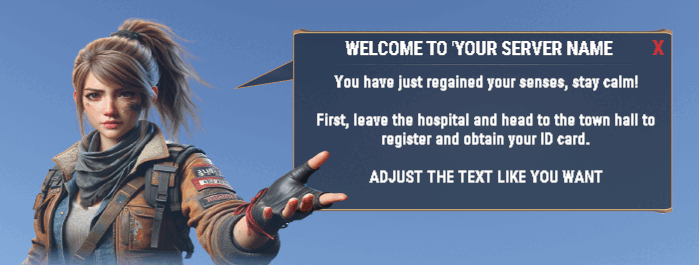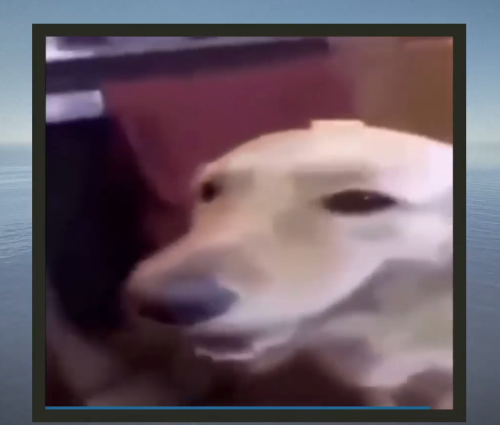-
Posts
316 -
Joined
-
Last visited
-
Days Won
1
Content Type
Profiles
Warranty Claims
Downloads
Forums
Store
Support
DOWNLOADS EXTRA
Services
Everything posted by papi
-
- 7 comments
-
- 1
-

-
Thanks for the update. Can you please change the sale position permanently so we dont have to fix this every time we update the plugin?> CUIClass.CreatePanel(ref _item, "sale", $"item{index}", "0.808 0.259 0.161 0.30", "0.75 0.4", $"1 0.6", false, 0.1f, 0f, "assets/content/ui/uibackgroundblur.mat");
-
Thank you yes this is working now.
-
- 21 comments
-
- 1
-

-
- #status
- #simplestatus
-
(and 1 more)
Tagged with:
-
Version 1.0.1
49 downloads
The Super Yacht A standalone prefab that can be used as decoration in your map Please note: Download the prefab file and place it in RustEdit/CustomPrefabs directory so you can then use this prefab in your map with RustEdit Please note: Download the prefab files and place them in your C:\RustEdit\CustomPrefabs directory Questions and suggestions: Help is needed? Do you have a question or suggestion? Join my Discord to get in touch: https://discord.gg/FyNEXv6bxW$4.99 -
The eco balance doesn't show for me. I have simple status and Image Library installed. { "Balance Settings": { "RefreshTime": 10.0, "balances": { "Economics": { "Enable": true, "BackgroundColor": "4CAF50", "Title": "Economics", "TitleColor": "FFFF00", "TextColor": null, "Image": "https://i.imgur.com/jyTe69j.png", "ImageColor": "FFFF00" }, "ServerRewards": { "Enable": false, "BackgroundColor": "FFD700", "Title": "ServerRewards", "TitleColor": "FFFF00", "TextColor": null, "Image": "https://i.imgur.com/jyTe69j.png", "ImageColor": "FFFF00" } } }, "Version": { "Major": 1, "Minor": 0, "Patch": 0 } }
-
This plugin has never worked for me so can't give it a good rating sorry. The images will not display no matter what i do. It pulls the images from a host that could be restricted in my region i don't know. Its currenctly using Image library to store the images so may be a problem with the code. I have asked for the code to set direct links so i can host the files myself but did not get a response to my tickets.
-
Locate and move the sale sign //is on sale? if (fullPrice != salePrice) { price = $"<size={7 + fontAdjustment}>-{fullPrice}-</size> {salePrice}"; CUIClass.CreatePanel(ref _item, "sale", $"item{index}", "0.808 0.259 0.161 0.30", "0.75 0.4", $"1 0.6", false, 0.1f, 0f, "assets/content/ui/uibackgroundblur.mat"); CUIClass.CreateText(ref _item, "text", "sale", "1 1 1 0.8", $"SALE", 10 + fontAdjustment, "0 0", "1 0.9", TextAnchor.MiddleCenter, $"robotocondensed-bold.ttf", 0.5f); }
-
Thanks for the update. Can you please change the sale position permanently so we dont have to fix this every time we update the plugin?> CUIClass.CreatePanel(ref _item, "sale", $"item{index}", "0.808 0.259 0.161 0.30", "0.75 0.4", $"1 0.6", false, 0.1f, 0f, "assets/content/ui/uibackgroundblur.mat");
-
Resolved it with changing plans.
-
The remote server returned an error: (429) Too Many Requests.
-
what is the syntax for using config file?
-
This is not disabling the UI "Turn_Off_UI_By_Default": true
-
-
I havent solved it. Just waiting for an update with the option to remove the images.
-
-
Sounds good. I can't get plugin to call image from ImageLibrray
-
I can see in your plugin where to change URL's but how can i disable the image showing in game?
-
These are defintely added by your plugin "ImageID1_0": "2341879970", "ImageID2_0": "288044601", "ImageID3_0": "1520789830", "ImageID4_0": "700902369"