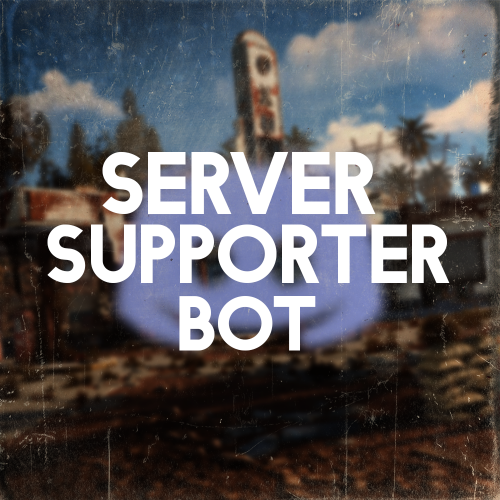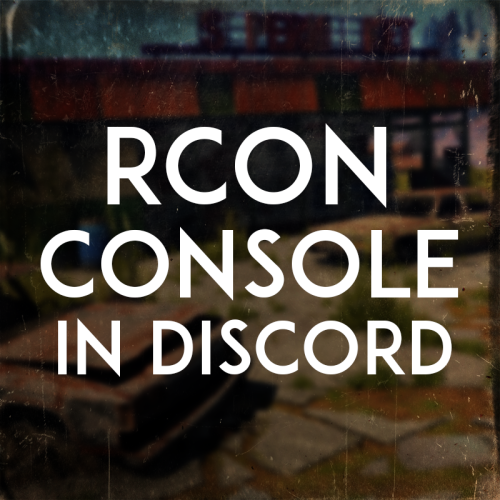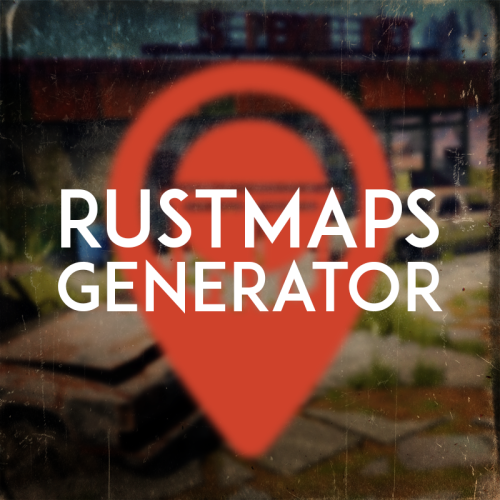-
Posts
1,047 -
Joined
-
Last visited
-
Days Won
14
Content Type
Profiles
Warranty Claims
Downloads
Forums
Store
Support
DOWNLOADS EXTRA
Services
Everything posted by Amino
-
Version 1.2.0
477 downloads
Check players for temp bans when they join your server! This is not a plugin and runs completely separate from your server, and imposes 0 server impact. You can define as many servers as you want in the config to check if a player has EAC temp bans when they join the server. ------------------------ The bot is very simple to set up. Just fill in the very minimal things in the config and start up the bot and you're good to go. Steps to install: If you want the bot to run 24/7 you will need a VPS or bot hosting node. Hosting recommendation -> https://pebblehost.com/bot-hosting (You can also host it off your computer) Once you have your bot node, upload all the files that are given to you into the file section of your bot node. From there all you need to do is edit the config.json file with all the proper information and you're good to go! Any questions, please feel free to join my support server and I'll be more than happy to help you! https://discord.gg/RVePam7pd7Free -
Changed Status from Pending to Not a Bug
-
I responded to your support request over on discord.
-
Changed Status from Pending to Closed
-
Changed Status from Not a Bug to Closed
-
- 14 comments
-
- #discord
- #discord pop bot
-
(and 7 more)
Tagged with:
-
Sorry for the wait, I didn't see the support request. You can remove all the files if you'd like, just make sure to add all the new ones. You will only need to change your configs out if I made a change to the configs. Any new features will add something new to at least one of the configs.
-
Yes, it’s using the same method. You will need a paid battlemetrics RCON subscription with you own servers or be admin for other servers. The bot only had as much data as you have access to. So you can only get a link on a players if they have played on both accounts on a server that you have access to.
- 5 comments
-
- 1
-

-
- #battlemetrics
- #discord
-
(and 8 more)
Tagged with:
-
Changed Status from Pending to Closed
-
Can you message me on DIscord. I will send you some test things so we can figure out what is going on.
-
Did you put in your battlemetrics token?
-
Changed Status from Pending to Not a Bug
-
This is also the wrong bot that your in the support channel for.
-
Are you able to message me on discord?
-
Version 1.5.0
310 downloads
This bot provides quick and easy access to searching players for linked alt accounts all simply through Discord. This bot makes it easy for your admins to search for players that might have game banned alts, eac bans, battlemetrics bans, etc* This will also work great if you don't want to give your staff access to IP's but still want them to be able to check for linked alts. The bot offers VPN and GEFORCE detection so random accounts do not get linked. Every command is also protected behind role permissions so not just anyone that you don't specify can use this command. FEATURES: - Alt finder - Battlemetrics ban checker - EAC Ban checker - EAC Banned friends finder - COMING SOON! Full server scanner. Will scan your whole server for any players with EAC banned alts. The bot is very simple to setup and provides a easy to read documentation on hot to setup and host the bot. Pictures for each thing are attached above! This command runs off your BattleMetrics API key, so it will only have access to what you have access to. Any questions, please feel free to join my support server and I'll be more than happy to help you! https://discord.gg/RVePam7pd7$9.99- 5 comments
- 3 reviews
-
- 5
-

-

-

-
- #battlemetrics
- #discord
-
(and 8 more)
Tagged with:
-
What's wrong with the free version "Discord Report"?
-
My Discord bot offers that, 0% server performance impact. There is also https://umod.org/plugins/discord-report However, I cannot vouch for any performance impacts as I am unsure.
-
Changed Status from Pending to Not a Bug
-
You’re welcome. Let me know if you need anything else
-
There is not much that is different from the video. Just put the zip files contents into a folder and fill out the configs. I have included the steps on how to start the bot from a local machine in the read me file.
-
Version 2.0.0
187 downloads
This file is amazing. It can do many things, monitor your rcon console, monitor your pterodactyl instance, allow you to send command through rcon, ETC* An example of what the "console" looks like is below. This is very useful in many ways, even if you don't want to use it for a Rust server. If you have a ptero server that you would like to control from discord, you can to that too instead of needing to use an rcon connection. So, if you had a discord bot for example on Ptero you can control that straight from Discord. This bot is very simple to install and comes with a whole installation file. Any questions, comments, or concerns feel free to join my support server! https://discord.gg/RVePam7pd7$6.99 -
Version 2.0.0
1,169 downloads
custommap | This will generate a custom map with your given custom map settings. The command is custommap number < The number is the amount of maps that will be generated The custom map generator saves your config so you can use it over and over again without needing to put in the config each time you want to make a custom map. When checking for maps VIA a filter Id, you can put in a filterID after the check command and it will search maps VIA that filterID. If you don't put in a filter ID it will default to the filter ID's that you stored in the config. The bot is VERY easy to set up with a very simple and straight forward config. The file includes a READ_ME.txt file which tells you exactly how to set up the bot! Very simple and can be ran for free on your own machine or on a hosted service. If you are on the edge of getting the bot or want some more information don't be afraid to join my support Discord and ask away! If you need support I am always ready to help with any issues that you are having! https://discord.gg/RVePam7pd7 PS: I Am not associated with RustMaps, just building addons for external use!Free -
Version 3.0.0
1,826 downloads
FEATURES -- - Checks to see if a user is EAC banned or not. This can be done through a specified channel and/or through a command. - Can also check to see if a user has EAC banned friends!! - Able to check to see if a user has battlemetrics bans. It will only be able to see bans that you have access to! (Can be disabled and enabled | Permission required) Very simple to install and get running! ------------------------------------- The bot is very simple to set up. Just fill in the very minimal things in the config and start up the bot and you're good to go. Steps to install: If you want the bot to run 24/7 you will need a VPS or bot hosting node. Hosting recommendation -> https://pebblehost.com/bot-hosting Once you have your bot node, upload all the files that are given to you into the file section of your bot node. From there all you need to do is edit the config.json file with all the proper information and you're good to go! THERE IS ALSO A README.txt FILE IN THE FOLDER THAT YOU GET! It has all the information that you need Any questions, please feel free to join my support server and I'll be more than happy to help you! https://discord.gg/RVePam7pd7Free -
- 14 comments
-
- 1
-

-
- #discord
- #discord pop bot
-
(and 7 more)
Tagged with: