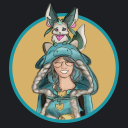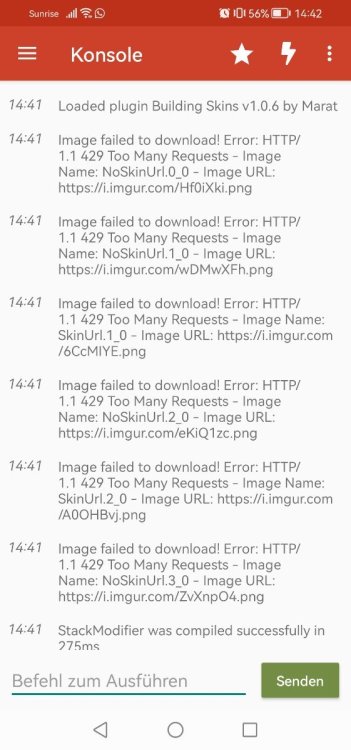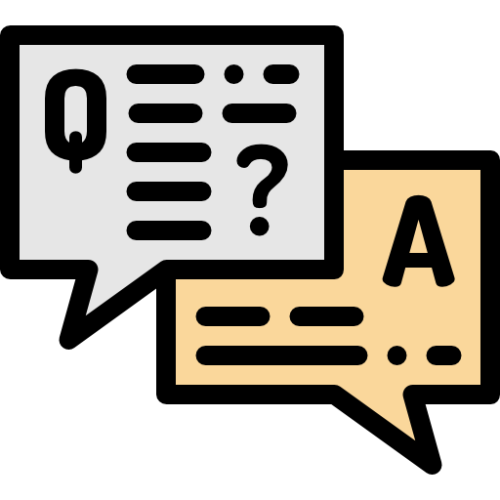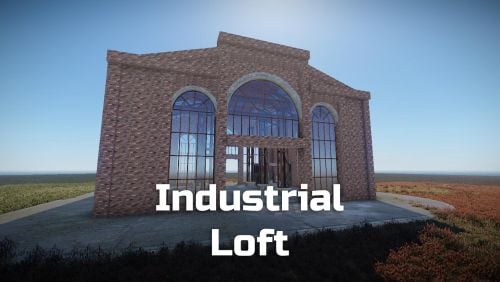-
Posts
84 -
Joined
-
Last visited
Content Type
Profiles
Warranty Claims
Downloads
Forums
Store
Support
DOWNLOADS EXTRA
Services
Everything posted by ilineus
-
Oh awesome! Thanks. If you need a test person, just dm me on discord: ilineus - J.A.R.V.I.S.#5700 Happy to help
-
yeah i second that, players aren't very smart sometimes I even notice that some players have trouble with the new gui and don't quite understand which skin they currently have active (i know for some it's quite logical). we have the abbreviation "DAU" in german which means "the dumbest user to be assumed"
-
Hi, we have just found a conflict between the DLC owners and this mod: since by default the skins are not activated in Bskin (which is good) it always triggers a conflict as soon as someone tries via DLC to skin his buildings - so without that he first activates the skin in /bskin. This has the consequence that you see as an example for a millisecond the wall as adobe and then Bskin forces (from mod point of view logically) the wall or whatever back to stone. It is a bit complicated to explain so here is the process: - player joins for the first time and owns the adobe DLC - bskin has by default the DLC skins not activated (which is good) and so stone = stone and sheet metal = sheet metal - player does not know about bskin and wants to skin his wall to adobe with the hammer via DLC - wall changes to adobe for a very short time and then it changes back to stone because bskin has activated stone Is there maybe a way to set it to bypass for the DLC hammer function?
-
Hi there, no biggie, just that you know the images on imgur has some problems with loading since the "too many requests" error. Have a great day:)
-
Hi there we have the following error after todays update: Error while compiling: FlyingCarpet.cs(1025,77): error CS1503: Argument `#1' cannot convert `uint' expression to type `NetworkableId'
-
- 6 comments
-
Hey, thanks for this great mod! It's a great alternative since the trivia mod is no longer available! And the best thing I think is that you can create your own questions, which was not possible with the other. I just have a small idea, or ask if it is possible: It would be great if no one has answered the question correctly within the time, the mod would display the correct answer, something like "No one has answered the question correctly. Correct answer: [...]" Have a great day
- 6 comments
-
Version 1.0.0
358 downloads
Perfect for your medieval castle! Have fun with it! Prefabs count: ~26 Modifiers: None Instruction 1. Download file 2. Unzip the file and copy the folder to RustEdit\CustomPrefabs 3. Open RustEdit and place the prefab If you have any questions or problems, feel free to contact me on Discord under ilineus - J.A.R.V.I.S.#5700.Free -
Version 1.0.4
28 downloads
This base is based on a real building that was shown in the TV show "Grand Designs". I was so fascinated by this Sculpture House that I had to build an inspired version for Rust. Here you can see the original: https://www.squirrel-design.co.uk/projects/hux-shard-paragraph-55-dwelling/ The house is winding, yet you can always see out through the many windows. Lights on the ceiling and also in the kitchen, make this base something very special. The Base has a lot of space, so your players can do the interior design themselves. You will find a modern kitchen as well as a nice bathroom already in the base. Since the base has a complex cut, I have marked with a black field where you have to place square foundations. For the rest, triangular foundations are needed. Prefabs count: ~318 Modifiers: Height, Topology Installation: 1. Download file 2. Unzip the file and copy the folder to RustEdit\CustomPrefabs 3. Open RustEdit and place the prefab 4. Apply the Height/Topology modifier I am happy to share with you suitable skins for your skin mods: Plaster Wall (Garage Door) Big Window (Garage Door) Copper Door (Sheet Metal Double Door) If you have any questions or problems, feel free to contact me on Discord: ilineus - J.A.R.V.I.S.#5700$2.99 -
Version 1.0.0
262 downloads
In this beach house you can do whatever you want with your creativity. The modern roof offers nice shade and through the wooden slatted walls you can always see what's happening around. Have fun with it! Prefabs count: ~663 Modifiers: Height, Topology Installation: 1. Download file 2. Unzip the file and copy the folder to RustEdit\CustomPrefabs 3. Open RustEdit and place the prefab 4. Apply the Height/Topology modifier If you have any questions or problems, feel free to contact me on Discord: ilineus - J.A.R.V.I.S.#5700Free -
Hi ^^ Is there a trick how to sit down on the chair? There are three of us right now trying to sit down and none of us make it. It just shows us "open" from the box or the codelock but we can't make it sit down Thanks in advance
-
Hello, since the christmas update it seems to have changed something. because our fogger and snow machines suddenly consume fuel again (only very little)....
-
Version 1.0.3
31 downloads
Matching to Rust, you have now the chance to live in an old industrial loft! This house comes equipped with beautiful arched windows, a modern kitchen on herringbone parquet and a bathroom. Otherwise, the floor plan is loft typical open, so you can build your own dream base in it. Likewise, you have an empty version also included for those who want to do without a finished kitchen/bathroom. Prefabs count: ~1145 / 788 (empty) Modifiers: Height, Topology Installation: 1. Download file 2. Unzip the file and copy the folder to RustEdit\CustomPrefabs 3. Open RustEdit and place the prefab 4. Apply the Height/Topology modifier (optional) If you want to remove the grass in the Glass Base paint with the Topology "Building" or Splat "Dirt", that way it removes the grass. Skins I am happy to share with you suitable skins for your skin mods (you will find the ID's in the READ ME file): Window (Garage Door) Loft Window (Garage Door) Brick Wall red (Garage Door) If you have any questions or problems, feel free to contact me on Discord: ilineus - J.A.R.V.I.S.#5700$5.99 -
Version 1.0.4
20 downloads
A nice big base with an outdoor hot tub for your creative players. This base comes equipped with a kitchen with kitchen island and a bathroom. The rooms are all very open plan so players can build their base in it according to their own ideas. Perfect for PVE/Roleplay servers. Prefabs count: ~183 Modifiers: Height, Topology Installation: 1. Download file 2. Unzip the file and copy the folder to RustEdit\CustomPrefabs 3. Open RustEdit and place the prefab 4. Apply the Height/Topology modifier I am happy to share with you suitable skins for your skin mods (you'll find the skin IDs in the READ ME file): Window Loft (Garage Door) Brick Wall red (Garage Door) If you have any questions or problems, feel free to contact me on Discord: ilineus - J.A.R.V.I.S.#5700$2.99 -
Version 1.0.4
25 downloads
A base with many water elements. This base is supplied in two versions: With a staggered living room level (V1) or with indoor pool (V2) In addition, this base has a beautiful bright kitchen and a modern bathroom. In the entrance area and in the living room you will also find indoor fountains. In the living room there is a back wall that can be used for a rug (can be placed on this wall) or a fireplace. The layout of the rooms is open so that the players can build their base according to their own ideas. Perfect for PVE/Roleplay servers. Prefabs count: ~207 (V1) / 221 (V2) Modifiers: Height, Topology Installation: 1. Download file 2. Unzip the file and copy the folder to RustEdit\CustomPrefabs 3. Open RustEdit and place the prefab 4. Apply the Height/Topology modifier If you want the pool to be freshwater you have to paint the Topology "Lake" over the pool. I am happy to share with you suitable skins for your skin mods (you'll find the skin IDs in the READ ME file): Window Loft (Garage Door) Stone Window (Garage Door) Plaster Wall (Garage Door) If you have any questions or problems, feel free to contact me on Discord under ilineus - J.A.R.V.I.S.#5700$3.49 -
Version 1.0.0
308 downloads
Shipping containers are not only good decoration, but also give a good base! This base consists of two oversized shipping containers and a wooden house part connected with a long glass staircase. It offers a lot of space for several floors or open designed for a modern loft feeling. Perfect for PVE/Roleplay servers. Prefabs count: ~67 No modifiers Installation: 1. Download file 2. Unzip the file and copy the folder to RustEdit\CustomPrefabs 3. Open RustEdit and place the prefab If you want to remove the grass in the building paint with the Topology "Building" or Splat "Dirt", that way it removes the grass. If you have any questions or problems, feel free to contact me on Discord under ilineus - J.A.R.V.I.S.#5700Free -
Version 1.0.3
19 downloads
Always dreamed of a house with a pool? Make this dream come true for your players and place this modern house with pool. This house comes equipped with kitchen, bathroom and a big pool. In the bathroom it has extra space for a sprinkler so players can build a shower. The rest of the rooms are open plan so everyone can design and decorate their base themselves to their own liking. You'll be amazed at how creative the players can get! Perfect for PVE/Roleplay servers. Prefabs count: ~139 Modifiers: Height (optional!), Topology Modifier: The Height modifier is absolutely optional. The pool looks great when placed on a cliff, in this case I would not recommend the modifier and manually adjust the terrain at the pool (if you need help just contact me via Discord). Installation: 1. Download file 2. Unzip the file and copy the folder to RustEdit\CustomPrefabs 3. Open RustEdit and place the prefab 4. Apply the Height/Topology modifier Important: Do not place the prefab too close to the ocean coast, otherwise it may not show the pool correctly. But you would already see this in the RustEdit. I am happy to share with you suitable skins for your skin mods (you'll find the IDs in the READ ME file): Window (Garage Door) Brick Wall grey (Garage Door) If you have any questions or problems, feel free to contact me on Discord: ilineus - J.A.R.V.I.S.#5700$2.99-
- 1
-

-
- #building
- #modern house
- (and 5 more)
-
Version 1.0.5
61 downloads
This earth house is hidden from the outside but wow from the inside! This base comes with a large kitchen, a bathroom and a modern fireplace. The rooms are open plan so players can build and decorate as they wish. Perfect for PVE/Roleplay servers. Prefabs count: ~403 Modifiers: Height, Topology Installation: 1. Download file 2. Unzip the file and copy the folder to RustEdit\CustomPrefabs 3. Open RustEdit and place the prefab 4. Apply the Height/Topology modifier Skins I am happy to share with you suitable skins for your skin mods (you will find the ID's in the READ ME file): Window Loft (Garage Door) Plaster Wall (Garage Door) Brick Wall red dark (Garage Door) If you have any questions or problems, feel free to contact me on Discord: ilineus - J.A.R.V.I.S.#5700$5.99 -
Version 1.0.0
12 downloads
Build your base in a glass building! These prefabs were created especially for all creative base builders. You can build in it and even hang lights on the ceiling above. Glass Teepee Prefabs count: 83 Glass Hexagon Prefabs count: 57 Glass Cube Prefabs count: 27 No modifiers needed Installation: 1. Download file 2. Unzip the file and copy the folder to RustEdit\CustomPrefabs 3. Open RustEdit and place the prefab 4. Adjust the height of your prefab If you want to remove the grass in the Glass Base paint with the Topology "Building" or Splat "Dirt", that way it removes the grass. If you have any questions or problems, feel free to contact me on Discord: ilineus - J.A.R.V.I.S.#5700.$4.99-
- 2
-

-
- #rust custom
- #bases
-
(and 3 more)
Tagged with:
-
Hi we noticed that the set favorites are deleted after every server restart and they are not saved in the PlayerData file at all. Did we set something wrong maybe? Greetings:-)
-
Oh damn, true XD it shows the skin on the picture but not on the hazmatsuit, I have not realized that. Thanks^^
-
Hey you can add it, but you have to add it manually and it won't show a picture of it. But just unload the mod, go to oxide/data/LSkins/Skins and create a new file there: hazmatsuit.json After creating the file, open it and add: { "10180": { "Enabled skin?(true = yes)": true, "Is this skin from the developers of rust or take it in a workshop?": true, "Name skin": "Spacesuit" } } Save and reload the mod:-)
-
Hi:-) I just wanted to ask if you plan to change the mod some day to use the new native facepunch logic for fetching default images + skins instead of ImageLibrary? Greetings
-
normally i always have the config checked by the JSON formatter but not this time and promptly it has an error in it. sorry!
-
Oh damn, stupid mistake -.- sorry for bothering you