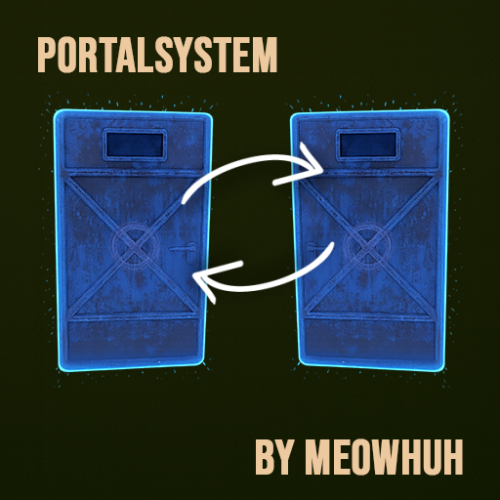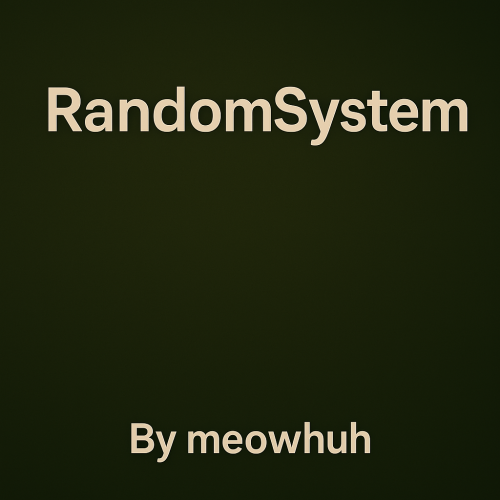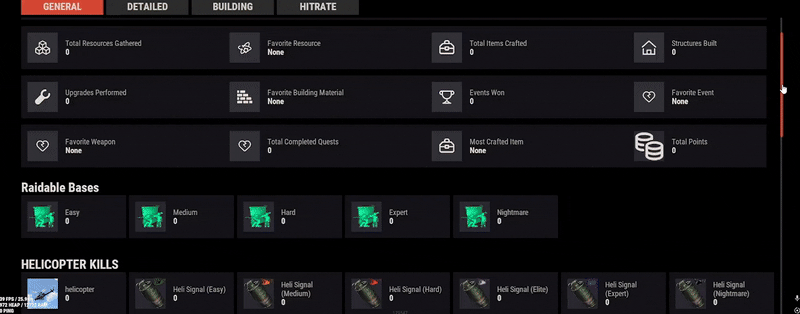-
Posts
24 -
Joined
-
Last visited
Content Type
Profiles
Warranty Claims
Downloads
Forums
Store
Support
DOWNLOADS EXTRA
Services
Everything posted by Meowhuh
-
Changed Status from Work in Progress to Fixed Changed Fixed In to 1.0.1
-
Changed Status from Pending to Work in Progress
-
Weird can you contact me in discord ? id : meowhuh43
-
No not in console, in game and aslo what method you use /giveportal and then you place it or /spawnportal
-
Also what message you get in game when you press E on portal
-
Changed Status from Work in Progress to Pending
-
Changed Status from Pending to Work in Progress
-
Hi, did you put 2 portal same name ?
-
Version 1.0.2
6 downloads
PortalSystem Fast travel that stays balanced for any Rust server. PortalSystem adds placeable, name-linked portals that teleport players between a matching pair — while giving you full admin control over cooldowns, limits, costs, and sharing. And yes: Map/Monument Portals are included too, so you can create fixed portals for hubs, events, monuments, arenas, and custom locations — perfect for building a real server travel network. Perfect for: PvE, RPG/RP, Hub servers, Vanilla+, and PvP servers that want fast travel without abuse. Features Portal Pair System (name linking): Portals link by name — only 2 portals can share the same name (A ↔ B). Use one to teleport to the other. Player Portals (placeable item): Portals are placed from an item (configurable name + skin). Includes anti-stack to prevent stacking/abuse. Map / Monument Portals: Admins can place fixed portals on monuments / locations using /portal commands (great for hubs & travel routes). Portal UI Menu: Clean UI to manage portal settings in-game (distance-limited to prevent remote abuse). Sharing Modes: Set portals as Everyone / Only Me / My Team. Optional clan logic (treat clanmates/allies as team) if enabled. Access Mode: Set a portal to Entry / Exit / Both. Teleport Cooldowns: Global cooldown + VIP overrides (permission → cooldown seconds). Portal Limits: Default portal limit per player + optional permission limits (portalsystem.limit.X). (Limit 0 = unlimited.) Entry Costs (optional): Charge players to use portals via: Items Economics ServerRewards Includes a bypass permission for free entry. Pickup System: Pickup with hammer right-click hold (configurable) with optional durability/HP behavior. Portal Visual Options: Optional name text above portals + optional map marker support + optional placement indicator. Loot Integration (optional): Add portal items to loot containers with configurable chances. Map Portals (Custom Maps) PortalSystem supports map-placed portals for custom maps, hubs, monuments, arenas, and event areas. How to use 1. Enable it in config: [Custom Maps] Enable map-placed portals from prefabs = true 2. Place any prefab on your map and set its Name to: portalsystem.<portal name> (Prefix is configurable via [Custom Maps] Prefab name prefix (e.g. portalsystem.) — default: portalsystem.) 3. 2 portals with the same name will link (A ↔ B). Important: Make sure you don’t break the prefab, and don’t add these portals as part of other prefabs. Commands Player / Utility /buyportal → Buy a portal (if enabled; Economics/ServerRewards). /giveportal [amount] → Give yourself portal items. /giveportal <player> [amount] → Give portal items to another player. (Also available as console: giveportal <player> [amount].) Admin /spawnportal → Spawns a portal at your look position and opens its UI. /portal add <name> → Add a Map/Monument Portal where you’re looking. /portal remove → Remove the portal you’re looking at (monument). /portal reset → Remove all portals on the current monument. /portal edit → Edit the portal you’re looking at. /portal list → List monument portals on the current monument. /portal list all → List all monument portals (grouped by monument) in console. Example Configuration Permissions portalsystem.use → Use portals (teleport) portalsystem.place → Place portals portalsystem.give → Use /giveportal portalsystem.spawn → Use /spawnportal portalsystem.admin → Access /portal map/monument portal management portalsystem.buy → Required for /buyportal (when enabled) portalsystem.free → Free /buyportal purchase (bypass buy cost) portalsystem.freeuse → Bypass entry cost when using portals (configurable) portalsystem.limit.X → Extra portal limits via permission (example: portalsystem.limit.6) VIP cooldown perms → whatever you define in the VIP cooldown override list API Item API_CreatePortalItem() // returns a ready-to-use portal item BaseEntity API_SpawnPortal(Vector3 position, Quaternion rotation, string name) // spawns a portal entity at position/rotation and registers it (spawn portal) Why Choose PortalSystem? Because fast travel should be useful for players and controllable for admins. PortalSystem gives you a clean paired portal system, plus Map/Monument Portals for hubs and events all while keeping things fair with cooldowns, limits, costs, and sharing rules.$19.95 -
- 14 comments
-
- 1
-

-
- #random loot
- #random items
-
(and 3 more)
Tagged with:
-
- 14 comments
-
- #random loot
- #random items
-
(and 3 more)
Tagged with:
-
- 14 comments
-
- #random loot
- #random items
-
(and 3 more)
Tagged with:
-
- 14 comments
-
- #random loot
- #random items
-
(and 3 more)
Tagged with:
-
- 14 comments
-
- #random loot
- #random items
-
(and 3 more)
Tagged with:
-
- 14 comments
-
- #random loot
- #random items
-
(and 3 more)
Tagged with:
-
- 14 comments
-
- #random loot
- #random items
-
(and 3 more)
Tagged with:
-
Version 1.0.10
34 downloads
CustomMedical Take control of how medical items work on your server! CustomMedical lets you turn syringes, bandages, largemedkit item into fully customized healing kits — with configurable boosts, usage limits, permissions, timed effects, commands, and even loot drops. Perfect for RPG-style servers, PvE heal systems, and VIP reward kits. Features Unlimited customization: Rename syringes/bandages/largemedkit, give them custom skins, and show [Uses:X] right on the item. Usage limits: Configure how many times each item can be used before it’s consumed. Boost system: Add health, hydration, calories, comfort, or radiation effects — with optional timers and automatic reset. Status UI integration: Show a live “Medical Time” bar via SimpleStatus (optional dependency). Timed permissions: Grant temporary permissions or groups on use with TemporaryPermissions (optional dependency). Commands on use: Run one or multiple chat/console commands when the item is used. Loot integration: Configure loot crates, heli crates, and Bradley crates to spawn your custom items at custom rates. Anti-stack protection: Prevents players from stacking custom medical items (no “dupe” exploits). Prefix & color customization: Fully configurable chat prefix with color tags. Showcase Video Commands /givesyringe <id|name> [amount] → Give yourself a configured medical item. /givesyringe <player> <id|name> [amount] → Give a configured item to another player. (Also available as console command givesyringe.) Example Configuration Permissions custommedical.admin → Allows use of /givesyringe and console give commands. You can define per-item permissions in the config (e.g., custommedical.vipheal), then grant them with oxide.grant user <name> custommedical.vipheal. Why Choose CustomMedical? Because sometimes vanilla healing just isn’t enough. This plugin gives you full control — from simple rebalanced syringes to complex RPG-style healing kits with timed buffs, effects, and rewards.$21.99 -
I've been using this plugin for about a month now, and it’s been working perfectly. In my opinion, it’s one of the best linking plugin out there. Here’s why I really like it: Supports non-UI linking, so it’s flexible for all kinds of setups. Includes a tutorial file, which makes installation and setup super easy. Has a beautiful and modern UI. Can be linked with a server panel, which is great Offers customizable rewards and permissions. I’m also excited for the upcoming feature to link with a Steam group! Overall, very stable and well-made plugin. Definitely recommend it to any server owner.
- 31 comments
-
- 1
-

-
Version 1.0.3
8 downloads
CargoSupplyStick Tired of supply signals being wasted at sea? CargoSupplyStick fixes that by making supply signals thrown on the Cargo Ship deck stick to the ship and land directly on board. This plugin gives server owners full control over how supply signals behave on the Cargo Ship with configurable limits, cooldowns, and permissions. No more random drops in the ocean — keep them fair, balanced, and fun for players. Showcase Video: Features: Supply signals stick to the Cargo Ship and drop crates directly on deck. Configurable per-player limits (choose per-cargo or per-wipe). Cooldowns between throws to prevent spam. Global max per ship setting. Permission tiers (e.g. vip1, vip2, vip3) with custom limits. (you can add how much permissions you want ) Bypass & Admin permissions for staff. Automatic refund of supply signals if a throw is blocked. Commands: /cargostick resetwipe /cargostick see <id|name> /cargostick resetcargo <id|name> (Also available as console commands with the same syntax.) Example Configuration Permissions CargoSupplyStick.admin → Access to reset and see commands. CargoSupplyStick.bypass → Ignore all limits and cooldowns. CargoSupplyStick.vip1, CargoSupplyStick.vip2, CargoSupplyStick.vip3 → Example tiers with different limits. Why choose CargoSupplyStick? Because supply signals should land on the Cargo Ship, not sink into the ocean. This plugin guarantees fair and reliable drops, prevents abuse, and still lets you reward VIP players with extra perks. A simple.$7.99-
- #cargo
- #cargoship
- (and 7 more)
-
Version 1.0.7
31 downloads
Warning: To use this configuration, you must own the Ultimate Leaderboard plugin by Mevent. We’ve designed this configuration to provide players with an engaging, competitive experience while keeping it fully optimized and up-to-date. This Ultimate Leaderboard Config is packed with event tracking, PvP and PvE statistics, resource gathering metrics, and more — all fine-tuned for performance and clarity. Whether your server is PvP-focused, PvE-friendly, or mixed, this setup offers a polished leaderboard that motivates players to participate in every aspect of gameplay. Features: Extensive Stat Tracking: Player kills, deaths, resource gathering, events, raids, NPC kills, and more. Event Integration: Includes popular events like Convoy, Sat Dish, Tugboat Pirates, Armored Train, and many others, each with custom icons. PvE & PvP Ready: Works perfectly on both styles of servers, tracking everything from animal kills to boss fights. Custom Images & Icons: Visually appealing design using unique, high-quality images for every stat. Continuous Updates: We actively maintain the configuration to stay compatible with plugin updates. Installation Instructions: Download Config file. Upload Config file to your server’s directory: Oxide/config/UltimateLeaderboard | Carbon/config/UltimateLeaderboard Insure you using last version of the plugin. Restart your server or run this in Console to reload plugin: o.reload UltimateLeaderboard | c.reload UltimateLeaderboard Your leaderboard will now be active with the included optimized configuration. Enjoy a competitive, feature-rich environment for your players with Ultimate Leaderboard Config! If you saw any problem or have suggestion or anything like that tell me and i will do/fix it :))$10.99-
- 1
-

-
- #config
- #configuration
-
(and 1 more)
Tagged with:
-
- 14 comments
-
- 1
-

-
- #random loot
- #random items
-
(and 3 more)
Tagged with:
-
Version 1.1.2
25 downloads
RandomSystem is a plugin that Give players random items—on a global timer or whenever they jump. Includes per-item limits, blacklist, DLC/hidden item filtering, multiple UI countdown styles, and full in-game configuration via chat commands. Features : - Two modes: timed (global countdown) and jump-triggered (per player). - Timed mode gives items to all online players (toggle with /random giveall). - Jump mode gives items only to the player who jumps, with a per-player delay. - Amount control: fixed stack size or random up to a max. You can also set per-item max when using a curated list. - Item sources: * Config-only pool (shortname => max random) * All game items (respecting blacklist/DLC/hidden filters) - Blacklist: exclude any item shortnames. - DLC & hidden item filtering: optionally include DLC/skin/hidden items (WARNING: enabling DLC items may risk server ban—use at your own discretion). Optional PlayerDLCAPI integration for accurate filtering. - Countdown UI options: Off / GameTip / ProgressUI / SimpleTimerUI. - Inventory aware: tries to place in main, then belt; if full, drops at player’s feet. Optional "received item" chat messages. - Live tweaking via chat: toggle give-all, edit delays & countdown, switch amount mode, manage blacklist/items, toggle DLC/hidden filtering, etc. - Customizable chat prefix and permission name in config. - Built-in /random help prints all available commands. Permission : - Default: randomsystem.use (You can override the permission name via the config key: Plugin Settings -> Use Permission.) Commands : Example config : Example Lang :$5.98- 14 comments
- 1 review
-
- #random loot
- #random items
-
(and 3 more)
Tagged with: