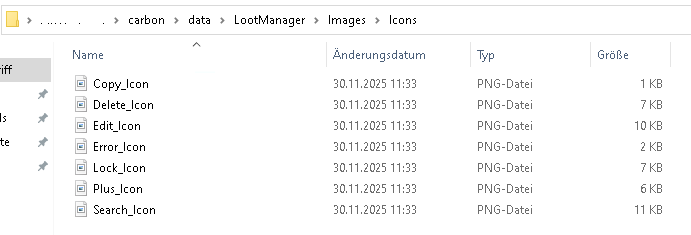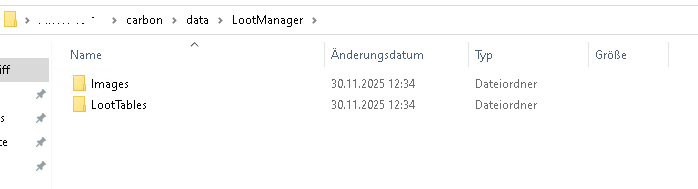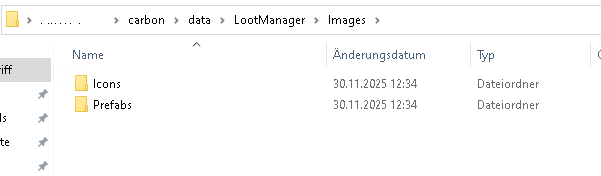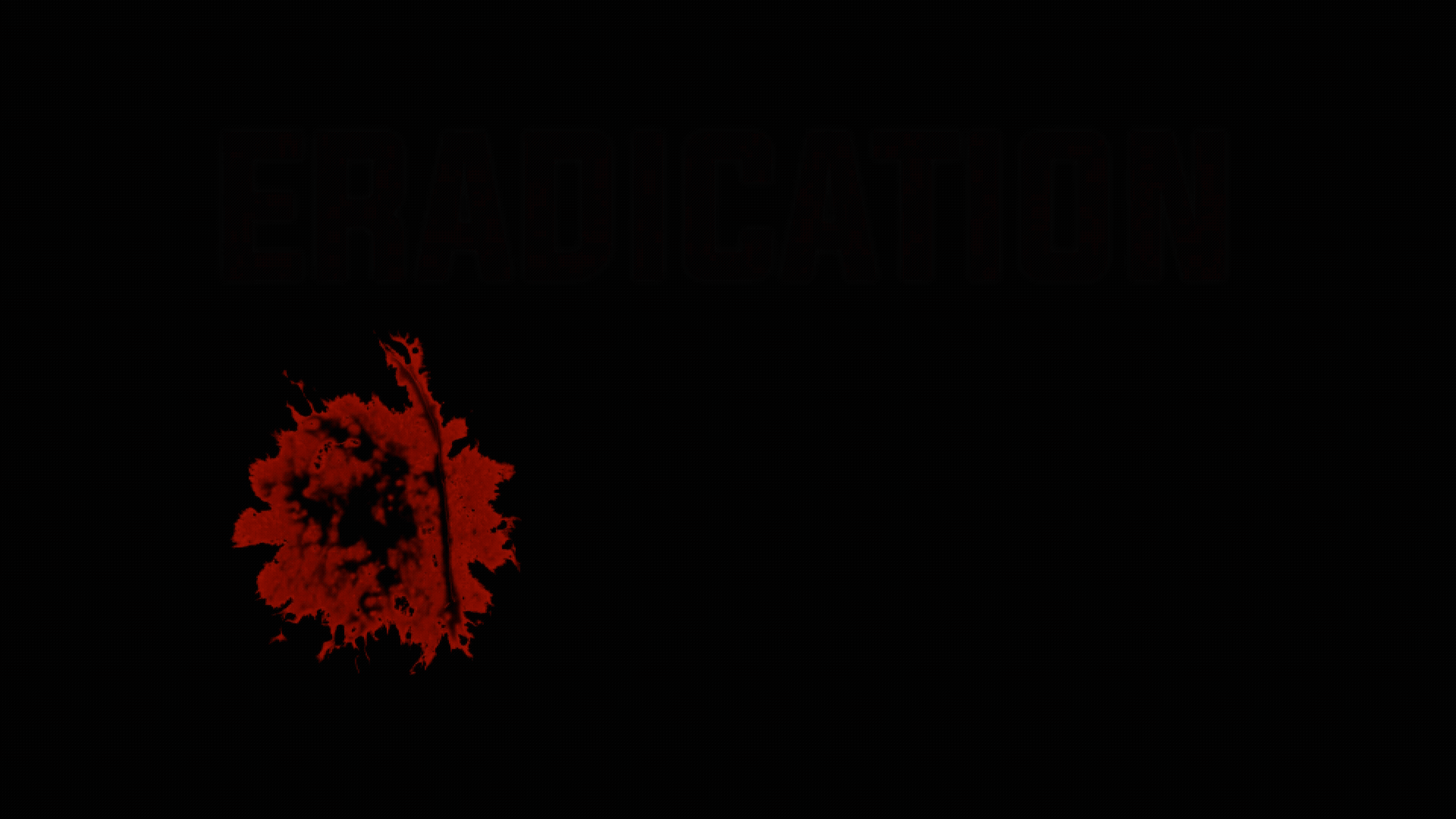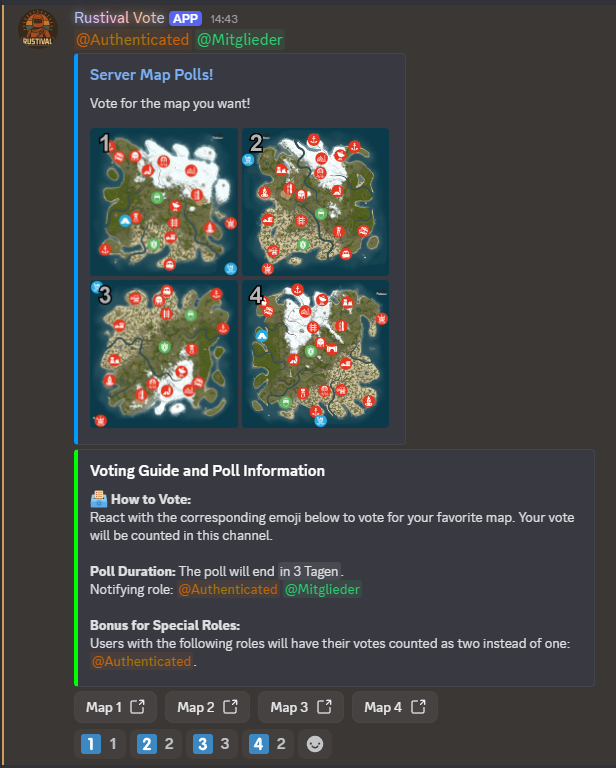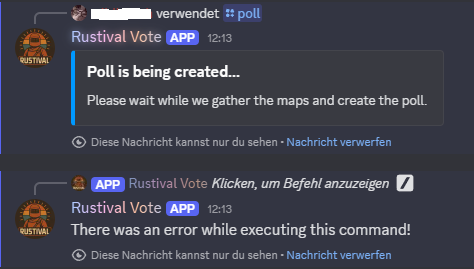-
Posts
55 -
Joined
-
Last visited
Content Type
Profiles
Warranty Claims
Downloads
Forums
Store
Support
DOWNLOADS EXTRA
Services
Everything posted by devnull
-
Hey.. same problem here ..
-
Hi, thanks for the quick feedback. I'll write you something later about RB and the hammer tool.
-
It is possible to destroy the base with the hammer after the auth at the TC. This has also been criticized before, but apparently not fixed? Also, the fact that the upgrade takes so long because each element is upgraded individually is not clear anywhere 1. Can bupmit RB be used? 2. Can you upgrade the bases instantly? So unfortunately I am extremely dissatisfied with it, I look forward to hearing from you
-
Hey, sounds good, i have some ideas too. i will join and contact you wednesday, i'm on an overnight stay for work yet
-
LootManager.zip
-
The timestamps have not changed, but the following output in the console Checking for new Steam Item Definitions.. Requested 'LootManager' for compilation Loaded plugin LootManager v1.0.5 by Adem [426ms] [LootManager] Image Plus_Icon was not found. Maybe you didn't upload it to the .../oxide/data/LootManager/Images/ folder Unloaded plugin LootManager v1.0.5 by Adem Requested 'ArmoredTrain' for compilation Loaded plugin ArmoredTrain v1.8.7 by Adem [899ms] [ArmoredTrain] LootManager plugin doesn`t exist! Please install it: https://codefling.com/adem Unloaded plugin ArmoredTrain v1.8.7 by Adem Loaded plugin GasStationEvent v1.3.3 by KpucTaJl [367ms] [GasStationEvent] Image Tab_KpucTaJl was not found. Maybe you didn't upload it to the .../oxide/data/Images/ folder Unloaded plugin GasStationEvent v1.3.3 by KpucTaJl
-
-
Hi. I switch from oxide to carbon on my test server. Basically, everything is going well. Now I'm adding a few events, but there seems to be a problem. Is this something where the respective mod creators have to adapt or a carbon problem? Loaded plugin LootManager v1.0.5 by Adem [470ms] [LootManager] Image Plus_Icon was not found. Maybe you didn't upload it to the .../oxide/data/LootManager/Images/ folder Unloaded plugin LootManager v1.0.5 by Adem Loaded plugin ArmoredTrain v1.8.7 by Adem [825ms] [ArmoredTrain] LootManager plugin doesn`t exist! Please install it: https://codefling.com/adem Unloaded plugin ArmoredTrain v1.8.7 by Adem Loaded plugin GasStationEvent v1.3.3 by KpucTaJl [322ms] [GasStationEvent] Image Tab_KpucTaJl was not found. Maybe you didn't upload it to the .../oxide/data/Images/ folder Unloaded plugin GasStationEvent v1.3.3 by KpucTaJl
-
Hi, same here.. using carbon Loaded plugin LootManager v1.0.5 by Adem [378ms] [LootManager] Image Plus_Icon was not found. Maybe you didn't upload it to the .../oxide/data/LootManager/Images/ folder Unloaded plugin LootManager v1.0.5 by Adem I just created the folder structure without using oxides, but it doesn't work either
-
Thanks for the quick reply. I'll certainly check out Discord in the future
-
Hey , how did the offline raid protection works? for ever? have a player been off for a specific time to activate? Vehicles claimed by a player protected too? Just for understanding ..
-
-
völlig übersehen, danke
-
Hi. Für den Fall das mein v-server unerwartet neustartet lasse ich MRS automatisch starten, allerdings startet ja der Server dadurch noch nicht. Gibt es die Möglichkeit die rustserver.exe mit parametern zu starten, das auch der Server gestartet wird?
-
- 11 comments
-
- #scrap
- #leaderboard
-
(and 3 more)
Tagged with:
-
We've now run SkillTree for the second week without a reset. We've now granted VIP permission to a server role and would like to retroactively submit the points that could have been earned if VIP had been active from the start.
-
Yep, the command wasn't the problem. But i forgot to insert the "clientId": "", And with the little change above the Bot works fine now. If the Mapvote fail i will inform you the next days.
-
Hm, ok. Change Line 36 in index.js in client.once("clientReady", async () => { There are more Errors but idk how relevant they are. It works for me.
-
Hi, the Bot is showing up in Discord, but hangs with an Error till disconnect. Node output: === Drxps Rust Maps Poll Bot === Thank you for your purchase! Bot has started and is online now. If you need any support, visit our Discord: https://discord.gg/GG2Vdvkhvg Made by Drxp. Enjoy the bot! Registering guild commands for RUSTIVAL - PVE|PVP|Events. (node:4284) DeprecationWarning: The ready event has been renamed to clientReady to distinguish it from the gateway READY event and will only emit under that name in v15. Please use clientReady instead. (Use `node --trace-deprecation ...` to show where the warning was created) 2 commands registered to guild: RUSTIVAL - PVE|PVP|Events (node:4284) Warning: Supplying "ephemeral" for interaction response options is deprecated. Utilize flags instead. Error: Invalid duration unit. Use m (minutes), h (hours), or d (days). at calculatePollEndTime (C:\RustMaps\commands\poll.js:383:19) at Object.execute (C:\RustMaps\commands\poll.js:84:29) at process.processTicksAndRejections (node:internal/process/task_queues:95:5) at async Object.execute (C:\RustMaps\events\interactionCreate.js:15:17) Error processing map IDs: CombinedError (2) Received one or more errors 1 ValidationError > s.nullish() | Expected undefined or null | | Received: | | '' 2 ExpectedConstraintError > s.string().url() | Invalid URL | | Expected: expected to match a URL | | Received: | | '' at _UnionValidator.handle (C:\RustMaps\node_modules\@sapphire\shapeshift\dist\cjs\index.cjs:1965:23) at _UnionValidator.parse (C:\RustMaps\node_modules\@sapphire\shapeshift\dist\cjs\index.cjs:972:90) at EmbedBuilder.setURL (C:\RustMaps\node_modules\@discordjs\builders\dist\index.js:389:18) at Object.execute (C:\RustMaps\commands\poll.js:129:26) at process.processTicksAndRejections (node:internal/process/task_queues:95:5) at async Object.execute (C:\RustMaps\events\interactionCreate.js:15:17) Bot config.json: { "token": "MY_TOKEN", "guildId": "MY_GID", "clientId": "", "websiteUrl": "", "poll_channel_id": "MY_CHANNELID", "e_img_Title": "Server Map Polls!", "e_img_Description": "Vote for the map you want!", "rustmapsapi_key": "MY_RUSTAPIKEY", "extraEntryFeature": { "_note_from_dev (READ)": "This feature allows you to give certain roles, such as VIPs, additional voting power during polls. When enabled, users with the specified roles will have their votes count as two instead of one. You can add the role IDs in the 'roleIds' array, and users with any of these roles will receive the extra vote benefit. Set 'enabled' to true to activate the feature.", "enabled": false, "roleIds": ["ROLE_ID", "ROLE_ID"] }, "_poll_channel_info": "The poll_channel_id is used as the default channel for polls when no specific channel is specified in the /poll command. Users can now specify a different channel using the 'channel' option in the /poll command." } Any ideas? Regards
-
Hi, ich kam jetzt erst dazu wieder reinzuschauen. Mir wäre nicht bewusst das ein anderes Programm den Zugriff verhindert haben könnte, allerdings läuft alles wieder gehabt. WIeso weshalb warum, idk Sollte es nochmal vorkommen, bestenfalls mit noch mehr Informationen, würde ich nochmal Bescheid geben. Danke fürs recherchieren, läuft.
-
Hey, recently, we've been experiencing an issue where the FPS is already three-quarters lower than normal at startup, and the server restarts again one hour after the scheduled restart (10 AM + 8 PM). This is controlled by SmoothRestarter and also correctly configured in its config. This is an excerpt from the output during the scheduled restart: Error when saving to disk: System.IO.IOException: The process cannot access the file 'C:\Users\Administrator\Desktop\Testserver\server\mrs\proceduralmap.4500.547265718.271.sav' because it is being used by another process. at System.IO.FileSystem.CopyFile (System.String sourceFullPath, System.String destFullPath, System.Boolean overwrite) [0x00060] in <8ce0bd04a7a04b4b9395538239d3fdd8>:0 at System.IO.File.Copy (System.String sourceFileName, System.String destFileName, System.Boolean overwrite) [0x00062] in <8ce0bd04a7a04b4b9395538239d3fdd8>:0 at SaveRestore+<Save>d__14.MoveNext () [0x0025f] in <e8a1524a84c844dbb48a285143ca5181>:0 Grüße
-
- 49 comments
-
- #hud
- #minimalist
-
(and 9 more)
Tagged with:
-
The problem still exists
-
As of today, no events are displayed, even though they are online. In this example, Large Oil. I haven't changed anything in the configuration; it's a fire and forget addon. Any ideas or known incompatibility issues?
-
Since we don't use a custom currency at the moment, let's stay with 1.12.0 for now. It works flawlessly Since Rust supports more than 25 languages for good reason, a long-term solution is desirable. Good luck