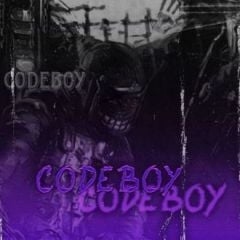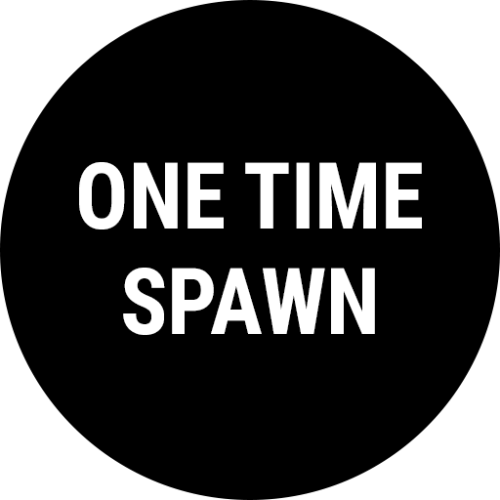-
Posts
91 -
Joined
-
Last visited
Content Type
Profiles
Warranty Claims
Downloads
Forums
Store
Support
DOWNLOADS EXTRA
Services
Everything posted by codeboy
-
yes, I will check it on my server, of course. I just had to ask if you had the opportunity.
-
Have u carbon? Can u start recording the profiler until error was occured again and send me log export?
-
Hi, can you tell me who is killing whom when this error occurs?
-
- 33 comments
-
- 6 comments
-
- 1
-

-
- #spawnpoint
- #spawn
-
(and 4 more)
Tagged with:
-
Changed Status from Work in Progress to Closed Changed Fixed In from 1.0.1 to 1.0.2
-
Version 1.0.1
287 downloads
OneTimeSpawn is a plugin for the game Rust that allows server administrators to set a one-time spawn location for players when they first join the server. After the initial spawn, players will respawn at the standard random locations on the map. Key Features: One-Time Spawn: Players will spawn at a specific location set by the administrator when they first join the server. Normal Respawn: After the first spawn, all subsequent respawns will occur at the usual random locations on the map. Setup Command: Administrators can set the spawn location using the command /spawnpos. Wipe Support: The plugin configuration allows for automatic resetting of the spawn position and clearing of spawned player data when the map is wiped. Wipe Spawn Position: If enabled, the spawn position will reset with each map wipe, allowing administrators to set a new spawn point for the new session. Wipe Spawned Players: If enabled, the list of players who have already spawned will be cleared upon a map wipe, ensuring all players spawn at the initial point again when they first join after the wipe. Usage: The OneTimeSpawn plugin is perfect for servers where administrators want to give all players an equal start, such as spawning them near a specific point of interest, a settlement, or a starting area. Configuration { "Spawn position": { "x": 0.0, "y": 0.0, "z": 0.0 }, "Wipe already spawned players on map wipe?": false, "Delete spawn position on map wipe?": false, "Link to monument (requires MonumentFinder plugin). If not empty, Spawn position will be set as offset from monument center": "" }Free- 6 comments
- 1 review
-
- 2
-

-
- #spawnpoint
- #spawn
-
(and 4 more)
Tagged with:
-
Changed Status from Pending to Work in Progress Changed Fixed In to 1.0.1
-
- 33 comments
-
- 33 comments
-
Version 1.2.1
258 downloads
KillFeed is a fully customizable Rust plugin that instantly broadcasts real-time kill and death notifications, fueling your server with immediate combat insights and intensifying the multiplayer experience for every player. Key Features Killer Settings: Text Format: Customize which data is displayed (e.g., killer's nickname). Font: Choose the font (e.g., robotoяondensed-bold.ttf). Font Size: Adjust the text size. Color: Precisely set the text color using RGBA values. Distance Settings: Text Format: Display the distance to the target (e.g., {0}m). Font: Choose the font (e.g., robotoяondensed-regular.ttf). Font Size: Adjust the text size. Color: Precisely set the text color using RGBA values. Target Settings: Text Format: Configure the display of the target's nickname. Font: Choose the font and its parameters. Font Size and Color: Similar to killer settings. Images: Customize images for various events (e.g., default death image and headshot icon). Other Settings: Offsets: Adjust the position of the text on the screen. Lifetime: Set the duration for which the notification is visible. Max Kills on Screen: Set the number of events displayed simultaneously. Background Color: Adjust the background color of the notifications. Commands: /killfeed — Enable/disable the kill feed. /kf.edit — Open the admin panel. Permissions: killfeed.use — View kills. killfeed.admin — Access the admin panel. Images for FileManager mode: Link Configuration { "Which method of download images use? (ImageLibrary, Internal, FileManager)": "Internal", "Add bots deaths to killfeed?": true, "Add animals deaths to killfeed?": true, "Add BradleyAPC deaths to killfeed?": false, "Add patrol helicopter deaths to killfeed?": false, "Kill lifetime in UI": 10, "Default death image (types - Sprite, URL, Shortname)": { "If type = shortname, enter here ItemId": "assets/icons/skull.png", "Type": "Sprite" }, "UI Settings": { "Element conditions": { "EnableTargetNickname": true, "EnableKillerNickname": true, "EnableWeapon": true, "EnableAmmo": true, "EnableDistance": true, "EnableHeadshot": true, "FromUpToDown": true }, "Fadein": 1.0, "Background color": "0.177 0.0658 0.481 0", "Max kills panels in UI": 3, "Main panel settings": null, "Anchor settings": { "AnchorMin": "1 1", "AnchorMax": "1 1" }, "Offset settings": { "OffsetMinX": -361.4165, "OffsetMaxX": -4.899963, "OffsetMinY": -29.91622, "OffsetMaxY": -5.100018, "Indent": 3.0 }, "Killer settings": { "TextFormat": "{0}", "FontSize": 12, "Font": "robotocondensed-bold.ttf", "Color": "0.5499007 0.4764151 1 1", "OutlineDistance": "-1 1", "OutlineColor": "0 0 0 1" }, "Target settings": { "TextFormat": "{0}", "FontSize": 12, "Font": "robotocondensed-bold.ttf", "Color": "0.5499007 0.4764151 1 1", "OutlineDistance": "-1 1", "OutlineColor": "0 0 0 1" }, "Distance settings": { "TextFormat": "{0}m", "FontSize": 12, "Font": "robotocondensed-regular.ttf", "Color": "0.5499007 0.4764151 1 1", "OutlineDistance": "-1 1", "OutlineColor": "0 0 0 1" }, "Headshot image (types - URL, Sprite, Shortname)": { "If type = shortname, enter here ItemId": "assets/icons/skull.png", "Type": "Sprite" }, "Elements (do not touch if you know what are you doing)": { "kill_panel": { "Width": 350.0, "Height": 25.0, "X": -180.0, "Y": -20.5 }, "killer_div": { "Width": 116.0, "Height": 25.0, "X": -59.0, "Y": -12.5 }, "weapon_icon": { "Width": 23.0, "Height": 23.0, "X": -22.0, "Y": 0.0 }, "ammo_icon": { "Width": 23.0, "Height": 23.0, "X": 0.5, "Y": 0.0 }, "distance_text": { "Width": 45.0, "Height": 25.0, "X": 45.0, "Y": 0.0 }, "headshot_icon": { "Width": 17.0, "Height": 17.0, "X": 54.0, "Y": 0.0 }, "killer_text": { "Width": 30.0, "Height": 20.0, "X": -20.0, "Y": 0.0 }, "target_text": { "Width": 30.0, "Height": 20.0, "X": 20.0, "Y": 0.0 } } }, "Entity -> Image (U can enter URL, Sprite and item shortname)": { "banditguard": "banditguard.png", "bear": "bear.png", "Bleeding": "assets/icons/bleeding.png", "boar": "boar.png", "bradleyapc": "bradleyapc.png", "chicken": "chicken.png", "Cold": "assets/icons/cold.png", "ColdExposure": "assets/icons/cold.png", "Drowned": "assets/icons/drowning.png", "dweller": "dweller.png", "Fall": "assets/icons/fall.png", "heavyscientist": "heavyscientist.png", "Hunger": "assets/icons/eat.png", "patrolhelicopter": "patrolhelicopter.png", "peacekeeper": "peacekeeper.png", "polarbear": "polarbear.png", "Radiation": "assets/icons/radiation.png", "scarecrow": "scarecrow.png", "scientist": "scientist.png", "scientistnvg": "scientistnvg.png", "shark": "shark.png", "stag": "stag.png", "Suicide": "assets/icons/skull.png", "underwaterdweller": "underwaterdweller.png", "wolf": "wolf.png", "wolf2": "wolf.png" }, "Entity -> Name": { "bear": { "de": "Bär", "en": "Bear", "ru": "Медведь" }, "Bleeding": { "de": "Blutung", "en": "Bleeding", "ru": "Кровотечение" }, "boar": { "de": "Wildschwein", "en": "Boar", "ru": "Кабан" }, "bradleyapc": { "de": "Bradley-Schützenpanzer", "en": "Bradley APC", "ru": "БТР Брэдли" }, "chicken": { "de": "Huhn", "en": "Chicken", "ru": "Курица" }, "Cold": { "de": "Erfrieren", "en": "Freezed", "ru": "Замерзание" }, "ColdExposure": { "de": "Kälteschaden", "en": "Freezed", "ru": "Переохлаждение" }, "Drowned": { "de": "Ertrunken", "en": "Crashed", "ru": "Утонул" }, "Fall": { "de": "Sturz aus der Höhe", "en": "Fall from high", "ru": "Падение с высоты" }, "horse": { "de": "Pferd", "en": "Horse", "ru": "Лошадь" }, "Hunger": { "de": "Verhungert", "en": "Died of starvation", "ru": "Умер от голода" }, "patrolhelicopter": { "de": "Patrouillenhubschrauber", "en": "Patrol helicopter", "ru": "Патрульный вертолет" }, "Radiation": { "de": "Strahlenvergiftung", "en": "Radiation poison", "ru": "Радиационное отравление" }, "scientistnpc": { "de": "Wissenschaftler", "en": "Scientist", "ru": "Ученый" }, "stag": { "de": "Hirsch", "en": "Stag", "ru": "Олень" }, "Suicide": { "de": "Selbstmord", "en": "Suicide", "ru": "Самоубийство" }, "wolf": { "de": "Wolf", "en": "Wolf", "ru": "Волк" } }, "Version": { "Major": 1, "Minor": 0, "Patch": 5 } }$20.00- 33 comments
- 5 reviews
-
- 1
-

-
Version 1.0.1
30 downloads
The promo code plugin for Rust game provides the ability to reward players for entering a code word. This plugin includes a variety of settings and functionality for easy management and configuration of promo codes in the admin panel. Main Features Creation and Configuration of Promo Codes: Promo Code: The administrator can create unique promo codes. Item Configuration: The administrator can determine which items will be given when the promo code is activated. Item Parameters Shortname: The code word for issuing a specific item. SkinID: The skin identifier of the item. DisplayName: The displayed name of the item. Amount: The number of items given by the promo code. Flexible Settings Promo Code Duration: Ability to set an end date until which the promo code will be active. Usage Limit: Setting a limit on the number of times the promo code can be used. Command Configuration Ability to replace item issuance with the execution of a specific server command when the promo code is activated. Example Usage Admin usage Give admin permission - promocodes.admin Open UI with command (can be changed in config, default: /p) Creating a Promo Code: Create the promo code "SUMMER21". Set its expiration date to July 31. Set a usage limit of 100 times. Player usage Open UI with command (can be changed in config, default: /p) Enter promocode Press CHECK button Item Configuration Add an item: shortname - "rifle.ak", skinid - "123456", displayname - "AK-47 Elite", amount - 1. Add an item: shortname - "ammo.rifle", skinid - "0", displayname - "Rifle Ammo", amount - 100. Command Replacement Set the command "give %STEAMID% some_reward" to be executed when the promo code is activated instead of issuing items. Configuration file { "Cooldown for promocode": 65, "Commands to open UI": [ "promocode", "promo", "code", "pc", "p" ] }$9.99- 1 review
-
- #reward
- #promocode
-
(and 7 more)
Tagged with: