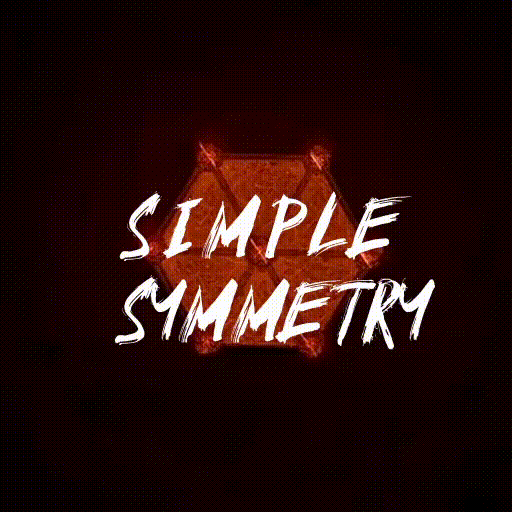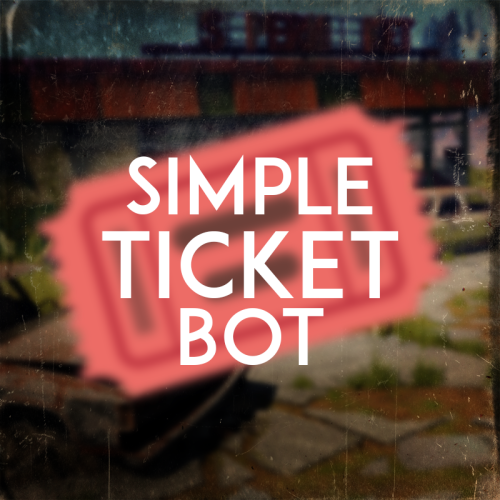-
Posts
48 -
Joined
-
Last visited
Content Type
Profiles
Warranty Claims
Downloads
Forums
Store
Support
DOWNLOADS EXTRA
Services
Everything posted by Netch
-
Sure thing I'll add a config option for that in the next version.
-
Changed Status from Pending to Not a Bug
-
In the current version you can modify the placement in the config under the "Prefab: Door closer offset" settings.
-
Changed Status from Pending to Closed Changed Fixed In to 1.8.0
-
Added door closer support in v1.8.0!
-
Changed Status from Pending to Closed Changed Fixed In to 1.1.0
-
Changed Status from Pending to Closed
-
Hey again, you're the second person to ask about this. I told the first person to check with the object stacks dev for a fix, but either it wasn’t possible or they didn’t want to. I'll make a solution that works with Auto Lock.
-
Changed Status from Pending to Closed Changed Fixed In to 1.7.3
-
Thanks again for reporting this. It should be fixed in v1.7.3
-
Hey EvilDips thanks for reaching out! I'll look into this asap and get back to you here.
-
Hey TuxGeek thanks for reporting this. I will look into it asap and get back to you.
-
Hey MrLiquid glad you like it! Great suggestion I'll definitely look into adding door closers.
-
Version 1.9.0
193 downloads
Say goodbye to the hassle of manual code locking! With this plugin, you can easily auto-lock items with a preset code straight from your inventory. Your teammates will also get instant access, no extra steps needed. The interface is super easy to use, making code updates and settings changes quick and simple. Give your Rust server a boost with this must-have plugin! Join our Discord community to stay informed on new plugins and updates. Click here to get started. Automated code locking: Automatically applies a code lock to any lockable item with a predetermined code. 3 plugins in 1: Lock regular items, secure things that normally can't be locked (like furnaces or turrets, great for PVE), and easily add automatic door closers. Balanced gameplay: Optional use of the players inventory code locks or key locks. Team authorization: Automatically grants and removes the players team to the code lock. Configuration options for data management: Provides configurable options to automatically clean up saved data on each server wipe or after a specified number of days of player inactivity. User-friendly interface: Offers an intuitive interface for players to easily update their code and adjust settings. Streamer mode: Lock items that normally cannot be locked like furnaces, turrets, and more (Great for PVE!): Optional feature for automatic door closers: Easily customizable - Toggle each item on or off to suit your server: Lockable Items: As mentioned before each of these can be individually enabled/disabled on your server! Vanilla - Doors and Ladder hatches, Storage containers, Tool Cupboards, Lockers. Extra - Furnaces, Electric ovens, Composters, Mixing Tables, Repair Benches, Research Tables, Drop Boxes, Flame Turrets, Gun Traps, Auto Turrets, Sam Sites. Automatic Door Closer Features/Config Settings: Enable/disable door closer functionality. Automatically closes the door after a player specified delay. All door types are supported, including doors, hatches, and gates. Block door removal if not placed by the player. Option to prevent door closers from being returned upon removal. Optional required resources to use door closers. 1 metal spring, 100 metal fragments per closer for example. Chat commands to manage door closers. (Required) Image Library /lock – Opens the auto lock settings UI. (Configurable) /closer – Adds or removes a door closer to the door in front of the player. (Configurable, Optional) autolock.wipe – Removes and resets all saved user data. (Automatic data cleanup included as well) autolock.admin – Grants access to the autolock.wipe console command. autolock.use – Grants access to the /lock chat command.$9.95 -
-
-
-
-
Hello VeebS, I have a ready made solution for tracking clan points. I've added you on discord, my id is netch.dev
-
Version 1.1.0
368 downloads
Announcer by Netch This plugin offers customized auto messaging to VIP and regular members! Send tailored messages to VIP players, while also keeping the regular members in the loop. Keep your VIPs engaged with special promotions, exclusive events, or just a simple thank you message for their support. Meanwhile, your regular members can receive updates on new features, community events, or any other news you want to share. Join our Discord community to stay informed on new plugins and updates. Click here to get started. Announces separate chat messages to VIP's and normal players. Language file/translation support. announcerplus.vip – Players will receive VIP messages instead of the usual messages. Message Interval: Send a message every X seconds. Help! Where can I get support? You are welcome to contact me directly on Codefling or through my plugin support Discord - https://discord.com/invite/yz5D3PBXa8 How to install this plugin? To install this plugin simply drop the AnnouncerPlus.cs file into your servers /oxide/plugins/ directory. How to update this plugin? If an update is available, overwrite the new AnnouncerPlus.cs file to your servers /oxide/plugins/ directory. Do you offer custom plugin development? Yes! Feel free to get in contact. How to add or remove a message? Add a message ID in the config file. Use oxide.reload AnnouncerPlus to reload the plugin. Change the message in the oxide/lang/ file. Reload the plugin again. Why do we keep messages in the oxide/lang files? We use Oxide's system to let you change messages for different languages. The game picks the language based on what the player chooses in their game settings.Free -
Sent you a message on Discord! I've got a ready-to-go solution for this.
- 5 replies
-
- 1
-

-
- #paid plugin
- #uipanel
-
(and 2 more)
Tagged with:
-
Version 1.0.0
230 downloads
Command Logger by Netch This Command Logger plugin empowers admins to gather crucial insights from the player base. Recognizing that some players may be accustomed to commands from other servers, this plugin provides the ability to monitor those preferences, enhancing the user experience and increasing the likelihood of players returning. Join our Discord community to stay informed on new plugins and updates. Click here to get started. Stores and logs all commands your players use so you can accommodate them. Command ignore list support. Optional automatic data cleanup. cl wipe – Wipes all stored data. cl list – Lists all stored data. cl ignore "Command" – Adds the specified command to the config ignore list. commandlogger.admin – Required to use the console commands. Log all player chat commands to the console (true/false) Log all player chat commands to oxide/data/CommandLogger.json (true/false) Wipe the data file on a new map (true/false) Chat commands to ignore: Commands listed here will not be tracked by the plugin. Help! Where can I get support? You are welcome to contact me directly on Codefling or through my plugin support Discord - https://discord.com/invite/yz5D3PBXa8 How to install this plugin? To install this plugin simply drop the CommandLogger.cs file into your servers /oxide/plugins/ directory. How to update this plugin? If an update is available, overwrite the new CommandLogger.cs file to your servers /oxide/plugins/ directory. Where are the command logs saved? The command logs are saved either in your servers console log, the oxide/data/CommandLogger.json file, or both depending on your configuration. Does using the plugin impact server performance? No, the impact of the command logger plugin on server performance is negligible and unnoticeable. Can players see that their commands are being logged? No, everything happens behind the scenes so your players are unaffected.Free