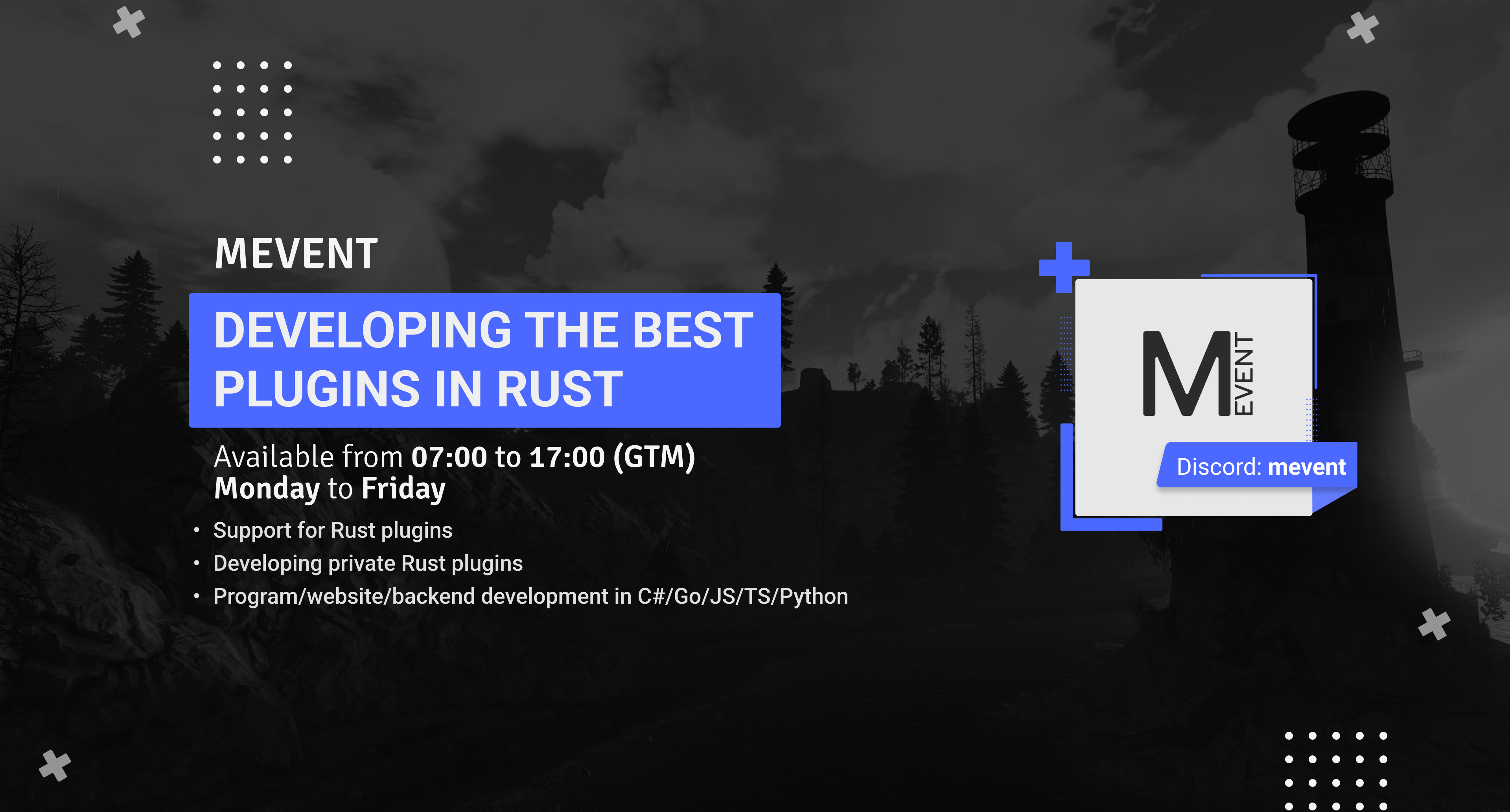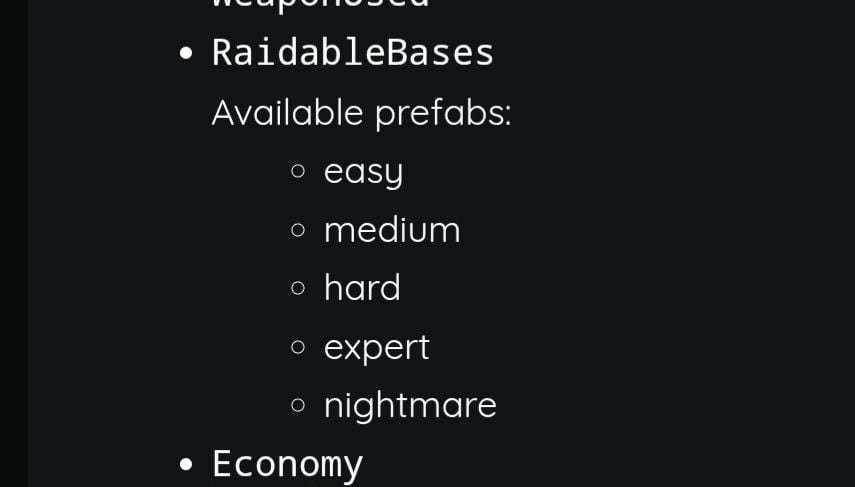-
Posts
3,085 -
Joined
-
Last visited
-
Days Won
45
Content Type
Profiles
Warranty Claims
Downloads
Forums
Store
Support
DOWNLOADS EXTRA
Services
Everything posted by Mevent
-
hello! Are you using the latest version? If so, can you tell me which transport this happens on?
-
- 7 comments
-
- #cui
- #cui editor
-
(and 2 more)
Tagged with:
-
Changed Status from Pending to Closed
-
- 17 comments
-
- #mutlievents
- #events
- (and 15 more)
-
Changed Status from Pending to Closed
-
Almost! The file goes into oxide/data/TheMevent/Images/ServerPanel/image1.png on your server, but in the editor you only write: TheMevent/Images/ServerPanel/image1.png Don't include the oxide/data/ part - the plugin adds that automatically.
-
Hey! So the offline image mode you enabled works great for the default Mevent images because they're pre-packaged. For your own custom images, you need to do a few extra steps: 1. Put your images (PNG format only) into this folder on your server: oxide/data/TheMevent/Images/ServerPanel/ You can create subfolders too, like oxide/data/TheMevent/Images/ServerPanel/custom/ 2. In the ServerPanel editor, instead of using your Dropbox URL, set the image path to: TheMevent/Images/ServerPanel/YOUR_IMAGE_NAME.png Or if you used a subfolder: TheMevent/Images/ServerPanel/custom/YOUR_IMAGE_NAME.png 3. Make sure "Enable Offline Image Mode": true is set in your ServerPanel.json config 4. Reload the plugin: o.reload ServerPanel The key thing is - you're not using URLs anymore. You're pointing to local files on the server. So forget about Dropbox, Imgur, etc. Just upload the PNGs directly to your server via FTP/file manager and reference them by path.
-
Changed Status from Pending to Closed
-
Hmm, try this again: "Prefab": "easy|medium|hard|expert|nightmare"
-
Changed Status from Pending to Work in Progress
-
Hey! Confirmed bug — the card status text doesn't check max uses, only cooldown. That's why it shows "available" even after the limit is hit. We'll fix this in the next update to show a proper "limit reached" message. For now, set "Show the kit when the number of uses is up?" to false — it'll hide the kit entirely once used up, which prevents the misleading message.
-
Changed Status from Pending to Work in Progress
-
Hey! rp is a chat command — it checks player permissions. Use the ServerRewards console command instead: sr add %steamid% 100000 Replace rp with sr and %username% with %steamid% in your kit's "Commands on receiving" field. That'll fix it for non-admin players.
-
Do you have a RaidableBases plugin?
-
Hey! Just change your "Prefab" to "*" — that'll track all raidable base completions regardless of difficulty. The plugin records them by mode (easy, medium, etc.), and "RaidableBases" as a prefab value doesn't match any mode. Keep "Type": "RaidableBases" as is, just fix the prefab. Reload after saving!
-
Changed Status from Pending to Work in Progress
-
Hey! That's a confirmed bug. The plugin doesn't handle items that exist in the config but were removed from the game — twowaymirror.window is no longer in Rust's item list, so the UI crashes trying to load its icon. For now just remove the "twowaymirror.window" entry from "RecycleItems" in your config and reload. We'll push a fix so the plugin handles missing items gracefully.
-
Hey! Your Kits config actually looks good - Economy is set to BankSystem with the correct hooks. But here's the thing: you also have the Economics plugin running on your server. Sometimes having multiple economy plugins loaded can cause conflicts. Try this: temporarily remove or unload the Economics plugin, reload Kits, and test buying a kit. If it works, then Economics was the issue and you'll want to keep only the economy plugins you actually need. Your BankSystem with "Use own economic system?" set to true should handle everything on its own.
-
{ "Enabled": true, "Short Name": "easy", "Loot Type": "RaidableBases", "Score": 15.0 },
-
Hi! We're working on it, and we'll give you a detailed answer later.
-
Hey! Can u send me ur config & data files?