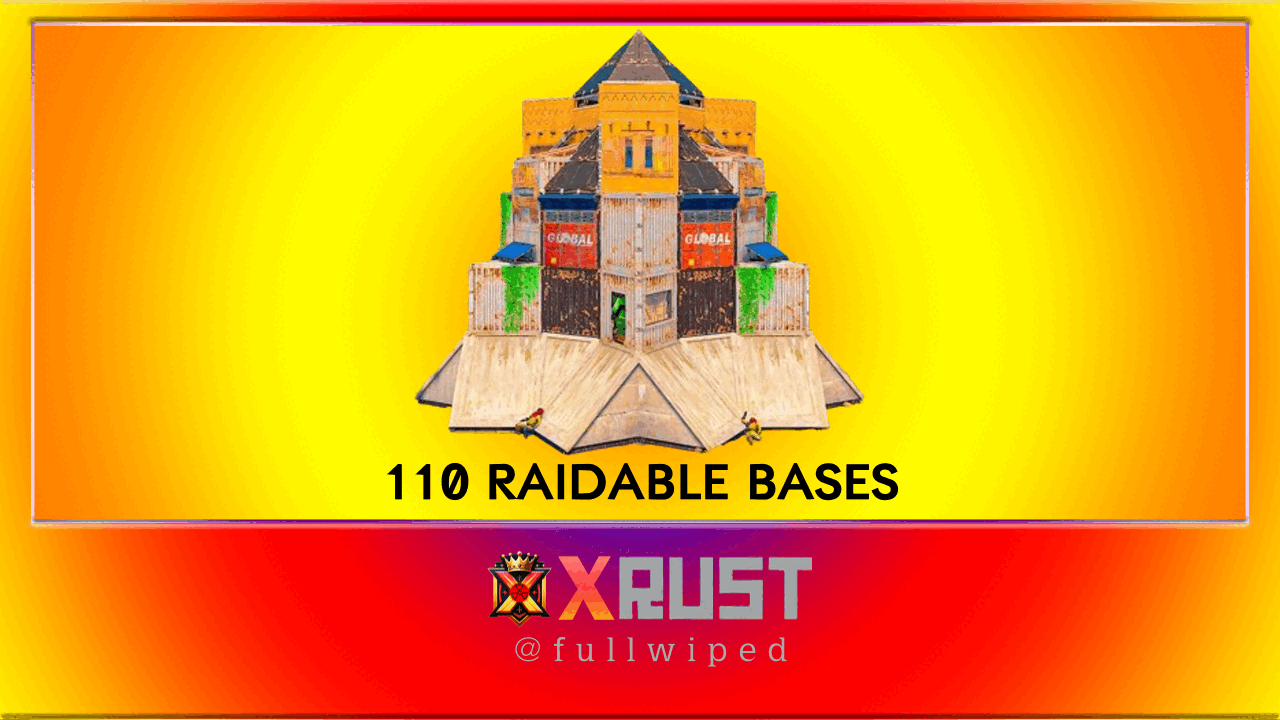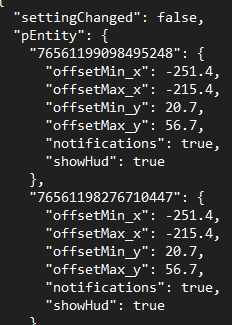-
Posts
204 -
Joined
-
Last visited
Content Type
Profiles
Warranty Claims
Downloads
Forums
Store
Support
DOWNLOADS EXTRA
Services
Everything posted by RickySpanish343
-
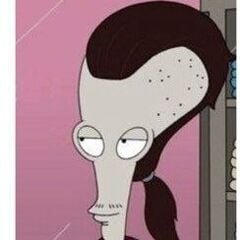
Raidable Bases Pack & Loot Tables (Easy to Nightmare 110 Bases)
RickySpanish343 commented on fullwiped's file in Bases
- 33 comments
-
- ##raid
- #bases
-
(and 33 more)
Tagged with:
- ##raid
- #bases
- #pve
- #pvp
- #raidable
- #raidable bases
- #pack
- #loot tables
- #raid bases
- #raidables
- #raid base
- #base pack
- #base package
- #raidable bases pack
- #raidable base pack
- #raidable mega pack
- #raidable package
- #raid package
- #raid pack
- #base packs
- #base and loot
- #raidable bases and loot tables
- #loot table
- #raid base loot tables
- #raid loot
- #raid loot tables
- #mega raidable
- #raidable bases easy
- #raid base mega pack
- #raid base full pack
- #raidable base easy
- #raidable base medium
- #raidable base hard
- #raidable base expert
- #raidable base nightmare
-
i run true pve the c4 does not work you used to have it where the vehicle despawned right away upon drivers death no need for c4
-
Also how do you despawn the vehicle right away without the use of c4 like you used to be able to?
-
How do you name the NPC after the update am i missing something?
-
no problem at all man!
-
Changed Status from Pending to Fixed
-
did you reload the plugin after making changes to the data file? add me on discord rickyspanish343 i'll walk you through the whole setup
-
- 215 comments
-
- 1
-

-
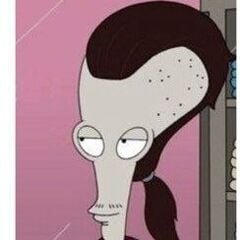
Chance to die after wounded timer
RickySpanish343 replied to RickySpanish343's Support Request in Support
I'll have to look when I get back home and can log into the server -
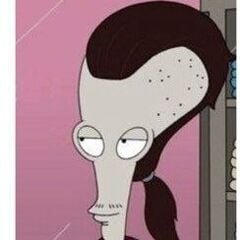
Chance to die after wounded timer
RickySpanish343 replied to RickySpanish343's Support Request in Support
figured out setting that to 0 will get them to die every time -
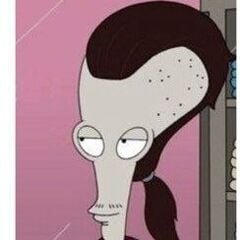
Chance to die after wounded timer
RickySpanish343 replied to RickySpanish343's Support Request in Support
Also WoundedNPC] Failed to load OGG file: longpain1 -
I have Chance to die after wounded timer set to 100 but they are standing back up every time
-
- 215 comments
-
- 215 comments
-
i made a plugin to do just that
-
Error while compiling Cooking: The type or namespace name 'RidableHorse2' could not be found (are you missing a using directive or an assembly reference?) | Line: 4301, Pos: 26
-
The oil rigs are not showing as active in the hud when they are online for some reason
-
Failed to call hook 'EMEndEvent' on plugin 'EventHelper v1.0.15' (NullReferenceException: Object reference not set to an instance of an object) at Oxide.Plugins.EventHelper.GetRestoreItem (BasePlayer player, ItemContainer container, Oxide.Plugins.EventHelper+ItemInfo savedItem) [0x00172] in <38fea81daa01435ba0121226e2928244>:0 at Oxide.Plugins.EventHelper.RestoreItems (BasePlayer player, System.Boolean strip) [0x00098] in <38fea81daa01435ba0121226e2928244>:0 at Oxide.Plugins.EventHelper.EMPlayerLeaveEvent (BasePlayer player, System.String eventName, System.Boolean manually_left) [0x00088] in <38fea81daa01435ba0121226e2928244>:0 at Oxide.Plugins.EventHelper.EMEndEvent (System.String eventName) [0x0004e] in <38fea81daa01435ba0121226e2928244>:0 at Oxide.Plugins.EventHelper.DirectCallHook (System.String name, System.Object& ret, System.Object[] args) [0x01524] in <38fea81daa01435ba0121226e2928244>:0 at Oxide.Plugins.CSharpPlugin.InvokeMethod (Oxide.Core.Plugins.HookMethod method, System.Object[] args) [0x00079] in <42f9bedc659b4f4786eb778d3cd58968>:0 at Oxide.Core.Plugins.CSPlugin.OnCallHook (System.String name, System.Object[] args) [0x000de] in <8cb2d664f1574f2b96d53f1c1869d96a>:0 at Oxide.Core.Plugins.Plugin.CallHook (System.String hook, System.Object[] args) [0x00060] in <8cb2d664f1574f2b96d53f1c1869d96a>:0
-
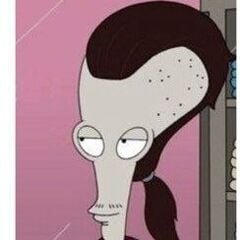
getting this in console event will not run
RickySpanish343 replied to RickySpanish343's Support Request in Support
yeah it's running that's my fault any way to add a stand alone timer in this though instead of relying on event helper? realized that was why it was not starting -
[EventHelper] Setup Event: ZombieInfection Loaded plugin Zombie Infection v1.0.8 by imthenewguy MissingMethodException: Method not found: void .LootSpawn.SpawnIntoContainer(ItemContainer,ItemOwnershipShare) MissingMethodException: Method not found: void .LootSpawn.SpawnIntoContainer(ItemContainer,ItemOwnershipShare) MissingMethodException: Method not found: void .LootSpawn.SpawnIntoContainer(ItemContainer,ItemOwnershipShare) MissingMethodException: Method not found: void .LootSpawn.SpawnIntoContainer(ItemContainer,ItemOwnershipShare) MissingMethodException: Method not found: void .LootSpawn.SpawnIntoContainer(ItemContainer,ItemOwnershipShare) MissingMethodException: Method not found: void .LootSpawn.SpawnIntoContainer(ItemContainer,ItemOwnershipShare) MissingMethodException: Method not found: void .LootSpawn.SpawnIntoContainer(ItemContainer,ItemOwnershipShare) MissingMethodException: Method not found: void .LootSpawn.SpawnIntoContainer(ItemContainer,ItemOwnershipShare) zoldmarck[76561198324051010] has spawned MissingMethodException: Method not found: void .LootSpawn.SpawnIntoContainer(ItemContainer,ItemOwnershipShare) MissingMethodException: Method not found: void .LootSpawn.SpawnIntoContainer(ItemContainer,ItemOwnershipShare) MissingMethodException: Method not found: void .LootSpawn.SpawnIntoContainer(ItemContainer,ItemOwnershipShare) MissingMethodException: Method not found: void .LootSpawn.SpawnIntoContainer(ItemContainer,ItemOwnershipShare)
-
Noticed if a player uses a cure from a container it will not work it has to be used from the inventory and it is causing some confusion with players
-
i managed to replace them all with find a replace but yeah that command is causing a runtime error
-
Failed to call hook 'ResetIconPositions' on plugin 'EpicLoot v1.2.8' (InvalidCastException: Invalid cast from 'Char' to 'Single'.) at System.Char.System.IConvertible.ToSingle (System.IFormatProvider provider) [0x00014] in <f98723dd4586469db5213ec59da723ca>:0 at System.Convert.ToSingle (System.Char value) [0x00000] in <f98723dd4586469db5213ec59da723ca>:0 at Oxide.Plugins.EpicLoot.ResetIconPositions (BasePlayer player) [0x0002f] in <f67d28fcc1a54bd881ff8e71ee2b4ad6>:0 at Oxide.Plugins.EpicLoot.DirectCallHook (System.String name, System.Object& ret, System.Object[] args) [0x04075] in <f67d28fcc1a54bd881ff8e71ee2b4ad6>:0 at Oxide.Plugins.CSharpPlugin.InvokeMethod (Oxide.Core.Plugins.HookMethod method, System.Object[] args) [0x00079] in <42f9bedc659b4f4786eb778d3cd58968>:0 at Oxide.Core.Plugins.CSPlugin.OnCallHook (System.String name, System.Object[] args) [0x000de] in <d646191a355d43a6b3ab36b7ee14c740>:0 at Oxide.Core.Plugins.Plugin.CallHook (System.String hook, System.Object[] args) [0x00060] in <d646191a355d43a6b3ab36b7ee14c740>:0
-
i got it i changed the setting change in the data file to true and moved it and saved it
-