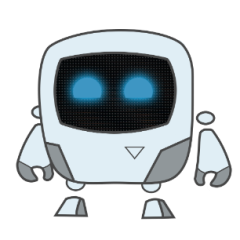-
Posts
41 -
Joined
-
Last visited
Content Type
Profiles
Warranty Claims
Downloads
Forums
Store
Support
DOWNLOADS EXTRA
Services
Everything posted by MijiSK
-
Heads up: A new version (1.2.2) has gone up. You can now use custom item names, here is an example; { "shortname": "skull.human", "skinId": 0, "weight": 10, "min": 1, "max": 1, "customName": "Ancient Skull" } The field is "customName". Just a quick note, it is an optional field so it wont cause any drama with existing configs, just edit what you have and add the customName field into any of the catch entries (shallow/deep). Let me know if you have any trouble and I will work with you to get it resolved. Cheers, Miji
-
I see, first up - thank you very much for the suggestions. #1 is a great idea, I will definitely look into it. #3 should already be possible - if you look for FishCatchFX in the config file - you should be able to update this to fish_caught (if that isn't working i will gladly fix that up). Now, #2 - this one, im not sure if it would be possible as there is only the one type of physical net, but it is a neat idea, so i will look into it too (only a small chance though).. Again, thanks for the suggestions mate. Regards, Miji
-
Version 1.3.1
73 downloads
Trawling is a plugin that aims to add a new way to catch fish. Slap a net into the boats storage and trawl away. This plugin has a huge array of configurable features This is a quality of life plugin, as such it just works - there are no perms, there are no commands. Simply when a player adds a net to the storage of either the Rowboat or RHIB, it will automatically spawn a net at the rear of the boat (this is just for looks, but it adds 1000% more fun to the plugin). As the player drives the boat it will automatically catch fish (which fish can be caught is also in the configs). This plugin takes into account the depth of the boat when it picks which fish you caught (meaning you can set sharks to only be catchable in the deep water [as an example]). POTENTIAL ISSUE: I have been informed by one of my plugin purchasers that my plugin in combination with another can increase the chance of boats bugging out a bit (you can no longer interact with the boats engine). I have yet to be able to replicate the issue, but I am investigating it. So please take that into account when purchasing this plugin. None yet, if you think of anything neat or if you feel this plugin is lacking anything please contact me and I will seriously think about updating the plugin with your suggestions. None, this plugin is designed to be for all to enjoy. There are a few config fields that need a little more explanation SecondsPerTick - This is how many seconds will pass per tick. A tick will entail running through all active trawling sessions, and processing their catches since last tick etc. default is that the plugin with process the boats once ever second (no impact on my development server) UseCaptainsInventory - All catches are automatically put into the storage of the boat, unless the flag is set to false or it is full, in which case the fish will be added to the captains inventory. If that fails then the fish will be thrown overboard (catch and release). DeepWaterMinDepth - This value is checked when determining a catch, it uses Facepunch's terrain data and your position to check how far out you are. If you are in "deep water", then the catch will be taken from the [DeepWeights] data. CatchMinSpeed / CatchMaxSpeed - This was added to make trawling a little more interesting/difficult. There is a sweet spot in terms of speed you need to hit to be able to catch anything. DurabilityLossPerCatch - Fairly straight forward, every catch you get the net(s) in the storage will lose durability. When you run out of nets the players trawling session is over. DistancePerCatch - This is how far a boat has to have travelled in order to be able to catch a fish - the default is very short, meaning you can catch a lot of fish quickly, increase this to make this plugin less OP. Distance is in (approx.) meters. Shallow / Deep - These are your pools of fish that can be caught at what depths and in what distribution (again approx.) FishCatchFX - this is played whenever a fish is caught, the default is the mushroom picking sound. but you can try out others as well [https://www.corrosionhour.com/rust-prefab-list]. or contact me for some other ones that are decent (I tried several before picking the mushie sound) - leaving it as an empty string will stop any effect from playing. BoatSpeedIndicatorIcon - IMPORTANT: this plugin will not load any non Rust images, you can only use images from within rust itself. The default is the fishing tackle icon, but another good one is the fallback [assets/icons/triangle.png] image. Below is a copy of Version 1's config file. { "Version": 2, "SecondsPerTick": 0.4, "UseBoatStorage": true, "UseCaptainsInventory": true, "AllowRHIB": true, "AllowRowboat": true, "DeepWaterMinDepth": 6.0, "CatchMinSpeed": 3.5, "CatchMaxSpeed": 15.5, "DistancePerCatch": 15.0, "CatchAttemptsPerCatch": 2, "DurabilityLossPerCatch": 2.0, "ChatPrefix": "<color=#baf>[Trawler]</color> ", "Shallow": [ { "shortname": "fish.troutsmall", "skinId": 0, "weight": 50, "min": 1, "max": 2 }, { "shortname": "fish.herring", "skinId": 0, "weight": 40, "min": 1, "max": 3 }, { "shortname": "fish.minnows", "skinId": 0, "weight": 40, "min": 2, "max": 4 }, { "shortname": "fish.sardine", "skinId": 0, "weight": 35, "min": 1, "max": 3 }, { "shortname": "fish.yellowperch", "skinId": 0, "weight": 20, "min": 1, "max": 2 }, { "shortname": "fish.troutsmall", "skinId": 0, "weight": 50, "min": 1, "max": 2 }, { "shortname": "fish.herring", "skinId": 0, "weight": 40, "min": 1, "max": 3 }, { "shortname": "fish.minnows", "skinId": 0, "weight": 40, "min": 2, "max": 4 }, { "shortname": "fish.sardine", "skinId": 0, "weight": 35, "min": 1, "max": 3 }, { "shortname": "fish.yellowperch", "skinId": 0, "weight": 20, "min": 1, "max": 2 }, { "shortname": "fish.troutsmall", "skinId": 0, "weight": 50, "min": 1, "max": 2 }, { "shortname": "fish.herring", "skinId": 0, "weight": 40, "min": 1, "max": 3 }, { "shortname": "fish.minnows", "skinId": 0, "weight": 40, "min": 2, "max": 4 }, { "shortname": "fish.sardine", "skinId": 0, "weight": 35, "min": 1, "max": 3 }, { "shortname": "fish.yellowperch", "skinId": 0, "weight": 20, "min": 1, "max": 2 } ], "Deep": [ { "shortname": "fish.salmon", "skinId": 0, "weight": 40, "min": 1, "max": 2 }, { "shortname": "fish.anchovy", "skinId": 0, "weight": 30, "min": 1, "max": 3 }, { "shortname": "fish.herring", "skinId": 0, "weight": 30, "min": 1, "max": 3 }, { "shortname": "fish.orangeroughy", "skinId": 0, "weight": 10, "min": 1, "max": 1 }, { "shortname": "fish.smallshark", "skinId": 0, "weight": 5, "min": 1, "max": 1 }, { "shortname": "fish.salmon", "skinId": 0, "weight": 40, "min": 1, "max": 2 }, { "shortname": "fish.anchovy", "skinId": 0, "weight": 30, "min": 1, "max": 3 }, { "shortname": "fish.herring", "skinId": 0, "weight": 30, "min": 1, "max": 3 }, { "shortname": "fish.orangeroughy", "skinId": 0, "weight": 10, "min": 1, "max": 1 }, { "shortname": "fish.smallshark", "skinId": 0, "weight": 5, "min": 1, "max": 1 }, { "shortname": "fish.salmon", "skinId": 0, "weight": 40, "min": 1, "max": 2 }, { "shortname": "fish.anchovy", "skinId": 0, "weight": 30, "min": 1, "max": 3 }, { "shortname": "fish.herring", "skinId": 0, "weight": 30, "min": 1, "max": 3 }, { "shortname": "fish.orangeroughy", "skinId": 0, "weight": 10, "min": 1, "max": 1 }, { "shortname": "fish.smallshark", "skinId": 0, "weight": 5, "min": 1, "max": 1 }, { "shortname": "skull.human", "skinId": 0, "weight": 10, "min": 2, "max": 2, "customName": "Ancient Skull" } ], "ShallowWeights": null, "DeepWeights": null, "CatchValues": null, "Rowboat": { "position": [ 0.0, -0.1, -1.8 ], "rotation": [ 0.0, -90.0, 110.0 ] }, "RHIB": { "position": [ 0.0, 0.1, -3.0 ], "rotation": [ 0.0, -90.0, 110.0 ] }, "FishCatchFX": "assets/prefabs/deployable/survivalfishtrap/effects/fish_caught.prefab", "BoatSpeedIndicatorIcon": "assets/prefabs/missions/items/fishing.tackle.icon.png" }$10.00 -
- 5 comments
-
- 1
-

-
Hi mate, sorry for the trouble, I haven't been able to update the plugin description yet with more detail regarding spawn rates etc. This one is a little complicated - Are you using any other plugin that manages loot injection (i.e BetterLoot/AlphaLoot etc)? If so then my plugin will give way to those plugins and wont try to inject the item (cause it leads to major issues). But in that case you can add the item to their config (flashbang with skinId [3554459200]). If not then in the config file itself you can change the base rate (which is default 3%) so you can test it by making that 100% just to see it spawn. You can also change the per loot container chances by modifying the [LootInjector Chance Multiplier per Container] values, so you can zero out all containers except a certain one. If that doesn't answer your questions feel free to add me on discord for a chat [miji_sk]
- 5 comments
-
- 1
-

-
Version 1.0.0
31 downloads
Radiation grenades, Yep - cause rust isn't hard enough already. These nades cannot be crafted but can be found in most lootboxes (config setting). This plugin turns a normal flashbang grenade into a dirty 'nade. When the flashbang explodes it will create a radiation zone at that location which will last for 12 seconds (settable in configs). This plugin only has one permission at the moment hgradnades.create Any user/admin with this permission will be able to use the chat command. /giveradnade [playerId/playerName] [amount] Give 'amount' radiation grenades to 'playerId/playerName' /giveradnade Give yourself 1 radiation grenade [PluginReference] private Plugin HGRadNades; // In your plugin var rad = HGRadNades?.Call("HGRadNades_CreateItem", 1) as Item; IMPORTANT: This plugin has its own loot injection ability which will try to add nades into various creates UNLESS, it detects you are using an already existing loot injection plugin such as BetterLoot, or AlphaLoot forexample in which case my plugin will give way to them. Turns out having more than one plugin trying to manage loot injection can often cause all sorts of issues. So, if you are using BetterLoot, or AlphaLoot or any other loot injecting plugin then all you need to do is add a flashbang with the skinId of 3554459200 to its loot pool and done, the radnades will spawn automatically from there. [TO BE ADDED SOON]$2.00- 5 comments
- 1 review
-
Version 1.2.3
19 downloads
BreederBox is an in-game gene crossbreeding calculator - similar to rustbreeder.com. (there really isn't much more to add here, it is what it is, and it does its job well.) Super simple to setup Super simple to use Optimized for very low server performance impact Has the ability to print a recipe (creates a Note with the result, and gives it to the player) Permission based box sizes (giving a little thumbs up to our VIPs) Customizable chat command (just incase /breed is already used :P) Extendable permissions (just add your custom perms to the config to use them) The permissions listed in the [PermissionBasedCapacity] property in the config file. Default permissions: hgbreederbox.use hgbreederbox.vip hgbreederbox.vipplus hgbreederbox.admin If you want to use custom permissions you can add them to this list with a corresponding capacity. What's on the todo list; Add a bit more customization to the UI elements (coloring etc). Add some more information for the player when there are no combinations found. Add more limitations of use - cooldowns etc. In order to keep the processing impact low, this plugin will only ever return 100% matches and not 50/50s. Meaning less matches will be shown to the player. If no results can be found, the "No match" results page doesn't have enough information for the player (will be fixing this in the next version). [vip, vipplus, and admin only at the moment] /breed [This command is customizable in the the config file (you can change it to whatever you want)] This command will trigger the BreederBox interface. { "Crossbreeding Sample Range (Min)": 2, "Crossbreeding Sample Range (Max)": 4, "Crossbreeding Timeout (seconds)": 60.0, "Allow result printing?": true, "DefaultBoxCapacity": 18, "PermissionBasedCapacity": { "hgbreederbox.use": 18, "hgbreederbox.vip": 30, "hgbreederbox.vipplus": 48, "hgbreederbox.admin": 48 }, "BreederBox Chat Command": "breed" } Crossbreeding Sample Range (min/max): this value controls the number of gene combinations the plugin with try in order to find a matching pattern. Based on testing 2, 4 offer the best match vs performance impact. If you have a powerful server you can increase the max value to get more matches. Crossbreeding Timeout: This is a just in case timeout, that if for some reason the processing goes wonky, the plugin will time itself out and clean itself up. Allow result printing: This is a fun feature that will show a button on the results page that will allow the player to "Print" the cross breeding result - it will create a note with the details on how to get the result. DefaultBoxCapacity: For anyone that is not in the Vip classes, they will only have this many box slots to work with (one row bigger than a small box) PermissionBaseCapacity: Here you can set the box slots per special permission BreederBox Chat Command: With this you can set your own chat command to trigger the BreederBox interface (default is breed)$7.50 -
- 13 comments
-
- 1
-

-
- #custom recipes
- #recycler
-
(and 3 more)
Tagged with:
-
Changed Status from Pending to Fixed
-
No worries, and thanks for the feedback. Honestly, I can understand why some devs get precious about it, but if you are polite, I am polite :). Plus you gave me a neat idea for adding the blanket recycle any bp for X. So more than happy to help. (will be trying to add that idea soonish - a little busy over the next few days though). Also, let me know if that fix helped? I am more than happy to sort out any issues relating to my plugins. Cheers, Miji
-
Hi again. I have added the fix to this version of the plugin (attached). But just a quick note: if you are using Lootable and Stacksize modifier there is a high chance they will also clash with eachother and you will need to contact one of their developers and ask for a fix. Sorry for you hitting an issue with my plugin but compatibility issues are generally impossible to spot in advance, so please feel free to hit me up if you ever find another clash. Regards, Miji HGRecycleAnything.cs
-
Hi there, Yes there is a pretty easy fix for this - unfortunately Rust doesn't like it when two or more plugins try to manage the splitting and stacking of items, so one of them needs to give way to the other. Pls give me a little time and I will sort out a fix for you.
-
- 13 comments
-
- #custom recipes
- #recycler
-
(and 3 more)
Tagged with:
-
- 13 comments
-
- #custom recipes
- #recycler
-
(and 3 more)
Tagged with:
-
@Space Coconut Update: the plugin can now recycle blueprints and you can also allow blueprints to be outputted from a valid recipe. The new default config has an entry for the AK which will output a blueprint, an item, and $500 (economics). It can be removed if it doesn't match what you (or any other server owner reading this) are after.
- 13 comments
-
- #custom recipes
- #recycler
-
(and 3 more)
Tagged with:
-
- 13 comments
-
- #custom recipes
- #recycler
-
(and 3 more)
Tagged with: