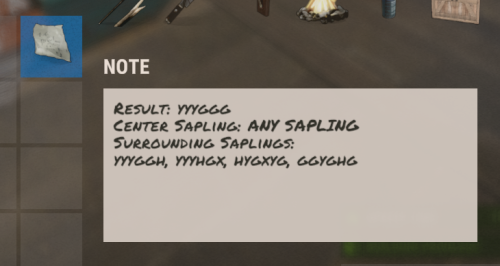BreederBox is an in-game gene crossbreeding calculator - similar to rustbreeder.com.
(there really isn't much more to add here, it is what it is, and it does its job well.)

- Super simple to setup
- Super simple to use
- Optimized for very low server performance impact
- Has the ability to print a recipe (creates a Note with the result, and gives it to the player)
- Permission based box sizes (giving a little thumbs up to our VIPs)
- Customizable chat command (just incase /breed is already used :P)
-
Extendable permissions (just add your custom perms to the config to use them)

The permissions listed in the [PermissionBasedCapacity] property in the config file.
Default permissions:
- hgbreederbox.use
- hgbreederbox.vip
- hgbreederbox.vipplus
- hgbreederbox.admin
If you want to use custom permissions you can add them to this list with a corresponding capacity.

What's on the todo list;
- Add a bit more customization to the UI elements (coloring etc).
- Add some more information for the player when there are no combinations found.
- Add more limitations of use - cooldowns etc.

- In order to keep the processing impact low, this plugin will only ever return 100% matches and not 50/50s. Meaning less matches will be shown to the player.
- If no results can be found, the "No match" results page doesn't have enough information for the player (will be fixing this in the next version).

[vip, vipplus, and admin only at the moment]
/breed
[This command is customizable in the the config file (you can change it to whatever you want)]
This command will trigger the BreederBox interface.
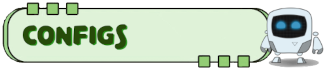
{
"Crossbreeding Sample Range (Min)": 2,
"Crossbreeding Sample Range (Max)": 4,
"Crossbreeding Timeout (seconds)": 60.0,
"Allow result printing?": true,
"DefaultBoxCapacity": 18,
"PermissionBasedCapacity": {
"hgbreederbox.use": 18,
"hgbreederbox.vip": 30,
"hgbreederbox.vipplus": 48,
"hgbreederbox.admin": 48
},
"BreederBox Chat Command": "breed"
}
- Crossbreeding Sample Range (min/max): this value controls the number of gene combinations the plugin with try in order to find a matching pattern. Based on testing 2, 4 offer the best match vs performance impact. If you have a powerful server you can increase the max value to get more matches.
- Crossbreeding Timeout: This is a just in case timeout, that if for some reason the processing goes wonky, the plugin will time itself out and clean itself up.
- Allow result printing: This is a fun feature that will show a button on the results page that will allow the player to "Print" the cross breeding result - it will create a note with the details on how to get the result.
- DefaultBoxCapacity: For anyone that is not in the Vip classes, they will only have this many box slots to work with (one row bigger than a small box)
- PermissionBaseCapacity: Here you can set the box slots per special permission
- BreederBox Chat Command: With this you can set your own chat command to trigger the BreederBox interface (default is breed)