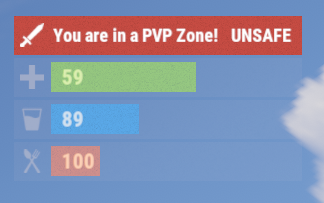About PVx Zone Status
READ BELOW FOR REQUIRED FIX FOR ABANDONEDBASES PLUGIN (CARBON ONLY)!
READ BELOW FOR REQUIRED FIX FOR DYNAMICPVP PLUGIN (OXIDE & CARBON)
YOU NEED TO HAVE RAIDABLEBASES 2.8.9 OR NEWER TO USE COUNTING DOWN PVPDELAY FOR RAIDABLE BASES (OXIDE & CARBON)
Features:
- Tested on Carbon and Oxide
- Uses SimpleStatus to make a sleek customizable UI to show PVxStatus (PVE, PVP, PVPCooldown)
- Each UI Component can be individually toggled off or on
- Color settings allow for both: html color codes or rust colors (eg. #3AC916 OR 0.23 0.79 0.09 1 ) (NOTE: You will need to use the Rust color codes, if you would like to use transparency)
- Includes PVPDelay display and checking that integrates with: DynamicPVP, AbandonedBases, RaidableBases
- PVPDelay display should work with any plugin that utilizes DynamicPVP (eg. https://codefling.com/plugins/convoy)
- As long as the ZoneManger zone's name includes "pvp", the pvp tag will show up
- Option in config to enable Automatic FullPVP, if there are no PVE plugins detected (TruePVE, RealPVE, NextGenPVE, SImplePVE)
- Integrates with TruePVE pvp schedule (I will work on integrating schedules for other PVE plugins also)
- Specify additional PVE zones by including "pve" in the zone's name
- Command to mark the whole server as PVP, regardless of zones (such as PURGE on PVE servers (this setting saves and persists on server restart, you will need to re-issue the
- command, or edit the settings file to revert back)
- Customizable information for all 3 PVxStatus UI (Title, Text, Icon, and colors)
- Ability to use Rust icons, on the UI (eg. assets/icons/weapon.png)
- Ability to use Rust item images on the UI (eg. itemid:1055319033) NOTE: the itemID MUST have itemid: at the beginning
- Custom image from URL, and item images instead of only being able to use Icons (NOTE: URL MUST contain http:// OR https:// otherwise it will be seen as invalid)
- Integrates with DynamicPVP, AbandonedBases, RaidableBases for PVPDelay time remaining to allow for a live update of PVPDelay status with a draining UI bar (NOTE: "Separate UI Icon" AND "PVPDelay Countdown" need to be set to true to take advantage of this new UI Setting
Commands:
- From the RCON, Console, or chat as an admin, you can type: pvpall (/pvpall for chat) to toggle the server to PVP displayed everywhere
Planned Features:
- Languages to provide multi-language support
- proper integration with other PVE plugins
Known Issues:
- PVP zone will still display, even if you are in a "Safe Zone", with FullPVP enabled
- Disappearing UI sometimes when leaving DynamicPVP zone. Make sure the change line specified below
- when using countdown PVPDelay, sometimes UI disappears and console spams "[AddUI] Unable to update object 'ss.PVxZoneStatus': can't be found" - Working on locating the underlying issue, to fix: set "PVPDelay Countdown": false, in the config and reload plugin (This should be fixed in version 1.1.0, but will leave it here for now and monitor)
Recommended:
- Set the Default color as needed: eg. if you have PVE hidden, and PVP shown, set the default color to PVP (this is caused by an issue where the UI will flash to the default color scheme when showing the UI)
- Recommend setting RaidableBases DelayUI to disabled in your RaidableBases config file
Tips:
- Using "Separate UI Icon": true in the config file will give you a slightly different design
- Using "PVPDelay Countdown": true in the config will give you a counting down timer/bar for your PVP delay
RaidableBases config:
Delay UI": { "Enabled": false,
REQUIRED MODIFICATIONS!!
Carbon: AbandonedBases
- If you are running AbandonedBases version <= 2.1.4, you need modify on Line 2667: (Line number would change depending on version, this line number is as of the most recent version of 2.1.4)
if (!TryGetDelayValue(player.userID, out var ds))
to the following:
if (TryGetDelayValue(player.userID, out var ds)) { ds.Timer?.Destroy(); PvpDelay.Remove(player.userID); } if (!TryGetDelayValue(player.userID, out ds))
This is to fix a bug with the timers in Carbon with Abandoned bases, as a player can clear their PVP Delay by running in and out of the base (CARBON ONLY)
OXIDE & CARBON: DynamicPVP
-
THIS IS ONLY IF YOU WOULD LIKE TO USE: "PVPDelay Countdown": true
-
If you are running DynamicPVP version 4.2.17, you need modify on Line 1627 : (Line number would change depending on version, this line number is as of the most recent version of 4.2.17)
Interface.CallHook("OnPlayerAddedToPVPDelay", player.userID, zoneId, baseEvent.PvpDelayTime);
Change to:
Interface.CallHook("OnPlayerAddedToPVPDelay", player.userID.Get(), zoneId, baseEvent.PvpDelayTime);
Default Config
{ "Mark whole server as PVP Zone": false, "Default Colors (PVE, PVP, or PVPDelay)": "PVE", "FullPVP if no PVE Plugins Found": false, "Enable Schedule (TruePVE)": false, "Scheduled PVP mapping": "pvp", "Separate UI Icon": false, "PVPDelay Countdown": false, "Pvx UI Settings": { "PVE": { "Show on UI": true, "Title": "PVE Zone!", "Title Color": "#FFFFFF", "Text": "SAFE", "Text Color": "#FFFFFF", "Icon": "assets/icons/weapon.png", "Icon Color": "#FFFFFF", "Background Color": "#738D45" }, "PVP": { "Show on UI": true, "Title": "PVP Zone!", "Title Color": "#FFFFFF", "Text": "UNSAFE", "Text Color": "#FFFFFF", "Icon": "assets/icons/weapon.png", "Icon Color": "#FFFFFF", "Background Color": "#C44D43" }, "PVPDelay": { "Show on UI": true, "Title": "PVP Cooldown!", "Title Color": "#FFFFFF", "Text": "UNSAFE", "Text Color": "#FFFFFF", "Icon": "assets/icons/weapon.png", "Icon Color": "#FFFFFF", "Background Color": "#B35F1E" } } }
Shoutout to @ELF for deciding to YOLO and live test