Heli Signals 1.2.23
$19.99
Thank you for looking at my plugin, if you have any questions or if you need help, please open a Support Thread or reach out to me on my Discord at https://discord.gg/KXJBwZ6uj9











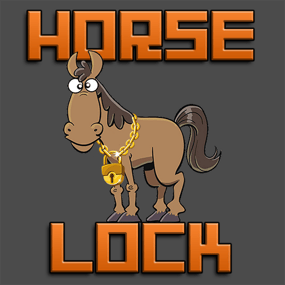




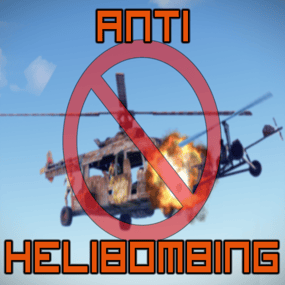


Recommended Comments
Create an account or sign in to comment
You need to be a member in order to leave a comment
Create an account
Sign up for a new account in our community. It's easy!
Register a new accountSign in
Already have an account? Sign in here.
Sign In Now