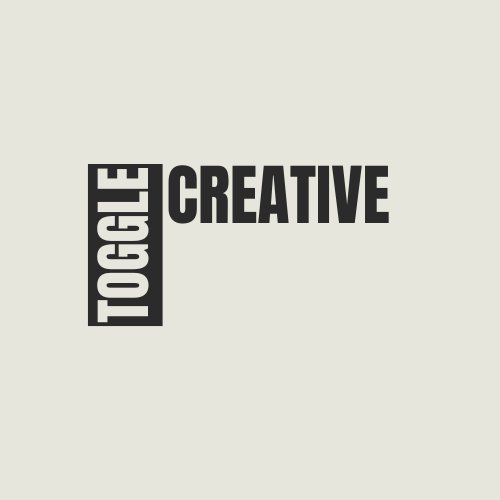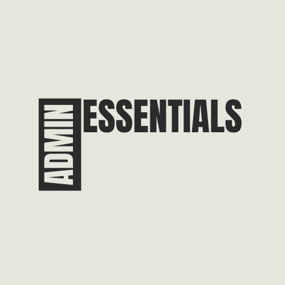About Creative Toggle
A simple plugin to allow users to toggle creative mode for themselves based on permissions.
As of now, this plugin is considered complete, however if you have suggestions please feel free to reach out.
Commands:
/creative - Toggle Creative mode for the user who issued the command
/creativefreerepair - Toggles the creative.freeRepair Convar
/creativefreebuild - Toggles the creative.freeBuild Convar
/creativefreeplacement - Toggles the creative.freePlacement Convar
/creativefreeunlimitedio - Toggles the creative.unlimitedIo Convar
Config Options:
{ ConsoleLoggingEnabled = true, ChatMessageEnabled = true, IconEnabled = true, IconAnchorMin = "0.345 0.11", IconAnchorMax = "0.375 0.16", IconImageURL = "https://i.postimg.cc/nVvW4Smw/Creative-Mode.png", IconColor = "1 1 1 0.3", CreativePermission = "creativetoggle.use", ConVarPermission = "creativetoggle.convars" }
This plugin still relies on the built-in Rust convars. See the quote below for more information about those.
QuoteOnce enabled, there are several convars you can enable which overrides standard build and placement restrictions:
creative.freeRepair - allows resource free repairs and bypass the repair cooldown.
creative.freeBuild - makes all building blocks free and adds the option to spawn blocks in a specific grade. Also allows the Hammer to upgrade and downgrade blocks for free.
creative.freePlacement - removes most placement restrictions when deploying objects. Will allow building in building blocked zones, in other TC zones and when intersecting other objects.
creative.unlimitedIO - allows an unlimited amount of line points and raises the distance limit when wiring IO entities to 200m. Also adds an invisible colour option in the colour wheel.
Permissions:
creativetoggle.use - Allows the user to toggle creative mode for themselves.
creativetoggle.convars - Allows the user to toggle the state of the convars related to creative mode.
Resources used:
Visual Studio Code
Visual Studio 2022
Github Copilot VS Code Extension
HandyS11's RustPluginTemplate