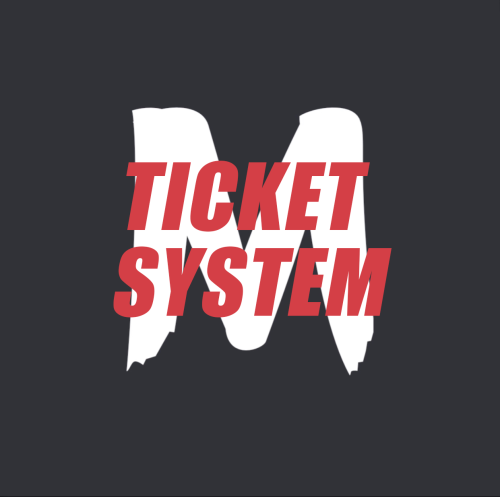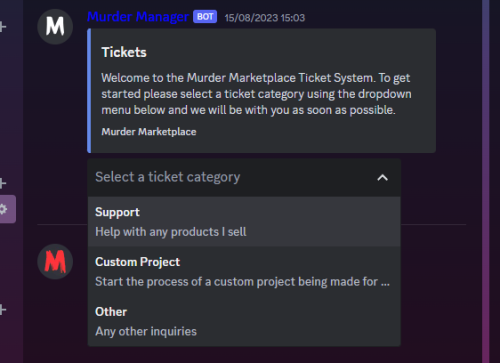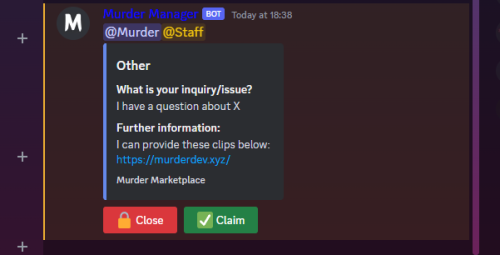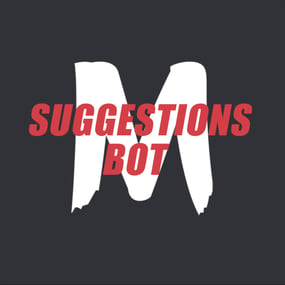About Ticket System
Version 2 update!
Bot Features
➤ Fully customisable / Extensive customisation options for all ticket subjects
➤ Custom Bot Status
➤ Logging
➤ Transcript generations
➤ Custom Panel Message (title, description, footer, image, thumbnail)
➤ Dropdown menu
➤ Claiming System for staff members
Config Preview
{ "Bot Token": "", "Bot Prefix": "", "MongoDB Connection URL": "mongodb+srv://therestofyourconnectionURL", "MongoDB Database Name": "Tickets", "Guild ID": 0, "Embed Colour": "#ffffff", "Channels": { "Log ChannelID": 0, "Transcript ChannelID": 0 }, "Roles": { "Default Staff Roles": [0] }, "Ticket Panel Embed": { "Title": "Tickets", "Description": "Welcome to the Ticket System. To get started please select a ticket category using the dropdown menu below and staff will be with you as soon as possible.", "Color": "#ffffff", "Footer": "", "Footer Image": "", "Thumbnail URL": "", "Image URL": "" }, "Ticket Categories": [ { "Category Name": "Other", "Category Description": "Un-categorised issues", "Emoji": "<:questionmark_2753:1125122637648117831>", "Category ID": 0, "Accessible Roles": [], "Embed": { "Title": "Other", "Description": "", "Color": "#ffffff", "Footer": "", "Footer Image": "", "Thumbnail": "" }, "Questions": [ { "Question": "Whats your SteamID?", "Type (short/long)": "short", "Placeholder": "SteamID", "Min Characters": 6, "Max Characters": 20, "Required": true }, { "Question": "Whats your question?", "Type (short/long)": "long", "Placeholder": "Issue/Question", "Min Characters": 10, "Max Characters": 100, "Required": true } ] } ] }
Setup
Fill out the config.json file and make sure your hosting is configured to run python, make sure your bot has all Discord intents enabled on the developers panel (Which is how you can create your Discord Bot).
Use the OAuth Section and the URL Generator to create a link to invite your discord bot to your server, make sure that it has applications.commands and bot enabled, and that the permissions are set to Administrator.
Take note that when configuring the emojis, you must use Discord Custom emojis which you can add by uploading them to your discord server. To get the <name:ID:> format needed for the bot you can type a backslash (\) followed directly by the emoji.
Support Notice
If you need support I more than welcome you to reach out to me on discord: murderdev.
Thank you for reading this description and I hope that you enjoy!
Note: I will always be constantly updating and developing this bot, if you find any bugs or have any feature requests.