Raidable Bases Pack & Loot Tables (Easy to Nightmare 110 Bases) 3.0.1
All of our bases from Easy to Nightmare are equipped with turret protection. If there’s a prefab in your raid bases that you don’t want, you can easily remove it using the method below.
data/RaidableBases/Profiles open the JSON files inside with a text editor and apply the following:
"Kill These Prefabs After Paste": [
"assets/prefabs/npc/autoturret/autoturret_deployed.prefab",
"autoturret_deployed"
],
According to the new TOS, do not use DLC items. We recommend disabling them in your Raidable Base configs by setting the value to false. Also, download the latest Copy Paste plugin and set the following section in its config as shown:
"DLC items and deployables (true/false)": false,
"Skins (0=no skins, 1=all, 2=no paid skins, 3=allow specified only, 4=block specified only)": 0,
LAST UPDATE: 25.07.2025
Mandatory improvements for compliance with the new TOS rules:
All raidable base buildings had DLC items such as lights, storage barrels, etc. removed. (Bases might still contain DLC items. We checked behind thousands of walls, but some may have been overlooked. It is your responsibility to check and ensure compliance. If any are found, please report them. Coffins are not DLC items and may still exist in some bases.)
and
All raid bases have been reworked. The number of coffins has been significantly reduced. HQM ceiling block barriers that made TC access extremely difficult have been slightly weakened.
Turrets in Easy and Medium tier bases have been balanced. Their numbers have been nearly halved. Shotgun traps have been added inside these buildings.
------------------------------------------------------------------------------------------------------------------------------------------
Please check the "WORKS WITH" section before buying base packs to see if they're compatible with others. Some packs share the same base designs. If you want a full package, you can get the:
https://codefling.com/bases/raidable-bases-mega-pack-loot-tables-210-bases
fullwiped's Collection
-
$12.00$9.00By fullwiped
-
Free
By fullwiped
-
$69.99$54.00By fullwiped
-
$48.99$36.00By fullwiped
-
$24.99$18.00By fullwiped
-
$12.99$10.00By fullwiped
-
$12.99$10.00By fullwiped
-
$12.99$10.00By fullwiped
-
$12.99$10.00By fullwiped
-
$4.00
By fullwiped
-
$10.99$9.00By fullwiped
-
$10.00
By fullwiped
-
$10.99$9.00By fullwiped
-
$10.99$9.00By fullwiped
-
$10.99$9.00By fullwiped
-
$10.99$9.00By fullwiped



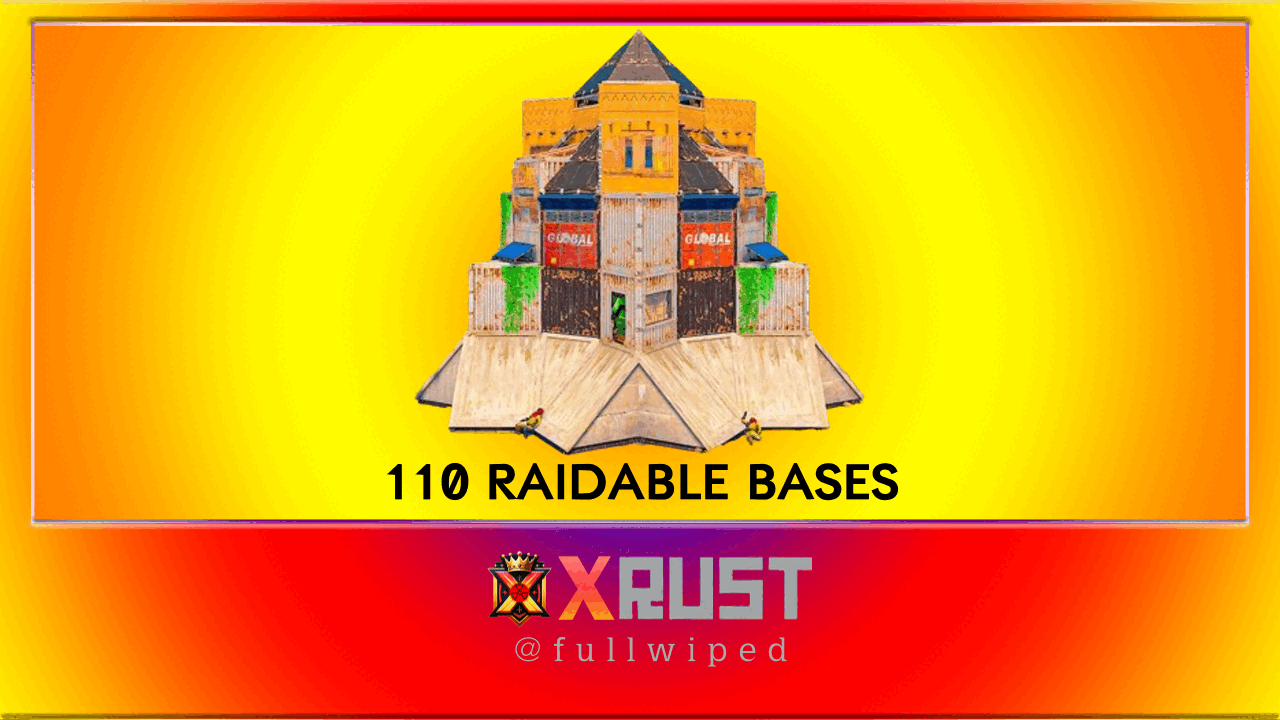

-min.thumb.png.9e9baefed3b14a34e68f4f97b6fba26d.png)
-min.thumb.png.feef472fa3ff3ed24caa8476dd1e5bd7.png)
-min.thumb.png.4c137adb9147dd7e742415086dff58b8.png)
-min.thumb.png.f93bad21df2a6af15f231c53cd42f4c4.png)
-min.thumb.png.e83ea279357f721f53ebf2f7c5853c74.png)
-min.thumb.png.4f6af7abe273730cb0d1a90477095a2e.png)
-min.thumb.png.c762f2ea28ba5e9e73b8d274910b0069.png)
-min.thumb.png.cc73846ad23491bcaf2575076aa73c6c.png)
.thumb.png.75157b1b91d5fa568c3f11f4d2be6033.png)







.thumb.png.12b32fac42c39ac0a7fe3bfad80a2eca.png)
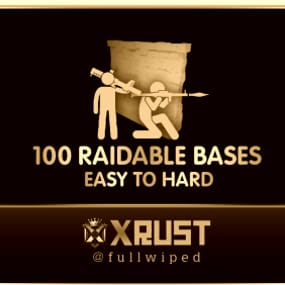


.thumb.png.52885d5cfa447ecc60ca6f142630da9a.png)
.thumb.gif.bf4f1d25dab9d51a433aa2235f0eb22a.gif)
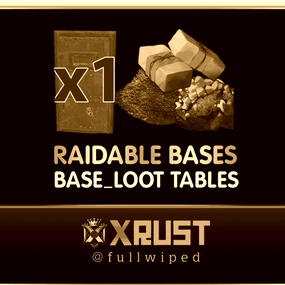






.thumb.png.5493908087e3da6457421ab30f541dac.png)




This area is for discussion and questions. Please use the support area for reporting issues or getting help.
Recommended Comments
Create an account or sign in to comment
You need to be a member in order to leave a comment
Create an account
Sign up for a new account in our community. It's easy!
Register a new accountSign in
Already have an account? Sign in here.
Sign In Now