About Shop Plus Config

Warning: To use this config file, you need to purchase the Shop plugin developed by Mevent: https://codefling.com/plugins/shop
Shop Plus is perfectly suited for modded servers with rich and plentiful loot.
Here’s what’s new:
- Added a Teas category featuring different types of teas.
- Added a Pies category where various pies are listed.
- Overpowered items such as Rocket, C4, Explosive 5.56 Bullet, and 40mm HE Grenade have been added with a high RP price.
- Categories are now cleaner and more organized, with important items displayed at the top of each page.
- Added items such as Turret and Test Generator, featuring bulk purchase options.
- Armored doors and garage doors now include 10-piece purchase options with better prices compared to single-item purchases.
- Highly used tools such as Jackhammer and Chainsaw now support 10-piece purchases with better prices compared to single-item costs.
- Players can now exchange RP for scrap, for example 1,000 scrap for 50 RP or 10,000 scrap for 400 RP.
- Added bulk purchase options that allow players to buy multiple quantities at a better total value.
(In the Attire category, players can now choose between single or 10x quantities for items such as Facemask, Chest Plate, Kilt, Gloves, Jackets, and Boots, with reduced prices for larger purchases.)
INSTALLATION RECOMMENDATION:
1- Extract the ZIP file you downloaded using WinRAR. You will find two folders: data and config.
2- Drag and drop these folders into one of the following directories, depending on which mod you use:
For Oxide: /home/rustserver/serverfiles/oxide
For Carbon: /home/rustserver/serverfiles/carbon
3- After that, upload the latest version of the Shop plugin to the plugins folder.
If the Shop plugin is already installed, restart the server or use one of the following commands to reload it:
For Oxide:
o.reload Shop
For Carbon:
c.reload Shop
This will ensure the plugin is properly restarted.


.thumb.png.c8df503a5d0e95c9ee07aa4a1b9104fe.png)

.thumb.png.49aab4f90ab9d8bff65813896a08cec4.png)
.thumb.png.c36160fa485339d3787bca51b47182d8.png)
.thumb.png.37fe18fadf1309e8c78a26bee1d183b8.png)
.thumb.png.87133f3572f31305a8b229b1e6105be5.png)
.thumb.png.d7e231595292da0043a860e6706a9031.png)
.thumb.png.c0107aff6e25a328795006065f4fe1c9.png)
.thumb.png.7912c0ec4575c766a6f16edbd4238d26.png)
.thumb.png.61b02255e36761a2cfc2e209643ab8f8.png)
.thumb.png.b53c748698ef3e7eb10eafffbf15ef07.png)
.thumb.png.2c2bc4129b507f967748f6f74333cf38.png)
.thumb.png.c549bc76ef69667fd7dee2fde7ff0742.png)
.thumb.png.7507228aa945ba66b392341a8e09b544.png)
.thumb.png.4e208ff960d7d40397441b085f815839.png)
.thumb.png.70b5c8785064a32fb742036c321fc0ce.png)
.thumb.png.c0bbbd35269ed8ee827cafbc3c45371b.png)
.thumb.png.399c7d3d98178f16413d3b2beca6eed6.png)
.thumb.png.fd1eb1ca4aad9ae909f0e761bfb675a1.png)
.thumb.png.a5e699a337bf9c82d9c8e9ae2ae650d5.png)




.thumb.png.12b32fac42c39ac0a7fe3bfad80a2eca.png)
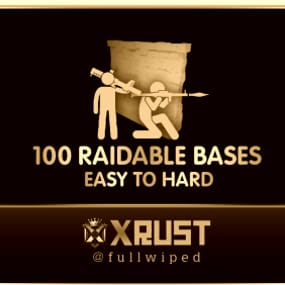


.thumb.png.52885d5cfa447ecc60ca6f142630da9a.png)
.thumb.gif.bf4f1d25dab9d51a433aa2235f0eb22a.gif)
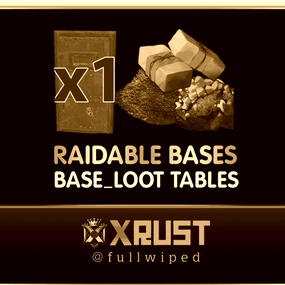







.thumb.png.5493908087e3da6457421ab30f541dac.png)



