Yaki's Wishlist
-
Defendable Homes
Defend your home.. well.. defend what's left of it! Welcome to an epic new event where the players will defend their bases against waves of Frankenraiders! They will use any weapons they have available to try to raid your base. Some will come with whatever they can swing at you and your base, some will just try to defend their kin, some have found some heavy weaponry too! I think that one has a rocket launcher?!
Description
To launch the event first you must find a flare bright enough to attract their attention. You'll be able to find flares bright enough to attract an Easy Frankenraid in Bradley, Elite, Military, and Supply crates. When you've found a flare just toss it on or near the base within Tool Cupboard range. Once you successfully defend an Easy Frankenraiding party, you will be rewarded with a flare bright enough for a Medium party. Then upon defending successfully against a Medium raid, well if you really want to risk your wipe being wiped by a full Frankenraider party, then you will have earned a flare bright enough to attract a Hard Frankenraid! When you complete any difficulty level and are able to defend your base, a chinook will be sent to your location with rewards for your service to the island in clearing out the threat!
If your base is destroyed, the event ends, chat notifications are sent, and there you stand in shame. Hopefully you're on a low pop server and not too many people noticed. It's okay champ, happens to the best of us some days! Just keep an eye on the in game UI like the timer and wave information to give yourself the best shot at keeping your base standing!
There are various ways to configure this plugin to customize it for your server, for any level and number of players. The creativity is in your hands with the configuration file as well as your communities wants or needs. The loot table, the flare spawns, the different enemy types and their setups, everything is there for you to customize this if you so choose.
Dependencies (optional, not required)
True PVE GUI Announcements Notify AlphaLoot CustomLoot Base Repair
Chat commands
/defstop - in game command to end event in your current Tool Cupboard range (be near the event you are trying to end) - only for administrators!
/checkfoundations - checks all the foundations of the house for the event (it is necessary to be inside the Cupboard area of the house)
⊘ - you or your friends are not the owner of the foundation ⊝ - the foundation does not match in height/depth ⊛ - the foundation does not match the topology (prohibited topologies: Cliff, Cliffside, Decor, Building, Monument, Clutter, Mountain) ◉ - the foundation is located within a radius of 40 meters from the custom monument
Console commands (RCON only)
giveflare {skinid} {steamid} - Console command to give a custom flare with a Steam Workshop SkinID ({skinid}) to a player using their SteamID ({steamid})
Plugin Config
en - example of plugin configuration in English ru - example of plugin configuration in Russian
My Discord: KpucTaJl#8923
Join the Mad Mappers Discord here!
Check out more of my work here!
Creator of the default configuration – jtedal
Help in creating a plugin description – Jbird
-
Road Paratroopers
This event spawns a Bradley and NPC paratroopers who drop in on a random road anywhere on the map to defend a locked crate, adding dynamic PvE encounters and unpredictable challenges for players.
Console Command:
roadparatroopers <easy, medium, hard, nightmare, random>
{ "Event Global Settings": { "Max events to run at once": 1, "How many seconds to wait to check for max events.": 3600, "Display gametip message of event starting": true }, "Event Settings": { "easy": { "Weight chance 0-100": 100, "Event max runtime with no activity": 3600, "Hackable locked crate hack time in seconds": 900, "Use map marker": true, "Map marker name": "Easy Paratroopers", "Map marker color": "yellow", "Map marker alpha": 0.4, "Map marker radius": 0.5, "Spawn bradley in event": true, "Bradley start health": 1000.0, "Total Bradley crates to spawn on death": 1, "Bradley crates unlock seconds": 180, "AlphaLoot profile names For locked crate": [], "AlphaLoot profile names For Bradley crates": [], "Npc defender configs": [ { "Total of profile to spawn in event": 5, "Health": 100.0, "Movement speed": 10.0, "Roam Range": 40.0, "Chase Range": 45.0, "Sense Range": 40.0, "Listen Range": 40.0, "AimCone Scale": 1.0, "Ware items": [ { "ShortName": "hazmatsuit.frontier", "SkinID": 0 } ], "Belt items": [ { "ShortName": "smg.mp5", "Amount": 1, "SkinID": 0, "Mods": [], "Ammo": "" } ], "List of kits to use": [], "AlphaLoot profile names for loot": [], "List of names to give the npc's": [ "Pvt. Harris", "Pvt. Hobbs", "Pvt. Fiske", "Pvt. Carter", "Pvt. Mackenzie", "Pvt. Quinn", "Pvt. Wright", "Pvt. Baird", "Pvt. Marshall", "Pvt. O�Malley", "Pvt. McElroy", "Pvt. Grimes", "Pvt. McGovern", "Pvt. McGinnis", "Pvt. Foley", "Pvt. Morgan", "Pvt. McEvoy", "Pvt. Gunderson", "Pvt. Hammarsten", "Pvt. Jenkins" ] }, { "Total of profile to spawn in event": 1, "Health": 110.0, "Movement speed": 10.0, "Roam Range": 40.0, "Chase Range": 45.0, "Sense Range": 40.0, "Listen Range": 40.0, "AimCone Scale": 1.0, "Ware items": [ { "ShortName": "hazmatsuit.frontier", "SkinID": 0 } ], "Belt items": [ { "ShortName": "smg.mp5", "Amount": 1, "SkinID": 0, "Mods": [], "Ammo": "" } ], "List of kits to use": [], "AlphaLoot profile names for loot": [], "List of names to give the npc's": [ "SGT. Tosh", "SGT. Waugh", "SGT. Stoughton", "SGT. Cooper", "SGT. Crockett", "SGT. Jackson", "SGT. Hamilton", "SGT. Jefferson" ] }, { "Total of profile to spawn in event": 1, "Health": 150.0, "Movement speed": 10.0, "Roam Range": 40.0, "Chase Range": 45.0, "Sense Range": 40.0, "Listen Range": 40.0, "AimCone Scale": 1.0, "Ware items": [ { "ShortName": "hazmatsuit.frontier", "SkinID": 0 } ], "Belt items": [ { "ShortName": "minigun", "Amount": 1, "SkinID": 0, "Mods": [], "Ammo": "" } ], "List of kits to use": [], "AlphaLoot profile names for loot": [], "List of names to give the npc's": [ "SGT. Lane", "SGT. Jameson", "SGT. Nuttall", "SGT. Gentry", "SGT. Gillespie", "SGT. Pike", "SGT. Wilson" ] } ] }, "medium": { "Weight chance 0-100": 75, "Event max runtime with no activity": 3600, "Hackable locked crate hack time in seconds": 900, "Use map marker": true, "Map marker name": "Medium Paratroopers", "Map marker color": "yellow", "Map marker alpha": 0.4, "Map marker radius": 0.5, "Spawn bradley in event": true, "Bradley start health": 1000.0, "Total Bradley crates to spawn on death": 1, "Bradley crates unlock seconds": 180, "AlphaLoot profile names For locked crate": [], "AlphaLoot profile names For Bradley crates": [], "Npc defender configs": [ { "Total of profile to spawn in event": 5, "Health": 100.0, "Movement speed": 10.0, "Roam Range": 40.0, "Chase Range": 45.0, "Sense Range": 40.0, "Listen Range": 40.0, "AimCone Scale": 1.0, "Ware items": [ { "ShortName": "hazmatsuit.frontier", "SkinID": 0 } ], "Belt items": [ { "ShortName": "smg.mp5", "Amount": 1, "SkinID": 0, "Mods": [], "Ammo": "" } ], "List of kits to use": [], "AlphaLoot profile names for loot": [], "List of names to give the npc's": [ "Pvt. Harris", "Pvt. Hobbs", "Pvt. Fiske", "Pvt. Carter", "Pvt. Mackenzie", "Pvt. Quinn", "Pvt. Wright", "Pvt. Baird", "Pvt. Marshall", "Pvt. O�Malley", "Pvt. McElroy", "Pvt. Grimes", "Pvt. McGovern", "Pvt. McGinnis", "Pvt. Foley", "Pvt. Morgan", "Pvt. McEvoy", "Pvt. Gunderson", "Pvt. Hammarsten", "Pvt. Jenkins" ] }, { "Total of profile to spawn in event": 1, "Health": 110.0, "Movement speed": 10.0, "Roam Range": 40.0, "Chase Range": 45.0, "Sense Range": 40.0, "Listen Range": 40.0, "AimCone Scale": 1.0, "Ware items": [ { "ShortName": "hazmatsuit.frontier", "SkinID": 0 } ], "Belt items": [ { "ShortName": "smg.mp5", "Amount": 1, "SkinID": 0, "Mods": [], "Ammo": "" } ], "List of kits to use": [], "AlphaLoot profile names for loot": [], "List of names to give the npc's": [ "SGT. Tosh", "SGT. Waugh", "SGT. Stoughton", "SGT. Cooper", "SGT. Crockett", "SGT. Jackson", "SGT. Hamilton", "SGT. Jefferson" ] }, { "Total of profile to spawn in event": 1, "Health": 150.0, "Movement speed": 10.0, "Roam Range": 40.0, "Chase Range": 45.0, "Sense Range": 40.0, "Listen Range": 40.0, "AimCone Scale": 1.0, "Ware items": [ { "ShortName": "hazmatsuit.frontier", "SkinID": 0 } ], "Belt items": [ { "ShortName": "minigun", "Amount": 1, "SkinID": 0, "Mods": [], "Ammo": "" } ], "List of kits to use": [], "AlphaLoot profile names for loot": [], "List of names to give the npc's": [ "SGT. Lane", "SGT. Jameson", "SGT. Nuttall", "SGT. Gentry", "SGT. Gillespie", "SGT. Pike", "SGT. Wilson" ] } ] }, "hard": { "Weight chance 0-100": 50, "Event max runtime with no activity": 3600, "Hackable locked crate hack time in seconds": 900, "Use map marker": true, "Map marker name": "Hard Paratroopers", "Map marker color": "yellow", "Map marker alpha": 0.4, "Map marker radius": 0.5, "Spawn bradley in event": true, "Bradley start health": 1000.0, "Total Bradley crates to spawn on death": 1, "Bradley crates unlock seconds": 180, "AlphaLoot profile names For locked crate": [], "AlphaLoot profile names For Bradley crates": [], "Npc defender configs": [ { "Total of profile to spawn in event": 5, "Health": 100.0, "Movement speed": 10.0, "Roam Range": 40.0, "Chase Range": 45.0, "Sense Range": 40.0, "Listen Range": 40.0, "AimCone Scale": 1.0, "Ware items": [ { "ShortName": "hazmatsuit.frontier", "SkinID": 0 } ], "Belt items": [ { "ShortName": "smg.mp5", "Amount": 1, "SkinID": 0, "Mods": [], "Ammo": "" } ], "List of kits to use": [], "AlphaLoot profile names for loot": [], "List of names to give the npc's": [ "Pvt. Harris", "Pvt. Hobbs", "Pvt. Fiske", "Pvt. Carter", "Pvt. Mackenzie", "Pvt. Quinn", "Pvt. Wright", "Pvt. Baird", "Pvt. Marshall", "Pvt. O�Malley", "Pvt. McElroy", "Pvt. Grimes", "Pvt. McGovern", "Pvt. McGinnis", "Pvt. Foley", "Pvt. Morgan", "Pvt. McEvoy", "Pvt. Gunderson", "Pvt. Hammarsten", "Pvt. Jenkins" ] }, { "Total of profile to spawn in event": 1, "Health": 110.0, "Movement speed": 10.0, "Roam Range": 40.0, "Chase Range": 45.0, "Sense Range": 40.0, "Listen Range": 40.0, "AimCone Scale": 1.0, "Ware items": [ { "ShortName": "hazmatsuit.frontier", "SkinID": 0 } ], "Belt items": [ { "ShortName": "smg.mp5", "Amount": 1, "SkinID": 0, "Mods": [], "Ammo": "" } ], "List of kits to use": [], "AlphaLoot profile names for loot": [], "List of names to give the npc's": [ "SGT. Tosh", "SGT. Waugh", "SGT. Stoughton", "SGT. Cooper", "SGT. Crockett", "SGT. Jackson", "SGT. Hamilton", "SGT. Jefferson" ] }, { "Total of profile to spawn in event": 1, "Health": 150.0, "Movement speed": 10.0, "Roam Range": 40.0, "Chase Range": 45.0, "Sense Range": 40.0, "Listen Range": 40.0, "AimCone Scale": 1.0, "Ware items": [ { "ShortName": "hazmatsuit.frontier", "SkinID": 0 } ], "Belt items": [ { "ShortName": "minigun", "Amount": 1, "SkinID": 0, "Mods": [], "Ammo": "" } ], "List of kits to use": [], "AlphaLoot profile names for loot": [], "List of names to give the npc's": [ "SGT. Lane", "SGT. Jameson", "SGT. Nuttall", "SGT. Gentry", "SGT. Gillespie", "SGT. Pike", "SGT. Wilson" ] } ] }, "nightmare": { "Weight chance 0-100": 25, "Event max runtime with no activity": 3600, "Hackable locked crate hack time in seconds": 900, "Use map marker": true, "Map marker name": "Nightmare Paratroopers", "Map marker color": "yellow", "Map marker alpha": 0.4, "Map marker radius": 0.5, "Spawn bradley in event": true, "Bradley start health": 1000.0, "Total Bradley crates to spawn on death": 1, "Bradley crates unlock seconds": 180, "AlphaLoot profile names For locked crate": [], "AlphaLoot profile names For Bradley crates": [], "Npc defender configs": [ { "Total of profile to spawn in event": 5, "Health": 100.0, "Movement speed": 10.0, "Roam Range": 40.0, "Chase Range": 45.0, "Sense Range": 40.0, "Listen Range": 40.0, "AimCone Scale": 1.0, "Ware items": [ { "ShortName": "hazmatsuit.frontier", "SkinID": 0 } ], "Belt items": [ { "ShortName": "smg.mp5", "Amount": 1, "SkinID": 0, "Mods": [], "Ammo": "" } ], "List of kits to use": [], "AlphaLoot profile names for loot": [], "List of names to give the npc's": [ "Pvt. Harris", "Pvt. Hobbs", "Pvt. Fiske", "Pvt. Carter", "Pvt. Mackenzie", "Pvt. Quinn", "Pvt. Wright", "Pvt. Baird", "Pvt. Marshall", "Pvt. O�Malley", "Pvt. McElroy", "Pvt. Grimes", "Pvt. McGovern", "Pvt. McGinnis", "Pvt. Foley", "Pvt. Morgan", "Pvt. McEvoy", "Pvt. Gunderson", "Pvt. Hammarsten", "Pvt. Jenkins" ] }, { "Total of profile to spawn in event": 1, "Health": 110.0, "Movement speed": 10.0, "Roam Range": 40.0, "Chase Range": 45.0, "Sense Range": 40.0, "Listen Range": 40.0, "AimCone Scale": 1.0, "Ware items": [ { "ShortName": "hazmatsuit.frontier", "SkinID": 0 } ], "Belt items": [ { "ShortName": "smg.mp5", "Amount": 1, "SkinID": 0, "Mods": [], "Ammo": "" } ], "List of kits to use": [], "AlphaLoot profile names for loot": [], "List of names to give the npc's": [ "SGT. Tosh", "SGT. Waugh", "SGT. Stoughton", "SGT. Cooper", "SGT. Crockett", "SGT. Jackson", "SGT. Hamilton", "SGT. Jefferson" ] }, { "Total of profile to spawn in event": 1, "Health": 150.0, "Movement speed": 10.0, "Roam Range": 40.0, "Chase Range": 45.0, "Sense Range": 40.0, "Listen Range": 40.0, "AimCone Scale": 1.0, "Ware items": [ { "ShortName": "hazmatsuit.frontier", "SkinID": 0 } ], "Belt items": [ { "ShortName": "minigun", "Amount": 1, "SkinID": 0, "Mods": [], "Ammo": "" } ], "List of kits to use": [], "AlphaLoot profile names for loot": [], "List of names to give the npc's": [ "SGT. Lane", "SGT. Jameson", "SGT. Nuttall", "SGT. Gentry", "SGT. Gillespie", "SGT. Pike", "SGT. Wilson" ] } ] } }, "Version": { "Major": 1, "Minor": 2, "Patch": 1 } }
-
Sea Skull
Sea Skull is a custom map full of islands surrounded by multiple places to build. Get ready for survival in a world with creature wreckage, tornado and the legendary Kraken. Build your home in caves, land and air platforms, under bridges and in multiple locations that will surprise you.
- FEATURES
Size: 6000. Objects: 36561. Map protection plugin included. Editable map: Yes.
- CONTAINS ALL OFFICIAL MONUMENTS
Ziggurat temple • Jungle ruins • Radtown • Ferry Terminal • Nuclear missile silo • Large oil platform • Small oil platform • Submarine laboratories • Harbor • Large fishing villages • Fishing villages • Launch site • Satellite dish • The Dome • HQM Quarry • Stone quarry • Sulfur quarry • Arctic Research Base • Sewer Branch • Train yard • Junkyard • Abandoned military bases • Military tunnel • Caves • Large barns • Ranch • Bandit camp • Power plant • Swamp • Airfield • Giant excavation • Outpost • Lighthouse
- PREFABRICATED AND CUSTOMIZED MONUMENTS
Large oil platform (This monument contains a subway access, this monument can be reached by train). Small oil platform (This monument contains a subway access, this monument can be reached from the train). Heli Tower. Airfield with Bradley Patrol and railroad tracks. Bradley tank patrolling the map. Aerial platforms. The dome (with train tracks). Bridges with Construction Area. Missile launching with train tracks. Kraken creature in town. Tornado. Remains of mythological creatures. Sand. Caves with construction area and electricity. Quidditch Pitch (Harry Potter). Gigantic area with multiple Oilrig. H1Z1 Lab. Aircraft carrier. Six islands for events, Located around the map. You can use the islands for the Raidable Bases plugin. Islands (Oasis).
- TIPS
Setting your server to Survival mode will add an extra fun mode to this map (Optional). Have fun 🙂
- #seaskull
- #sea skull
-
(and 55 more)
Tagged with:
- #seaskull
- #sea skull
- #sea
- #skull
- #map
- #custom
- #custommap
- #custom map
- #rust
- #rust map
- #rust edit
- #rustedit
- #pirate
- #pirates
- #piratemap
- #isle
- #island
- #raid
- #oasis
- #kraken
- #animals
- #legend
- #monster
- #cave
- #custom monument
- #custom prefab
- #jungle
- #jungle biome
- #ship
- #ships
- #rugboat
- #boat
- #tugboat
- #train
- #locomotive
- #helitower
- #bradley
- #arena
- #dome
- #zipline
- #pve
- #pvp
- #roleplay
- #oxide
- #carbon
- #facepunch
- #steam
- #badgyver
- #world 2.0
- #buildarea
- #build area
- #puzzle
- #parkour
- #tower
- #seaofthieves
- #sea of thieves
- #pirates of the caribbean
-
Arc Launch Site Event
By Iftebinjan in Plugins
The Arc Launch Site Event brings action and intensity to the Launch Site monument. An Arc Drone seizes control of the area, and your objective is simple: take down the boss drone and its goons while surviving their relentless attacks. This event transforms the Launch Site into a highly engaging and challenging combat zone.
Arc Drone Behavior:
The Arc Drone spawns directly inside the Launch Site monument and begins patrolling the area. Once it detects a player, it immediately engages. The drone features multiple health phases,
and each phase unlocks:
More aggressive attack patterns Stronger and faster projectiles Increased movement speed Evasive maneuvers to avoid your shots Three stages of attacks on the Arc Drone's different health levels, each becoming progressively stronger. As of 1.0.2, Attacks are (Burst fire close range, Burst Bradley Projectile, Heli Naplam Projectile, Smoke Screen, Fire spread, Homing Seeker Missiles) Additional Threats:
Armed Scientists also spawn throughout the monument, making entry into the area a difficult and chaotic task. You’ll need to fight your way in while keeping an eye on the drone above.
How to Fight It:
You can whittle down the drone’s massive HP using regular weapons, or deal heavy burst damage using an HV Rocket Launcher for a faster takedown.
Rewards:
Once the drone is destroyed, it drops multiple loot crates containing some of the best possible rewards, making the battle well worth the effort.
🎬 Video Showcase
📌 Commands
⚙️ Configuration
🚀 API & Hooks
💬 Support
-
Spooky Sky
Halloween is here early!
Spooky Sky turns your server into an eerie blood-red paradise - featuring intensity & cloud coverage options, you can tweak the sky to your liking and give your players a hauntingly unique experience!
Perfect for zombie, roleplay & survival servers or just your yearly Halloween event! It even affects water reflections in case you're brave enough to swim in it 👻
Config:
{ "AtmosphereBrightness": 0.3, // higher = brighter "AtmosphereContrast": 1.5, // higher = more contrast - can be used to darken sky more "CloudBrightness": 0.1, // higher = brighter clouds "CloudCoverage": 0.2, // higher = more clouds "FogLevel": 0.2, // higher = more fog "MieIntensity": 1.0, // slightly affects colour, won't do much "RayleighMultiplier": 10.0, // higher = more intensity on sky effect/colour "SkyDarkening": 0.1, // lower = darker sky "StormClouds": true, "Thunder": true }
- #halloween
- #spooky
- (and 4 more)

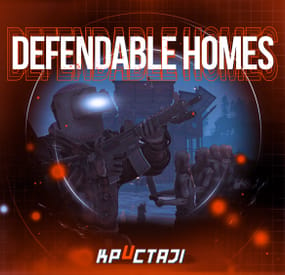



.thumb.jpg.00ac3809fdd0a11c5c97d3d72f3289bd.jpg)