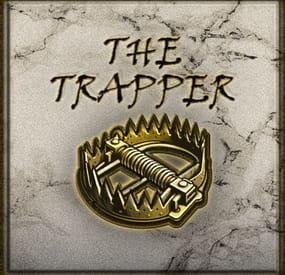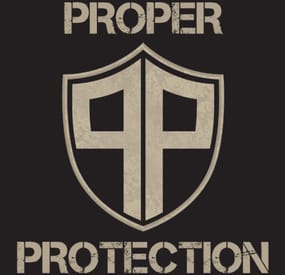SLATE's Wishlist
-
The Trapper
Purchase a License, Trap, Sell, Profit.
Works with Kits.
Requires Economics or Server Rewards to handle sales.
With "The Trapper” you open a new lane of Economic gameplay for your server.
Set a License fee in order to be able to skin and claim customizable items from animals and sell for monetary gain.
Set drop rates on all of your Custom Trapper Items, Sell to the Trapper with Economics or Server Rewards.
Spawn the Trapper House, Via Copy Paste, MarkerManager & ZoneManager Or AutoSpawn at Outpost Automatically with Copy Paste to handle paste, ZoneManager to handle decay and looting prevention etc.
Output all Sales to Discord to track your Economy and make Adjustments as needed to The Trapper NPCS "Bonus Buy” & "Discount Buy” as needed to suit your taste.
ANIMAL #'S FOR DROP SETUP
(You can use more than one for example [1 , 2 , 3])
0 - ALL
1 - POLAR BEAR
2 - BEAR
3 - WOLF
4 - BOAR
5 - STAG
6 - CHICKEN
7 - CROCODILE
8 - SHARK
9 - PANTHER
10 - SNAKE
11 - TIGER
Commands
/gw – Requires Admin Permission – Will spawn your custom Trapper items into your inventory, Good for testing sale rates.
/spawntrapper – Requires Admin Permission – Will spawn a Trapper NPC in your Position.
/removetrapper – Requires Admin Permission – Will remove the Trapper NPC you are looking at.
/BuyTL – With Sufficient funds, the player can purchase a Trapper License
/pastetrapperhouse - places the trapper building in front of you, creating a zone if you have zone manager installed, that handles no build no decay and more.
Config
{ "Enable Skill Tree Yield Boost": true, "Tool Blacklist": [ "axe.salvaged", "knife.bone", "knife.combat", "rock" ], "Position of Building for Outpost Spawn": { "x": 89.42, "y": 0.34, "z": 81.47 }, "Rotation Correction of The Building": 77.0, "NPC Positioning If using Outpost Spawn": { "x": 88.03, "y": 0.74, "z": 81.56 }, "Rotation Correction of The NPC": -90.0, "Dynamic (Outpost) Spawn Of The NPC Building and NPC Enabled?(CopyPaste Req. MarkerManager & Zone Manager Recommended)": true, "Discord Webhook URL": "", "Chat Icon": 0, "NPC Kit Enabled?": false, "NPC Kit Name?": "", "Trapper license Fee?": 10000, "Console Command to Purchase a Trapper License? (For GUI Shops)": "buytl", "Chat Command to Purchase a Trapper License?": "buytl", "Remove license on Death?": true, "Sales to NPC Enabled?": true, "Map Markers Enabled via Marker Manager Plugin?": true, "Maximum Amount of Items Sold at a Time": 50, "NPC Interaction Cooldown In Seconds": 2.0, "Economy Plugin - 1 Economics - 2 Server Rewards": 1, "Amount of each Item to spawn via Command?": 5, "Custom Wares": [ { "Item Name": "Common Pelt", "Item Shortname": "blood", "Min Item Amount": 2, "Max Item Amount": 5, "Skin ID": 3150749844, "Is Marketable?": true, "Sale Price?": 40.0, "Max Discount Buy Variation in %? (Negative Values) (To Simulate Supply & Demand)": -10.0, "Maximum Bonus Variation in %? (Positive Values) (To Simulate Supply & Demand)": 5.0, "Chance out of 100% to Spawn on Skinning?": 10.0 }, { "Item Name": "Rare Pelt", "Item Shortname": "blood", "Min Item Amount": 2, "Max Item Amount": 5, "Skin ID": 3150751184, "Is Marketable?": true, "Sale Price?": 124.0, "Max Discount Buy Variation in %? (Negative Values) (To Simulate Supply & Demand)": -10.0, "Maximum Bonus Variation in %? (Positive Values) (To Simulate Supply & Demand)": 5.0, "Chance out of 100% to Spawn on Skinning?": 5.0 }, { "Item Name": "Legendary Pelt", "Item Shortname": "blood", "Min Item Amount": 2, "Max Item Amount": 5, "Skin ID": 3150751925, "Is Marketable?": true, "Sale Price?": 220.0, "Max Discount Buy Variation in %? (Negative Values) (To Simulate Supply & Demand)": -10.0, "Maximum Bonus Variation in %? (Positive Values) (To Simulate Supply & Demand)": 5.0, "Chance out of 100% to Spawn on Skinning?": 1.0 }, { "Item Name": "Low Quality Meat Cut", "Item Shortname": "blood", "Min Item Amount": 2, "Max Item Amount": 5, "Skin ID": 3150796688, "Is Marketable?": true, "Sale Price?": 40.0, "Max Discount Buy Variation in %? (Negative Values) (To Simulate Supply & Demand)": -10.0, "Maximum Bonus Variation in %? (Positive Values) (To Simulate Supply & Demand)": 5.0, "Chance out of 100% to Spawn on Skinning?": 10.0 }, { "Item Name": "Mid Quality Meat Cut", "Item Shortname": "blood", "Min Item Amount": 2, "Max Item Amount": 5, "Skin ID": 3150796598, "Is Marketable?": true, "Sale Price?": 124.0, "Max Discount Buy Variation in %? (Negative Values) (To Simulate Supply & Demand)": -10.0, "Maximum Bonus Variation in %? (Positive Values) (To Simulate Supply & Demand)": 5.0, "Chance out of 100% to Spawn on Skinning?": 5.0 }, { "Item Name": "High Quality Meat Cut", "Item Shortname": "blood", "Min Item Amount": 2, "Max Item Amount": 5, "Skin ID": 3150796490, "Is Marketable?": true, "Sale Price?": 220.0, "Max Discount Buy Variation in %? (Negative Values) (To Simulate Supply & Demand)": -10.0, "Maximum Bonus Variation in %? (Positive Values) (To Simulate Supply & Demand)": 5.0, "Chance out of 100% to Spawn on Skinning?": 1.0 } ], "NPC Clothing Options": [ { "Shortname": "burlap.trousers", "Skin": 1760352876 }, { "Shortname": "burlap.shirt", "Skin": 719989461 }, { "Shortname": "burlap.shoes", "Skin": 1594058564 }, { "Shortname": "hat.wolf", "Skin": 0 } ] }
Lang
{ "NoPerms": "[<color=#8b0101>The Trapper</color>] You do not have permission to run this <color=red>Command</color>!", "NoWares": "[<color=#8b0101>The Trapper</color>] :nervous: You have no <color=yellow>Items</color> on you that I am in the Market for. \nSwing by when you do, though! \n\n:happy:", "WaresSpawned": "[<color=#8b0101>The Trapper</color>] :wave: <color=green>All</color> <color=#8b0101>Trapper Wares</color> have been deposited to your Inventory.", "TrapperCooldownMessage": "[<color=#8b0101>The Trapper</color>] :wave: Hold on, give me <color=green>{0}</color> second(s), I'm cleaning this carcass...", "EconomicsMessage": "[<color=#8b0101>The Trapper</color>] :eyes: \n\n Best I can offer is <color=#85bb65>$</color><color=yellow>{0}</color> for your <color=orange>{1}x</color> <color=green>{2}</color>(s).", "SrMessage": "[<color=#8b0101>The Trapper</color>] :eyes: \n\n Best I can offer is <color=orange>{0}</color> <color=#cd5c5c>RP</color> for your <color=yellow>{1}x</color> <color=green>{2}</color>(s).", "SaleDisabled": "[<color=#8b0101>The Trapper</color>] <color=orange>Sales</color> are Disabled in the Config, Enable and Try again.", "NoTrapperLicense": "[<color=#8b0101>The Trapper</color>] You don't have a valid <color=orange>Trapper License</color>. \nUse <color=orange>/BuyTL</color> to purchase one if you have the means.", "AlreadyHasLicense": "[<color=#8b0101>The Trapper</color>] You already have a <color=orange>Trapper License</color>.", "BuyTrapperLicenseSuccess": "[<color=#8b0101>The Trapper</color>] Trapper License Obtained. \nYou were charged {0}<color=#3e9c35>{1}</color> Happy Hunting <color=#8b0101>{2}</color>!", "InsufficientFunds": "[<color=#8b0101>The Trapper</color>] You don't have enough funds to purchase the Trapper License. \nIt costs <color=orange>{0}</color><color=green>{1}</color>." }
-
Storage Auctions
Storage Auctions : Players can attend randomly spawned storage auction events to view the contents and place bids to win the contents of the storage units.
Overview:
- Fully customizable loot tables for each type of container (boxes,lockers,bbq's,chem bench, fridges etc..) Currently the loot tables are customized to suit container so the locker has armour/clothes, furnaces have metals/sulfur, fridge has food products etc.. - Currency used for auctions can be Scrap, Economics, SRP or any ingame item your server holds as valuable. - Protection bubble to allow players to bid safely without being killed or attacked during event - Owner can choose wether players can Teleport to events or will have to travel by thier own means - Server Owner can Blacklist players from participating in auction events if the need arises - Events will be marked on players maps - On a player winning the bid, the locks will unlock only for the winner Create your own Storage Unit prefabs using CopyPaste:
Using CopyPaste you can create as many Storage Unit events in your own style you like, all you need to do is place the saved prefabs name into Storage Auctions config along
with the others in order for it to become apart of the randomly selected prefab to spawn! Make sure to place keylocks onto containers and doors to prevent theft!
Chat Commands:
- "/blacklist [players username]" - Allows Server Owner to prevent players from bidding at auctions - "/tpstorage" - IF set to TRUE, allows players to Teleport to the event without the need to travel - "/auction" - Players that want to place bids can do so via the CUI and bid against each other live. - "/testauction [filename]" - Allows Server Owner to force a random event to spawn -"/clearauction" - Allows Server Owner to wipe the map of any events currently happening -"/clearbubble" - Allows Server Owner to clear any protection bubbles for events
Config Access:
Change these variables to desired amounts for a more personalised experience.
CopyPaste JSON files: Please place the json files that come with this plugin into your DATA file for CopyPaste no your server.
Discord - Nferno#7163
-
Dynamic Warps
Dynamic Warps - Teleportation Plugin for Rust | Plugin de teletransportacion para Rust
ENGLISH
Version: 1.0.0
Author: TSG_ERIC
Description
Dynamic Warps is a simple and efficient plugin for Rust servers that allows administrators with auth level 2 to manage teleportation points (warps). Players can easily access these warps, enhancing the overall server experience.
Features
Warp Management: Create, update, and remove teleportation points.
Custom Delays: Set a waiting time before teleporting.
Visual Effects: Optional animations when teleporting.
Accessible Commands: Players can list and use warps effortlessly.
================================================================================
Main Commands
Administrators (auth level 2):
/warp create [name] → Create a warp at your current position.
/warp set [name] → Update an existing warp's position.
/warp remove [name] → Delete a warp.
/warp time [name] [seconds] → Set a teleport delay for a warp.
================================================================================
Players:
/warp list → Show the list of available warps.
/[name] → Teleport to the selected warp.
================================================================================
Dynamic Warps is the perfect tool to enhance your Rust server gameplay, offering a balanced and easy-to-use teleportation system. 🚀
Dynamic Warps - Plugin de Teletransporte para Rust
================================================================================================================================================================
ESPAß‘OL
Versión: 1.0.0
Autor: TSG_ERIC
Descripción
Dynamic Warps es un plugin sencillo y eficiente para servidores de Rust que permite a los administradores con auth level 2 gestionar puntos de teletransporte (warps). Los jugadores pueden acceder fácilmente a estos warps, mejorando la experiencia del servidor.
================================================================================
Características
Gestión de warps: Crea, actualiza y elimina puntos de teletransporte.
Retraso personalizable: Configura un tiempo de espera antes de teletransportarse.
Efectos visuales: Animaciones opcionales al teletransportarse.
Comandos accesibles: Los jugadores pueden listar y usar los warps fácilmente.
================================================================================
Comandos Principales
Administradores (auth level 2):
/warp create [nombre] → Crea un warp en tu posición actual.
/warp set [nombre] → Actualiza la posición de un warp existente.
/warp remove [nombre] → Elimina un warp.
/warp time [nombre] [segundos] → Configura el retraso del warp en segundos.
================================================================================
Jugadores:
/warp list → Muestra la lista de warps disponibles.
/[nombre] → Teletranspórtate al warp seleccionado.
================================================================================
Dynamic Warps es la herramienta perfecta para mejorar la jugabilidad de tu servidor Rust, ofreciendo un sistema de teletransporte balanceado y fácil de usar.
================================================================================
YOUTUBE VIDEO
================================================================================
EXAMPLE OF CONFIGURATION FILE | EJEMPLO DE ARCHIVO DE CONFIGURACIß"N
{
"WarpList": {
"example": {
"x": -757.5041,
"y": 2.30591822,
"z": -184.441864
}
},
"TeleportDelays": {
"example": 5.0
},
"EnableTeleportAnimation": true
}
================================================================================
-
Proper Protection
Proper Protection is a robust plugin designed for enhanced server protection with a user-friendly approach.
This innovative plugin offers the options of constant online protection, timed offline protection, and a user-friendly way to set which entities are protected. Online protection, when activated, safeguards configured entities for the entire clan while any player in the clan is online. When the entire clan is offline, the protection seamlessly transitions to offline settings. In instances where online protection is disabled, a clan's offline protection can be set to start instantly, or after a specified time, as designated by the "Minutes until Protection after logout" setting in the configuration.
Proper Protection prioritizes the needs of PVP, PVE, and Hybrid servers, while providing server administrators easy customization for a balanced protection strategy. Protection settings can be accessed in game through a command for easy access when configuring the plugin to match your servers needs.
Key Highlights:
1. Online/Offline Protection:
Online – Online protection is configurable to be enabled or disabled. If enabled, no entities listed in the configuration can be damaged while the player or clan members are online. Once the player is logged out, the offline rules apply - see below for offline rules. If online protection is disabled, and a player logs out, their protection will not start until the time specified in the config elapses, which is designated with "Minutes until Protection after logout”. Offline - Player/Clan entities receive protection as long as the entity is in the configuration file and associated player or clan members have logged in within the specified limit of protection (e.g., If "Protection Days": 2 is set in the config, if a player or clan member has been online within two days the base is protected.) 2. Streamlined Operation:
Proper Protection seamlessly integrates into your server without interfering with existing PVE settings, offering a hassle-free experience. Entities protected by Proper Protection should also be added to compatible PVE plugins, if used, (e.g., TruePVE, NextGenPVE) for comprehensive protection. Player protection timers are dynamically updated based on player login, logout, or player crashes, ensuring accurate protection status. Configurable pop-up message that notifies the player if a base they have attacked is raidable or protected. 3. Entity-Centric Protection:
Protection is tied to each individual entity rather than relying solely on Tool Cupboard (TC) ownership, allowing for a more flexible and targeted defense system. If a player is kicked from a clan or considered abandoned, their assigned entities become susceptible to damage immediately. Need to add that this allows very specific entities to be protected/damageable. If a player has been offline for over the configured amount of time, their assigned entities become susceptible to damage immediately. If an inactive player is removed from clan, the entities they built or placed become susceptible to damage even if the clan is still active. 4. Decay Management:
Proper Protection offers robust support for managing decay on protected entities, ensuring they remain in line with server decay settings while still offering protection from explosives, bullets, etc. 5. Admin Settings UI:
Included is an easy way to modify the plugins settings without ever needing to open the config file. With the proper permissions you can execute /ppset to get a UI of all the configurable options changeable from in game. Permissions:
properprotection.check – Grants the user the ability to use the /pp command to check a players raid status.
properprotection.vip - Grants the user extended protection time based on the value set in the configuration file.
properprotection.raidable - Any user that has this permission will be raidable no matter the protection settings.
properprotection.admin – Grants the user the ability to add and remove prefabs from the configuration with the /ppadd and /pprem commands as well as access to the configuration settings via the /ppset command.
Commands:
/pp nickname/SteamID: View detailed player or clan status, including online/offline status, clan tag, and remaining protection time.
/ppadd: Add the entity prefab you are looking at to the protection list.
/pprem: Remove the entity prefab you are looking at from the protection list.
/ppset: Opens a settings menu to adjust configuration values in game.
/ppraid nickname/SteamID: Grant or revoke raidable permission for a specified player (affects clan if in one).
-
Sunrise: The Last Place Of Being
Sunrise: The Last Place of Being: This island presents us with a new world, to which the strongest Cobalt test subjects are sent for more difficult tests and new experiments. A scientist from the Cobalt corporation disguised the island as a paradise for the subjects so that new tests could be conducted. What awaits us there? It is known only to the Cobalt Corporation
Map size 4096. Prefabs 75594.
The terrain of the map was repeated along the coastline from the movie poster. Created with World Creator.
And also the map is ideal for pvp and pve servers.
Have questions? See the FAQ (Read me) file.
Features:
About 75594 prefabs Map size 4096 Optimal FPS 12 custom locations with loot Over 27 custom locations for building Over 5 new unique building locations Сustom locations where you can build are marked with "X” All custom locations have names on the map Compatible with Raidable Bases plugin Custom configuration of BetterNpc for the map is set up Compatible with the TrainHomes plugin Custom monuments:
Sun City (XXlarge location) + build Abandoned Damb (Xlarge location) Desert Settlement (large location) Trading Train Station (large location) Train Station (medium location) Desert Supply Depot (medium location) Underwater Farm (medium farm location) Farm Mine Ores (medium farm location) + build Abandoned Gas Station Bob's(A) (small location) Abandoned Gas Station Bob's(P) (small location) The Hermit's Minivan (small location) Tunnel Warehouse (small location) Train Build (for plugin Train Homes) And many others that don’t have a name 5 unique types of places to build Over 27 custom locations for building Monuments:
Rad Town Ferry Terminal Nuclear Missile Silo Arctic Research Base Abandoned Military Base Harbor Giant Excavator Lighthouse Large Fishing Village Fishing Village Outpost Military tunnel Power Plant Bandit camp Satellite Dish Sphere Junkyard Metro Mining outpost Gas station Supermarket Small Fishing Village OilRig Small OilRig Large Train Tunnel Underwater Labs Launch Site Train Yard (Only the module for unloading, near the Trading Train Station) Ranch Required Dependencies: RustEdit DLL
My Discord: flouONEs
Special thanks for video MYPLOKI (Discord: MYPLOKI#5580).
Special thanks to the developer of EcoSmile for the plugin for setting the spawn time of farm zones (Discord: ecosmile)
Check out more of my work here!