Mighty3z's Wishlist
-
Item Perks
By imthenewguy in Plugins
Item Perks is a plugin that enhances everyday weapons, tools and armour with over 50 different types of perks.
Items with perks can be obtained a variety of ways, including:
Finding them randomly in crates or barrels during your morning scrap farm. Randomly crafting an enhanced version of your equipment while you roof camp noobs from your base. Recycling enhanced equipment and finding enhancement kits stuck in the teeth of the recycler. Using a console or chat command that can be ran through seedy plugin traders like GUIShop.
The plugin gives a large amount of control to server owners when it comes to implementation. You can:
Enable/disable perks, or modify the minimum and maximum values that they roll when applied to gear. Blacklist or whitelist items to each perk, so they will be exclusively excluded or included (based on the list you choose). Adjust the weight of each perk, so it is more or less likely to be seen on gear., or adjust the chances amount of perks that items can potentially have. Fully adjust or disable the chance for item drops to be found, or enable the enhancement kit system so players can recycle gear. So much more (watch the configuration section of the video below to see the full extent).
There are over 50 perks included with the plugin. The following list will describe briefly what each perk does.
Name: Prospector Description: This perk increases your mining yield when mining stone, metal and sulfur nodes. Name: Lumberjack Description: This perk increases your woodcutting yield when chopping living or dead trees. Name: Butcher Description: This perk increases the resources gained from skinning humans and animals. Name: Horticulture Description: This perk increases the amount of resources gained when harvesting grown plants. Name: Forager Description: This perk increases the amount of resources gained when picking up map generated collectibles. Name: Angler Description: This perk increases the amount of fish you receive upon a successful catch. Name: BeastBane Description: This perk increases the damage dealt to animals. Name: ScientistBane Description: This perk increases the damage dealt to scientists. Name: FlakJacket Description: This perk reduces the damage received from explosions. Name: Elemental Description: This perk reduces damage from received from cold and heat sources. Name: Scavenger Description: This perk provides you with a chance to find additional scrap from crates and barrels. Name: Manufacture Description: This perk increases the speed of your crafting. Name: Durable Description: This peark reduces the durability damage of all equipped items. Name: BeastWard Description: This perk reduces the damage received from animals. Name: ScientistWard Description: This perk reduces the damage received from scientists. Name: Builder Description: This perk provides you with a chance for your building upgrades to be free. Name: Thrifty Description: This perk provides you with a chance for your crafting components to be refunded upon a successful craft. Name: Fabricate Description: This perk provides you with a chance to duplicate an item upon a successful craft. Name: Pharmaceutical Description: This perk increases the amount of healing received from all sources. Name: MeleeWard Description: This perk reduces the damage received from melee weapons. Name: Academic Description: This perk provides you with a chance to receive a scrap refund when researching an item at the research bench. Name: FallDamage Description: This perk reduces the impact damage received from falling. Name: Lead Description: This perk reduces the damage from radiation. Name: Smasher Description: This perk will provide you with a chance to instantly destroy barrels with any amount of damage. Name: Environmentalist Description: This perk will increase the speed of recyclers that you activate. Name: Smelter Description: This perk will increase the smelting speed of furnaces you activate. Name: Paramedic Description: This perk provides players that you revive with additional health. Name: Prepper Description: This perk provides you with a chance to not consume food when eating. Name: Regeneration Description: This perk will passively regenerate you. Name: SharkWard Description: This perk will reduce the amount of damage received from sharks. Name: SharkBane Description: This perk will increase the amount of damage dealt to sharks. Name: Deforest Description: This perk provides you with a chance to cut down nearby trees when successfully cutting a tree down. Name: BlastMine Description: This perk provides you with a chance to mine out nearby nodes when successfully mining out a node. Name: Tanner Description: This perk provides you with a chance to skin nearby corpses when successfully skinning out a corpse. Name: Vampiric Description: This perk will heal you for a percentage of the damage dealt to certain enemies. Name: Reinforced Description: This perk will reduce the the amount of damage that your vehicles receive when mounted. Name: ComponentLuck Description: This perk will provide you with a chance to receive additional components when looting barrels and crates. Name: ElectronicsLuck Description: This perk will provide you with a chance to receive additional electronics when looting barrels and crates. Name: UncannyDodge Description: This perk provides you with a chance to dodge incoming damage, reducing it to 0. Name: LineStrength Description: This perk increases the tensile strength of your fishing line. Name: HealShare Description: This perk will share healing effects with nearby players. Name: Attractive Description: This perk will provide you with a chance to automatically pick up components when destroying barrels. Name: WoodcuttingLuck Description: This perk provides you with a chance to find a random item when you cut down a tree. Name: MiningLuck Description: This perk provides you with a chance to find a random item when you mine out a node. Name: SkinningLuck Description: This perk provides you with a chance to find a random item when you skin out a corpse. Name: FishingLuck Description: This perk provides you with a chance to find a random item when you catch a fish. Name: Sated Description: This perk will increase the amount of calories and hydration you receive from food and water sources. Name: IronStomach Description: This perk provides you with a chance to negate negative effects when consuming food. Name: TreePlanter Description: This perk will provide a chance for a tree to instantly regrow when cut down. Name: RockCycler Description: This perk will provide a chance for a node to instantly respawn when mined out. Name: BradleyDamage Description: This perk increases the damage dealt to Bradley Tanks. Name: HeliDamage Description: This perk increases the damage dealt to Patrol Helicopters. Name: Thorns Description: This perk reflects a % of the damage done back to the attacker
Command: ipgive
Type: console/chat
Parameters: <target ID/Name> <optional: shortname> <optional: perks>
Description: Gives the target player an enhanced item. If shortname is specified, it will base the enhancement off of that item. If perks are specified, it will add only those perks to the item.
Command: ipgivekit
Type: console/chat
Parameters: <target ID/Name> <perk>
Description: Gives an enhancement kit to the target.
itemperks.use - Required to receive any benefit from enhanced items. itemperks.loot - Required to loot enhanced items from crates and barrels. itemperks.craft - Required for a chance to received enhanced versions of crafted gear. itemperks.admin - Required to use admin commands. itemperks.enhance - Required to add enhancement kits to items via the workbench. itemperks.recycle - Required to receive enhancement kits from recycling enhanced items.
IPAPI_CreateItem - creates and returns an enhanced item using the details fed into the method. If shortname is left blank, it will pick a random valid item. If api_perks is null it will pick random perk(s) and add them.
Returns Item
[HookMethod("IPAPI_CreateItem")] public object IPAPI_CreateItem(string shortname = null, ulong skin = 0, Dictionary<string, float> api_perks = null) { List<KeyValuePair<Perk, float>> perks = Pool.GetList<KeyValuePair<Perk, float>>(); foreach (var perk in api_perks) { Perk _perk; if (parsedEnums.TryGetValue(perk.Key, out _perk)) perks.Add(new KeyValuePair<Perk, float>(_perk, perk.Value)); } var result = CreateItem(shortname, skin, perks); Pool.FreeList(ref perks); // Returns an Item class return result; } Example usage:
[ChatCommand("testipapi")] void TestIPAPI(BasePlayer player) { Dictionary<string, float> perks = new Dictionary<string, float>() { ["Prospector"] = 1f, ["Lumberjack"] = 1f, ["Butcher"] = 1f, ["Horticulture"] = 0.5f }; var item = (Item)ItemPerks.Call("IPAPI_CreateItem", "hammer.salvaged", (ulong)2830083288, perks); if (item == null) { Puts("Failed"); return; } item.name = "tool of the trade"; player.GiveItem(item); }
- #items
- #enhancement
-
(and 6 more)
Tagged with:
-
Cooking
By imthenewguy in Plugins
This plugin extends the vanilla cooking system in rust by adding a number of ingredients and advanced recipes to the game.
The ingredients are obtained from any of the 45+ different sources, from ore nodes, to trees, to collectibles such as hemp and pumpkins.
These ingredients are used to create delicious meals that will provide the player with 1 of the 55 different buffs the plugin has to offer, or your own custom buffs should you wish to create your own using permissions from other plugins.
The plugin comes standard with 47 custom recipes and 11 custom ingredients included. It also utilizes a number of rusts existing items, such as pumpkins, corn, wheat and potatoes.
There are over 47 recipes that come with the default configuration.
Each recipe allows for any number of ingredients to be added (default is up to 4), and any number of the 46 buffs to be added to each meal.
Recipes can be easily added via the config. This allows server owners to get creative by creating their own custom meals and buffs.
The above video showcases how new recipes and ingredients can be easily added to your configuration.
The plugin comes with 11 unique custom ingredients, and also utilizes 16 of the default items in rust.
Ingredients can be easily added to the configuration (see the above video).
All non-default ingredients can be found from 49 different sources including cutting trees, mining nodes, collecting hemp etc.
Each sources drop rate can be customized to suit your server, and the sources for ingredients can be changed incredible easily by simply adjusting a number in the config file.
There are 49 unique sources that ingredients can be obtained from from cutting trees to collecting pumpkins.
The chances for each ingredient drop are based on the interaction with that source.
For example, picking a pumpkin offers 1 chance, as it is 1 interaction to pick a pumpking, while cutting a tree may be 10-20 chances (depending on the tool), as it takes a number of hits to fall a tree (this can be adjusted to be based on 1 chance per tree/node etc via the config).
When a roll is successful, it then rolls through each item type and selects the item based on that items "dropWeight", allowing you to make ingredients more or less common than others on the same drop table.
The Farmers Market is an in-built market that allows players to buy and sell ingredients for scrap, server rewards or economics.
By default, the markets stocks will start at 0, and will only increase as players sell their unwanted ingredients to it.
It can be configured to allow all items, or only custom items to be bought and sold through it, and also allows for a maximum stock to be set (default 100), meaing that it cannot have more than 100 of an item type.
The buy/sell values for each ingredient can be adjusted in the config file (default $10 buy, $5 sell).
Starting quantities can also be set if you do not want the market to start at 0.
The market can be accessed by typing in /market (if config is enabled) or by speaking to an NPC that can be spawned with the plugin (addmarketnpc).
Ingredient: A useful ingredient used to make more complex meals.
Woodcutting_Yield: Increases the amount of wood received by a percentage when cutting trees and logs.
Mining_Yield: Increases the amount of ore received by a percentage when mining any ore type.
Skinning_Yield: Increases the amount of animal products received by a percentage when skinning animals.
Heal_Share: Heals those around you for a percentage of the healing you receive.
Heal: Instantly heals you for a percentage of your maximum health.
Food_Share: Shares your food with nearby players, providing them with a percentage of the calories that you consume.
Metabolism_Overload: Increases your maximum calories and hydration capacity by a percentage.
Comfort: Provides an aura of comfort around you. Each nearby player will receive a percentage comfort.
Water_Breathing: Will allow you to breath underwater for the duration.
Fire_Resist: Reduces the damage taken from all sources of fire/heat by a percentage.
Cold_Resist: Reduces the damage taken from the cold by a percentage.
Explosion_Resist: Reduces the damage taken from explosives by a percentage.
Animal_Resist: Reduces the damage taken from animals by a percentage.
Melee_Resist: Reduces the damage taken from attacks made with a melee weapon by a percentage.
Wounded_Resist: If you would enter the wounded state while this buff is active, you will instead be brought to your feet. Any negative modifiers will be removed.
Spectre: You will become invisible to auto-turrets, flame turrets and shotgun traps for the duration.
Madness: This food will make you sound strange to others.
Wealth: Provides you with a percentage find scrap/economics/points when breaking barrels.
Barrel_Smasher: Provides you with a percentage chance to instantly break a barrel with any amount of damage.
Crafting_Refund: Provides you with a percentage chance to refund components when crafting an item.
Passive_Regen: Will passively regenerate a percentage health each second.
Horse_Stats: Will increase the speed any horse you ride by a percentage.
Fall_Damage_resist: Reduces damage taken from falling by a percentage.
Condition_Loss_Reduction: Reduces the condition loss of all worn and held items by a percentage.
Ingredient_Chance: Increases the chance to obtain cooking ingredients by a percentage.
Upgrade_Refund: Provides you with a percentage chance to receive a free upgrade when upgrading your building blocks.
Research_Refund: Provides you with a percentage chance to receive a scrap refund when using a research bench.
Role_Play: This item provides no buffs as it a Roleplay item.
Anti_Bradley_Radar: Makes you invisible to the Bradley APC.
Fishing_Luck: Provides you with a percentage chance to obtain a random item while fishing.
Farming_Yield: Increases the amount of resources collected by a percentage when harvesting player-grown plants.
Component_Luck: Provides a percentage chance to receive a random component when breaking barrels.
Electronics_Luck: Provides a percentage chance to receive a random electrical item when breaking barrels.
Permission: Used for firing off custom commands such as assigning and removing permissions.
Bleed_Resist: Reduces the damage taken from bleeding by a percentage.
Radiation_Resist: Reduces the damage taken from radiation by a percentage.
Max_Repair: Any item that is repaired while this buff is active, will have its maximum condition reset.
Smelt_On_Mine: Provides you with a percentage chance to receive refined resources instead of ores, when mining sulfur and metal nodes.
Loot_Pickup: Provides you with a percentage chance for all items to be moved directly into your inventory when breaking barrels.
Reviver: Sets a players health to a percentage when bringing them up from the wounded state.
Duplicator: Provides you with a percentage chance to duplicate an item when crafting.
Harvest: Increases the amount of resources collected by a percentage> when harvesting wild entities.
Ingredient_Storage: Stores ingredients.
Extra_Calories: Instantly provides you with a percentage of your maximum calories when consumed.
Extra_Hydration: Instantly provides you with a percentage of your maximum hydration when consumed.
Max_Health: Increases your maximum health by a percentage.
Fishing_Yield: Increases the amount of fish received by a percentage.
Damage_Over_Time: This perk will damage the consumer every second for the set value.
Mining_Hotspot: The player will always hit the hot spot while mining.
Woodcutting_Hotspot: The player will always hit the marker while chopping wood.
Dehydration: Removes hydration when applied.
Damage: Damages the consumer by the value.
Radiation: Gives the consumer radiation equal to the value.
Hunger: Removes calories when applied.
Lifelink: Heals the user for a percentage of damage done.
Default: Default Rust item
AnyTree: Chopping any tree
ArcticTree: Chopping arctic trees
DesertTree: Chopping palm trees
TemperateTree: Chopping temperate trees
TundraTree: Chopping tundra trees
Cactus: Chopping cacti
AnyNode: Mining any node
AnyArcticNode: Mining any arctic nodes
AnyDesertNode: Mining any desert nodes
AnyTemperateNode: Mining any temperate nodes
AnyTundraNode: Mining any tundra nodes
StoneNode: Mining stone nodes
MetalNode: Mining metal nodes
SulfurNode: Mining sulfur nodes
AnyAnimal: Skinning any animal
Deer: Skinning deer
Bear: Skinning bears
Wolf: Skinning wolves
Chicken: Skinning chickens
PolarBear: Skinning polar bears
Shark: Skinning sharks
Boar: Skinning boar
horse: Skinning horses
Fishing: Catching fish
Gut: Gutting fish
Pumpkin: Harvesting pumpkins
Potato: Harvesting potatos
Corn: Harvesting corn
Mushroom: Picking mushrooms
BerryBush: Picking berries
BerryBushBlack: Picking black berries
BerryBushBlue: Picking blue berries
BerryBushGreen: Picking green berries
BerryBushRed: Picking red berries
BerryBushWhite: Picking white berries
BerryBushYellow: Picking yellow berries
Hemp: Harvesting hemp
CollectableSulfur: Collectable sulfur nodes
CollectableStone: Collectable stone nodes
CollectableMetal: Collectable metal nodes
Crafted: Crafted
Foodbox: Food boxes
Excavated: Digging up metal detector sites
Wheat: Picking up wheat
JungleTree: Picking up wheat
Tiger: Picking up wheat
Panther: Picking up wheat
Crocodile: Picking up wheat
Snake: Picking up wheat
AnyJungleNode: Picking up wheat
Command: cook or recipemenu
Action: Opens the recipe menu from anywhere.
Permission: cooking.recipemenu.chat
Command: market
Action: Opens the farmers market from anywhere.
Permission: cooking.market.cmd
Command: ibag
Action: Opens the ingredient bag from anywhere.
Permission: cooking.bag.cmd
Command: addmarketnpc
Action: Creates a farmers market NPC
Permission: cooking.admin
Command: removemarketnpc
Action: Removes the targeted farmers market NPC
Permission: cooking.admin
Command: clearingredientbags
Action: Clears the contents of ingredient bags for all players
Permission: cooking.admin
Command: giverecipe <recipe>
Action: Gives the command user the specified recipe card
Permission: cooking.admin
Command: givemeal <target> <meal> <amount>
Action: Gives the specified meal to the target player.
Permission: cooking.admin
Command: giveingredient <target> <ingredient> <amount>
Action: Gives the specified ingredient to the target player.
Permission: cooking.admin
Command: setmarketquantity <ingredient> <amount>
Action: Sets the available market quantity of the specified item.
Permission: cooking.admin
// Recipe menu chat command cooking.recipemenu.chat // Using the cooking menu cooking.use // Admin related cooking comands cooking.admin // Bypass cooking time cooking.instant // Bypass ingredient requirements cooking.free // Removes ability to gather ingredients cooking.nogather // Allows the ingredient bag to be opened via CMD cooking.bag.cmd // Disables drop notifications cooking.disable.notify.drop // Disables Notify notifications cooking.disable.notify.proc // Disables menu sounds cooking.disable.sound // Allows access to the farmers market via CMD cooking.market.cmd // Allows the user to speak to the market NPC cooking.market.npc // Allows the user to gather ingredients cooking.gather // Required to find recipe cards cooking.recipecards
Economics - Used for the farmers market and the Wealth buff type.
ServerRewards - Used for the market and the Wealth buff type.
SkillTree - Will provide xp when creating meals with the Cooking plugin.
bool CanGatherIngredient(BasePlayer player, uint source) Returning a non-null value will prevent players from receiving ingredients from certain drop sources. the source is the networked ID of the entity.
void OnMealCrafted(BasePlayer player, string meal, Dictionary<string, int> ingredients, bool isIngredient) Called after a meal has been created and given to the player.
bool IsCookingMeal(Item item) Useful if you want to see if an item is from the recipe menu.
bool IsHorseBuffed(RidableHorse horse) Used to prevent stacking modifiers if a horse is buffed by the Cooking plugin.
object OnAddRecipeCardToLootContainer(BasePlayer player, LootContainer container) Returning a non-null value will prevent recipe cards from being added to the container.
object OnIngredientBagDrop(BasePlayer player) Returning a non-null value will prevent the bag from dropping.
void OnMealConsumed(BasePlayer player, Item item, int duration) Triggered when a player successfully consumes a meal. No return types.
-
Limit Entities
The purpose of this plugin is to restrict the entities that players can build. You can limit any entity based on its prefab. To get the full list of supported prefabs, use the limitentities.list console command.
There are three types of limits available: global, building, and radius. For building limit checks, if a cupboard is placed, the limits of the cupboard owner will apply. If no cupboard is present, the restrictions of the first block's owner will be used. When you run the plugin for the first time, no players will be restricted. To apply limits, you must assign one or more permissions from your config file to a player or group. The plugin also tracks permission changes, so you won't need to restart it after granting a player new permissions or adding them to a VIP group, for example. This plugin is designed to be efficient and performant, even on heavily loaded servers.
The plugin now supports Entity Groups, and group names are translatable. All newly created groups are automatically added to the language files when the plugin loads. You can create as many groups as you like or remove them entirely. Just keep in mind that if you add an entity to a group, you cannot also add it to Limits Entities — you must use the Group name instead.
Extended Power Lights (Deluxe Christmas Lights) support has been added: a new group of limits is now included in the config. The default values are set to -1, meaning no limits. Adjust them according to your needs.
Radius Limits allow you to restrict the number of specific entities within a certain radius. This feature is designed for static deployable entities (like turrets or lights) and helps prevent spam placement in concentrated areas.
ZoneManager integration (may affect performance): IncludeMode means, limits apply only inside the specified zones, if IncludeMode = false, limits apply only outside those zones.
Note: Radius limits only work for static entities (entities that don't move after placement). This feature can be resource-intensive if used with very large radius values or too many entities, so use it judiciously. Note: If you want to have "beautiful" names even on English only, please, install Rust Translation API plugin or you will have short prefab names only. ## Permissions
limitentities.immunity -- Allows player to not being limited by this plugin limitentities.admin -- Allows player to check other player limits and execute console command
More permissions with limits are created in config file (see Configuration section below) ## Commands
/limits <player name | steamid> (optional) -- Get current limits list for a player. If player doesn't have admin permission or player name/id is empty - current player limit will be shown limitentities.list (console only) - print all tracked prefabs list into log file. Requires admin rights (can be used in server console/RCON) ## Configuration
You can remove unnecessary default permissions and also add as many permissions as you want. For cases where the player has more than one, the permission with the higher priority will be applied. Note: For better performance, grant permissions only to players you want to limit, or use an immunity permission to disable limits entirely. Enable or disable notifications and logging. Set the Building Detection Range to be used when a building is not specified (e.g., not a decay entity). Do not set this value too high — it may significantly impact performance! Enable or disable tracking (and limiting) for Power Lights (Deluxe Christmas Lights). Enable or disable tracking (and limiting) for Growable Entities. Set the SteamIDIcon to a specific SteamID to customize the account icon in chat messages. Define the commands list (defaults are limits and limit). Set the percentage (%) at which limit notifications appear. If set to 0, notifications will only show when the limit is reached. Add entity prefab names to the Excluded List to make the plugin completely ignore those prefabs. Add entity skin ID to the Excluded skin IDs to make the plugin completely ignore prefabs with those skin IDs. Enable or disable integration with the ZoneManager plugin. May impact performance!
When IncludeMode is true, limits apply only to players/entities inside the specified zones.
When IncludeMode is false, limits apply only to players/entities outside those zones. Enabling Prevent Excessive Merging of buildings may affect performance, so use it at your own risk! Use Entity Groups to combine entities and set a shared limit for the entire group. Note: The same entity cannot be listed in both Group Entities and Limits Entities at the same time.
## Localization
Plugins phrases are available on 3 languages out of the box: English, Ukrainian and Russian Plugin supports Rust Translation API which allows you to have entities names on any language Rust supports There is a free version on uMod, why do you even need this plugin?
First of all, this plugin was designed to be efficient and performant. It uses unique caching system that should not consume no additional server resources Much more efficient building limit control system even without cupboard placed More accurate mechanism for notification messages Allows you to prevent entities placement if limit is set to 0 Supports Rust Translation API so you can have full support of any language Rust supports Supports Entity Groups ! Supports checks to prevent excessive merging of buildings Supports Abandoned Bases plugin Supports advanced limits for Power Lights (Deluxe Christmas Lights) Supports setting advanced building detection range Advanced radius-based limiting system for area control Supports Zone Manager plugin -
VirtualRecycler
VirtualRecycler Plugin
The VirtualRecycler Plugin, developed by M&B-Studios, is a powerful tool designed for Rust server administrators and VIP players. This plugin allows players to use virtual recycling machines to quickly and efficiently recycle their surplus items.
Features:
Commands: The plugin offers a set of chat commands that enable players to open and use their virtual recycling machine.
Permissions: Various permissions are supported, including:
virtualrecycler.use: Grants players permission to use the virtual recycling machine.
virtualrecycler.admin: Provides admins with instant recycling capabilities.
virtualrecycler.vip: Offers VIP players a customized recycling speed.
virtualrecycler.raidablebases: Allows players to open the VirtualRecycler only in the raidable bases
Automatic Recycling: When a player opens their virtual recycling machine, the recycling process starts automatically. The recycling speed may vary depending on permissions.
Ease of Use: Operating the virtual recycling machine is straightforward and user-friendly. Players can quickly and conveniently recycle their surplus items.
Efficient Management: The plugin offers efficient management of recycling machines, ensuring that each player can only use their own machine.
With the VirtualRecycler Plugin, you can enhance the recycling experience on your Rust server while simplifying the management and control of recycling machines.
If you have any questions or problems, join my discord
https://discord.gg/D2zTWCEnrN
{ "Commands": [ "vrec", "vr", "virtualrec", "vrecycler", "virtualrecycler" ], "DefaultPermission": "virtualrecycler.use", "DefaultSpeed": 1.0, "AutoStart": false, "PermissionSpeeds": { "virtualrecycler.admin": 0.1, "virtualrecycler.raidablebases": 0.5, "virtualrecycler.vip": 0.5 }, "StaticRecyclerSpeeds": { "virtualrecycler.static1": 1.0, "virtualrecycler.static2": 0.5, "virtualrecycler.vipstatic": 0.1 } }
-
Kamo Island
By Wonder_Fox in Maps
This map has custom places to build a base, such as: hobbit house, glass sphere in winter, tree house, places that have a farm ready to use and many others. There are 20 custom places on the map in total and they are marked on the map. And also on the map there is a tower to shoot down a helicopter. Throughout the winter biome, there is beautiful grass that glows. There is a challenge house with good loot and several other custom monuments. Also, this map is ideal for raid bases because there is a shallow ocean near the land.
Specifications
• Map size: 4500
• Prefab count: ~35 200
• Editing of the map is allowed, the password is in the ReadMe file
Custom monuments
• Challenge House
• Heli Tower
• Mine
• Car Service
• Railway Station
• Large Warehouse
• 20 Custom Places To Build A Base
Standard monuments
• Jungle Ziggurat
• Toxic Village
• Arctic Research Base
• Caves
• Fishing Villages
• Harbor 1
• Harbor 2
• Ferry Terminal
• Airfield
• Giant Excavator Pit
• Nuclear Missile Silo
• Military Tunnel
• Powerplant
• Water Treatment Plant
• Lighthouses
• Bandit Camp
• Outpost
• Junkyard
• Radtown Small
• Military Base
• Oilrig 1
• Oilrig 2
• Trainyard
• Roadside Monuments
• Sulfur Quarry
• Stone Quarry
• HQM Quarry
• Satellite Dish
• The Dome
• Underwater Labs
• Launch Site
• Large Barn
• Ranch
- #island
- #custom map
-
(and 3 more)
Tagged with:

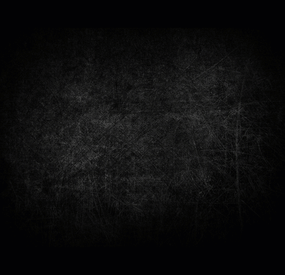


(1).thumb.png.59d4d814de3c4b23b989d50bf95336ca.png)
