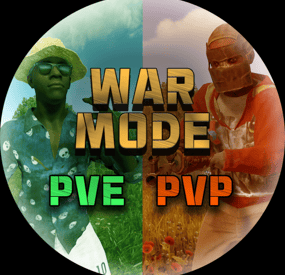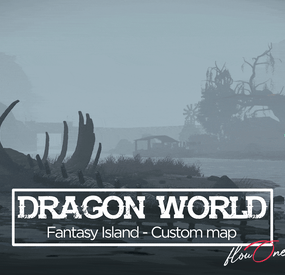LagginDragon's Wishlist
-
War Mode PVP/PVE
Allows both PVE and PVP players to exist on a server at the same time. PVE players will have certain configurable protections and restrictions. You can have players use a command to flag themselves as PVP/PVE or you can assign it to them when they first spawn. If you have ZoneManager you can also designate specific zones to force player's to be PVE or PVP. Plugin is also compatible with SimpleStatus.
Note: Video is outdated, see documentation for a full list of new features!
Documentation:
A full readme including permissions, commands, and config options is available in this google doc link.
Disclaimer:
Like all of my plugins - this plugin is sold as is. I will be happy to take feature requests into consideration but make no guarantees about which ones get implemented. Please refer to the feature list before you make your purchase!
Developer API:
API Methods
// Returns the mode of the given entity. Also takes into account if the entity is in a forced mode zone. string GetEntityMode(BaseEntity entity); // Returns the group name for the given mode. For example if given 'pve' will return 'warmodepve' string GetModeGroup(string modeId); // Returns the target type for a given entity. Target types are the category that an entity falls into. // For example, if given a BasePlayer entity, it will return 'players'. If given a horse entity is will // return 'horses'. string GetEntityTargetType(BaseEntity entity); Hooks - place these in your plugin and WarMode will call them.
// Called when a player's mode has been updated or config changes have ocurred that may affect the mode. private void WarMode_PlayerModeUpdated(string userid, string modeId) // Used to override WarMode logic for taking damage. // If true/false is returned then WarMode logic will be skipped. Return null to continue WarMode logic. private object CanEntityTakeDamage(BaseCombatEntity target, HitInfo info) // Used to override WarMode logic for targeting. // If true/false is returned then WarMode logic will be skipped. Return null to continue WarMode logic. private object CanEntityBeTargeted(BasePlayer target, BaseEntity attacker, bool skipVendingCheck) // Used to override WarMode logic for triggering a trap. // If true/false is returned then WarMode logic will be skipped. Return null to continue WarMode logic. private object CanEntityTrapTrigger(BaseTrap trap, BasePlayer basePlayer) // Used to override WarMode logic for looting an entity. // If true/false is returned then WarMode logic will be skipped. Return null to continue WarMode logic. private object CanEntityLoot(BasePlayer looter, BaseEntity target, bool skipVendingCheck)
FREE Extension Plugins:
War Mode Admin Panel
Use the /warmode.config or /wmc command to open a panel that allows admins to update mode rules in game without having to reload the pluign. Requires the warmode.admin permission to use.
I HIGHLY recommend you use this extension!
WarModeAdminPanel.cs
War Mode Spawn UI
Provides a UI that is shown to players when they first spawn that prompts them to choose whether they want to be PVP or PVE. Also supports custom modes. Localization and config options available. This can also be configured to appear when players use the /flag command.
WarModeSpawnUI.cs
War Mode Rules UI
Using the /rules command (which is configurable) players can see a list of what restrictions they have for their current mode. These ruling will update dynamically based on your config settings.
WarModeRulesUI.cs
War Mode Badges
Customizable UI elements that will appear on the player's HUD to indicate what their current mode is.
WarModeBadges.cs
-
Raid Limits
This plugin allows you to set how many times per day players can raid bases. It is a very straight forward plugin with lots of features to customize it for your server such as scheduled reset times, custom UI, and protection options.
Features:
Limit number of raids that players can perform daily Scheduled reset times, even when server is offline Option for "free" raids against your attackers when defending your base Limit sync with teams and clans Assign bonus raid points to individuals Damage thresholds for raids Configurable messages Customizable UI Works with Simple Status Works with Clans Works with protection plugins (configurable)
Documentation:
A full readme including permissions, command, and config options is available in this google doc link.
Disclaimer:
Like all of my plugins - this plugin is sold as is. I will be happy to take feature requests into consideration but make no guarantees about which ones get implemented. Please refer to the feature list before you make your purchase 🙂
-
DTags
Give players Dog Tags (or ID Tags) on kills across PvP/NPC/Bradley/animals. Colors and amounts are configurable; PvP drops can go to the victim’s bag or killer’s inventory. PvP tags include the victim’s name; team color overrides available via permissions.
Permissions:
- dtags.use - Allows players to receive tags.
- dtags.red - Forces players to drop red tags (use with teams/clans for events ect.)
- dtags.blue - Forces players to drop blue tags (use with teams/clans for events ect.)
- dtags.silver - Forces players to drop silver tags (use with teams/clans for events ect.) (Dog Tags only; with ID Tags enabled this will drop gray)
- dtags.gray - Forces players to drop gray tags (use with teams/clans for events ect.)
- dtags.green - Forces players to drop green tags (use with teams/clans for events ect.)
- dtags.lavender - Forces players to drop lavender tags (use with teams/clans for events ect.)
- dtags.mint - Forces players to drop mint tags (use with teams/clans for events ect.)
- dtags.orange - Forces players to drop orange tags (use with teams/clans for events ect.)
- dtags.pink - Forces players to drop pink tags (use with teams/clans for events ect.)
- dtags.purple - Forces players to drop purple tags (use with teams/clans for events ect.)
- dtags.white - Forces players to drop white tags (use with teams/clans for events ect.)
- dtags.yellow - Forces players to drop yellow tags (use with teams/clans for events ect.)
Default Config:
{ "Options": { "Player dog tags drop in body bag": true, "Player names on tags": true, "Use team tags": true, "Use ID tags (true = use ID Tags; false = use legacy Dog Tags). Palettes — Dog Tags: Blue, Red, Silver. ID Tags: Blue, Red, Gray, Green, Lavender, Mint, Orange, Pink, Purple, White, Yellow (Silver not available with ID Tags).": false }, "Rewards": { "Bradley rewards": true, "Heli rewards": true, "Animal rewards": true, "Scientist/Human NPC rewards": true }, "Colors": { "Player tags color": "Silver", "Animal tags color": "Red", "Scientists tags color": "Red", "Heavy Scientist tags color": "Red", "Tunnel Dweller tags color": "Red", "Attack Heli tags color": "Red", "Bradley tags color": "Red" }, "Amounts": { "From Players. (Default is 1)": 1, "From Animals. (Default is 1)": 1, "From Scientists. (Default is 1)": 1, "From Heavy Scientists. (Default is 1)": 1, "From Tunnel Dwellers. (Default is 1)": 1, "From Attack Heli. (Default is 1)": 1, "From Bradley. (Default is 1)": 1 } }
Other information:
Comments, suggestions or for support message me here or on Discord: gt403cyl2
-
Movement Speed
By imthenewguy in Plugins
Movement speed is a plugin that allows servers to create permission based speed increases for running and swimming.
Server owners can create as many custom permission levels as they desire, and permissions are split between swimming and running, allowing for a lot of flexibility.
The plugin allows for multiple speed boost permissions to be applied, and will select the highest speed modifier where applicable.
This plugin will work great with:
Skill Tree: This plugin can be used to create a new permission based skill inside of the Skill Tree, and supports leveling up. Cooking: A new recipe can be created that will give the player a temporary skill buff when consumed. Epic Loot: Add the speed value as part of a set bonus to provide players with faster swimming or running when wearing a set of equipment.
Permission:
movementspeed.admin - allows user of commands.
Commands
msdisablerun <steam id> - forces the players run speed to be disabled. msdisableswim <steam id> - forces the players swim speed to be disabled. msenablerun <steam id> - re-enables the run speed. msenableswim <steam id> - re-enables the swim speed. togglerun - Turns run speed on/off for the command user. toggleswim - Turns swim speed on/off for the command user.
Config integration examples
Cooking
"energy drink": { "enabled": true, "shortname": "fish.cooked", "skin": 3348991998, "description": "Pretty sure I can hear colors and taste time right now... anyone else vibrating?", "duration": 120, "buffs": { "Permission": 1.0 }, "Commands to run when the player consumes the food [key = command, value = description]": { "o.grant user {id} MovementSpeed.run.5": "Increases your movement speed by 100%." }, "Commands to run when the food buff expires": [ "o.revoke user {id} MovementSpeed.run.5" ], "persistThroughDeath": false, "cookTime": 15.0, "useCooldown": 0.0, "permissionToCook": null, "dropWeight": 100, "allowDefaultEffects": false, "Effect settings": { "Effect to run when the player consumes the meal": "assets/prefabs/clothes/halloween.scarecrow/effects/soul_release_effect.prefab", "Should the effect run server side?": true, "Max distance heard [0 = no limit]": 20.0 }, "Ingredients for meal": { "sugar": 5, "pineapple": 1, "red berry": 2, "blue berry": 2 } },
Skill Tree - Swim speed
"Olympic Swimmer": { "Permission required to show this node": null, "Minimum prestige required to unlock this node": 0, "Skill required to unlock node [Requires max level]": null, "Skill that if unlocked, will prevent this node from unlocking": null, "enabled": true, "max_level": 5, "tier": 3, "value_per_buff": 1.0, "buff_info": { "Key": "Permission", "Value": "Permission" }, "icon_url": "https://www.dropbox.com/s/6blc3eiarm07rku/cooking%20tree%20example.v1.png?dl=1", "skin": 3349007497, "permissions": { "description": "This node provides you with <color=#42f105>20%</color> faster swim speed per level.", "perms": { "1": { "perms_list": { "MovementSpeed.swim.2": "Swim speed - <color=#61e500>+20%</color>" } }, "2": { "perms_list": { "MovementSpeed.swim.3": "Swim speed - <color=#61e500>+40%</color>" } }, "3": { "perms_list": { "MovementSpeed.swim.4": "Swim speed - <color=#61e500>+60%</color>" } }, "4": { "perms_list": { "MovementSpeed.swim.5": "Swim speed - <color=#61e500>+80%</color>" } }, "5": { "perms_list": { "MovementSpeed.swim.6": "Swim speed - <color=#61e500>+100%</color>" } } } } },
Skill Tree - Run Speed
"Athletic": { "Permission required to show this node": null, "Minimum prestige required to unlock this node": 0, "Skill required to unlock node [Requires max level]": null, "Skill that if unlocked, will prevent this node from unlocking": null, "enabled": true, "max_level": 4, "tier": 2, "value_per_buff": 1.0, "buff_info": { "Key": "Permission", "Value": "Permission" }, "icon_url": "https://www.dropbox.com/s/6blc3eiarm07rku/cooking%20tree%20example.v1.png?dl=1", "skin": 3349007405, "permissions": { "description": "This node provides you with <color=#42f105>20%</color> faster run speed per level.", "perms": { "1": { "perms_list": { "MovementSpeed.run.2": "Run speed - <color=#61e500>+20%</color>" } }, "2": { "perms_list": { "MovementSpeed.run.3": "Run speed - <color=#61e500>+40%</color>" } }, "3": { "perms_list": { "MovementSpeed.run.4": "Run speed - <color=#61e500>+60%</color>" } }, "4": { "perms_list": { "MovementSpeed.run.5": "Run speed - <color=#61e500>+80%</color>" } } } } },
API
AddRunSpeedBoost(BasePlayer player, string plugin, float modifier, float duration, bool forceOverwrite) AddSwimSpeedBoost(BasePlayer player, string plugin, float modifier, float duration, bool forceOverwrite) RemoveRunSpeed(BasePlayer player, string plugin) RemoveSwimSpeed(BasePlayer player, string plugin)
-
Dragon World - Fantasy Island
Dragon World - Fantasy Island
Dragon World - Fantasy Island: Dragon hunters founded a village on a fantasy island, home to the oldest dragon species. They wanted to hunt them and extract valuable resources, namely precious dragon eggs. After founding their village in the fantasy forest, they killed the dragon hatchling and began to explore the ravine in the struggle for valuable resources. Local oborigens who lived on the fantasy island began to fight for their lands. They lived on steep cliffs and in caves, thus it was easy for them to defend. Yes, the war has begun.
Fantastic map with a beautiful and comfortable landscape, new and interesting places.
The map was created using World creator and World machine.
And also the map is ideal for pvp and pve servers.
It is recommended to turn off the rain on this map, the game engine does not have time to process the effect of rain on stone trees and on a small dragon.
A plug-in has been added to the archive to disable rain This map is constantly supported and updated for the current version of the game with all updates!
Features:
About 29108 prefabs Map size 3500 Optimized FPS 9 custom locations with loot Over 26 custom locations for building 10 unique building locations Underwater Labs Underwater custom location with loot Сustom locations where you can build are marked with "X" All custom locations have names on the map Custom monuments:
Dragon Hunter Village (medium location) Water Town (medium location) Dragon Сanyon (4 small monuments with loot, and monuments for building) Dragon A (Small location) Dragon B (Small location) Dragon C (Small location) Dragon D (Small location) Fantasy Forest (Beautiful location with fantastic ancient flowers with loot, as well as many places for building) Frog Forest (medium location) Oil Crater (medium location) 9 Underwater Ruins (small location in ocean) 10 unique types of places to build Over 26 custom locations for building Monuments:
Arctic Research Base Large Harbor Harbor Lighthouse Large Fishing Village 2 Fishing Village OilRig Small OilRig Large Train Tunnel Underwater Labs Launch Site Ranch Outpost Military tunnel Train Yard Power Plant Bandit camp Sphere Quarry Junkyard Metro Mining outpost Gas station Supermarket Required Dependencies: RustEdit DLL
My Discord: flouONEs#8783
Special thanks for video MYPLOKI (Discord: MYPLOKI#5580).
- #cyber monday
- #flouones
-
(and 3 more)
Tagged with: