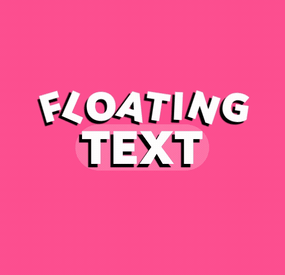GangstaPichu's Wishlist
-
XDFriends
Friends Plugin for Rust Server
"Friends" is a robust and flexible plugin designed to enhance the in-game friends system in Rust.
It will help streamline the interaction between friends, simplify the process of authorization,
and access to important game elements, and manage damage between friends.
Key Features:
Damage Control: An integrated feature of damage blocking among friends helps prevent accidental damage.
This feature can be easily enabled or disabled by command.
Enhanced Friends Authorization System: The plugin allows activating friends' authorization for a wide range of elements, including:
Turrets SAM site Code locks Key locks Cupboards Upon removal from the friends' list, the player will automatically be deauthorized from all the listed elements.
Remote Friend Invitation: With a special command, you can invite a player to be friends, even from afar.
Authorization Settings Flexibility: Choose between two authorization methods for code locks - guest authorization ("guestPlayers") or full authorization ("whitelistPlayers").
Compatibility and Optimization: The "Friends" plugin is optimized for maximum performance and is compatible with many other plugins.
Extensive API: The plugin offers a comprehensive API for developers, providing flexibility and the possibility of further customization.
Detailed Logging System: "Friends" includes a logging system, providing transparency and control over activities.
Optimize your gameplay with the "Friends" plugin for Rust server.
It will help improve your gaming experience, simplify interactions with friends, and make your server safer and more manageable.
Commands:
/team - Additional info /team invite/add <Nickname> /team ff - Friendly fire
Default Configuration:
{ "Chat commands": [ "team", "ff", "friend" ], "Maximum number of friends": 3, "Time to accept team invite (in seconds)": 20.0, "Enable friend authorization for turrets?": true, "Enable friend authorization for SAM sites?": true, "Enable friend authorization for code locks?": true, "Enable friend authorization for key locks?": true, "Enable friend authorization for cupboards?": true, "Authorization method for code locks (guestPlayers - guest authorization, whitelistPlayers - full authorization)": "guestPlayers", "Enable logging system ?": false, "Chat prefix (IQChat)": "<color=#5cd6skykey>[Friends]</color>\n" }
API for Developers
HasFriend(ulong playerId, ulong friendId) //Checks if the specified user is a friend of the player. HasFriends(string playerS, string friendS) //Checks if the player has friends by their string identifiers. IsFriend(ulong playerId, ulong friendId) //Checks if the specified user is a friend of the player. AreFriends(ulong playerId, ulong friendId) //Checks if the specified players are friends. AreFriends(string playerS, string friendS) //Checks if the specified players are friends by their string identifiers. IsFriends(string playerS, string friendS) //Checks if the player has friends by their string identifiers. GetFriends(ulong playerId) //Returns the player's friends list. GetFriendList(string playerS) //Returns the player's friends list by the string identifier. GetFriends(string playerS) //Returns the player's friends list by the string identifier. IsFriendOf(ulong playerId) //Returns a list of players who are friends of the specified player. IsFriendOf(string playerS) //Returns a list of players who are friends of the specified player by the string identifier. GetFriendList(ulong playerId) //Returns the friends list of the specified player.
-
HUD Info Panel System
Enhance your Rust server with the HUD Info Panel System, a highly customizable HUD interface that empowers players to tailor their gaming experience. Display critical server stats and ongoing events with a sleek, user-friendly design, and enjoy seamless integration with other plugins via a robust API. With extensive customization options, this plugin adapts to any play style!
⭐ Features of HUD Info Panel System
Fully customizable HUD panels with drag-and-drop positioning Real-time tracking of 24+ server events and entities Built-in economics display (supports Economics/ServerRewards) Custom button system with image/command binding Dynamic event icons with color customization Multi-anchor positioning (UpperLeft/UpperRight) Automatic panel hiding system Optimized for performance
🎥 Showcase
🎮 Commands
/panel hide - hide panel /panel show - show panel
🛡️ Permissions
The plugin registers various permissions for different features and settings. Ensure players have the necessary permissions to access specific customization options.
⚓ Panel Anchors
UpperLeft UpperRight
💡 API
The plugin provides an API method to notify it of custom event statuses. Here's an example of how to use it in another plugin:
public class EmptyPlugin : RustPlugin { [PluginReference] private Plugin PanelSystem; private void OnServerInitialized() { EventChangeStatus("UserNotify", true); } private void Unload() { EventChangeStatus("UserNotify", false); } private void EventChangeStatus(string key, bool spawned) { PanelSystem.Call("OnEventChangeStatus", key, spawned); } } And the corresponding configuration in PanelSystem:
{ "Enabled": true, "Image": "https://i.imgur.com/asflpJe.png", "Permission": "", "Type": 7, "Panel Settings": { "Enabled": true, "Permission": "", "Switch": true, "Color": true, "Size": true }, "Size Settings": { "Sizes": [ { "Size": 25.0, "Lang Key": "sizeBig", "Permission": "" }, { "Size": 20.0, "Lang Key": "sizeMedium", "Permission": "" }, { "Size": 15.0, "Lang Key": "sizeSmall", "Permission": "" } ], "Default Size (index)": 0 }, "Color Settings": { "Default Active Color ID": 0, "Default Inactive Color ID": 2 }, "Key (MUST BE UNIQUE)": "UserNotify" }
🗂️ Available Panel Types
The HUD Info Panel System supports a diverse set of panel types to display various server stats and events:
Online Sleepers Time CH47 Helicopter Bradley Airdrop Economics Custom CargoShip Button WipeBlock Convoy ArmoredTrain Sputnik SpaceEvent AirEvent ArcticBaseEvent GasStationEvent ShipwreckEvent HarborEvent JunkyardEvent SatDishEvent WaterEvent PowerPlantEvent KillBoss TravellingVendor Caravan DungeonEvents
📚 FAQ
Q: How do I make the buttons hide when I click on the logo?
A: In the logo settings, specify the command to hide the buttons (panelsystem.buttons). Example: https://pastebin.com/Ksggh718
- #hud
- #panel
-
(and 31 more)
Tagged with:
- #hud
- #panel
- #info
- #infopanel
- #menu
- #gui
- #info hud
- #custom hud
- #server stats
- #server info
- #server panels
- #magic panel
- #rust hud
- #server hud
- #customization options
- #beatiful hud
- #rust hud plugin
- #info panel
- #information
- #events
- #hyd
- #gaming hud design
- #rust user interface
- #hud elements in rust
- #custom rust hud
- #enhanced hud for rust
- #rust interface customization
- #hud events
- #hud info
- #hud panel
- #infopanel mevent
- #hud mevent
- #info panel mevent
-
Oil Rig 3 | Custom Monument By Shemov
This monument comparable to large oilrig. A great alternative to the oilrig on water. This monument requires a green, blue, red cards for full looting.
It is possible to install bots using the BetterNpc plugin
Features:
Installation on water; Great detail; It is possible to install bots using the BetterNpc plugin; A lot of content; Loot is divided into rooms; Requires a green, blue, red cards for full looting; Turrets on the top floor, which turns off in the blue card room; Optimized fps. General Info:
Prefabs count: ~3k; Type: for looting; Modifiers: Topology. Loot:
Oil barrels 5; Food Crates: 5; Barrels: 30; Ordinary crates: 13; Military crates: 8 (2x for green card, 3x for blue card, 3x for red card); Elite crates: 4 (1x for blue card, 3x for red card ); Locked oilrig crate: 1 (only for red card). Other works:
First version of Oil Rig
- #rust custom
- #oil
- (and 7 more)
-
Pumpkin Head
By Krungh Crow in Plugins
When picking up wild pumpkins [PumpkinHead] or his twin [CornHead] from picking up corn can appear
Features :
Set configurable chance of [PumpkinHead] spawning after a wild pumpkin is picked up (not from harvesting pumpkins from planters) Set configurable chance of [CornHead] spawning after a wild Corn is picked up (not from harvesting Corn from planters) Set npc to be triggered during Nighttime (or during the set values in cfg) Configurable NPC (HP, Damage scaling, spawn amount and more) Support for Kits. Will yield corn and plant fibers on harvesting the PumpkinHead's corpse Will yield pumpkins and plant fibers on harvesting the Corn Head's corpse [PumpkinHead] and [CornHead] can drop a backpack (internal lootprofile through configuration) The npc can only spawn on the surface (no support for tunnel/caves) npc has 1 starter outfit and changes weapon each time it spawns out of the box (or when assigned kit(s) is not found) npc has various spawn and death effects (sound and visual) Permissions :
pumpkinhead.use : Assign to players/groups to trigger the mini event
Commands :
/phinfo : Replies plugin info and version to chat
Configuration :
To make a item spawn as a blueprint add .bp behind the shortname (for example ammo.pistol.bp) Different prefabs can be used for visual and sound FX on the spawn and kills of Pumpkinhead (not every prefab works) If you do not want to change the Deathsound (murderer) or use any effect just remove the line between the " " as shown in the example
"Sound and visual FX": { "FX used when npc spawns (at npc position)": "", "Spawn soundeffect (at player position)": "", "FX used when npc dies (at npc position)": "", } Probability from value 0 to 1 is the spawn chance of any item Usage of custom naming is now possible (> v1.1.7) Example of custom items like the ExtendedRecycler plugins recycler item. { "probability": 1.0, "shortname": "pickaxe", "name": "", "Skin list": [// When putting more then 1 skin it randomises the skin to be applied 3163818649, 1962043729 ], "amountMin": 1, "amount": 1 },
{ "Use Debug": true, "Only Trigger at Night Time": false, "Night start": 20, "Night end": 8, "Inject Corpse": false, "Disable scientist sounds": true, "PumpkinHead triggers": { "Wild Pumpkins": { "Can spawn from wild Pumpkins": true, "Npc Name": "PumpkinHead", "Spawn chance (1-100%)": 100.0, "Sound and visual FX": { "FX used when npc spawns (at npc position)": "assets/bundled/prefabs/fx/explosions/water_bomb.prefab", "Spawn soundeffect (at player position)": "assets/bundled/prefabs/fx/player/howl.prefab", "FX used when npc dies (at npc position)": "assets/bundled/prefabs/fx/explosions/water_bomb.prefab" } }, "Wild Corn": { "Can spawn from wild Corn": true, "Use SnowmanMask": false, "Npc Name": "CornHead", "Spawn chance (1-100%)": 100.0, "Sound and visual FX": { "FX used when npc spawns (at npc position)": "assets/bundled/prefabs/fx/explosions/water_bomb.prefab", "Spawn soundeffect (at player position)": "assets/bundled/prefabs/fx/player/howl.prefab", "FX used when npc dies (at npc position)": "assets/bundled/prefabs/fx/explosions/water_bomb.prefab" } } }, "NPC Settings": { "Spawn Amount": 1, "Health": 250, "Max Roam Distance": 20, "Damage multiplier": 0.6, "Lifetime (minutes)": 10.0, "Use kit (clothing)": false, "Kit ID PumpkinHead": [], "Kit ID CornHead": [], "Show messages": true, "NPC drop a Backpack with loot": false, "Spawn Min Amount Items": 2, "Spawn Max Amount Items": 6, "Loot Table": [ { "probability": 1.0, "shortname": "ammo.pistol", "name": "", "Skin list": [], "amountMin": 128, "amount": 256 }, { "probability": 1.0, "shortname": "ammo.pistol.fire", "name": "", "Skin list": [], "amountMin": 128, "amount": 256 }, { "probability": 1.0, "shortname": "ammo.rifle.explosive", "name": "", "Skin list": [ 0 ], "amountMin": 128, "amount": 256 }, { "probability": 1.0, "shortname": "ammo.rifle.hv", "name": "", "Skin list": [], "amountMin": 128, "amount": 256 }, { "probability": 1.0, "shortname": "ammo.rifle.incendiary", "name": "", "Skin list": [], "amountMin": 128, "amount": 256 }, { "probability": 1.0, "shortname": "ammo.shotgun", "name": "", "Skin list": [], "amountMin": 128, "amount": 256 }, { "probability": 1.0, "shortname": "ammo.shotgun", "name": "", "Skin list": [], "amountMin": 128, "amount": 256 }, { "probability": 1.0, "shortname": "explosive.timed", "name": "", "Skin list": [], "amountMin": 1, "amount": 5 }, { "probability": 1.0, "shortname": "explosives", "name": "", "Skin list": [], "amountMin": 200, "amount": 200 }, { "probability": 1.0, "shortname": "pistol.m92", "name": "", "Skin list": [], "amountMin": 1, "amount": 1 }, { "probability": 1.0, "shortname": "shotgun.spas12", "name": "", "Skin list": [], "amountMin": 1, "amount": 1 }, { "probability": 1.0, "shortname": "pickaxe", "name": "", "Skin list": [ 3163818649, 1962043729 ], "amountMin": 1, "amount": 1 }, { "probability": 1.0, "shortname": "hatchet", "name": "", "Skin list": [], "amountMin": 1, "amount": 1 }, { "probability": 1.0, "shortname": "can.beans", "name": "", "Skin list": [], "amountMin": 3, "amount": 5 }, { "probability": 1.0, "shortname": "can.tuna", "name": "", "Skin list": [], "amountMin": 3, "amount": 5 }, { "probability": 1.0, "shortname": "black.raspberries", "name": "", "Skin list": [], "amountMin": 3, "amount": 5 }, { "probability": 0.0, "shortname": "box.repair.bench", "name": "Recycler", "Skin list": [ 1594245394 ], "amountMin": 1, "amount": 1 }, { "probability": 0.6, "shortname": "hmlmg", "name": "", "Skin list": [], "amountMin": 1, "amount": 1 }, { "probability": 0.6, "shortname": "supply.signal", "name": "", "Skin list": [], "amountMin": 1, "amount": 1 } ] } } Localisation :
English language file included to use a different language just make a new file in the language folder.
{ "PumpkinHead_Spawn": "My Pumpkiiiin", "PumpkinHead_Spawn_Backpack": "A Backpack dropped!", "Prefix": "[<color=green>PumpkinHead</color>] : ", "info": "\nGathering the wild pumpkins outside you could be jumped by PumpkinHead.", "CornHead_Spawn": "My Coooorn", "CornHead_Spawn_Backpack": "A Backpack dropped!" } API :
public bool IsPumpkinHeadNPC(BasePlayer npc) API Example :
[PluginReference] Plugin PumpkinHead; // Reference void OnEntityDeath(BasePlayer player, HitInfo info) { // Example: Check if the killed entity is a PumpkinHead NPC if (player != null && PumpkinHead != null) { // Call the IsPumpkinHeadNPC API method bool isPumpkinHead = (bool)PumpkinHead.Call("IsPumpkinHeadNPC", player); if (isPumpkinHead) { Puts($"A PumpkinHead NPC was killed: {player.displayName}"); // Do something specific for PumpkinHead NPCs } } }
-
Floating Text
Display's a customizable, holographic text messages in-game.
Key Features
Dynamic Proximity-Based Messages: Create immersive experiences with text that appears and changes based on player proximity. Real-Time Text Manipulation: Instantly add or update holographic texts in-game, allowing for dynamic communication. Complete Customization: Tailor text content, refresh rates, visibility distances, and positions to create unique and engaging scenarios. Efficient Performance: Optimized to ensure minimal impact on server load, maintaining smooth gameplay even in high-action moments. Intuitive Command Interface: Simple and easy-to-use chat commands for adding and updating holographic texts. API: Easy to use API, which allows other plugins to automatically create and update holographic texts.
Commands and Permission
/AddHolo <name> <refresh> <distance> <"Text Displayed"> - Quickly set up new holographic texts at your location. /UpdateHolo <name> <"New Text"> - Effortlessly modify existing holographic texts.
holotext.admin - allows player to use the commands. Config
{ "Holo Texts": [ { "Name": "first", "Refresh": 1, "Distance": 25, "Text": "Hello this is a rock!", "Position": { "x": -1903, "y": 12, "z": -605 } } ] }
API (for developers)
void AddHoloText(string name, string text, float refresh, float distance, Vector3 position) void UpdateHoloText(string name, string newText)
Support and More
Checkout my discord server here.
- #holo
- #holographic
- (and 6 more)