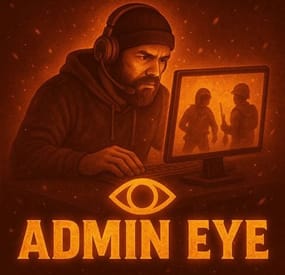ALLMERICAN911's Wishlist
-
Sam Site Limiter
SamSiteLimiter allows you to change the SAM site turret limit for the individual player or for the entire CLAN/TEAM, based on the configurations and assigned roles. You can limit the number of SAM site turrets per TC (Tool Cupboard) or by range.
You can configure the plugin to disable all server and/or player SAM site turrets with the ability to bypass these limitations via roles and/or configurations. It also offers commands to view SAM site turret statistics and the ability to turn SAM site turrets on and off via commands.
Basically, 4 groups are configured: Default, VIP1, VIP2, VIP3, in this way you can decide the limit of the SAM site turrets based on the TC (Tool Cupboard) or the radius, based on the group assigned to the player or CLAN/TEAM.
Permissions:
samsitelimiter.admin -- Allows you to execute some commands reserved for administrators samsitelimiter.bypass.force -- Allows you to bypass limits forcibly, regardless of configuration samsitelimiter.default -- Assign configurations: Default samsitelimiter.vip1 -- Assign configurations: VIP1 samsitelimiter.vip2 -- Assign configurations: VIP2 samsitelimiter.vip3 -- Assign configurations: VIP3 COMMANDS
Commands can be typed in chat (by putting the / character in front of the command), or from console.
/ssl status or /ssl st -- This command allows the player to see his SAM site turret statistics and limits /ssl status <steamID> or /ssl st <steamID> -- This command allows the administrator to see another player's SAM site turret and limit statistics. To use this command you must have permission: samsitelimiter.admin /ssl start or /ssl stop -- This command allows the player to turn all of your SAM site turrets ON or OFF. To use this command, you must enable the AllowCommandsToStartAndStop = true property in your configuration or have permission: samsitelimiter.admin /ssl start <steamID> or /ssl stop <steamID> -- This command allows you to turn ON or OFF all SAM site turrets of a player based on its SteamID. To use this command you must have permission: samsitelimiter.admin NB: The commands start or stop turns all player SAM site turrets ON or OFF. If the player is part of a clan/team, all SAM site turrets of all members of the clan/team will be turned ON or OFF. Commands can be added or modified in the configuration file: /oxide/config/SamSiteLimiter.json Command output example (/ssl status or /ssl st)
CLAN/TEAM
If you are part of a clan/team and there are 1 more members who have the VIP/ROLE, then all members of the clan/team will benefit.
Example: a clan/team member has the VIP/ROLE to be able to place 5 SAM site turrets, in this case all clan/team members will be able to place 5 SAM site turrets, but this does not mean that the total number of turrets you can place are added, the limit in in this case there are still 5 SAM site turrets, but they can be positioned by all members of the clan/team, rather than just the player who has the VIP/ROLE (in this case we assumed that the VIP/ROLE limited to 5 SAM site turrets).
If there are multiple clan/team members who have different VIPs/ROLEs, the best VIP/ROLE will be taken, usually VIP3
You can enable this setting from the configuration file: "Share Group With Clan/Team members. Default FALSE": false": true
Configuration
The settings and options can be configured in the SamSiteLimiter under the config directory. The use of an editor and validator is recommended to avoid formatting issues and syntax errors. { "Share Group With Clan/Team members. Default FALSE": false, "DisableAllServerSamSite (Disables all server SAM Site turrets). Default False.)": false, "DisableAllPlayerSamSite (Disables all player SAM Site turrets). Default False.)": false, "AllowAdminBypass (Allows admin to bypass SAM Site turret limitations). Default False.)": false, "PlayerShowSamSiteCountInfoMessage (Show the player, when he places a SAM site, a message with the number of turrets that are placed in the TC range or Radius he is in. Default true.)": true, "AllowCommandsToStartAndStop (If set to TRUE, enables commands to allow the player or clan/team to turn their all SAM site ON or OFF. Default FALSE)": false, "EnableMessageInfo (If set to TRUE, it shows a message info to the player, when he takes hold of an electricity cable or SAM Site, of the commands that the plugin makes available to him)": true, "Chat Command": [ "ssl", "samsitelimiter" ], "RolePermission": { "default": { "Type of limitation, TC-based or Radius-based. Value [Tc | Radius] (Default RADIUS)": "Tc", "SAM Site limit for TC-based limitation": 2, "SAM Site limit for Radius-based limitation": 0, "Radius (meters) within which the system checks for other SAM Site (lower = more SAM sites in the same area) (Default 40)": 0 }, "vip1": { "Type of limitation, TC-based or Radius-based. Value [Tc | Radius] (Default RADIUS)": "Radius", "SAM Site limit for TC-based limitation": 0, "SAM Site limit for Radius-based limitation": 4, "Radius (meters) within which the system checks for other SAM Site (lower = more SAM sites in the same area) (Default 40)": 40 }, "vip2": { "Type of limitation, TC-based or Radius-based. Value [Tc | Radius] (Default RADIUS)": "Radius", "SAM Site limit for TC-based limitation": 0, "SAM Site limit for Radius-based limitation": 8, "Radius (meters) within which the system checks for other SAM Site (lower = more SAM sites in the same area) (Default 40)": 40 }, "vip3": { "Type of limitation, TC-based or Radius-based. Value [Tc | Radius] (Default RADIUS)": "Radius", "SAM Site limit for TC-based limitation": 0, "SAM Site limit for Radius-based limitation": 10, "Radius (meters) within which the system checks for other SAM Site (lower = more SAM sites in the same area) (Default 40)": 20 } }, "VersionNumber": { "Major": 1, "Minor": 0, "Patch": 0 } }
Share Group With Clan/Team members: If set to TRUE, the group assigned to a player is shared with all members of the clan/team. The group with the lowest priority is shared, then all members of the clan/team will benefit. Default FALSE DisableAllServerSamSite (Disables all server SAM Site turrets). Default False.): Disables all server SAM site turrets but not player SAM turrets. Default: FALSE DisableAllPlayerSamSite (Disables all player SAM Site turrets). Default False.): Disables all player SAM site turrets. Default: FALSE AllowAdminBypass (Allows admin to bypass SAM Site turret limitations). Default False.): If enabled you can bypass the SAM site turret limit with the role: samsitelimiter.admin. However, if you have the samsitelimiter.bypass.force role, you can forcibly bypass the SAM site turret limit, regardless of this configuration. Default: FALSE PlayerShowSamSiteCountInfoMessage (Show the player, when he places a SAM site, a message with the number of turrets that are placed in the TC range or Radius he is in. Default true.): Show the player, when he places a SAM site turret, a message with the number of SAM site turrets that are placed. Default: TRUE. AllowCommandsToStartAndStop (If set to TRUE, enables commands to allow the player or clan/team to turn their all SAM site ON or OFF. Default FALSE): If set to TRUE, enables commands to allow the player or clan/team to turn their all SAM site turrets ON or OFF. Default FALSE. EnableMessageInfo (If set to TRUE, it shows a message info to the player, when he takes hold of an electricity cable or SAM Site, of the commands that the plugin makes available to him): If set to TRUE, it shows a message info to the player, when he takes hold of an electricity cable or SAM site turret, of the commands that the plugin makes available to him. Default: TRUE. Chat Command: Here you can add, edit or delete Commands can be typed in chat (by putting the / character in front of the command), or from console. RolePermission Type of limitation, TC-based or Radius-based. Value [Tc | Radius] (Default RADIUS): Specify the type of limitation: enable limitation based on TC (Tool Cupboard) or Radius. SAM Site limit for TC-based limitation: If TC (Tool Cupboard) limit is enabled, specifies how many SAM site turrets can be placed around that TC (the entire building covered by the TC). SAM Site limit for Radius-based limitation: If Radius Limiting is enabled, specifies how many SAM site turrets can be placed in that specific Radius. Radius (meters) within which the system checks for other SAM Site (lower = more SAM sites in the same area) (Default 40): Set the radius size in meters.
PlayerShowSamSiteCountInfoMessage EXAMPLE:
EnableMessageInfo EXAMPLE:
Localization
The plugin, therefore the automatic messages and statistics, are translated into the following languages:
English Italian Spanish French German Dutch Turkish Russian Ukrainian Translation files are located in the /oxide/lang folder, here is an example of a /oxide/lang/en/SamSiteLimiter.json translation file. You can add translations for other languages by adding them to the folder: /oxide/lang
-
Skill Rates
Skill system for your server
Chat command
/skill
Console command
set.lvl steamid lvl skill skill: 0 - miner, 1 - alchemist, 2 - woodcutter, 3 - hunter, 4 - marauder, 5 - technicist, 6 - jeweler, 7 - dustman Ex. set.lvl 76561198125444659 10 5 - ADD 10 levels for player skill (technicist)
Screenshot
Localization
const bool fermensEN = true; // true - ENGLISH PLUGIN | false - ENGLISH PLUGIN // 18 line in cs file
Config
{ "Level generation": { // Generator exp for lvls "Maximal lvl": 100, "Exp - 0 lvl": 1.0, "Magnification": 1.05 // "Exp - 0 lvl" * "Magnification" * nextlevel + level.exp [Ex. 1 lvl = 1.05; 2 lvl = 1.05 * 2 + 1.05 = 3.15] }, "Quary rates - static": 5.0, // in next updates add to skills "Additional boxes from helicopter and tank": { "Enable?": true, "Amount crates": 2 }, "Messages": { "uplevel": "The skill <color=#ccff66>{skill}</color> has been upgraded to <color=#ccff66>{level} lvl</color>\nYour new bonuses:\n{bonuses}\n\n<color=#ccff66>/skill</color> - list of available skills and their bonuses", "welcome": "Welcome to the server.\nThere is a skill leveling system on the server, command <color=#ccff66>/skill</color>.", "broadcast": "<size=11>Player <color=#ccff99>{name}</color> upgraded <color=#ccff66>{skill}</color> to <color=#ccff66>{level} lvl</color>\n<color=#ccff66>/skill</color></size>" }, "Skills - setting": { "miner": { "Name": "MINER", "Color - lvl": "0.73 0.87 0.745 1", "Color - progress, main": "0.21 0.42 0.26 1", "Color - progress, background": "0.16 0.16 0.16 1", "Info text with bonuses": "<color=#5da86c>x{0}</color> stone mining\n<color=#5da86c>x{1}</color> iron ore mining\n<color=#5da86c>x{2}</color> mining of high quality iron ore", "Clue": "mine stone and iron ore", "Bonuses": { "STONE": { "First lvl": 10.0, // rates for 1 lvl "Last lvl": 20.0 // rates for maximal lvl }, "METAL": { "First lvl": 10.0, // rates for 1 lvl "Last lvl": 20.0 // rates for maximal lvl }, "HQM": { "First lvl": 10.0, // rates for 1 lvl "Last lvl": 20.0 // rates for maximal lvl } } }, "alchemist": { "Name": "ALCHEMIST", "Color - lvl": "0.73 0.87 0.745 1", "Color - progress, main": "0.21 0.42 0.26 1", "Color - progress, background": "0.16 0.16 0.16 1", "Info text with bonuses": "<color=#5da86c>x{0}</color> sulfur mining\n<color=#5da86c>x{1}</color> melting speed in furnaces", "Clue": "mine sulfur ore", "Bonuses": { "SULFUR": { "First lvl": 5.0, "Last lvl": 10.0 }, "REMELTINGSPEED": { "First lvl": 5.0, "Last lvl": 20.0 } } }, "woodcutter": { "Name": "WOODCUTTER", "Color - lvl": "0.73 0.87 0.745 1", "Color - progress, main": "0.21 0.42 0.26 1", "Color - progress, background": "0.16 0.16 0.16 1", "Info text with bonuses": "<color=#5da86c>x{0}</color> wood mining\n<color=#5da86c>{1}%</color> chance of coal from a tree", "Clue": "chop down trees", "Bonuses": { "WOOD": { "First lvl": 10.0, "Last lvl": 20.0 }, "COALSHANCE": { "First lvl": 0.75, "Last lvl": 1.0 } } }, "hunter": { "Name": "HUNTER", "Color - lvl": "0.91 0.75 0.75 1", "Color - progress, main": "0.51 0.25 0.25 1", "Color - progress, background": "0.16 0.16 0.16 1", "Info text with bonuses": "<color=#b76c6c>x{0}</color> resource from fleshed animals\n<color=#b76c6c>{1}%</color> animal damage reduction\n<color=#b76c6c>{2}%</color> increased damage to animals", "Clue": "kill animals and fleshed them", "Bonuses": { "ANIMAL": { "First lvl": 10.0, "Last lvl": 20.0 }, "ANIMALARMOR": { "First lvl": 0.0, "Last lvl": 0.25 }, "ANIMALDAMAGE": { "First lvl": 0.0, "Last lvl": 0.5 } } }, "marauder": { "Name": "MARAUDER", "Color - lvl": "0.91 0.75 0.75 1", "Color - progress, main": "0.51 0.25 0.25 1", "Color - progress, background": "0.16 0.16 0.16 1", "Info text with bonuses": "<color=#b76c6c>x{0}</color> loot from bots\n<color=#b76c6c>{1}%</color> bot damage reduction\n<color=#b76c6c>{2}%</color> increased damage against bots", "Clue": "kill bots and loot them", "Bonuses": { "NPC": { "First lvl": 10.0, "Last lvl": 20.0 }, "NPCARMOR": { "First lvl": 0.0, "Last lvl": 0.1 }, "NPCDAMAGE": { "First lvl": 0.0, "Last lvl": 0.25 } } }, "technicist": { "Name": "TECHNICIAN", "Color - lvl": "0.91 0.75 0.75 1", "Color - progress, main": "0.51 0.25 0.25 1", "Color - progress, background": "0.16 0.16 0.16 1", "Info text with bonuses": "<color=#b76c6c>x{0}</color> loot from tank and helicopter\n<color=#b76c6c>{1}%</color> reduced damage from tanks and helicopters\n<color=#b76c6c>{2}%</color> increased damage to tanks and helicopters", "Clue": "destroy bradley and helicopter and loot it", "Bonuses": { "MECH": { "First lvl": 10.0, "Last lvl": 20.0 }, "MECHARMOR": { "First lvl": 0.0, "Last lvl": 0.25 }, "MECHDAMAGE": { "First lvl": 0.0, "Last lvl": 0.1 } } }, "jeweler": { "Name": "JEWELER", "Color - lvl": "0.756 0.75 0.87 1", "Color - progress, main": "0.26 0.25 0.46 1", "Color - progress, background": "0.16 0.16 0.16 1", "Info text with bonuses": "<color=#7773b4>x{0}</color> loot from supply drops\n<color=#7773b4>x{1}</color> loot from locked boxes\n<color=#7773b4>x{2}</color> loot from elite crates", "Clue": "loot airdrops, elite and locked crates", "Bonuses": { "AIR": { "First lvl": 10.0, "Last lvl": 20.0 }, "LOCKEDCRATE": { "First lvl": 10.0, "Last lvl": 20.0 }, "ELITE": { "First lvl": 10.0, "Last lvl": 20.0 } } }, "dustman": { "Name": "SCAVENGER", "Color - lvl": "0.756 0.75 0.87 1", "Color - progress, main": "0.26 0.25 0.46 1", "Color - progress, background": "0.16 0.16 0.16 1", "Info text with bonuses": "<color=#7773b4>x{0}</color> loot from barrels\n<color=#7773b4>x{1}</color> loot from regular crates and trash cans", "Clue": "loot barrels, trash cans and regular crates", "Bonuses": { "BARREL": { "First lvl": 10.0, "Last lvl": 20.0 }, "CRATE": { "First lvl": 10.0, "Last lvl": 20.0 } } } }, "Exp": { // experience for completed activities "Barrel": 1.5, "Regular box": 2.0, "Stone - mined": 1.5, "Metal - mined": 1.5, "Sulfur - mined": 2.0, "Tree - downed": 2.0, "Helicopter - downed": 50.0, "Stone - picked up": 0.1, "Metal - picked up": 0.1, "Sulfur - picked up": 0.1, "Wood - picked up": 0.1, "Bradley - exploded": 25.0, "Bradley - mining parts": 0.5, "Helicopter - mining parts": 0.5, "Helicopter - crate": 2.0, "Bradley - crate": 2.0, "Wolf - killed": 1.0, "Boar - killed": 0.75, "Horse - killed": 0.75, "Riding horse - killed": 0.1, "Stag - killed": 0.75, "Chicken - killed": 0.2, "Bear - killed": 1.5, "Supply crate": 2.0, "Locked crate": 10.0, "Elit crate": 3.5, "Wolf - fleshed": 1.5, "Horse - fleshed": 1.25, "Boar - fleshed": 1.25, "Stag - fleshed": 1.25, "Chicken - fleshed": 0.4, "Bear - fleshed": 3.0, "NPC - killed": 1.5, "NPC - looted": 1.0 }, "Show progress of other players in global chat": false, "Exp boosters : permissions": { // increase experience rates for player "skillrates.x3boost": 3.0, "skillrates.x2boost": 2.0 }, "Gather/loot boosters : permissions": { "skillrates.x3": 3.0, "skillrates.x2": 2.0 } }
-
Admin Eye
This plugin adds logs of players action and convenient control panel for viewing them.
Features
Logs KIlls + Destruction of buildings (detailed description of the killed / destroyed, distance and what killed 'weapon, damage type etc.') Death (detailed description of the killer, the distance and how player was killed 'weapon, damage type etc.') Respawn (location of respawn and on the sleeping bag or not) Teams (create, invite, accept, leave) Loot (crates, personal boxes, wounded players and all other "lootable" entities) Authorization (in code locks, tool cups, turrets) Construction (everything that builds) Transport (the moment of boarding the transport) Convenient and functional control panel Convenient search for online players Search by name or steam ID throughout the database The ability to conveniently select the date and time, as well as view individual categories of logs Teleport to the log location and its visualization (available only for admins) The history of searching and viewing profiles Save of all the nicknames of the player with whom he logged into the server The first and last connection The database is optimized as much as possible, the data is split, which allows you to store a large number of logs for a long time The ability to clear the database on wipe and players who have not logged on server for a long time, in automatic mode The ability to turn off the log globally and turn it on for certain players Filters for logs The plugin is fully localized for EN and RU languages Permission
admineye.usemenu - for open and use panel Command
/ae - for open panel Time Zones
Time zone its different time between 0 UTC and player time UTC.
You need add to configuration all time zones of your admins in seconds.
How do it? Go to site UTC Time Standart select city, then you will get the difference in hours
behind its + ahead its - Then you need multiply hours to second ( -6 * 3600 )
Done - its difference between zones. Write in config "Washington" : -21600
Then administrator must select (only once) his zone in menu "Time Zones", else plugin use default time zone config
Discord
At first you must create and copy discord Webhook, then paste url at config (you can use different channels)
if you want change color, choose Colors, copy 0xNNNNNN, then paste Here, copy number and paste at config ^_^
Filters
If you dont want use filters, set it EMPTY
If you want have specific logs, then add short prefabs names to filter
EX.
For kills - player, scientistnpc_bradley, wall and etc. For loots - names of crates, names of looting ents and etc. For auths - turrets, toolcups For builts - wall, floor and other deployeble entities
🧪TEST SERVER
Join our test server to view and experience all our unique features yourself!
Copy the IP Address below to start playing!
connect 194.147.90.147:28015
Future plans
Add console commands for search logs Add discord support for send logs (implemented) Add more logs I am waiting for your suggestions for improvement in the discussions
Video
Config
{ "Main settings": { "Enable delete all data on wipe": false, "Delete old players data every X hours [0 - off](It works on server startup or plugin reload)": 40, "After how many days the player's data is considered old": 14, "Time zone difference in seconds (set automatically by server zone)": 10800.0, "Time zone of counties (in seconds)": { "New York": -18000, "Moscow": 10800, "Berlin": 3600, "Paris": 3600, "Canberra": 39600, "London": 0, "Beijing": 28800, "Rome": 3600, "Washington": -21600 }, "Permission for use menu": "admineye.usemenu" }, "Log settings": { "Enable logging of kill for all": true, "Enable logging of death for all": true, "Enable logging of respawn for all": true, "Enable logging of team for all": true, "Enable logging of loot for all": true, "Enable logging of auth for all": true, "Enable logging of buildings for all": true, "Enable logging of mount for all": true, "Discord webhooks for logs": { "kills": { "Webhook url": "", "Color": 15105570 }, "deaths": { "Webhook url": "", "Color": 15548997 }, "respawns": { "Webhook url": "", "Color": 2067276 }, "teams": { "Webhook url": "", "Color": 3066993 }, "loots": { "Webhook url": "", "Color": 3447003 }, "auths": { "Webhook url": "", "Color": 9807270 }, "builts": { "Webhook url": "", "Color": 15658993 }, "mounts": { "Webhook url": "", "Color": 10181046 } } }, "Config version": { "Major": 1, "Minor": 2, "Patch": 0 } }
-
Smart Sorter
Transform your Rust server's storage experience with intelligent automation, overflow chains, and PvP-safe raid protection.
🎯 Why SmartSorter?
For Players:
Stop manually sorting hundreds of items after raids, monuments and roams Never lose loot to overflowing boxes again Set up once, automate forever For Server Owners:
Reduce player frustration and improve retention Performance-optimized for high-pop servers PvP-friendly with raid/combat blocking Zero dependencies - works out of the box
🌟 What Makes It Unique?
🤖 Drop Box Automation
Mark any container as a "Drop Box" - toss items in and watch them automatically route to nearby filtered containers. No manual sorting needed.
🔗 Sorting Chains (Overflow System)
Link unlimited containers together. When one fills up, items automatically overflow to the next in the chain. Perfect for massive loot rooms.
🛡️ Raid & Combat Protection
Full integration with RaidBlock, NoEscape, and CombatBlock - prevent sorting abuse during raids with granular control over what gets disabled. Essential for PvP servers.
🎯 Defense Auto-Fill
One-click filling of turrets, SAM sites, flame turrets, and shotgun traps. Set your preferred ammo/fuel amounts once and forget it.
📋 Smart Template System
Save filter configurations as templates, load them onto any container, and share setups across your base in seconds.
⚡ Core Features
Automatic Sorting
🎯 Drop Box system for hands-free organization 🔍 Category and item-specific filters (granular control) 📦 Works with 50+ container types ⚙️ Intelligent handling of furnaces, refineries, recyclers, and vending machines 🔄 Smart routing with sorting chains Manual Control Tools
📡 Send Near - Distribute inventory to nearby filtered containers within radius 📥 Send to Box - Fill the specific container you're looting 🚚 Dump All - Empty your entire inventory instantly 🎒 Loot All - Grab everything from a container (supports backpacks!) 📊 In-Container Sort - Organize by name or category with one click 🪄 Inventory and backpack Sorting
Sorting Chains (Overflow System)
🔗 Link unlimited containers for automatic overflow routing 👁️ Visual chain inspection with in-game colored lines and spheres 🛡️ Cycle detection prevents infinite loops 👤 Per-player chain ownership 🎨 Configurable visualization duration and appearance Defense Management
🔫 Auto-fill Auto Turrets, SAM Sites, Flame Turrets, Shotgun Traps ⚙️ Customizable ammo/fuel amounts per defense type 📡 Radius-based batch filling 🔧 Automatic weapon mounting for turrets 💾 Per-player preferences saved Raid & Combat Protection
🛡️ Integrates with RaidBlock, NoEscape, and CombatBlock 🎚️ Granular control - disable specific features during raids/combat 💬 Optional chat notifications when actions are blocked ✅ Essential for PvP servers - prevents sorting abuse Template System
💾 Save filter configurations by name 📋 Load templates onto any container instantly 🔄 Share setups between boxes 👤 Per-player template ownership with admin override 🗑️ Easy template management (delete, rename) Player Preferences
🎛️ Toggle auto-opening of filter panels (/ssautofilters) 📏 Minimize UI to compact button mode ⚙️ Per-player defense ammo/fuel settings 💾 Settings persist across sessions Visual Interface
🎨 Dynamic context-aware UI (changes based on container type) 📖 Built-in help system with full-color image guides 🎨 Fully customizable layouts, colors, and button positions 📱 Responsive design adapts to 1-column or 2-column layout 🖼️ ImageLibrary support for item icons 🔧 Technical Specifications
Supported Containers (50+)
Storage boxes, large boxes, coffins, barrels, fridges, lockers, tool cupboards, vending machines, furnaces (all types), refineries, recyclers, BBQs, campfires, lanterns, mannequins, drop boxes, wall cabinets, beehives, chicken coops, composters, cauldrons, stashes, and all defense entities.
Performance Optimized
⚡ Configurable processing intervals 🔢 Batch processing limits (MaxDirtyBoxesPerTick) 🚀 Optimization mode for high-population servers 💾 Efficient memory pooling throughout 🧹 Automatic cleanup of deleted container data Framework Compatible
✅ Full support for uMod/Oxide ✅ Native Carbon framework support ✅ No external dependencies required ✅ Works out of the box Safety Features
🔒 Wall-check system (prevent looting through walls) 🏗️ Building privilege requirement 📝 Configurable item blacklist/whitelist 🗑️ Automatic cleanup of old container data (configurable grace period) 🔐 Permission-based access control ⚙️ Configuration Highlights
1000+ Customization Options
🎨 UI Customization: Every color, position, size, and text label 🎛️ Button Layouts: 4 preset layouts (Default, DropBox, Awaiting, HasChain) ⏱️ Timing: Sort delays, cooldowns, debounce intervals 📏 Distances: Default radius, visualization settings 🎯 Category Overrides: Reclassify any item into any category 🔧 Furnace/Refinery: Custom fuel and smeltable item lists
🆘 Support & Updates
📖 Documentation: Built-in visual help system 🔄 Active Development: Regular updates and improvements 🐛 Bug Reports: Fast response on CodeFling 💡 Feature Requests: Always welcome 📦 What's Included
✅ Plugin file (.cs) ✅ Default configuration ✅ Built-in help system with images ✅ Full permissions setup ✅ 50+ container support ✅ Raid/combat block integration ✅ Template system ✅ Performance optimization ✅ Extensive customization options 🎯 Perfect For:
🏰 Large Base Builders - Automate loot rooms with chains ⚔️ PvP Servers - Raid block integration prevents abuse 👥 High-Pop Servers - Performance optimized 🎮 Casual Servers - Quality of life improvement 🏆 Modded Servers - Works with custom items
PLAYER COMMANDS
/ss or /smartsorter Opens the visual help guide UI
/sshelp Opens the visual help guide UI (same as /ss)
/sscommands Shows a list of all available chat commands
/sstoggle Shows or hides the SmartSorter UI completely
/ssremovechains Removes ALL sorting chains you own
/ssautofilters [on|off] Toggles whether the filters panel auto-opens when looting filtered containers
/ssrefresh Refreshes the UI if it gets stuck or doesn't display properly
/ssshowchains Visually displays your sorting chains for 15 seconds using colored lines and spheres
/ssdefense Opens the defense configuration panel to set ammo/fuel amounts for turrets and traps
ADMIN COMMANDS
/ssdebug on|off Enables or disables debug logging in console
/ssreloadconfig Reloads the configuration file from disk
/ssclearfilters <containerID> Clears all filters on a specific container by NetworkID
/ssconfig [setting] [value] Opens the config UI, or sets a specific config value
━━━━━━━━━━━━━━━━━━━━━━━━━━━━━━━━━
smartsorter.use - Required for all features
smartsorter.admin - Admin commands and config access
━━━━━━━━━━━━━━━━━━━━━━━━━━━━━━━━━
DEPENDENCIES
None required. Optional ImageLibrary support for enhanced item icons.
━━━━━━━━━━━━━━━━━━━━━━━━━━━━━━━━━
Give your players the gift of time. Install Smart Sorter today.
- #sorting
- #auto-sort
-
(and 67 more)
Tagged with:
- #sorting
- #auto-sort
- #automation
- #item sorting
- #container management
- #storage management
- #inventory
- #filtering
- #organization
- #quality of life
- #qol
- #base management
- #efficiency
- #time saver
- #convenience
- #sorting chains
- #drop box
- #overflow routing
- #defense automation
- #turret filling
- #ammo management
- #ui
- #visual ui
- #oxide
- #carbon
- #no dependencies
- #base building
- #pve
- #resource management
- #item management
- #logistics
- #customizable
- #styled
- #easy to use
- #sorted
- #20k
- #base automation
- #optimization
- #umod
- #smartsorter
- #smart sorter
- #auto sort
- #inventory sorter
- #inventory management
- #storage sorter
- #container routing
- #ui editor
- #help ui
- #shotgun trap
- #flame turret
- #autoturret
- #sam site
- #weapon sorting
- #ammo sorting
- #resource sorting
- #tool cupboard
- ##vending machine
- ##vending routing
- #recycler
- ##refinery
- #furnace
- #large furnace
- #workbench
- #defenses
- ##fill defenses
- #construction sorting
- #radius sorting
- #performance
- #chillguy
-
Timed VIP Status
VIP Status is a powerful plugin that shows custom status messages for VIP players (3 different groups) on your Rust server.
With the user-friendly configuration options, you can customise the colours, icons and text of the VIP status message of all 3 VIP groups to suit your individual needs.
Plus, the plugin comes with a fully customizable language file, so you can translate the status message and other plugin texts into your preferred language.
But that's not all:
VIP Status is designed to be stable and reliable.
Unlike other plugins that use countdown timers to display the remaining time of a VIP status, VIP Status simply shows the expiration date and checks it against the player's permissions file at fixed intervals.
This approach ensures that the plugin operates smoothly without causing any lags or performance issues. Many other plugins that constantly perform countdown calculations can be processor-intensive and lead to performance drops. That's why we opt for static end times, eliminating the need for resource-heavy calculations every minute.
If you want to enhance the VIP experience on your Rust server and offer your players a premium status that stands out, VIP Status is the plugin for you.
Try it out today and see how it can elevate your server to the next level!
Please note that VIP Status requires the Free TimedPermissions plugin to function, as it relies on TimedPermissions to set and track the VIP expiration time.
If a player is a member of the VIP group but not listed in the TimedPermission file, the VIP status is now displayed without an expiry date. vip groups now possible for a maximum of 3 groups with different settings (pictures, colour etc.) as well as long file for all 3 groups Toggle the visibility of your VIP status.
Added new configuration option to display a custom status when the player does not belong to any group, as an example: no vip
Commands:
/vip - List of Commands /vt - Toggle the visibility of your VIP status. /vi - Shows how long you have left on your VIP status
Config:
{ "VIPGroups": [ { "Color": "0.66 0.66 0.66 0.8", "IconColor": "1.5 0.8 0.0 0.9", "ImageUrl": "https://i.ibb.co/hmC7s0y/vip1.png", "SubTextColor": "1 1 1 0.7", "TextColor": "1.5 0.8 0.0 0.8", "VipStatusId": "vip1" ///name of the vip group 1 }, { "Color": "0.30 0.66 0.66 0.8", "IconColor": "1.5 0.8 0.0 0.9", "ImageUrl": "https://i.ibb.co/yN18d6h/vip2.png", "SubTextColor": "1 1 1 0.7", "TextColor": "1.5 0.8 0.0 0.8", "VipStatusId": "vip2" ///name of the vip group 2 }, { "Color": "1.0 0.0 0.0 0.4", "IconColor": "1.5 0.0 0.0 0.9", "ImageUrl": "https://i.ibb.co/py0GJpj/vip3.png", "SubTextColor": "1 1 1 0.7", "TextColor": "1.5 0.8 0.0 0.8", "VipStatusId": "vip3" ///name of the vip group 3 } ], "ShowCustomStatusWhenNoGroup": false, ///set true to display a custom status when the player does not belong to any group. "NoGroupConfig": { "Color": "1.0 0.0 0.0 0.4", "TextColor": "1.5 0.8 0.0 0.8", "SubTextColor": "1 1 1 0.7", "IconColor": "1.5 0.8 0.0 0.8", "ImageUrl": "https://i.ibb.co/hmC7s0y/vip1.png" } }
Lang:
{ "VIPStatusText_group1": "GROUP1", ///visible name of the vip group 1 "UntilText_group1": "until {0}", ///subtext for Group 1 with expire time "NoExpireText_group1": "Unlimited", ///subtext for Group 1 without an expiry date. "VIPStatusText_group2": "GROUP2", ///visible name of the vip group 2 "UntilText_group2": "until {0}", ///subtext for Group 2 with expire time "NoExpireText_group2": "Unlimited",///subtext for Group 2 without an expiry date. "VIPStatusText_group3": "GROUP3", ///visible name of the vip group 3 "UntilText_group3": "until {0}",///subtext for Group 3 with expire time "NoExpireText_group3": "Unlimited", ///subtext for Group 3 without an expiry date. "VIPStatusOn": "VIP status display turned on.", "VIPStatusOff": "VIP status display turned off.", "VIPStatusExpiration": "{0} expires on: {1}", "VIPStatusUnlimited": "{0} has unlimited VIP status.", "MessageCommandsListTitle": "List of Commands:", "MessageCommandVT": "/vt - Toggle the visibility of your VIP status.", "MessageCommandVIPInfo": "/vi - Shows how long you have left on your VIP status.", "NoGroupStatus": "No VIPs" /// text for the custom status when the player does not belong to any group. }


.thumb.gif.ee37ba448ef2748dc83e393a9fec48a1.gif)