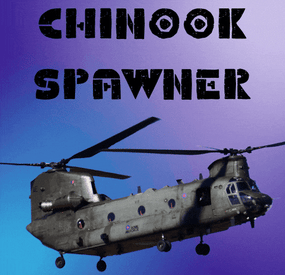0g.Ghost.7373's Wishlist
-
Dungeon Bases
The plugin adds a dungeon event to your server. Dungeons are bases with puzzles, NPC defenders, turrets and more. You can create your own dungeons of varying difficulty
You can build your own bases or modify existing ones:
There are moving NPC guardians in the dungeons:
There are puzzles with protective doors in the dungeons:
In the dungeons there are secret notes with codes in boxes or on NPCs:
Commands:
dungbase_start - force start event
dungbase_stop - force stop event
Hooks:
void DungeonBasesEventStarted() - // called when event starts
void DungeonBasesEventEnded() - // called when event ends
Configuration:
{ "Allow only the event owner (the one who entered the dungeon first) into the dungeon": true, "Allow owner's teammates to enter the dungeon": true, "Message that you cannot enter the dungeon without being the owner of the event or its teammate": "You cannot enter the dungeon without being the owner of the event or its teammate", "Event marker on the map": true, "Event marker name": "Dungeon Base", "Event marker transparency(0-1)": 0.55, "Event marker radius": 0.5, "Event marker color.R(0-1)": 1.0, "Event marker color.G(0-1)": 0.0, "Event marker color.B(0-1)": 0.0, "Display event owner name on marker": true, "Display the time remaining until the end of the event on the marker": true, "Autostart event(disable if you want to trigger the event only manually)": false, "Minimum time to event start(in seconds)": 3600, "Maximum time to event start(in seconds)": 7200, "Minimum event duration(in seconds)": 2000, "Maximum event duration(in seconds)": 3000, "Minimum number of online players to trigger an event": 1, "Event message": "The dungeon bases event has started, find the entrance to the base and get the loot", "End event message": "The dungeon bases event has ended", "Dungeons list": [ "#dung#base1", "#dung#base2", "#dung#base3", "#dung#base4" ], "Entrances list": [ "#dung#entrance1", "#dung#entrance2", "#dung#entrance3", "#dung#entrance4" ], "Random order of choosing a dungeon from the list (if false, will be selected in turn)": false, "Random order of choosing the entrance to the dungeon from the list (if false, will be selected in turn)": false, "Change the time of day when entering the dungeon(from 0 to 23, if -1 - do not change the time)": 0.0, "How long before the end of the event does radiation start to affect players inside the dungeon": 180, "How long after the event ends should the entrance be destroyed": 60, "Close the entrance and exit to the dungeon when the event time is over": true, "Message about closing the entrance and exit": "Time is up, the entrance and exit to the dungeon are closed forever!" } Note: The plugin is guaranteed to work correctly with bases enabled. NPCs will not behave as standard, as they use different algorithms. Only one dungeon can spawn on the map at a time.
-
Christmas Outpost Event
When the Christmas Outpost Event plugin is loaded, Christmas decorations will appear at the Outpost, featuring a decorated Christmas tree, a dancing Santa NPC, a boombox playing Christmas music, and lootable crates.
In the config file, you can set the boombox radio link, the prefab, coordinates and respawn time for the lootable crates, and the name and outfit of the dancing NPC.
Plugin Config:
{ "Version": { "Major": 1, "Minor": 0, "Patch": 5 }, "Activate radio in Outpost": true, "RadioLink": "https://christmasfm.cdnstream1.com/2547_128.mp3", "Crates respawn time (sec.)": 1800, "List of lootable crates inside the Outpost": [ { "Prefab": "assets/bundled/prefabs/radtown/crate_normal.prefab", "Position": "(-19.050, 0.241, 15.599)", "Rotation": "(0, 59.704, 0)", "Use custom loot?": false, "CustomLoot": { "Minimum items": 1, "Maximum items": 1, "Use minimum - maxium?": false, "List of items": [ { "ShortName": "xmas.present.small", "Minimum": 3, "Maximum": 6, "Chance": 100.0, "Give blueprint?": false, "SkinID": 0, "Displayname": "" } ] } }, { "Prefab": "assets/bundled/prefabs/radtown/crate_normal_2.prefab", "Position": "(-17.354, 0.138, 14.583)", "Rotation": "(0, 0, 0)", "Use custom loot?": false, "CustomLoot": { "Minimum items": 1, "Maximum items": 1, "Use minimum - maxium?": false, "List of items": [ { "ShortName": "xmas.present.small", "Minimum": 3, "Maximum": 6, "Chance": 100.0, "Give blueprint?": false, "SkinID": 0, "Displayname": "" } ] } }, { "Prefab": "assets/prefabs/misc/xmas/sleigh/presentdrop.prefab", "Position": "(-14.597, 0.129, 16.591)", "Rotation": "(0, 0, 0)", "Use custom loot?": false, "CustomLoot": { "Minimum items": 1, "Maximum items": 1, "Use minimum - maxium?": false, "List of items": [ { "ShortName": "xmas.present.small", "Minimum": 3, "Maximum": 6, "Chance": 100.0, "Give blueprint?": false, "SkinID": 0, "Displayname": "" } ] } } ], "Dancing Npc name and outfit": { "Name": "Santa Claus", "Wear items": [ { "ShortName": "jacket.snow", "SkinID (0 - default)": 797164454 }, { "ShortName": "pants", "SkinID (0 - default)": 561429577 }, { "ShortName": "shoes.boots", "SkinID (0 - default)": 2673890130 }, { "ShortName": "santahat", "SkinID (0 - default)": 0 } ] } }
-
Christmas Decoration by Drexar
Christmas is coming! ❄️❄️❄️ Which means it would be nice to congratulate the players of your wonderful server 🎅
Great for putting the location in the Christmas mood 🎄
Prefabs count: ~449
- #christmas
- #xmas
-
(and 4 more)
Tagged with:
-
Christmas Calendar
Allow players to claim daily Christmas Calendar presents during December. Fully configurable loot table and UI.
Commands
/xmas, /christmas => Opens the calendar
Permissions
christmascalendar.wipe => Permission to run the “xmascalendar.wipe” console command
christmascalendar.admin => Permission to claim gifts unlimited amount of times and bypass date checks. Useful for testing setup.
General
Configure how many days prior to today can be claimed (default 1: only today’s gift)
Configure how many days of december the plugin should run (default: 1st to 24th december)
Fully configurable loot table:
Create different drops with a different % drop chance
Each drop can contain multiple items and/or commands
Adjust how many drops a player can receive per day (random between 1-2 for example, or just always 1)
Fully customizable UI - you can:
Change the background
Change the image for locked, unlocked and already claimed gifts
Adjust the size of and how many gifts should be displayed per row
Support
If you have any questions before deciding to purchase, need help setting it up or want more features added, feel free to contact me here or here:
Discord: mvrb
Mvrb's Plugins (Fastest support): https://discord.gg/tSgCUW86kJ
Default Plugin Config:
ChristmasCalendar.mp4- #christmas
- #christmascalendar
-
(and 2 more)
Tagged with:
-
Chinook Spawner
By LagginDragon in Plugins
This is a versatile plugin that lets you turn any boring monument or map location into a great one by spawning a timed crate event there.
Choose a location for the timed crate to spawn by standing there.
Then choose a location for the chinook to take off the same way.
Choose a place for the chinook to land and unload scientists.
Customize your scientists and their kits easily in the configuration.
Commands:
/chnookspawn - The main command that displays how to use the plugin. Just follow the easy steps displayed in chat to set up your new event.
/chnookspawn add profileName - Adds the location of the timed crate and automatically adds the new event profile to the config
/chnookspawn cancel - Cancels adding a new spawn.
Example config now included.
Note: When creating an event in game, it automatically adds the details of the event into the config file. This example config shows a test event I set up to show the details, your config will not have/do not need these example events.
Questions, Problems, And Support
For any questions, problems, and everything else, please visit my discord HERE.
ChnookSpawn.json