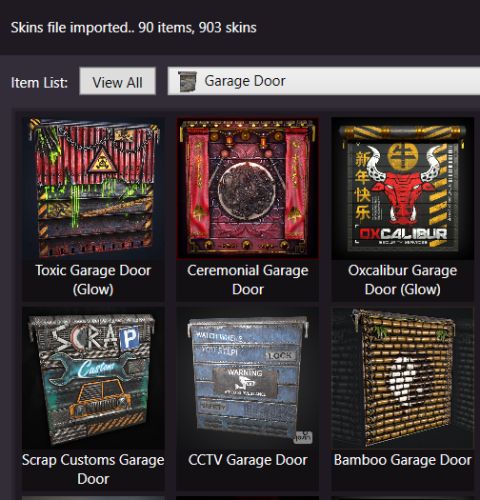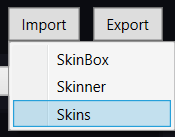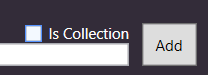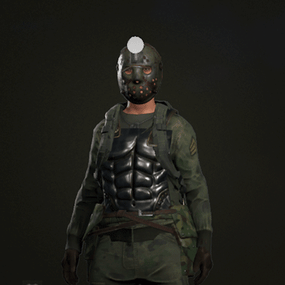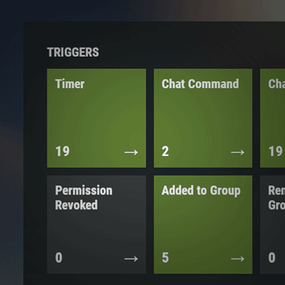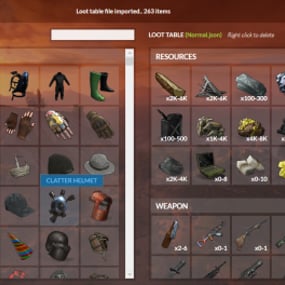About Editor for SkinBox|Skinner|Skins
Skins Editor for SkinBox by k1lly0u, Skinner by Whispers88, and Skins by misticos.
Features
- Visual editor for skins configured
- Add workshop skins by url or id (collections supported)
- Select and bulk delete skins
- Ability to import from one skin plugin, and export to another
How to
- Download and extract RustSkinsEditorv***.zip
- Run RustSkinsEditorv***.exe (having trouble running?, make sure you download .NET 6.0)
-
Click Import, pick Plugin you would like to Import (SkinBox, Skinner, Skins), then locate json file you would like to import.

-
Add Skins using workshop link or id, workshop collection supported.

- When done editing, click Export, pick Plugin you would like to Import (SkinBox, Skinner, Skins).
- For SkinBox and Skinner, you will get a json code for you to copy and paste in the appropriate config file (This is for avoiding interference with the config properties).