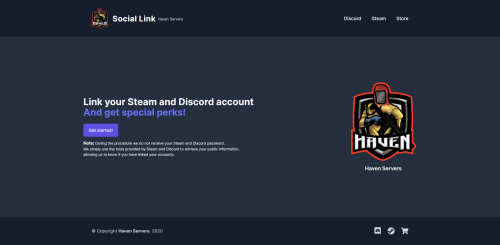Search the Community
Showing results for tags 'vk'.
-
Version 2.0.1
332 downloads
Raid alert in # Game [UI] # Rust+ # Discord # VK.COM # Telegram Need mod: DiscordAPI (https://umod.org/extensions/discord) Attention, first you need to turn off the server, then install the mod Chat command /raid UI The menu is not distorted when changing the screen resolution Messages edit in oxide/lang Localization const bool fermensEN = true; // true - ENGLISH PLUGIN | false - РУССКИЙ ПЛАГИН // 35 line in .cs file SETTING UP ALERTS IN DISCORD How create bot: https://discordpy.readthedocs.io/en/latest/discord.html How copy ChannelID: https://support.discord.com/hc/en-us/articles/206346498-Where-can-I-find-my-User-Server-Message-ID- SETTING THE ALERTS IN VK.COM "API from the group" a short beginner's guide To get this key, go to the group, select the "Community Management" item in the menu, then the "Work with API" item and click the "Create Key" button, check the box "Allow the application to access community messages", click "Create". The resulting key is inserted into the plugin configuration file, the column "API". Fill in the columns! "Token (https://discordapp.com/developers/applications)" "Channel ID, where the player will take the code to confirm the profile" SETTING UP ALERTS IN TELEGRAM Add bot @botfather via telegram, press /start Write /newbot Come up with a name and write in response, as well as specify in the plugin config Write /mybots, select your bot and click API Token, copy it and specify it in the plugin config Reload plugin, done CONFIG { "Server name, will using for alerts": "HaxLite X10", "VK.com": { "Enable?": true, "API": "", "Cooldown for sending": 1200.0 }, "Rust+": { "Enable?": true, "Cooldown for sending": 600.0 }, "In game": { "Enable?": true, "Cooldown for sending": 60.0, "Send game effect when notification are received": "assets/prefabs/weapons/toolgun/effects/repairerror.prefab", "Time after the UI is destroyed": 4.0, "UI": "[{\"name\":\"UIA\",\"parent\":\"Overlay\",\"components\":[{\"type\":\"UnityEngine.UI.RawImage\",\"material\":\"assets/content/ui/uibackgroundblur.mat\", \"sprite\":\"assets/content/ui/ui.background.transparent.linearltr.tga\",\"color\":\"0 0 0 0.6279221\"},{\"type\":\"RectTransform\",\"anchormin\":\"1 0.5\",\"anchormax\":\"1 0.5\",\"offsetmin\":\"-250 -30\",\"offsetmax\":\"0 30\"}]},{\"name\":\"D\",\"parent\":\"UIA\",\"components\":[{\"type\":\"UnityEngine.UI.Image\",\"color\":\"1 0 0 0.392904\"},{\"type\":\"RectTransform\",\"anchormin\":\"0 0\",\"anchormax\":\"1 0\",\"offsetmin\":\"0 0\",\"offsetmax\":\"0 5\"}]},{\"name\":\"T\",\"parent\":\"UIA\",\"components\":[{\"type\":\"UnityEngine.UI.Text\",\"text\":\"{text}\",\"fontSize\":12,\"align\":\"MiddleLeft\",\"color\":\"1 1 1 0.8644356\"},{\"type\":\"RectTransform\",\"anchormin\":\"0 0\",\"anchormax\":\"1 1\",\"offsetmin\":\"5 0\",\"offsetmax\":\"-5 0\"}]},{\"name\":\"U\",\"parent\":\"UIA\",\"components\":[{\"type\":\"UnityEngine.UI.Image\",\"color\":\"1 0 0 0.3921569\"},{\"type\":\"RectTransform\",\"anchormin\":\"0 1\",\"anchormax\":\"1 1\",\"offsetmin\":\"0 -5\",\"offsetmax\":\"0 0\"}]}]" }, "Discord": { "Enable?": true, "Cooldown for sending": 600.0, "Token (https://discordapp.com/developers/applications)": "", "Channel ID, where the player will take the code to confirm the profile": "401360615521648663", "Info text": "Enter the received code in the integration menu for raid alerts.\nChat command /raid\nEnter it in the game itself, not in the discord!", "Info text - line color on the left": 14177041, "Text on button": "Get code", "Reply after button click": "Your code: {code}", "Don't touch this field": "938118623707430983" }, "Additional list": [ "wall.external.high", "wall.external.high.stone", "gates.external.high.wood", "gates.external.high.stone", "wall.window.bars.metal", "wall.window.bars.toptier", "wall.window.glass.reinforced", "wall.window.bars.wood" ], "Telegram": { "Enable?": true, "Cooldown for sending": 1200.0, "Bot tag": "@haxlite_bot", "Token": "" }, "Menu UI": { "Background color": "0.07843138 0.06666667 0.1098039 0.9490196", "Strip color": "0.8784314 0.9843137 1 0.5686275", "Rectangular container background color": "0.8901961 0.8901961 0.8901961 0.4156863", "Button text color": "1 1 1 0.9056942", "Text color": "1 1 1 1", "Green button color": "0.5450981 1 0.6941177 0.509804", "Red button color": "1 0.5450981 0.5450981 0.509804", "Gray button color": "0.8901961 0.8901961 0.8901961 0.4156863", "Header text color": "1 1 1 1", "Error text color": "1 0.5429931 0.5429931 0.787812", "Text color of <exit> and <back> buttons": "0.5938045 0.5789595 0.5789595 1", "Rectangular container text color": "1 1 1 0.7843137", "The color of the text with hints at the bottom of the screen": "1 1 1 0.6699298", "Abbreviations and their colors": { "Abbreviation for telegram": "TG", "Telegram icon color": "0.5479987 0.9459876 1 0.4156863", "Abbreviation for vk.com": "VK", "Vk.com icon color": "0.5803922 0.6627451 1 0.4156863", "Abbreviation for rust+": "R+", "Rust+ icon color": "1 0.5803921 0.6013725 0.4156863", "Abbreviation for discord": "DS", "Discord icon color": "0.6313726 0.5764706 1 0.4156863", "Abbreviation for in game": "UI", "In game icon color": "1 0.7843137 0.5764706 0.4156863" } } }$15.00 -
Version 1.1.2
91 downloads
Social Link New improved Version A site that allows the user to link their Discord/Steam account and get perks or rewards. Table of Contents Introduction Motivation Features Getting Started Requirements Installation Setup CRON Job Scheduling Dashboard Configuration Introduction Social Link is a site that allows the user to link their Discord/Steam account and get perks or rewards. It's a simple service that checks whether the user is present in the Steam group or/and in the Discord server (it can also assign a Discord role automatically), then it can send custom commands via RCON (compatible with multiple server). This project was primarily made for Rust servers administrators. Features Steam authentication Discord authentication Steam group checker Discord Guild checker Discord role assignment Sends custom RCON commands Possibility of having multiple Rust servers or RCON commands will be sent Option to Enable/Disable Steam Group Check / Discord Auth / Discord role assignment / RCON Commands Admin dashboard Discord Webhooks logs Possibility for the user to de-authenticated Possible for the admin to de-authenticated a user Custom Discord/Steam oxide group name Customization of the site name, logo, design, links (Discord / Steam group / store) Checking all users if they are in the Steam group and/or in Discord (Automated and Manual). Getting Started Requirements Ubuntu or Debian Nginx PHP SQLite Composer Node.js with npm Supervisor VPS with at least 2 GB of RAM and 2 cores. Installation Download the source code. Go to directory: cd Social-Link Create a database file with: touch database/social-link.sqlite Install: composer install Rename or copy env.example to .env: cp .env.example .env Generate a new application key php artisan key:generate You can find your Steam API key here. Discord Login Setup: Create new application here Go on OAuth2 and add redirect (use this format: "https://domain.com/discord/callback") Vk Login Setup: Create new application here Go on Manage -> Settings and add Authorised redirect URI: (use this format: "https://domain.com/vk/callback") Before continuing, you must modify the ".env" otherwise the rest will not work. This information is essential to be modified in the .env, other information will have to be modified on the dashboard. DB_DATABASE= # full path to your db file "/path/to/project/database/social-link.sqlite" ADMIN_STEAM_ID= # The first user who will have the admin role (you will have the option to add another admin later). STEAM_KEY= # The steam API key to authenticate via Steam. STEAM_REDIRECT_URI= # The redirect URL (it must be in this format: https://domain.com/auth/steam/callback) # If you want to use Discord: DISCORD_CLIENT_ID= # CLIENT ID to authenticate via discord DISCORD_CLIENT_SECRET= # CLIENT SECRET to authenticate via discord (NOT THE TOKEN BOT) DISCORD_REDIRECT_URI= # Redirection URL (it must be in this format: https://domain.com/discord/callback) # If you want to use VK (VKontakte) (https://vk.com/apps?act=manage): VKONTAKTE_CLIENT_ID= # App ID VKONTAKTE_CLIENT_SECRET= # Secure key VKONTAKTE_REDIRECT_URI= # Redirection URL (it must be in this format: https://domain.com/vk/callback) Once you have completed the .env file: Setup database tables: php artisan migrate:fresh --seed Install Node dependencies: npm install && npm run prod Job Scheduling To send RCON commands and check all users if they are in the steam group and/or in the discord in the background, you need to install Supervisor or use a tools like Forge or Ploi. Setup CRON (Automatic Check) Open crontab: sudo crontab -e Append: * * * * * php /path/to/project/artisan schedule:run >> /dev/null 2>&1 "/path/to/project/artisan" becomes whatever directory you've set in your nginx config file Dashboard Configuration Now you have everything configured you must log in. Go to the homepage (your-domain.com) and click on Get Started. Once logged in, go your-domain.com/admin, then go to Settings & Servers and edit the information! How to update To update Social Link, keep the .env and the database/social-link.sqlite file and recreate a directory, put the contents of the archive and put back the two kept files then run this command: composer install && php artisan migrate && npm i && npm run dev$30.00


.thumb.gif.1d5142c2bf5c4a871569399c608ab458.gif)