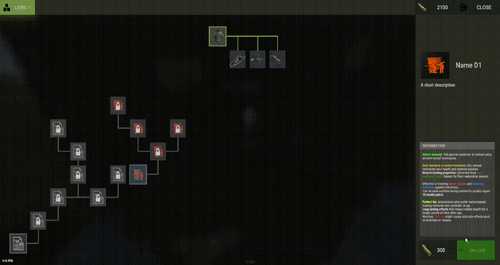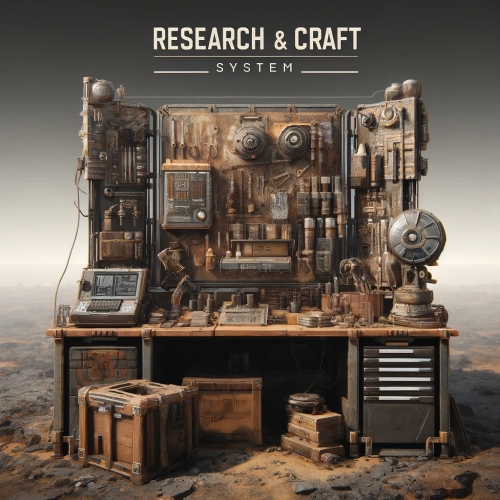Search the Community
Showing results for tags 'techtree'.
-
Version 1.2.9
3 downloads
This plugin lets you create a customizable techtree. It's not designed to replace the default Rust techtree, but it can unlock blueprints and can be used to distribute rewards or unlock features in other plugins. Feature TechTree customizable TechTree by Workbenchlevel Multiple rewards (ChatCommand / ConsoleCommand / Economics) Item custom support Unlock blueprints Reward if tree is all unlocked No command to open Press the Use key R on the Workbench to open the Tech Tree Permissions techtree.use techtree.unlock.free techtree.unlock.instant Information Default data files are created on plugin load Helper Grid files are created on plugin load General Settings { "Settings": { "Wipe Player Data at Wipe": true, "Time For Unlock Node": 1.0, "Selected Theme": "Default", "Use Permissions ?": false, "Use Economics ?": false, "Unlock Blueprint If Item ?": true, "Grid Settings": { "height": 10, "width": 20 } } } Techtree Data Name: Unique name of the node. Parent: Parent node required to unlock this node. Image URL or Item: Image used, via URL or in-game item (ID/Skin). Type: Type of Image (URL or Item). Value: Value or command associated with the reward. Grid Position: Node position on the grid (x, y). Ingame Name: In-game name for this node. Short Description: Short description of the node. Additionnal Description: List of descriptions. Price: Cost to unlock this node. Curency: Resource needed to pay the price (ID/Skin). Rewards: List of rewards obtained after unlocking. Type: Type of reward (ChatCommand, ConsoleCommand or Economics). Value: Value or command associated with the reward (string). "TechTree": [ { "Name": "A2", "Parent": "A1", "Image URL or Item": { "Type": "Url", "Value": "https://imgur.com/SRGgaKX.png" }, "Grid Position": { "x": 1.0, "y": 8.0 }, "Player Info": { "Ingame Name": "Name A2", "Short Description": "A short description", "Additionnal Description": [ "<color=#32CD32><b>First info</b></color>", "<color=#FFD700>additionnal info</color>", "Warning: <color=#DC143C>a other additionnal info</color>" ] }, "Price": 300, "Curency": { "Item ID": -804769727, "Skin ID": 2816495176 }, "Rewards": [ { "Type": "ChatCommand", "Value": "say Congratulations on unlocking A2!" }, { "Type": "ConsoleCommand", "Value": "c.grant user playerID perm.use" }, { "Type": "Economics", "Value": "6500" } ] }, ], "Extra": { "Reward On All Node Unlocked": [ { "Type": "ChatCommand", "Value": "say Congratulations, you all unlocked!" }, { "Type": "Economics", "Value": "20000" } ] } Lang { "CLOSE": "CLOSE", "UNLOCKED": "UNLOCKED", "UNLOCK": "UNLOCK", "CANT AFFORD": "CAN'T AFFORD", "OPEN": "[R] OPEN", "NO PERM": "You don't have permission." }$14.99- 15 comments
-
- 1
-

-
Version 1.0.5
21 downloads
This plugin allows admins to control all about researching and crafting. With all default items ,and with custom ones! So what you chose to be researchable that players will be able to research and craft ,for prices what you chose . And with other options like Craft time, Wb Level , Display Name, Description, Category, Quantity. Researching is true research table ,crafting UI is similar to default rust crafting UI . You can block default crafting ,block researching in wb ,block tech tree ... You can combine what you will block what not ,. You can use it in full potential with research and craft UI ,with your own prices and stats ,blocking all default crafts/researchs! Or you will just use it for custom cost of research ,and default craft by rust , its all about you ! Best explanation is true config file : "Block Default Crafts": true/false, // You are able to block completely default craft system, so players can only craft items true plugin UI. "Block WB Tech Tree": true/false, // You are able to block completely researching true TechTree. "Block ResearchTable Research": true/false, // You are able to block completely default research true research table , so players can only research items true plugin UI . "Play Sound On Research Success": true, "Research Success Sound Asset": "assets/prefabs/deployable/research table/effects/research-success.prefab", "Play Sound On Research Fail": true, "Research Fail Sound Asset": "assets/prefabs/deployable/research table/effects/research-fail.prefab", //This is default config for one item ,but you will get all items in config with their default values. //As you can see rifle.ak is loaded with his default properties. "Items": { "rifle.ak": { //Shortname "0": { //SkinID "AllSkins": true, // if true ,player will be able to research rifle.ak no matter of his skin of item, if you put false ,then it will check for skinID of item(if you add custom items with same shortname ,then use false) "IsResearched": false, //if false, item will not be researched by default ,if true it will be researched ,so player will be able to craft it without reasrching it . "IsResearchable": true, //if true ,palyers can research this item , if false item is not researchable. "DisplayName": null, // if null default name of item will be , you can give custom name to item example: "mygun" . "Description": null, // if null it will be default description of item ,,you can use custom description ,example "this gun is best gun" . "ResearchCost": [ // price for research item ,you can add up to 4 items total ,you can use default rust items ,and custom ones . { "Shortname": "scrap", "Amount": 500, "SkinID": 0, "DisplayName": null } ], "RequiredCraftWBLevel": 3, // what workbench level item needs for craft ,0 is no workbench level "CraftTime": 45.0, // this is default craft time ,you can change it ,in seconds . "CraftCost": [ // price for craft item ,you can add up to 8 items total ,you can use default rust items ,and custom ones . { "Shortname": "metal.refined", "Amount": 50, "SkinID": 0, "DisplayName": null }, { "Shortname": "wood", "Amount": 200, "SkinID": 0, "DisplayName": null }, { "Shortname": "riflebody", "Amount": 1, "SkinID": 0, "DisplayName": null }, { "Shortname": "metalspring", "Amount": 4, "SkinID": 0, "DisplayName": null } ], "Category": "Weapon", // category of item ,where item will be placed in what tab,you can change this also ,to some custom ones or what ever name you like ! "CraftOutputQuantity": 1 // this is default output quantity of item (when you craft lowgradefuel you get for 1 craft 4 lowgrade) ,you can change output . } }, On first loading of plugin you will get in config all items ,with their default properties : Default items what are researched by default in game ,will be researched (lets say Sleeping Bag,Hammer,etc), items what are by default researchable they will be researchable (with their scrap cost), Those items will also have default craft prices , required workbench level ,time for craft ,craft quantity ,category. So it will be easy for you to change what you need to change for items. Categorie tabs are in config file : "Categories": [ "FAVORITES", "CUSTOM", "WEAPON", "ATTIRE", "TOOL", "MEDICAL", "AMMUNITION", "RESOURCES", // you can change all categories how you like ,,you can remove some ,add more ,rename them . "ITEMS", //if you rename category lets say "WEAPON" to "guns" dont forget to change on items also category ,so they can be placed in that new "gun" categorie . "COMPONENT", "CONSTRUCTION", "ELECTRICAL", "FOOD", "TRAPS", "MISC", "FUN" ], "Favorite Category Name": "Favorites", // this is core name for favorite items ,when change this be sure that you have in Categories that name what you put for favorite tab . Commands : Chat command : /q (configurable) - open craft ui . Console command : bind <key> craft.openui - in F1 players can bind <key> so they can open Craft UI with key (keyboard button) so they dont need to type shat command. Console command : wipe_research_data - wipe player researched items. Console command : wipe_favorite_data - wipe players favorite items. Permissions: "craftsystem.research" - without this perm player cant see UI for research. "craftsystem.craft" - without this perm player cant open Craft Ui . Data : you will see in data what player researched ,and his favorites . LangFile - you are able to change text ,on something else that you like ,on some different language . How to add custom or skined item : "box.repair.bench": { // this is default item "0": { // without SkinID "AllSkins": false, // We have here false ,so it will look for Shortname and SkinId "IsResearched": true, // Its researched. "IsResearchable": false, "DisplayName": null, "Description": null, "ResearchCost": [ { "Shortname": "scrap", "Amount": 10, "SkinID": 0, "DisplayName": null } ], "RequiredCraftWBLevel": 1, "CraftTime": 30.0, "CraftCost": [ { "Shortname": "metal.fragments", "Amount": 125, "SkinID": 0, "DisplayName": null } ], "Category": "Items", "CraftOutputQuantity": 1 } "1594245394": { // Here we add SkinID. We added SkinId to shortname what belongs to that custom item . "AllSkins": false, // We have here false ,so it will look for Shortname and SkinId "IsResearched": false, // Not researched , "IsResearchable": true, // But its researchable . "DisplayName": "Recycler", // we use custom name for item. "Description": "With this i can recycle home", // we use custom description for item. "ResearchCost": [ { "Shortname": "scrap", // some cost for research . "Amount": 1000, "SkinID": 0, "DisplayName": null }, { "Shortname": "gears", "Amount": 50, "SkinID": 0, "DisplayName": null } ], "RequiredCraftWBLevel": 3, // we need to be at level 3 workbench to craft it. "CraftTime": 60.0, // 60 sec craft time . "CraftCost": [ // craft cost. { "Shortname": "metal.fragments", "Amount": 2500, "SkinID": 0, "DisplayName": null }, { "Shortname": "rifle.ak", "Amount": 1, "SkinID": 2585539626, "DisplayName": null } ], "Category": "Custom", // we changed category to custom ,so recycler will be in custom tab . "CraftOutputQuantity": 1 // quantity is 1 ,we will get 1 recy per craft } }, For any questions fell free to join my discord channel !$20.00- 6 comments
-
- 1
-

-
Version 1.0.6
500 downloads
Research Table Options Custom Research Currency * Allows you to change the default research requirement which will be scrap as default. * Allows you to make money by repeatedly researching already researched items. * Converts players scrap into the selected currency system option. * Has a list of all default scrap cost amounts allows you to customize the cost/price of each research item! * Supports Separate Earned amount from researching amount costs. Random Custom Research Options * Supports Success Chance Values for each item being researched ( So you can make researching fail x percent of the time ) * You can set your own research times for each item (default is 10 seconds). * Allows you to block items from researching if they already unlocked the blueprint. "Already Researched Toggle": false, - If this is true it will block re-researching and show them a message response. * Allows you to change the research amount needed to research an item! But you will always need the default requirement on you for the research button to show up properly. This is because it is handled client side and cannot be fixed. * You can setup permissions to each individual Re-searchable Item. It's already Prefixed for you! "SetPermission": "vip" < Example Important notes about Tech Tree Support. "Block Tech Tree Researching": false, - Enabling this will fully lock out tech tree use! * If that ^^ is false it will check if a blocked item is in the blocked list and block that as well. * All Research-Table Permissions setup applies to the tech tree as well. * Supports First Time Research Cost ( if unlocking in TechTree ). XPerience Plugin Support version 1.1.6 & up! * Set the config option inside XPerience to true! and reload it! * Advanced Researching will take over and work together with it! * You can also change this inside the Admin Panel inside XPerience! TODO * Finish UI integration * Finish Multi Language Permissions advancedresearching.use - Only players that have permission are affected advancedresearching.bypass - Only players that have this permission can bypass any blocked item set. Configuration { "Chat Prefix": "<color=#32CD32>Advanced Researching</color>: ", "Research Requirement this is the type of resource used to research items (Expects Item Shortname)": "scrap", "Already Researched Toggle": false, "Block Tech Tree Researching": false, "Use Popup Notifications": false, "Use Notify Notifications (Mevents Version CodeFling)": false, "Notify Notification Type": 0, "Use CustomUI Overlay Notifications": true, "Research Table Currency": { "Enable Economics": false, "Enable ServerRewards": false, "Enable Custom Currency": true, "Custom Name": "", "Custom Item ID (Default is scrap -932201673": -932201673, "Custom SkinId": 0 }, "TechTree Currency": { "Enable Economics": false, "Enable ServerRewards": false, "Enable Custom Currency": true, "Custom Name": "", "Custom Item ID (Default is scrap -932201673": -932201673, "Custom SkinId": 0 }, "Research Table UI Options": { "CostColor": "#FFFFFF", "CurrencyColor": "#ff3333" }, "TechTree UI Options": { "CostColor": "#ff3333" }, "Blocked Items": [], "Custom Research Options": { "kayak": { "DisplayName": "Kayak", "EarnCurrencyAmount": 20.0, "TechTreeFirstUnlockCost": 20, "CostToResearchAmount": 20, "ResearchDuration": 30.0, "ResearchSuccessChance": 100.0, "SetPermission": "" }, "arrow.fire": { "DisplayName": "Fire Arrow", "EarnCurrencyAmount": 20.0, "TechTreeFirstUnlockCost": 20, "CostToResearchAmount": 20, "ResearchDuration": 3.0, "ResearchSuccessChance": 100.0, "SetPermission": "" }, "ammo.pistol": { "DisplayName": "Pistol Bullet", "EarnCurrencyAmount": 75.0, "TechTreeFirstUnlockCost": 75, "CostToResearchAmount": 75, "ResearchDuration": 3.0, "ResearchSuccessChance": 100.0, "SetPermission": "" }, } } ## Lang { "AlreadyUnlocked": "You already unlocked {0}", "AddedCurrency": "has deposited {0} coins into your account", "Blocked": "{0} is not researchable", "Requires": "New requirement for researching is now {0}", "NoPerm": "You do not have permission {0} to research {1}", "AmountTo": "{0} needs {1} {2} to research it", "TechTreeUI": "{0} requires {1} {2} to research", "ResearchedRolled": "Researching {0} Failed!", "InvalidShortname": "Not a valid item shortname {0} set for research requirement! \n List of valid item shortnames can be found at https://www.corrosionhour.com/rust-item-list/", "NowResearching": "Now Researching {0} for {1} {2}" }$24.99 -
Version 1.0.4
586 downloads
Removes the tech tree from workbenches, replacing it with the research table menu. hardcoreworkbench.use - Allows the player to use the workbench menu Information Use workbench menu - use the standard workbench menu to open the research table. Remove need for workbench - removes the need for a workbench when crafting items. Time to research item - changes the research time of the item. Add vehicles parts vending machine - Add a vending machine for vehicle parts in the Outpost. Use permission to open workbench - Use permission to open workbench menu. Configuration { "Use workbench menu | Использовать меню верстака": true, "Remove need for workbench | Убрать потребность в верстаке": false, "Time to research item | Время на изучения предмета": 10.0, "Add vehicles parts vending machine | Добавить магазин автозапчастей": true, "Use permission open workbench | Использовать разрешение на открытие": false }Free- 4 comments
- 1 review
-
- 3
-

-
- #techtree
- #workbench
-
(and 1 more)
Tagged with: