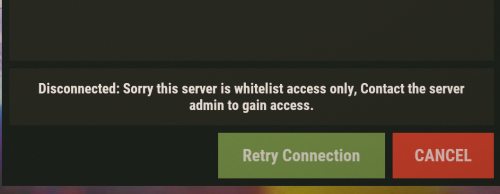Search the Community
Showing results for tags 'restrict'.
-
Version 1.1.5
335 downloads
Multi permission based entity limit system Limit number of entities per player/group/team/clan UI config setup options Auto updating player permissions Chat Commands: /limits: Opens the user interface (UI) for managing entity limits Console Commands: ael.createnew <advancedentitylimit.NAME> <optional: copy from advancedentitylimit.NAME>: Adds new permissions for entities. Optionally, you can copy permissions from an existing entity limit. Player Permissions: advancedentitylimit.ui: Allows players to seethe UI. advancedentitylimit.default: Applies the default entity limits advancedentitylimit.vip: Applies the vip entity limits You can create custom permission groups to have various limits per group. Admin Permissions: advancedentitylimit.setlimit: Grants permission to set limits for entities. advancedentitylimit.createperm: Allows the creation of new permissions for entities. advancedentitylimit.admin: Provides full access. { "Auto-fill missing entities?": true, "Chat prefix": "<color=red>[Limits]</color>: ", "A message when the player reaches the maximum limit of objects": "You have <color=red>reached</color> the limit of this object ({0})", "Use teams for sum them constructions": false, "Use clans?": false, "Clans plugin for sum player constructions (Mevent, k1lly0u)": "Mevent" } Credit to @MuB-Studios the original author of this plugin$15.99- 70 comments
- 9 reviews
-
- 5
-

-

-

-
- #limit
- #advanceentitylimit
- (and 21 more)
-
Version 1.1.8
301 downloads
Just a simple Whitelist plugin to limit who may join your server if you want to keep it private. Leave the config as generated and join the server to start setting up with commands. To setup in-game (default commands): 1- Leave all settings as they are generated upon plugin loading. 2- Join the server as Owner / Moderator, your Steam ID will automatically be added to the whitelist file. 3- Grant the permission "whitelist.admin" to anyone you want to have control over the whitelist. 4- Enter the command "/addwlist 123456789" replace 123456789 with the steam64ID of the players you want to have access. 5- Enjoy your private server. Removing players from the whitelist is the same as adding, just with the command "/removewlist 123456789". Permission: - whitelist.admin - Allows anyone with this permission to run any of the plugin commands. Chat Commands: - /whitelist - Enable / disable whitelist. - /addwlist someothersteam64ID - Adds that player to the whitelist. - /removewlist someothersteam64ID - Removes that player to the whitelist. Console Commands: - wlist <add/remove> <steamid> - wlist toggle <enable/disable> Default Config: { "Change Commands": { "Disable / enable whitelist": "whitelist", "Add players to whitelist": "addwlist", "Remove players from the whitelist": "removewlist" }, "Main Options": { "Whitelist Enabled": true, "Auto Enable Whitelist on new wipe": true }, "Connection denied message": "Sorry this server is whitelist access only, Contact the server admin to gain access.", "Discord Prefix": "Whitelist: ", "Discord WebHook": "https://support.discord.com/hc/en-us/articles/228383668-Intro-to-Webhooks" } Default Data: { "WhitelistedPlayerSteam64ID": [] }$4.99- 9 comments
-
- 3
-

-

-
- #whitelist
- #admin
- (and 4 more)