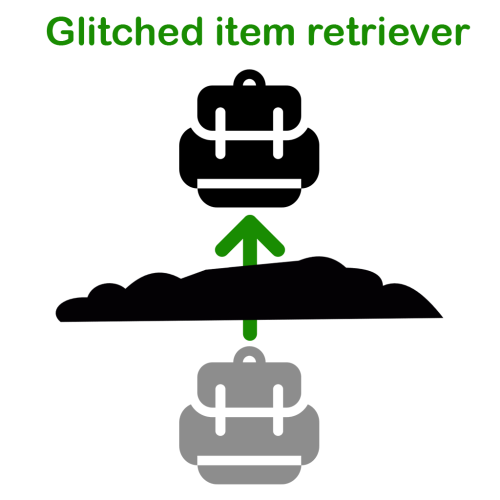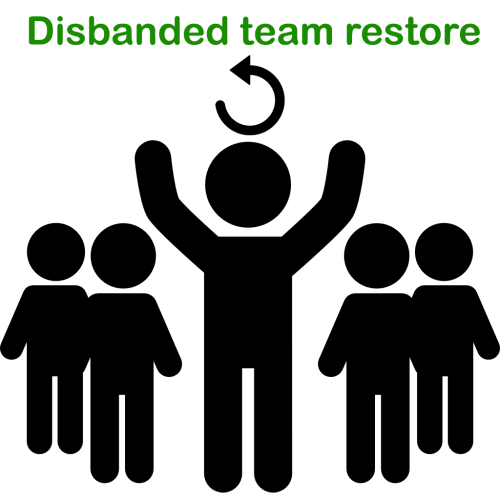Search the Community
Showing results for tags 'bugfix'.
-
Version 1.1.2
42 downloads
Drop Stopper plugin keeps dropped items from being despawned when they clip/fall through the terrain. Works: Inside a base Underground Outside In a minicopter/scrap heli Underwater This plugin does not currently fix: Items dropped on Cargo, Boats, or Scrap Piles in the ocean Configuration: This plugin does not contain a configuration file! Permissions: dropstopper.excluded - Disables the 'dropstopper.use' permission of the given user or group dropstopper.use - Grants the given user or group the ability to use this plugin Chat Commands: This plugin does not have chat commands! Console Commands: This plugin does not have console commands! API Calls: [HookMethod("API_AddItemToDropStop")] public void API_AddItemToDropStop(Item item, BaseEntity entity) Description: Takes an item (that has an entity associated) like "OnItemDropped" Oxide API callback and tracks it with DropStopper Usage: DropStopper.Call("API_AddItemToDropStop", item, entity); [HookMethod("API_AddDroppedItemContainerToDropStop")] public void API_AddDroppedItemContainerToDropStop(ulong owner_id, DroppedItemContainer dropped_item_container) Description: Take in a player OwnerID and a FacePunch class type "DroppedItemContainer" and tracks it with DropStopper Usage: Plugin.DropStopper.Call("API_AddDroppedItemContainerToDropStop", OwnerId, Container);$2.99 -
Version 1.4.1
77 downloads
"My backpack fell through the ground, again!" is a sentence that all admins hate to hear. And what will happen if no admin is online when a players backpack (or held item) glitches through the ground? Correct, it will be lost forever. This plugin checks for all items which are dropped after a players death and will smoothly bring them up to the players death position (+ a little extra so they won't fall through the ground again). Just one command, one permission permissions and the configuration is very small and simple. Configuration: "Lift glitched items slowly up instead of teleporting them instantly": (Just a small cosmetic feature) If true, the items will be slowly lifted up until they pop out of the terrain. If false, the items will be teleported instantly to the position on which the played died. --> If you experience any performance issues by the animation/coroutine, leave the setting on "false". While testing I had no performance issues unless I retrieved 50+ items simultaneously (which won't ever happen on a live server nevertheless). Permissions: glitcheditemretriever.active If a player does not have this permission, his items will not be retrieved. Why? Admins tend to throw stuff under the map and want to disable the retrieve logic for these items. Now, you can revoke the permission and throw all your stuff under the map, this plugin will not bring it up to the map. Commands: /gir.toggle Can be used by every player, toggles the above mentioned permission for the calling player. Useful for admins when they want to throw stuff under the map. Just toggle the permission (to off), throw the stuff away, toggle the permission again (to on). Notes: To make sure an item is dropped under the terrain ON PURPOSE, I added a minimum distance of 3 meters between the noclip-flying-admin-player and the terrain. If an admin wants to throw his stuff under the map WITHOUT toggling the permission first, make sure to fly more than 3 meters under the terrain. If the players position is below the terrain but not at least 3 meters, the plugin assumes that the player glitched through the terrain, dropped the items by accident and retrieves them. Roadmap: - Since the plugins name could lead to the confusion: currently it only retreives the backpack and/or the held item the player drops on his death. I will check for items that were looted by p.e. barrels and other props later. - Maybe: configurable list of items that should be retrieved or ignored by the plugin - Smoother animation - Configurable message that is sent to the player - Check if player is in a tunnel/cave, since items that are dropped in these locations, are retrieved to the terrain (which is above the tunnel/cave!)$9.99 -
Version 1.0.6
2,041 downloads
Fixes Facepunch Team Logic when incorrect shutdown/crashes occurs resulting in all teams lost and restores them on boot. Includes config option for changing default team sizes ( off by default & preset as default value ) Warning This plugin does not support Clans Reborn or any other plugin that modifies or forces players into teams. Also, this plugin will NOT FIX, any server that already had a fucked up/broken teams prior to installing this plugin. Team Fix will only restore/fix teams in the event a server crash causes it. If its caused by a 3rd party plugin this cannot fix that. Setting the team size limit to 0 will disable teams on your server and force unload the plugin. ( Rust Default is 8 ) { "Option": { "MemberLimit": 8 } } Works with https://umod.org/plugins/automatic-authorizationFree -
Version 1.5.2
69 downloads
TL;DR: This plugin restores lost player teams after a server crash. In some cases, after an unsuccessful shutdown or a server crash, all player teams get disbanded and no one knows why. Facepunch knows about this issue for years but since it happens rarely and sporadically, it seems that they can't fix it. This leads to many annoying problems like - players can't open doors with locks that were placed by their (former) team mates and therefore will be trapped in the base until suicide (ingame) - players are beeing attacked by their "own" turrets and traps - players can't access the tool cupboard and chests since the building priviledge of the former team owner is not shared anymore. How does it work? This plugin is simple, has just four optional chat/console commands, one permissions and a very short configuration. It just saves all Rust teams to a data file on the following events/hooks: - OnServerSave - OnTeamCreated (removed, unnecessary) - OnTeamLeave (removed, unnecessary) - OnTeamAcceptInvite (removed, unnecessary) - OnTeamDisbanded (removed, unnecessary) - OnTeamKick (removed, unnecessary) - OnTeamPromote (removed, unnecessary) - OnServerShutdown - Unload Only this last two hooks tell the plugin that the shutdown was sucessful and planned by setting a flag. If the server (re)starts and this flag is NOT set, it knows that the server crashed or the process was killed. In this case the plugin restores all teams and you are good to go. Permissions: DisbandedTeamRestore.admin Player can list, disband and restore all teams Commands: /dtr.saveteams Saves the currently existing teams to the data file /dtr.restoreteams Disbands all currently existing teams and restores the teams from the data file /dtr.disbandteams Disbands all currently existing teams /dtr.listteams Lists all teams with ID, leader and members. Outputs to chat, if ran by a player via ingame chat, or to server console if run from - you guessed it - the server console. Config file: "Keep all backups, not only the last" set to "true" will create a backup data file for the teams on every call of the above mention events/hooks, instead of just one backup file. Don't worry, each file is only a few bytes in size, they won't bloat your hard drive. Debugging/Troubleshooting: By setting the variable "debug" to "true" (in the plugin file, not in the config file!) you can enable verbose logging into the server console. Roadmap: - Make it work with "Automatic authorization". Done. After the teams are restored, the players are automatically authorized on TCs, turrets and doors/locks if the plugin "Automatic authorization" is used - Add a config option to force restore all teams on server start (even if the server did not crash) - ... Feel free to DM me your suggestions!$4.99 -
- 8 comments
-
- 2
-

-
- #cargoship
- #cargo
-
(and 5 more)
Tagged with: