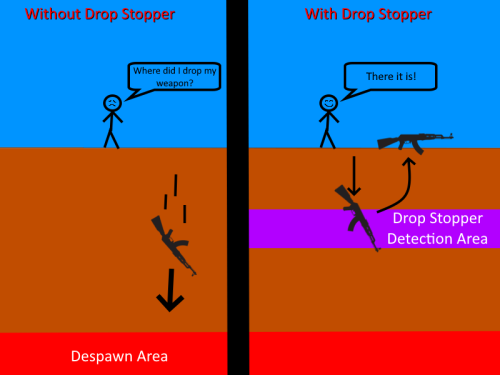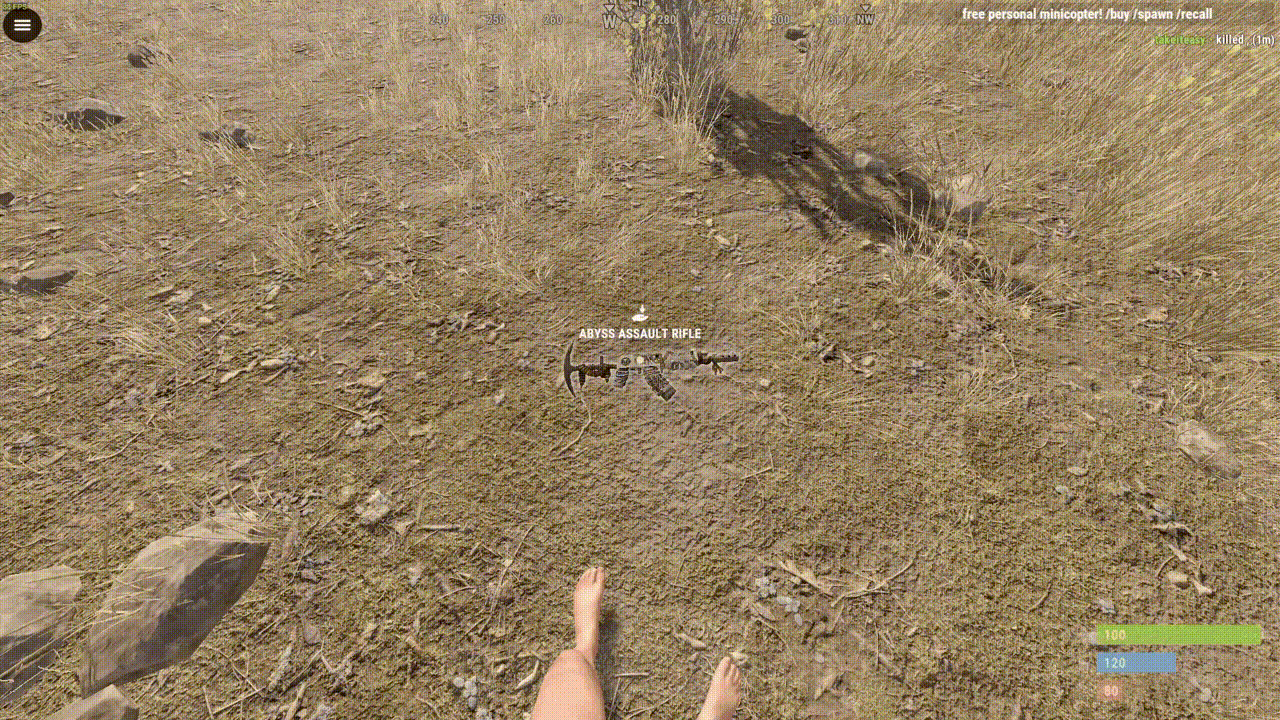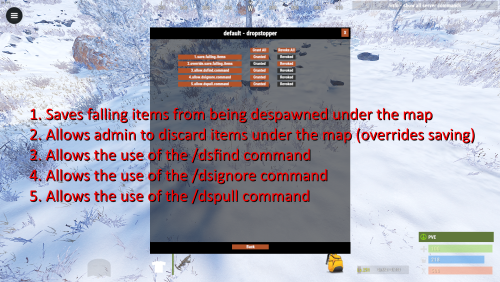About Drop Stopper
Why do I need this plugin?:
Have you ever dropped an item after death, from a flying vehicle, in tall grass or bushes, off dome, underwater, on cargo, on oil platforms, in tunnels, caves, or while driving in a vehicle? Did you lose it? Did it fall through the ground? Did someone pick it up? Wouldn't it be great to have a tool that keeps track of all the dropped items on the server for each individual that dropped it? If so, this plugin is EXACTLY what you need.
Plugin Description:
Drop Stopper plugin keeps dropped items from being despawned when they clip/fall through the terrain by bringing them back up to the ground. Items that have been dropped are tracked with ESP (see item through walls) to help players locate them without asking an Admin for help! Items that are too far away can be instantly collected or ignored with chat commands.
How to get it working:
1) Upload plugin file to server
2) Use your favorite permissions manager to set permissions for players
3) Restart server or re-login to use commands properly
Q & A:
Q: What happens if an item falls through the ground?
A: Drop Stopper automatically detects the item is falling underground and returns it to the surface. The player can then use /dsfind chat command to enable item ESP to locate their dropped items.
Q: What is Drop Stopper item ESP?
A: If the player has permission, they can use to /dsfind chat command to view all their own personal dropped items. The ESP is highly visible red text in 3D space. For example: "Bandages (world) 29.9m" indicates that you dropped bandages that are 29.9 meters away.
Q: Can other people on the server see my Drop Stopper tracked items?
A: No. Only the player that dropped an item can the ESP location. Everyone else only sees the dropped item as a normal item on the ground.
Q: What happens if my item despawns after sitting on the ground for a long time? What happens if another player picks up my tracked item?
A: You will no longer be able to see the tracked item. It was deleted or belongs to someone else now.
Q: What happens if an item falls through the ground into an underground tunnel?
A: If /dsfind chat command is used, the player will be able to see the item far below the ground. They can either go down and get it, or use the /dspull chat command to instantly pickup all of their personal Drop Stopper tracked items.
Q: What happens if I use /dspull chat command and my inventory is full?
A: The item is dropped in front of you and is no longer tracked by Drop Stopper, unless you pick it up and drop it again.
Q: What happens if I drop a bunch of items on the ground?
A: First of all, learn how to recycle. Second, all the items will be tracked by Drop Stopper. If you don't want them to be seen use the /dsignore chat command.
Q: Can I disable the ESP tracking text for dropped items?
A: Yes. If you are an Admin, you can disable permissions for players or groups for any chat command. Disabling /dsfind permissions, then reloading the plugin would drop all players using it and disable further use.
Q: What happens when an item is dropped into the ocean or lakes?
A: Items will slowly fall through the water like they would in Vanilla Rust. They will stop on the ground below the water. If it falls through the ground under the water, DropStopper will return it to the ground below the water. After dropping any item, Drop Stopper tracks the item with ESP.
Works:
- Inside a base
- Underground tunnels
- Outside
- Caves
- In a minicopter/scrap heli
- Underwater
- Items dropped on Cargo, Boats, or Scrap Piles in the ocean
Configuration:
{
"Enable debugging messages in console: (Default=false)": false,
"Global chat command cooldown in seconds: (Stops players from spamming commands) (Default=5.0)": 5.0
}
Permissions:
1.save.falling.items - If you drop an item and it falls through the ground Drop Stopper will bring it back to the surface to be saved
2.override.save.falling.items - Allows admin to dispose of items under the map
3.allow.dsfind.command - Allows the use of the /dsfind command
4.allow.dsignore.command - Allows the use of the /dsignore command
5.allow.dspull.command - Allows the use of the /dspull command
Chat Commands:
/dsfind - Enables item ESP for only items dropped by the player that uses this command.
/dsignore - Disables item ESP
/dspull - Instantly picks up any dropped items (does not work on backpacks)
Console Commands:
This plugin does not have console commands!